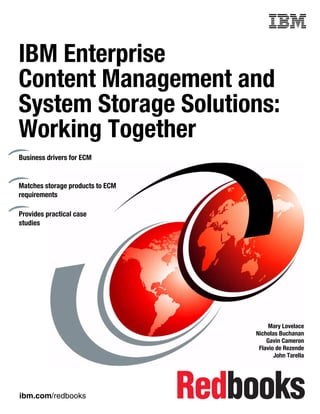
IBM enterprise Content Management
- 1. ibm.com/redbooks Front cover IBM Enterprise Content Management and System Storage Solutions: Working Together Mary Lovelace Nicholas Buchanan Gavin Cameron Flavio de Rezende John Tarella Business drivers for ECM Matches storage products to ECM requirements Provides practical case studies
- 3. International Technical Support Organization IBM Enterprise Content Management and System Storage Solutions: Working Together September 2008 SG24-7558-00
- 4. © Copyright International Business Machines Corporation 2008. All rights reserved. Note to U.S. Government Users Restricted Rights -- Use, duplication or disclosure restricted by GSA ADP Schedule Contract with IBM Corp. First Edition (September 2008) Note: Before using this information and the product it supports, read the information in “Notices” on page vii.
- 5. © Copyright IBM Corp. 2008. All rights reserved. iii Contents Notices . . . . . . . . . . . . . . . . . . . . . . . . . . . . . . . . . . . . . . . . . . . . . . . . . . . . . . . . . . . . . . . . . vii Trademarks . . . . . . . . . . . . . . . . . . . . . . . . . . . . . . . . . . . . . . . . . . . . . . . . . . . . . . . . . . . . . viii Preface . . . . . . . . . . . . . . . . . . . . . . . . . . . . . . . . . . . . . . . . . . . . . . . . . . . . . . . . . . . . . . . . . ix The team that wrote this book . . . . . . . . . . . . . . . . . . . . . . . . . . . . . . . . . . . . . . . . . . . . . . . . ix Become a published author . . . . . . . . . . . . . . . . . . . . . . . . . . . . . . . . . . . . . . . . . . . . . . . . . . .x Comments welcome. . . . . . . . . . . . . . . . . . . . . . . . . . . . . . . . . . . . . . . . . . . . . . . . . . . . . . . . xi Part 1. Introduction. . . . . . . . . . . . . . . . . . . . . . . . . . . . . . . . . . . . . . . . . . . . . . . . . . . . . . . . . . . . . . . . . . . . 1 Chapter 1. ECM summary for storage specialists . . . . . . . . . . . . . . . . . . . . . . . . . . . . . . 3 1.1 What Enterprise Content Management is . . . . . . . . . . . . . . . . . . . . . . . . . . . . . . . . . . . . 4 1.1.1 Generic diagram and functionality. . . . . . . . . . . . . . . . . . . . . . . . . . . . . . . . . . . . . . 4 1.1.2 Information flow. . . . . . . . . . . . . . . . . . . . . . . . . . . . . . . . . . . . . . . . . . . . . . . . . . . . 5 1.2 Why ECM . . . . . . . . . . . . . . . . . . . . . . . . . . . . . . . . . . . . . . . . . . . . . . . . . . . . . . . . . . . . 6 1.2.1 Accessing data and content . . . . . . . . . . . . . . . . . . . . . . . . . . . . . . . . . . . . . . . . . . 6 1.2.2 Managing data and content . . . . . . . . . . . . . . . . . . . . . . . . . . . . . . . . . . . . . . . . . . 6 1.2.3 Delivering information . . . . . . . . . . . . . . . . . . . . . . . . . . . . . . . . . . . . . . . . . . . . . . . 6 1.2.4 Regulatory compliance . . . . . . . . . . . . . . . . . . . . . . . . . . . . . . . . . . . . . . . . . . . . . . 7 1.2.5 ECM driving forces . . . . . . . . . . . . . . . . . . . . . . . . . . . . . . . . . . . . . . . . . . . . . . . . . 7 1.3 Typical business uses of ECM . . . . . . . . . . . . . . . . . . . . . . . . . . . . . . . . . . . . . . . . . . . . 7 1.3.1 Image management . . . . . . . . . . . . . . . . . . . . . . . . . . . . . . . . . . . . . . . . . . . . . . . . 8 1.3.2 Document management . . . . . . . . . . . . . . . . . . . . . . . . . . . . . . . . . . . . . . . . . . . . . 8 1.3.3 E-mail management . . . . . . . . . . . . . . . . . . . . . . . . . . . . . . . . . . . . . . . . . . . . . . . . 9 1.3.4 SAP data archiving . . . . . . . . . . . . . . . . . . . . . . . . . . . . . . . . . . . . . . . . . . . . . . . . 10 1.3.5 Report management (electronic statements) . . . . . . . . . . . . . . . . . . . . . . . . . . . . 11 Chapter 2. Storage for ECM specialists . . . . . . . . . . . . . . . . . . . . . . . . . . . . . . . . . . . . . 13 2.1 Introduction to storage . . . . . . . . . . . . . . . . . . . . . . . . . . . . . . . . . . . . . . . . . . . . . . . . . 14 2.1.1 Storage terminology . . . . . . . . . . . . . . . . . . . . . . . . . . . . . . . . . . . . . . . . . . . . . . . 14 2.1.2 How storage I/O works . . . . . . . . . . . . . . . . . . . . . . . . . . . . . . . . . . . . . . . . . . . . . 15 2.1.3 File system . . . . . . . . . . . . . . . . . . . . . . . . . . . . . . . . . . . . . . . . . . . . . . . . . . . . . . 15 2.1.4 File system cache . . . . . . . . . . . . . . . . . . . . . . . . . . . . . . . . . . . . . . . . . . . . . . . . . 16 2.1.5 Logical Volume Manager . . . . . . . . . . . . . . . . . . . . . . . . . . . . . . . . . . . . . . . . . . . 16 2.1.6 I/O adapter . . . . . . . . . . . . . . . . . . . . . . . . . . . . . . . . . . . . . . . . . . . . . . . . . . . . . . 17 2.1.7 Storage network fabric . . . . . . . . . . . . . . . . . . . . . . . . . . . . . . . . . . . . . . . . . . . . . 17 2.2 Storage products and components . . . . . . . . . . . . . . . . . . . . . . . . . . . . . . . . . . . . . . . . 18 2.2.1 Storage performance indicators . . . . . . . . . . . . . . . . . . . . . . . . . . . . . . . . . . . . . . 19 2.2.2 Disk storage . . . . . . . . . . . . . . . . . . . . . . . . . . . . . . . . . . . . . . . . . . . . . . . . . . . . . 20 2.2.3 Tape storage. . . . . . . . . . . . . . . . . . . . . . . . . . . . . . . . . . . . . . . . . . . . . . . . . . . . . 23 2.2.4 Tape libraries . . . . . . . . . . . . . . . . . . . . . . . . . . . . . . . . . . . . . . . . . . . . . . . . . . . . 23 2.2.5 Storage networking . . . . . . . . . . . . . . . . . . . . . . . . . . . . . . . . . . . . . . . . . . . . . . . . 24 2.2.6 Storage virtualization . . . . . . . . . . . . . . . . . . . . . . . . . . . . . . . . . . . . . . . . . . . . . . 25 2.2.7 Network attached storage . . . . . . . . . . . . . . . . . . . . . . . . . . . . . . . . . . . . . . . . . . . 25 2.2.8 Storage management software. . . . . . . . . . . . . . . . . . . . . . . . . . . . . . . . . . . . . . . 26 2.2.9 Storage monitoring and configuration management software. . . . . . . . . . . . . . . . 28 2.3 Specialized storage solutions . . . . . . . . . . . . . . . . . . . . . . . . . . . . . . . . . . . . . . . . . . . . 28 2.3.1 Tiered storage and hierarchical storage management . . . . . . . . . . . . . . . . . . . . . 29 2.3.2 Protected storage solutions . . . . . . . . . . . . . . . . . . . . . . . . . . . . . . . . . . . . . . . . . 30
- 6. iv IBM Enterprise Content Management and System Storage Solutions: Working Together Chapter 3. Business drivers. . . . . . . . . . . . . . . . . . . . . . . . . . . . . . . . . . . . . . . . . . . . . . . 33 3.1 IBM Information Infrastructure and ECM. . . . . . . . . . . . . . . . . . . . . . . . . . . . . . . . . . . . 34 3.1.1 Leveraging digital assets for competitive advantage . . . . . . . . . . . . . . . . . . . . . . 35 3.1.2 Ensuring resolute delivery of information services . . . . . . . . . . . . . . . . . . . . . . . . 35 3.1.3 Abating compliance and litigation costs . . . . . . . . . . . . . . . . . . . . . . . . . . . . . . . . 36 Part 2. ECM storage reference architecture and products . . . . . . . . . . . . . . . . . . . . . . . . . . . . . . . . . . . 37 Chapter 4. Reference Architecture . . . . . . . . . . . . . . . . . . . . . . . . . . . . . . . . . . . . . . . . . 39 4.1 The role of a Reference Architecture . . . . . . . . . . . . . . . . . . . . . . . . . . . . . . . . . . . . . . 40 4.2 Introducing the IBM ECM Storage Reference Architecture. . . . . . . . . . . . . . . . . . . . . . 41 4.3 Functional requirements . . . . . . . . . . . . . . . . . . . . . . . . . . . . . . . . . . . . . . . . . . . . . . . . 42 4.3.1 Information security. . . . . . . . . . . . . . . . . . . . . . . . . . . . . . . . . . . . . . . . . . . . . . . . 43 4.3.2 Information integrity . . . . . . . . . . . . . . . . . . . . . . . . . . . . . . . . . . . . . . . . . . . . . . . 43 4.3.3 Information retention . . . . . . . . . . . . . . . . . . . . . . . . . . . . . . . . . . . . . . . . . . . . . . . 44 4.3.4 Information availability . . . . . . . . . . . . . . . . . . . . . . . . . . . . . . . . . . . . . . . . . . . . . 44 4.3.5 Controlling IT storage infrastructure costs . . . . . . . . . . . . . . . . . . . . . . . . . . . . . . 45 4.3.6 Data use and reference patterns . . . . . . . . . . . . . . . . . . . . . . . . . . . . . . . . . . . . . 45 4.4 Non-functional requirements . . . . . . . . . . . . . . . . . . . . . . . . . . . . . . . . . . . . . . . . . . . . . 46 4.4.1 Availability . . . . . . . . . . . . . . . . . . . . . . . . . . . . . . . . . . . . . . . . . . . . . . . . . . . . . . . 46 4.4.2 Backup and recovery . . . . . . . . . . . . . . . . . . . . . . . . . . . . . . . . . . . . . . . . . . . . . . 47 4.4.3 Business continuity and disaster recovery . . . . . . . . . . . . . . . . . . . . . . . . . . . . . . 47 4.4.4 Capacity planning . . . . . . . . . . . . . . . . . . . . . . . . . . . . . . . . . . . . . . . . . . . . . . . . . 48 4.4.5 Extensibility and flexibility . . . . . . . . . . . . . . . . . . . . . . . . . . . . . . . . . . . . . . . . . . . 48 4.4.6 Performance . . . . . . . . . . . . . . . . . . . . . . . . . . . . . . . . . . . . . . . . . . . . . . . . . . . . . 48 4.4.7 Reliability. . . . . . . . . . . . . . . . . . . . . . . . . . . . . . . . . . . . . . . . . . . . . . . . . . . . . . . . 49 4.4.8 Scalability . . . . . . . . . . . . . . . . . . . . . . . . . . . . . . . . . . . . . . . . . . . . . . . . . . . . . . . 49 4.4.9 Security . . . . . . . . . . . . . . . . . . . . . . . . . . . . . . . . . . . . . . . . . . . . . . . . . . . . . . . . . 50 4.4.10 Service level agreements . . . . . . . . . . . . . . . . . . . . . . . . . . . . . . . . . . . . . . . . . . 50 4.4.11 Standards . . . . . . . . . . . . . . . . . . . . . . . . . . . . . . . . . . . . . . . . . . . . . . . . . . . . . . 50 4.4.12 System management . . . . . . . . . . . . . . . . . . . . . . . . . . . . . . . . . . . . . . . . . . . . . 50 4.5 The IBM ECM Storage Reference Architecture . . . . . . . . . . . . . . . . . . . . . . . . . . . . . . 51 4.5.1 Storage related ECM services . . . . . . . . . . . . . . . . . . . . . . . . . . . . . . . . . . . . . . . 52 4.5.2 Storage infrastructure software services. . . . . . . . . . . . . . . . . . . . . . . . . . . . . . . . 54 4.5.3 Storage infrastructure hardware . . . . . . . . . . . . . . . . . . . . . . . . . . . . . . . . . . . . . . 59 4.5.4 Functional relationships between components . . . . . . . . . . . . . . . . . . . . . . . . . . . 62 4.5.5 Design guidelines and trade-offs . . . . . . . . . . . . . . . . . . . . . . . . . . . . . . . . . . . . . 64 4.5.6 High availability . . . . . . . . . . . . . . . . . . . . . . . . . . . . . . . . . . . . . . . . . . . . . . . . . . . 65 4.5.7 Disaster recovery . . . . . . . . . . . . . . . . . . . . . . . . . . . . . . . . . . . . . . . . . . . . . . . . . 66 4.5.8 Storage data migration . . . . . . . . . . . . . . . . . . . . . . . . . . . . . . . . . . . . . . . . . . . . . 67 Chapter 5. Storage products overview and matrix . . . . . . . . . . . . . . . . . . . . . . . . . . . . 69 5.1 Information infrastructure components . . . . . . . . . . . . . . . . . . . . . . . . . . . . . . . . . . . . . 70 5.2 Products for the information infrastructure . . . . . . . . . . . . . . . . . . . . . . . . . . . . . . . . . . 71 5.2.1 Disk storage systems . . . . . . . . . . . . . . . . . . . . . . . . . . . . . . . . . . . . . . . . . . . . . . 71 5.2.2 Tape storage systems. . . . . . . . . . . . . . . . . . . . . . . . . . . . . . . . . . . . . . . . . . . . . . 80 5.2.3 N series Unified Storage . . . . . . . . . . . . . . . . . . . . . . . . . . . . . . . . . . . . . . . . . . . . 87 5.2.4 Block virtualization with SAN Volume Controller. . . . . . . . . . . . . . . . . . . . . . . . . . 90 5.2.5 Tivoli Storage Manager, SSAM, and DR550 data management products . . . . . . 92 5.2.6 File systems . . . . . . . . . . . . . . . . . . . . . . . . . . . . . . . . . . . . . . . . . . . . . . . . . . . . 101 5.2.7 TotalStorage Productivity Center for storage management . . . . . . . . . . . . . . . . 105
- 7. Contents v Chapter 6. IBM FileNet P8 Platform . . . . . . . . . . . . . . . . . . . . . . . . . . . . . . . . . . . . . . . . 109 6.1 Overview . . . . . . . . . . . . . . . . . . . . . . . . . . . . . . . . . . . . . . . . . . . . . . . . . . . . . . . . . . . 110 6.2 IBM P8 Platform core applications . . . . . . . . . . . . . . . . . . . . . . . . . . . . . . . . . . . . . . . 110 6.2.1 Application Engine . . . . . . . . . . . . . . . . . . . . . . . . . . . . . . . . . . . . . . . . . . . . . . . 110 6.2.2 Content Management: Content Engine. . . . . . . . . . . . . . . . . . . . . . . . . . . . . . . . 111 6.2.3 Business Process Management: Process Engine . . . . . . . . . . . . . . . . . . . . . . . 114 6.2.4 Content consumption drivers . . . . . . . . . . . . . . . . . . . . . . . . . . . . . . . . . . . . . . . 116 6.3 Object storage architecture . . . . . . . . . . . . . . . . . . . . . . . . . . . . . . . . . . . . . . . . . . . . . 119 6.3.1 Storage areas . . . . . . . . . . . . . . . . . . . . . . . . . . . . . . . . . . . . . . . . . . . . . . . . . . . 121 6.3.2 Storage policies . . . . . . . . . . . . . . . . . . . . . . . . . . . . . . . . . . . . . . . . . . . . . . . . . 125 6.3.3 Index areas . . . . . . . . . . . . . . . . . . . . . . . . . . . . . . . . . . . . . . . . . . . . . . . . . . . . . 125 6.4 Content caching . . . . . . . . . . . . . . . . . . . . . . . . . . . . . . . . . . . . . . . . . . . . . . . . . . . . . 127 6.5 Storage considerations for application recovery . . . . . . . . . . . . . . . . . . . . . . . . . . . . . 128 6.5.1 P8 Disaster Recovery using tape . . . . . . . . . . . . . . . . . . . . . . . . . . . . . . . . . . . . 129 6.5.2 P8 Disaster Recovery using replication . . . . . . . . . . . . . . . . . . . . . . . . . . . . . . . 131 Chapter 7. IBM Content Manager and IBM Content Manager OnDemand: Overview 133 7.1 IBM Content Manager . . . . . . . . . . . . . . . . . . . . . . . . . . . . . . . . . . . . . . . . . . . . . . . . . 134 7.1.1 Benefits of IBM Content Manager. . . . . . . . . . . . . . . . . . . . . . . . . . . . . . . . . . . . 134 7.1.2 Architecture. . . . . . . . . . . . . . . . . . . . . . . . . . . . . . . . . . . . . . . . . . . . . . . . . . . . . 134 7.1.3 Access control. . . . . . . . . . . . . . . . . . . . . . . . . . . . . . . . . . . . . . . . . . . . . . . . . . . 136 7.1.4 Records Management. . . . . . . . . . . . . . . . . . . . . . . . . . . . . . . . . . . . . . . . . . . . . 137 7.1.5 Other features of Content Manager . . . . . . . . . . . . . . . . . . . . . . . . . . . . . . . . . . 137 7.1.6 Client applications. . . . . . . . . . . . . . . . . . . . . . . . . . . . . . . . . . . . . . . . . . . . . . . . 138 7.1.7 Data access patterns for an IBM Content Manager solution. . . . . . . . . . . . . . . . 139 7.2 IBM Content Manager OnDemand . . . . . . . . . . . . . . . . . . . . . . . . . . . . . . . . . . . . . . . 142 7.2.1 Benefits of IBM Content Manager OnDemand . . . . . . . . . . . . . . . . . . . . . . . . . . 143 7.2.2 Architecture. . . . . . . . . . . . . . . . . . . . . . . . . . . . . . . . . . . . . . . . . . . . . . . . . . . . . 143 7.2.3 Access control. . . . . . . . . . . . . . . . . . . . . . . . . . . . . . . . . . . . . . . . . . . . . . . . . . . 145 7.2.4 Client applications. . . . . . . . . . . . . . . . . . . . . . . . . . . . . . . . . . . . . . . . . . . . . . . . 145 7.2.5 Data access patterns for IBM Content Manager OnDemand solution . . . . . . . . 146 7.2.6 Summary. . . . . . . . . . . . . . . . . . . . . . . . . . . . . . . . . . . . . . . . . . . . . . . . . . . . . . . 150 Part 3. Case studies . . . . . . . . . . . . . . . . . . . . . . . . . . . . . . . . . . . . . . . . . . . . . . . . . . . . . . . . . . . . . . . . . 151 Chapter 8. Case Study I: Online Banking Services . . . . . . . . . . . . . . . . . . . . . . . . . . . 153 8.1 Requirements and assumptions . . . . . . . . . . . . . . . . . . . . . . . . . . . . . . . . . . . . . . . . . 154 8.1.1 Determining business requirements . . . . . . . . . . . . . . . . . . . . . . . . . . . . . . . . . . 155 8.1.2 Determining technical requirements . . . . . . . . . . . . . . . . . . . . . . . . . . . . . . . . . . 155 8.2 Designing the solution. . . . . . . . . . . . . . . . . . . . . . . . . . . . . . . . . . . . . . . . . . . . . . . . . 156 8.2.1 Projecting volume growth and use patterns . . . . . . . . . . . . . . . . . . . . . . . . . . . . 158 8.3 Overall solution architecture . . . . . . . . . . . . . . . . . . . . . . . . . . . . . . . . . . . . . . . . . . . . 163 8.3.1 Software . . . . . . . . . . . . . . . . . . . . . . . . . . . . . . . . . . . . . . . . . . . . . . . . . . . . . . . 163 8.3.2 Hardware . . . . . . . . . . . . . . . . . . . . . . . . . . . . . . . . . . . . . . . . . . . . . . . . . . . . . . 165 8.3.3 Solution summary . . . . . . . . . . . . . . . . . . . . . . . . . . . . . . . . . . . . . . . . . . . . . . . . 168 Chapter 9. Case Study II: Report Distribution and Data Archiving . . . . . . . . . . . . . . 171 9.1 Introduction . . . . . . . . . . . . . . . . . . . . . . . . . . . . . . . . . . . . . . . . . . . . . . . . . . . . . . . . . 172 9.2 Business scenario and requirements . . . . . . . . . . . . . . . . . . . . . . . . . . . . . . . . . . . . . 172 9.3 Accounts receivable process before ECM . . . . . . . . . . . . . . . . . . . . . . . . . . . . . . . . . 173 9.4 The ECM solution . . . . . . . . . . . . . . . . . . . . . . . . . . . . . . . . . . . . . . . . . . . . . . . . . . . . 174 9.5 Report archiving and distribution. . . . . . . . . . . . . . . . . . . . . . . . . . . . . . . . . . . . . . . . . 175 9.5.1 The CMOD solution for report archiving . . . . . . . . . . . . . . . . . . . . . . . . . . . . . . . 175 9.5.2 Report archiving storage estimates. . . . . . . . . . . . . . . . . . . . . . . . . . . . . . . . . . . 176
- 8. vi IBM Enterprise Content Management and System Storage Solutions: Working Together 9.6 SAP data archiving . . . . . . . . . . . . . . . . . . . . . . . . . . . . . . . . . . . . . . . . . . . . . . . . . . . 178 9.6.1 Archiving policy definition and implications. . . . . . . . . . . . . . . . . . . . . . . . . . . . . 178 9.6.2 Archiving policy . . . . . . . . . . . . . . . . . . . . . . . . . . . . . . . . . . . . . . . . . . . . . . . . . . 178 9.6.3 Storage estimates . . . . . . . . . . . . . . . . . . . . . . . . . . . . . . . . . . . . . . . . . . . . . . . . 179 9.7 Mapping physical storage to requirements . . . . . . . . . . . . . . . . . . . . . . . . . . . . . . . . . 181 9.8 Disaster recovery and high availability . . . . . . . . . . . . . . . . . . . . . . . . . . . . . . . . . . . . 182 9.9 CMOD availability . . . . . . . . . . . . . . . . . . . . . . . . . . . . . . . . . . . . . . . . . . . . . . . . . . . . 183 9.10 CSSAP availability . . . . . . . . . . . . . . . . . . . . . . . . . . . . . . . . . . . . . . . . . . . . . . . . . . 183 9.11 Solution benefits . . . . . . . . . . . . . . . . . . . . . . . . . . . . . . . . . . . . . . . . . . . . . . . . . . . . 184 Chapter 10. Case Study III: E-mail archiving . . . . . . . . . . . . . . . . . . . . . . . . . . . . . . . . 185 10.1 Introduction . . . . . . . . . . . . . . . . . . . . . . . . . . . . . . . . . . . . . . . . . . . . . . . . . . . . . . . . 186 10.2 Business and technical requirements . . . . . . . . . . . . . . . . . . . . . . . . . . . . . . . . . . . . 186 10.2.1 Volumetrics . . . . . . . . . . . . . . . . . . . . . . . . . . . . . . . . . . . . . . . . . . . . . . . . . . . . 187 10.2.2 Functional requirements . . . . . . . . . . . . . . . . . . . . . . . . . . . . . . . . . . . . . . . . . . 187 10.2.3 Non-functional requirements. . . . . . . . . . . . . . . . . . . . . . . . . . . . . . . . . . . . . . . 187 10.3 Designing the solution. . . . . . . . . . . . . . . . . . . . . . . . . . . . . . . . . . . . . . . . . . . . . . . . 188 10.3.1 Software . . . . . . . . . . . . . . . . . . . . . . . . . . . . . . . . . . . . . . . . . . . . . . . . . . . . . . 188 10.3.2 Proposed architecture. . . . . . . . . . . . . . . . . . . . . . . . . . . . . . . . . . . . . . . . . . . . 189 10.3.3 Storage sizing . . . . . . . . . . . . . . . . . . . . . . . . . . . . . . . . . . . . . . . . . . . . . . . . . . 194 10.3.4 Mapping storage requirements onto physical storage . . . . . . . . . . . . . . . . . . . 203 10.4 Additional comments. . . . . . . . . . . . . . . . . . . . . . . . . . . . . . . . . . . . . . . . . . . . . . . . . 206 10.5 Further reading . . . . . . . . . . . . . . . . . . . . . . . . . . . . . . . . . . . . . . . . . . . . . . . . . . . . . 206 10.5.1 DB2 HADR . . . . . . . . . . . . . . . . . . . . . . . . . . . . . . . . . . . . . . . . . . . . . . . . . . . . 206 10.5.2 HACMP/XD . . . . . . . . . . . . . . . . . . . . . . . . . . . . . . . . . . . . . . . . . . . . . . . . . . . . 206 10.5.3 IBM Data Mobility Services . . . . . . . . . . . . . . . . . . . . . . . . . . . . . . . . . . . . . . . . 207 10.5.4 Content Manager Information Center . . . . . . . . . . . . . . . . . . . . . . . . . . . . . . . . 207 Chapter 11. Case Study IV: Online banking services - Using Image Manager for bank drafts . . . . . . . . . . . . . . . . . . . . . . . . . . . . . . . . . . . . . . . . . . . . . . . . . . . . . . . 209 11.1 Requirements and assumptions . . . . . . . . . . . . . . . . . . . . . . . . . . . . . . . . . . . . . . . . 210 11.1.1 Determining business requirements . . . . . . . . . . . . . . . . . . . . . . . . . . . . . . . . . 210 11.1.2 Determining technical requirements . . . . . . . . . . . . . . . . . . . . . . . . . . . . . . . . . 210 11.2 Designing the solution. . . . . . . . . . . . . . . . . . . . . . . . . . . . . . . . . . . . . . . . . . . . . . . . 211 11.2.1 Projecting volume growth and use patterns . . . . . . . . . . . . . . . . . . . . . . . . . . . 215 11.3 Overall solution architecture . . . . . . . . . . . . . . . . . . . . . . . . . . . . . . . . . . . . . . . . . . . 216 11.3.1 Software . . . . . . . . . . . . . . . . . . . . . . . . . . . . . . . . . . . . . . . . . . . . . . . . . . . . . . 216 11.3.2 Hardware . . . . . . . . . . . . . . . . . . . . . . . . . . . . . . . . . . . . . . . . . . . . . . . . . . . . . 217 11.3.3 Solution summary . . . . . . . . . . . . . . . . . . . . . . . . . . . . . . . . . . . . . . . . . . . . . . . 218 Related publications . . . . . . . . . . . . . . . . . . . . . . . . . . . . . . . . . . . . . . . . . . . . . . . . . . . . 221 IBM Redbooks . . . . . . . . . . . . . . . . . . . . . . . . . . . . . . . . . . . . . . . . . . . . . . . . . . . . . . . . . . 221 Online resources . . . . . . . . . . . . . . . . . . . . . . . . . . . . . . . . . . . . . . . . . . . . . . . . . . . . . . . . 221 How to get Redbooks. . . . . . . . . . . . . . . . . . . . . . . . . . . . . . . . . . . . . . . . . . . . . . . . . . . . . 222 Help from IBM . . . . . . . . . . . . . . . . . . . . . . . . . . . . . . . . . . . . . . . . . . . . . . . . . . . . . . . . . . 222 Index . . . . . . . . . . . . . . . . . . . . . . . . . . . . . . . . . . . . . . . . . . . . . . . . . . . . . . . . . . . . . . . . . 223
- 9. © Copyright IBM Corp. 2008. All rights reserved. vii Notices This information was developed for products and services offered in the U.S.A. IBM may not offer the products, services, or features discussed in this document in other countries. Consult your local IBM representative for information on the products and services currently available in your area. Any reference to an IBM product, program, or service is not intended to state or imply that only that IBM product, program, or service may be used. Any functionally equivalent product, program, or service that does not infringe any IBM intellectual property right may be used instead. However, it is the user's responsibility to evaluate and verify the operation of any non-IBM product, program, or service. IBM may have patents or pending patent applications covering subject matter described in this document. The furnishing of this document does not give you any license to these patents. You can send license inquiries, in writing, to: IBM Director of Licensing, IBM Corporation, North Castle Drive, Armonk, NY 10504-1785 U.S.A. The following paragraph does not apply to the United Kingdom or any other country where such provisions are inconsistent with local law: INTERNATIONAL BUSINESS MACHINES CORPORATION PROVIDES THIS PUBLICATION "AS IS" WITHOUT WARRANTY OF ANY KIND, EITHER EXPRESS OR IMPLIED, INCLUDING, BUT NOT LIMITED TO, THE IMPLIED WARRANTIES OF NON-INFRINGEMENT, MERCHANTABILITY OR FITNESS FOR A PARTICULAR PURPOSE. Some states do not allow disclaimer of express or implied warranties in certain transactions, therefore, this statement may not apply to you. This information could include technical inaccuracies or typographical errors. Changes are periodically made to the information herein; these changes will be incorporated in new editions of the publication. IBM may make improvements and/or changes in the product(s) and/or the program(s) described in this publication at any time without notice. Any references in this information to non-IBM Web sites are provided for convenience only and do not in any manner serve as an endorsement of those Web sites. The materials at those Web sites are not part of the materials for this IBM product and use of those Web sites is at your own risk. IBM may use or distribute any of the information you supply in any way it believes appropriate without incurring any obligation to you. Information concerning non-IBM products was obtained from the suppliers of those products, their published announcements or other publicly available sources. IBM has not tested those products and cannot confirm the accuracy of performance, compatibility or any other claims related to non-IBM products. Questions on the capabilities of non-IBM products should be addressed to the suppliers of those products. This information contains examples of data and reports used in daily business operations. To illustrate them as completely as possible, the examples include the names of individuals, companies, brands, and products. All of these names are fictitious and any similarity to the names and addresses used by an actual business enterprise is entirely coincidental. COPYRIGHT LICENSE: This information contains sample application programs in source language, which illustrate programming techniques on various operating platforms. You may copy, modify, and distribute these sample programs in any form without payment to IBM, for the purposes of developing, using, marketing or distributing application programs conforming to the application programming interface for the operating platform for which the sample programs are written. These examples have not been thoroughly tested under all conditions. IBM, therefore, cannot guarantee or imply reliability, serviceability, or function of these programs.
- 10. viii IBM Enterprise Content Management and System Storage Solutions: Working Together Trademarks IBM, the IBM logo, and ibm.com are trademarks or registered trademarks of International Business Machines Corporation in the United States, other countries, or both. These and other IBM trademarked terms are marked on their first occurrence in this information with the appropriate symbol (® or ™), indicating US registered or common law trademarks owned by IBM at the time this information was published. Such trademarks may also be registered or common law trademarks in other countries. A current list of IBM trademarks is available on the Web at http://www.ibm.com/legal/copytrade.shtml The following terms are trademarks of the International Business Machines Corporation in the United States, other countries, or both: AIX® DB2® DB2 Universal Database™ DFSMS™ Domino® DS4000™ DS6000™ DS8000™ ESCON® FICON® FileNet® FlashCopy® General Parallel File System™ GPFS™ HACMP™ IBM® Lotus® Nextra™ OS/400® POWER™ POWER5+™ Redbooks® Redbooks (logo) ® System i™ System p™ System Storage™ System Storage DS™ System x™ System z™ Tivoli® TotalStorage® Virtualization Engine™ WebSphere® Workplace™ XIV® z/OS® zSeries® The following terms are trademarks of other companies: Acrobat, and Portable Document Format (PDF) are either registered trademarks or trademarks of Adobe Systems Incorporated in the United States, other countries, or both. FileNet, and the FileNet logo are registered trademarks of FileNet Corporation in the United States, other countries or both. Snapshot, LockVault, SyncMirror, SnapVault, SnapRestore, SnapMirror, SnapManager, SnapLock, SnapDrive, MultiStore, FlexVol, FlexClone, FilerView, Data ONTAP, and the NetApp logo are trademarks or registered trademarks of NetApp, Inc. in the U.S. and other countries. Oracle, JD Edwards, PeopleSoft, Siebel, and TopLink are registered trademarks of Oracle Corporation and/or its affiliates. SAP, and SAP logos are trademarks or registered trademarks of SAP AG in Germany and in several other countries. EJB, J2EE, Java, and all Java-based trademarks are trademarks of Sun Microsystems, Inc. in the United States, other countries, or both. Microsoft, Windows, and the Windows logo are trademarks of Microsoft Corporation in the United States, other countries, or both. UNIX is a registered trademark of The Open Group in the United States and other countries. Linux is a trademark of Linus Torvalds in the United States, other countries, or both. Other company, product, or service names may be trademarks or service marks of others.
- 11. © Copyright IBM Corp. 2008. All rights reserved. ix Preface An Enterprise Content Management (ECM) system is designed to contain unstructured information such as files, images, and drawings. Its purpose is the delivery of the right content to the right person at the right tme, and in the right context. In enterprise content management, the term content is used to refer to unstructured information; while structured information such as database content is referred to as data. Although data is also present in ECM systems, it is used in a supportive role to help locate and manage the content. This IBM® Redbooks® publication will provide the necessary information to IBMers, business partners, and customers on how to implement FileNet® ECM with IBM Storage Solutions. The team that wrote this book This book was produced by a team of specialists from around the world working at the International Technical Support Organization, San Jose Center. Mary Lovelace is a Consulting IT Specialist at the International Technical Support Organization. She has more than 20 years of experience with IBM in large systems, storage and storage networking product education, system engineering and consultancy, and systems support. She has written many IBM Redbooks on z/OS storage products and TotalStorage Productivity Center. Nicholas Buchanan is a Managing Consultant with IBM ECM Lab Services for IBM US. He has over twelve years of experience developing large scale information delivery solutions and brings extensive application development experience to IBM. Nicholas currently consults on IBM FileNet ECM architecture and solution design and has written extensively on high availability and business continuity. Gavin Cameron is a Technical Specialist with IBM Software Group Lab Services for IBM Australia and has worked for IBM for the past 3 years. Prior to working for IBM he was with an IBM Business Partner. Gavin has over seven years of experience in the architecture and implementation of large scale IBM Enterprise Content Management solutions. He holds a degree in Computer Systems Engineering from the Royal Melbourne Institute of Technology in Melbourne, Australia. Flavio de Rezende is a Software IT Architect in the Americas GTS SO SW Sales team. He has over four years of experience design and implementation of large scale IBM Enterprise Content Management solutions. Flavio also has extensive experience as a DBA and system administrator for content management systems. He holds a Ph.D. in Environmental Engineering from Penn State University.
- 12. x IBM Enterprise Content Management and System Storage Solutions: Working Together John Tarella is a Senior Consulting IT Specialist who works for IBM Global Services in Italy. He has twenty years of experience in storage and performance management on mainframe and distributed environments. He holds a degree in Seismic Structural Engineering from Politecnico di Milano, Italy. His areas of expertise include IBM Tivoli® Storage Manager and SAN consulting, design, implementation services, and open systems storage, and storage performance monitoring and tuning. He is presently focusing on storage solutions for business continuity, information lifecycle management, and infrastructure simplification. He has written extensively on z/OS® DFSMS™, IBM Tivoli Storage Manager, SANs, storage business continuity solutions, and ILM. Thanks to the following people for their contributions to this project: Charlotte Brooks International Technical Support Organization, San Jose Center Michael Barton Offering Manager, Enterprise Content Management (ECM) Solutions Jerry Bower Offering Manager, Storage Integrations, IBM Enterprise Content Management Richard Heffel Software Performance Analyst with the IBM Software Group’s Content Manager development lab in Santa Teresa. Holger Koenig Content Management Center of Excellence in Boeblingen, Germany. David Lebutsch Content Management Center of Excellence in Boeblingen, Germany. Tony Pearson Senior Storage Consultant, IBM System Storage™, Tucson Mia Winn Marketing Program Manager - IBM Enterprise Content Management Become a published author Join us for a two- to six-week residency program! Help write a book dealing with specific products or solutions, while getting hands-on experience with leading-edge technologies. You will have the opportunity to team with IBM technical professionals, Business Partners, and Clients. Your efforts will help increase product acceptance and customer satisfaction. As a bonus, you will develop a network of contacts in IBM development labs, and increase your productivity and marketability. Find out more about the residency program, browse the residency index, and apply online at: ibm.com/redbooks/residencies.html
- 13. Preface xi Comments welcome Your comments are important to us! We want our books to be as helpful as possible. Send us your comments about this book or other IBM Redbooks® in one of the following ways: Use the online Contact us review Redbooks form found at: ibm.com/redbooks Send your comments in an e-mail to: redbooks@us.ibm.com Mail your comments to: IBM Corporation, International Technical Support Organization Dept. HYTD Mail Station P099 2455 South Road Poughkeepsie, NY 12601-5400
- 14. xii IBM Enterprise Content Management and System Storage Solutions: Working Together
- 15. © Copyright IBM Corp. 2008. All rights reserved. 1 Part 1 Introduction In this part of the book, we introduce basic storage management and enterprise content management concepts.
- 16. 2 IBM Enterprise Content Management and System Storage Solutions: Working Together
- 17. © Copyright IBM Corp. 2008. All rights reserved. 3 Chapter 1. ECM summary for storage specialists In this chapter, we present an introduction to IBM ECM strategy and solutions. Emphasis is given to the usage patterns of the data, and their storage requirements. 1
- 18. 4 IBM Enterprise Content Management and System Storage Solutions: Working Together 1.1 What Enterprise Content Management is An Enterprise Content Management (ECM) system is designed to contain unstructured information such as files, images, and drawings. Its purpose is the delivery of the right content to the right person at the right time, and in the right context. In enterprise content management, the term content is used to refer to unstructured information; while structured information such as database content is referred to as data. Although data is also present in ECM systems, it is used in a supportive role to help locate and manage the content. ECM systems architectures vary from vendor to vendor, but most systems include these components: An index repository, typically a database, which provides the users of the system with summary and search capabilities of the content stored in the system. The index data is commonly referred to as metadata. A document repository (such as a file system) where the actual documents are stored. Also present are components that provide access to the system. End users might require direct access via Web or product-specific clients. Alternatively, users might have access to the content in the system indirectly via other applications. In this case, the applications typically connect via application programming interfaces (API) provided by the ECM system. In some special cases, the data and content might have to be stored on the same, protected (non-rewritable) storage, to meet compliance requirements. In that case, an additional copy of the data remains available in a database to facilitate the search for content. 1.1.1 Generic diagram and functionality Figure 1-1 displays a generic diagram of an ECM system. Figure 1-1 Generic ECM diagram
- 19. Chapter 1. ECM summary for storage specialists 5 All relevant information is stored either as data, content, or a combination of data and content. The data component is typically a database, and its contents are the metadata or indexes on the content. The core functionality is provided by one of more applications, which are accessible to clients or other applications. Directory servers can typically be leveraged for authorization and authentication services. The content can be stored directly on the file system, or via a storage management layer. When an end user requests access to the system via a client, the system checks the user credentials against the directory service. Upon authentication, the user is allowed access to the “data” portion of the system, and is able to browse and search for specific content within the user’s authorization profile. After conducting a search, the user is presented with a hit list of content. Each item in the hit list is a metadata element that has a logical connection with content, for example a document, residing in the “content” portion of the system. The user can then select which content they want to access by clicking on the metadata associated with it. This selection causes the (ECM Core) system to fetch the appropriate content from the “content” component, and retrieve it to the interface that the user is utilizing; for example. a Web client or via another application. At this point, the system might flag the content as “checked out” (for example, a text document) or as “open,” to avoid other users being able to save changes until the original user closes it. The original user then can view and if necessary make changes to the document, and then save those changes when finished. At that point, the system will check the document back into the system, removing the “checked out” flag. 1.1.2 Information flow There is a particularly important aspect of this interaction, which arises from the difference in information flow: Volume of metadata involved: The queries for metadata are typically done against a database management system, and the metadata is designed to provide the user with enough parameters so that the hit list is short enough for a quick visual scan, for example 20 lines, or less than 1 KB in size. Volume of content involved: The whole document is typically delivered to the user. Document size varies dramatically, but is typically larger than 100 KB. In the case of videos, files are typically several MB in size, and can even reach several GB. Metadata not only allows the users to search and locate the content, but also make business decisions on the content. For example, users might decide to retrieve content after reviewing metadata elements showing that the document belongs to customer John Smith and was filed three months ago. In other words, metadata allows companies to know what documents they have stored, and is therefore of extreme importance to be available to potential users at any time, and virtually immediately. Given the extreme importance of the metadata availability, and its small size (relative to content), it is not surprising that this information has to be given priority in terms of storage. As a result, the fastest and most reliable types of storage, typically very fast disks, are recommended for storing metadata.
- 20. 6 IBM Enterprise Content Management and System Storage Solutions: Working Together 1.2 Why ECM Enterprises have diverse business requirements revolving around content. These include the ability to access data in various repositories, utilize content in business processes, and comply with regulatory standards. These requirements dictated the evolution of ECM systems abilities to access, manage and properly deliver data and content, plus enable regulatory compliance, as discussed in the following sections. 1.2.1 Accessing data and content The ability to access data and content in different repositories is of crucial importance. For example, in mergers and acquisitions, companies must access information in repositories that were not originally part of their infrastructure. Many companies also typically rely on different vendor technologies inside their own enterprise. It is therefore highly desirable that an ECM system provide appropriate access to all existing and acquired (as in the case of mergers and acquisitions) repositories, without the necessity for data and content migration, which are typically time-consuming and expensive. This extended access, commonly referred to as federation, must include the abilities to create, read, update, and delete data and content, while still respecting the security associated with the content. One important advantage of federation services is the ability to hide the complexity of the information for the applications, allowing development to treat all information as if it came from a single source. Federation also greatly simplifies reuse of existing information. 1.2.2 Managing data and content The ECM system must also provide the ability to manage its information, from the time it is created or ingested, to the time it is deleted. Proper interfaces for content ingestion must be provided, as well as the methods to create the indexes (metadata) associated with them. Proper security must be provided, typically via user authentication for system access, and authorization to access the appropriate content. For example, a company might allow only a particular user group to view (read) a certain type of document. Among the users in the group, distinct levels of security could be defined: All can read the documents, some can create, others can update, and only a few can delete. User security information is typically available in directory servers. Therefore, it is desirable that ECM systems can integrate with directory servers in order to leverage the information existing there. Depending on the type of information involved, the ability to update data and content might be required. In addition, version control of documents is a common requisite. 1.2.3 Delivering information Today’s competitive environment is forcing companies to drive new business value from existing assets. As a result, it is highly desirable that ECM systems deliver information to the end users in a flexible manner. This can be accomplished with the use of Web services for information delivery. This approach fits into a services oriented architecture (SOA), allowing components to be built for a certain immediate requirement and reused across the enterprise, or an extended infrastructure that includes business partners.
- 21. Chapter 1. ECM summary for storage specialists 7 1.2.4 Regulatory compliance The increase pressure of government-mandated regulations has forced companies, particularly those publicly owned, to re-evaluate and improve their archiving and retention processes. In addition to compliance with the regulations, companies must consider the discovery costs associated with litigation activities. Archiving and retention activities offer opportunities for operational cost reduction, for example by migrating inactive data to less expensive storage media. The ECM system must therefore provide capabilities to implement the appropriate policies related to the life cycle of the information. 1.2.5 ECM driving forces At this point, it is beneficial to look at specific facts and requirements around data and content, that are driving the evolution of enterprise content management. Content is stored in many different repositories. An ECM system must be able to access and leverage all content by supporting integration and federation to multiple vendor repositories. With federation, content can be accessed and consistently managed in place, without forcing migration. Business processes and applications remain intact, without forcing application rewrites or changing user interactions. Integration and federation allow clients to innovate more rapidly by deploying new applications faster. Increasing services sophistication. Future content capabilities, such as content analysis, will be demanded by clients. The ECM architecture must be extensible so new features can be added to support the development of new offerings that bring sophisticated functionality, all with simplistic and intuitive ease of use. The importance of a platform based on industry standards, in conjunction with a strong business partner program, allows business partners to develop complementary solutions. This enables the creation of solutions that leverage expertise well beyond the ECM vendor’s own capabilities. In addition, the existence and continuing support of development tools such as Software Development Kits (SDKs) and APIs and that can interact with the ECM system is of importance to customize the solution to the each customer’s unique situation. Innovation requires “active” content. Streamlining business processes is critical to reducing the time, cost and risk associated with many business operations. Active content can automatically set processes in motion and drive task resolution to speed response and make businesses more agile. As a result, an ECM system must include, or be able to couple to services that offer business process management capabilities. Increasing user sophistication. Users expect more and more complex content, and also expect it to be readily and easily accessible. As companies find new ways of using content, the points of access to content and content services are increasing. Whether through direct ECM interface, portals or Content Enabled Vertical Applications (CEVAs), business consumers of ECM expect flexibility, and they expect control to leverage the power of ECM. Developer innovation will play a role in meeting these expectations. ECM systems will be expected to interface and leverage functions such as new Web 2.0 technology based interfaces and enhanced tools for business process management modeling, analytics and monitoring, search, compliance and collaboration. 1.3 Typical business uses of ECM This section describes some common business requirements and the particular ECM system that provides a solution. A summary of the type of content, and its usage, is also included.
- 22. 8 IBM Enterprise Content Management and System Storage Solutions: Working Together 1.3.1 Image management Companies might have to archive images for several reasons. For example, motorized equipment (such as cars) manufacturers in the U.S. are required to keep a record of the individual contracts of sale to end users. The contract bears the guarantee terms and the signature of the customer. The least costly solution in the short term is to keep paper records, but this becomes more costly as the volume of paper increases, occupying office space. In addition, paper records are costly to search, and are not readily available to customer representatives who might require access to individual contracts to fax to customers who have lost their originals (a common customer request). Paper is also a fragile media which deteriorates in quality over time. Finally, the contracts have a definite life cycle, at which time it would be desirable to destroy them since they are no longer active documents. The process of searching through paper documents and subsequent destruction also incurs significant cost to the companies. The solution in this case is to scan the contracts into an image file, typically JPEG, which can be imported and managed in an ECM system. The scanning process is planned so that a cover sheet bearing proper customer and contract identification (customer name, ID, contract type, and date) is placed on top of each contract. That allows for efficient automated scanning. The information in the cover sheet is typically written in bar code, which is virtually error-free, especially when compared to character recognition techniques. The ingestion process is configured to created metadata from the bar code information, and is typically placed in a database for efficient search by end users. Once ingested, the contracts can be made available via a client such as a Web interface. End users such as customer representatives can then search and find the contract while they talk to the customers on the phone. Some companies also allow access to the contract to their actual customers. In this case, a search restriction is placed so that each customer can only retrieve their own contracts. The contracts can be set to expire at the appropriate time. The system administrator can be notified of upcoming expiration dates and can proceed to the actual deletion. The deletion process can be logged for auditing and record-keeping purposes. 1.3.2 Document management Some documents are complex in nature, made up of different components, and typically require the collaboration of several resources or even teams in their creation process. One example is engineering specifications, which can require the collaboration of teams in different geographic locations. In some cases, companies even allow business partners to work on different components of the specifications, according to their particular expertise. Such a collaborative effort requires a system where the document creation process can be specified and managed throughout the life cycle of the document. This includes access and version control for creators, editors, reviewers, and approvers, for example. Proper rules can be established for the documents as well, such as version control and use of approved templates. Another example can help illustrate other common requirements of a document management system. A company might have an operating procedure manual that consists of a word processing file that details procedures, an embedded spreadsheet that defines the scheduling, and a computer aided design (CAD) document that displays the required equipment detail. In order to effectively manage these compound documents the system must be able to manage the relationships between all of these components, including their individual versions.
- 23. Chapter 1. ECM summary for storage specialists 9 Some companies, however, still rely on ad-hoc methods for document management, typically using e-mail for file transmission and a shared drive as a document repository. This process is intensive and inefficient, and increases the possibility of security breaches. 1.3.3 E-mail management All companies use e-mail to conduct business and communicate. E-mail systems have grown exponentially — the average number of e-mails per day easily exceeds 100 for each user, and is increasing. Also increasing is the size of e-mails and attachments. Companies require a way to effectively manage their growing e-mail, bring it under their compliance program, and search it when required for litigation. Challenges and “pain points” include these: IT: Increasing storage costs; server performance degradation; longer backup and restore times; more costly and time consuming server upgrades and consolidation; e-mail system downtime. User: Slow performance; forced to use a local or personal archive that is un-managed, not under the compliance program, is difficult to perform e-discovery in case of litigation. In addition, local archiving practices put the companies at risk since it is virtually impossible to ensure expired e-mails have been deleted, making them liable to be discovered during litigation. Compliance and Legal: Costly, time consuming and potentially error prone proof of compliance and e-discovery. Many IT organizations have attempted to deal with these challenges unsuccessfully by limiting individual mailbox sizes and by deleting e-mail that reaches a certain age (for example, an individual user gets a maximum of 10 MB or 50 MB of space; all e-mail is automatically deleted after 90 days). However, these create regulatory compliance and legal discovery issues and risks, as well as annoying the users. Organizations have also found that e-mail backup tapes are completely insufficient for demonstrating regulatory compliance and responding to litigation discovery orders. Many government and industry regulations mandate that information be retained for minimum periods of time. Companies have to retain information to demonstrate compliance, and to defend their conduct in any law suits. Companies must be able to: Identify and retain the right information for the right periods of time dispose of information at the end of its useful life apply legal holds to hold or suspend disposition during an audit or litigation respond to audit or litigation discovery orders, sometimes in as little as 72 hours demonstrate regulatory compliance through consistent execution of company policies The proper solution is the adoption of an e-mail management system that enables companies to meet the above criteria. One of the key capabilities of such system is the enablement and enforcement of e-mail archiving policies. An example policy follows: All e-mail over six months old is to be archived. All users can retrieve their archived e-mail as required. The retrieved e-mail will be re-archived three days afterwards. Users belonging to the company legal and contracts departments will have all their e-mail archived, even before it reaches the users desktop client. Each e-mail must reside in the following storage media, depending on the age: – Up to six months: In the e-mail system (fast disk) – Six months to one year: Archived to slow disk – One to five years: Archived to tape – Older than five years: Deleted
- 24. 10 IBM Enterprise Content Management and System Storage Solutions: Working Together 1.3.4 SAP data archiving SAP® databases tend to grow exponentially as the volume of business increases. The main consequences of this volume increase are: A decrease in performance for the end users Increase in database backup time, and therefore, an increase in the restore time in case of data loss Increased time for database data reorganization Increase in use of expensive storage, since the database is mounted on the SAP production system To overcome these issues, SAP provides built-in archiving capabilities. The SAP archiving agents works by creating archive files that contain logical collections that pertain to the appropriate SAP objects. The SAP archiving facility is then able to place those archive files in the database file system. That information is shown as archived files and can be recovered by the users with appropriate authority. This approach helps slow down the database growth, and therefore helps avoid slow performance, as well as database back-up, restore, and reorganization time. However, some business issues are not addressed: Increased use of expensive storage continues. There is lost functionality: The default SAP archiving tools do not allow users to drill down on the data, after they restore archived files. This capability is desirable to produce tax-related reports, so in case of an audit, the company might have to spend substantially in order to pull the appropriate data from the archived files. The appropriate ECM solution must therefore address these issues. The IBM solution provides an SAP-approved interface that: 1. Scans the SAP-archived files, and moves then to a more appropriate storage repository (such as slow disk), extraneous to the SAP system. 2. Creates a link that the SAP system can use to recall the archived files in the extraneous storage location. 3. Upon successful migration of the archive files, deletes the original SAP-archived file. 4. Allows use of third-party applications specialized in SAP data archiving, instead of the SAP-supplied archiving capabilities. Another advantage of the IBM SAP data archiving solution is the ability to import documents, such as images or word processing documents or spreadsheets, and associate them to specific SAP transactions. This enables SAP end users to have access to those documents in the context of the transaction they are accessing, from the SAP user interface. Additionally, the IBM SAP data archiving interface can be configured to provide access to those documents from other applications. This decreases the requirement for use of the SAP system, therefore allowing saving on IT resources.
- 25. Chapter 1. ECM summary for storage specialists 11 1.3.5 Report management (electronic statements) Many companies utilize vast amounts of information that are computer-generated, commonly referred to as data streams or transaction-related content, such as customer monthly bank or telephone statements. This type of information is usually printed and mailed to customers. The data streams and their related documents are at the heart of customers' organization's operations. They might directly touch almost every aspect of a business, including back-office analytics and reporting, e-commerce and customer service. In many cases, content distribution through print documents remains the most common — albeit expensive and inefficient — option for business users and customers. In addition, the lack of reliable management, transformation and delivery tools for critical business content has left it distributed across an organization, causing several problems: Reduced user productivity related to complex search requirements, and inaccessible or unindexed data. Reduced customer satisfaction because of a lack of self-service capabilities and slower customer-service response times. Higher content-management, printing and storage costs. To address these challenges effectively, enterprises must make their business processes as efficient as possible — and maximize user productivity — while at the same time minimizing risk of any data loss and ensuring that the company meets regulatory-compliance mandates. They also require the capability to access transactional content in easily-digested and shared forms that match user requirements and skill sets, without requiring desktop installations or training for each user. A major aspect of business efficiency means making content readily available across and beyond the organization. An enterprise report management solution is required that avoids the inefficiencies of traditional paper-based content. Content is transformed into useful, insightful and in-context information and can serve a crucial role in making customer information available within e-billing and e-commerce customer service solutions. It can also help your customers provide access to critical back-office applications — the reports and information that companies require to manage business on a daily basis. A typical report management solution can enable an enterprise to store all reports that are printed and mailed to customers, so that they can be available for search and reuse in an electronic repository. In addition, some companies might elect to avoid printing the statements, and instead make the reports available to their customers via a Web interface. Users can then view their reports when they wish, and print copies if required.
- 26. 12 IBM Enterprise Content Management and System Storage Solutions: Working Together
- 27. © Copyright IBM Corp. 2008. All rights reserved. 13 Chapter 2. Storage for ECM specialists In this chapter, we introduce some basic storage concepts for ECM specialists. We then outline and compare the storage building blocks that are available to build an ECM storage infrastructure. We cover the following topics: Introduction to storage terminology and concepts Overview of how storage I/O works Storage products and components Specialized storage solutions 2
- 28. 14 IBM Enterprise Content Management and System Storage Solutions: Working Together 2.1 Introduction to storage In computing terms, data storage — or storage for short — refers to components or devices that store data for some period of time and return it back to the application upon request. Storage can be either volatile or non-volatile, depending whether information is retained is the storage device when it is powered off. An example of volatile storage is computer random access memory (RAM), which loses all information when powered off. Non-volatile storage, also termed mass storage, refers to devices that do not lose information when powered off. Examples of mass storage devices are disk, tape, optical devices such as CDs and flash memory devices. We commonly use the term storage to denote non-volatile storage devices such as disk and tape and terms such as storage management and storage virtualization to denote software components used to manage and to optimize access to storage devices. Computer applications use the CPU to processes data stored in RAM memory and if the power is turned off data is lost. To preserve data, applications read and write permanent data to storage devices such as disk and tape. These are called input and output (I/O) operations. 2.1.1 Storage terminology Before we start to discuss storage architectures and storage technologies, we introduce some basic terms and concepts. The term storage denotes any media that can contain computer data when it is powered off and return it on request to the application. Data is often stored on disk storage devices; these allow the application to store and access the data upon request. Disk storage devices are often grouped into disk subsystems that allow a certain number of disks to be managed as one single entity. There are various kinds of disk devices that offer varying performance characteristics. Often the industry refers to SCSI or FC disk and SATA disk storage devices, the former have higher performance characteristics and higher cost than the latter. Storage devices can be addressed using diverse protocols; the most commonly used is the SCSI command protocol. The SCSI protocol defines the commands that can be sent to a device and the answers that the device can return. Storage devices are commonly addressed by logical unit number or LUN and relative byte address RBA offset. This type of IO is also termed block-IO. Storage devices are either locally attached to a server or can be connected to one or more servers through a network. Storage area networks (SANs) commonly use the Fibre Channel (FC) transport protocol and most storage devices and subsystems offer FC connectivity. Storage networks can use other transport protocols such as Infiniband or even TCP/IP. Collections of storage devices are called storage subsystems and offer the advantage of aggregating and managing multiple devices as a whole. Disk storage subsystems often offer functions such as RAID for protection against the loss of an individual disk, snapshots to create fast copies of LUNs and remote replication to send data offsite to a second subsystem for availability. Remote replication can be synchronous or asynchronous, depending on whether data is immediately sent to the remote site or if it is sent at a later time.
- 29. Chapter 2. Storage for ECM specialists 15 Disk storage is more expensive compared to tape storage. Tape storage consists of tape drives that are used to read and write tape cartridges that actually contain the tape medium. Tape drives and tape cartridges are often contained in a tape library that provides storage space for the cartridges and also contains a robotic mechanism for moving tape cartridges from storage slots to tape drives and back under the control of an application. 2.1.2 How storage I/O works In order to help you understand the options and enablers that are available in the storage stack, we now discuss how data is stored onto storage devices. Figure 2-1 shows the various layers that are involved in completing a storage operation. Figure 2-1 IO path overview An I/O request is initiated at the application layer and traverses multiple abstraction layers: File system and the file system cache Logical volume manager (LVM) I/O adapter or HBA Optionally a storage area network (SAN) switch and disk controller A storage device such as disk 2.1.3 File system The file system is an abstraction layer because it hides underlying storage complexities. It allows you to name data items based on content name, the file name, and later retrieve the content based on its name without having to remember the physical location of the data item on the storage device. A file system simplifies application access using named objects in naming scheme that uses concepts such as directories, file names and file name extensions. Application IO Adapter CPU RAM File system FS cache LVM disk server SAN switch disk controller disk Device driver
- 30. 16 IBM Enterprise Content Management and System Storage Solutions: Working Together As an example, we look at the fully qualified file name /mydir/subdir/file3.4me, in which the directory name is /mydir/subdir/, the file name is file3 and the extension is 4me. File systems translate file names and offsets to block addresses in LVM. A file system inventory of files, or file metadata, is maintained in an index structure. Common metadata structures are the inode table in UNIX file systems and the master file table (MFT) in the NTFS. The file system metadata contains the file name to LVM block address that stores the actual file data. A file can be mapped to one or more blocks. File system metadata can also contain useful information such as file access permissions and modification and last reference dates. 2.1.4 File system cache Common file systems also offer a function called file system cache that stores recently read or accessed data. File system cache provides fast reuse because it avoids repeated I/Os for data that is already in the cache itself. The logical volume manager (LVM) layer, shown in Figure 2-2, performs various volume management functions inside the server. Figure 2-2 The logical volume manager (LVM) functionality 2.1.5 Logical Volume Manager LVM sits below the file system layer and above physical IO adapters. The LVM layer translates a logical block request from the file system into physical disk requests using logical unit number (LUN) and offset inside the LUN itself. The underlying LUNs can correspond either to physical disk devices or to logical representations of LUNs inside a storage subsystem or a block storage virtualization appliance. Most enterprise class LVMs offer storage availability and performance functions. LVM mirroring can replicate the same physical data between different LUNs for availability and stripe data across physical LUNs for performance. Some LVMs might also implement RAID functionality; in this case, we speak of a software RAID implementation. Logical Volume Manager – Aggregates multiple volumes or LUNs – Translates logical block addresses to physical disk LUN number and offset – Performs availability & performance functions Mirroring for availability Striping for performance – Logical LUNs that are presented by the storage subsystem Application IO Adapter CPU RAM File system FS cache LVM server LUN1 LUN2 LUN1 A A A B C Device driver
- 31. Chapter 2. Storage for ECM specialists 17 2.1.6 I/O adapter When the I/O operation has traversed the LVM layer, it is passed to a device driver layer and exits the system from an I/O adapter, as illustrated in Figure 2-3. Figure 2-3 The device driver and IO adapter and storage network level Device drivers are used as an interface between the LVM layer and an underlying storage device. The device driver is usually supplied by the hardware vendor and acts as a translator between the LVM requests and low-level device dependent instruction codes required by a specific device in the form of SCSI commands. The device driver sends the SCSI commands to physical I/O adapters where it is encoded into electrical or optical signals and sent over a transport link using protocols such as Fibre Channel (FC), IP, Myrinet, and Infiniband. Some device drivers offer multipathing functionality for availability to transparently failover and continue I/O requests on remaining paths if one of the paths to the storage device fails. Once the I/O request has exited the I/O adapter and left the server it traverses the network to reach the storage device. The layer between the server and the storage device is called the storage network fabric. 2.1.7 Storage network fabric The storage network fabric consists of interconnected storage networking devices such as switches and gateways. SAN switches offer any to any connectivity, which means a request on any input port can exit on any output port, unless restricted by switch security mechanisms. Storage networks are commonly based on the Fibre Channel (FC) storage protocol, but other protocols such as Myrinet or Infiniband can be used in specific implementations. The TCP/IP transport protocol can also be used to transport storage requests, iSCSI is an example of such an implementation where SCSI commands are sent over an IP network. I/O adapter and device driver issue I/O requests to external storage devices connected using an I/O protocol: – SCSI, SCSI over FibreChannel, IP, Myrinet, Infiniband Device driver SW to support device Interoperability and support Multipathing device drivers for availability Application IO Adapter CPU RAM File system FS cache LVM disk server SAN switch disk controller disk Device driver IO Adapter SAN switch
- 32. 18 IBM Enterprise Content Management and System Storage Solutions: Working Together To avoid single points of failure, component redundancy is usually implemented. From a storage perspective, servers are usually configured with dual redundant adapters connected to two independent, non-interconnected, SAN fabrics. Storage subsystems are connected to the redundant SAN fabrics using multiple ports. SAN security and LUN masking Because multiple storage devices and servers can be connected to the SAN, access security is required to ensure that servers only access LUNs intended for them. SAN security is implemented with storage LUN masking and SAN switch zoning and virtualization. LUN masking is often implemented at the storage subsystem layer and ensures that a particular LUN can only be accessed by a specific set of server HBAs. I/O requests originating from different HBAs are refused. Switch zoning allows requests coming from a specific switch port or SAN connected device port to access only a subset of outgoing switch ports. High-end SAN switch vendors offer SAN virtualization function where an enterprise switch or director can be logically partitioned into smaller switches. The I/O request then exits the SAN fabric and is sent to a storage device, or in the case of locally connected storage devices, the I/O request is sent directly to the device. Figure 2-1 on page 15 shows the I/O being sent to a disk storage device, but the general functional flow does not change much if the device is a tape or an optical disk. 2.2 Storage products and components There are multiple kinds of storage devices. We often hear terms such as disk and tape, optical storage, and flash drives. Why do so many technologies exist on the market and what are the relative advantages and disadvantages of each technology? We do not discuss all available storage technologies, but rather concentrate on the most commonly used and widespread ones. Different storage technologies have different uses and applications. One common and easily understandable example is tape backups of disk storage data. Data on disk can be accessed fast because the disk is spinning and only the disk head has to be positioned to where the data resides, and then the data can be read. This time is called the locate or positioning time. Data is backed up to tape so that it can be recovered if some accident happens to the disk data. Tape is used as a backup medium, and not disk, because tape is deemed to be more cost-effective than disk. The lower cost allows you to keep multiple redundant copies of your disk data. Tape devices are also termed removable devices because the tape cartridges that actually contain the data have to be physically moved from a storage location to a tape drive and the tape has to be unwound from the reel and positioned to where the data is stored. These are respectively called the mount and positioning times. In small systems, storage devices are locally attached, whereas larger installations prefer to share usage of multiple devices so they connect the devices to some kind of networking layer such as a SAN. Other storage media such as optical devices are also available on the market and are used in certain cases where you require media that is not physically modifiable. This type of media is used less and less.
- 33. Chapter 2. Storage for ECM specialists 19 2.2.1 Storage performance indicators Storage devices are characterized by a set of parameters that give an indication of how well each device will perform in a given environment or under certain conditions. Cost is an obvious parameter and cost comes as a trade-off of performance. As with cars, faster cars are often more expensive than the more sedate ones. Some important performance characteristics of storage devices describe how fast they can store or retrieve data for a given application request. The main performance indicators are: Mount time: The time required to retrieve a tape or optical media and insert it into a reader such as a tape drive. This parameter is not applicable for disk storage. The smaller the time is, the better. Positioning time: The time required to locate the start of a particular data item on the physical media. The smaller the time is, the better. Sequential data rate: The amount of data per unit of time that can be transferred to or from the device. The higher this amount is, the better. Random I/O Operations (IOPs) per unit of time: The number of operations that store or retrieve a fixed amount of data that can be handled by a storage device in a given amount of time. The higher this amount is, the better. Table 2-1 compares the overall characteristics of different kinds of storage devices. Table 2-1 Comparing storage component characteristics Tape has traditionally been the repository for backups and archived data, it can also be used by ECM applications either for infrequently used data or for large sets of data that have to be read sequentially. Tape is interesting because its total cost of ownership (TCO) is low. Tape does not spin when not in use, so it uses no power. Optical technologies, common a few years ago, are used less frequently today. Enterprise-class SCSI disk is often used by the most critical workloads, whereas SATA disk are a common repository for ECM data when large data volumes and long retention periods are required. SCSI disk SATA disk Tape Optical Mount time N/A N/A High High Positioning time Low Low High Medium Sequential data rate High High Very high Medium Random IOPs High Medium-low Very low Low Estimated TCO High Medium Low Medium
- 34. 20 IBM Enterprise Content Management and System Storage Solutions: Working Together 2.2.2 Disk storage The term disk storage device can refer to one of two things: a standalone disk drive; or a disk storage subsystem that contains many individual disk storage devices, as illustrated in Figure 2-4. Figure 2-4 Disk devices and subsystems Disk drives are composed of a rotating disk coated with a magnetic medium and a head that moves across the disk to read and write data on or off the magnetic surface. Disk storage subsystems contain many individual drives that are aggregated together with RAID techniques for protection against individual drive failure and to improve performance. They usually contain dual controllers for redundancy, cache memory to improve the response times for repeated requests to the same data, and access security features to allow partitioning and allocation of storage to multiple servers. Disk drives are characterized by capacity and performance indicators that depend on factors such as drive rotational speed and head movement and positioning times. Capacity is easily understood and reflects the amount of data that can be stored on a specific drive. The drive rotational speed tends to improve sequential data rate, whereas head movement impacts the number of requests that can be made to a disk device in a given amount of time. Standalone disk device – SCSI, FC, ATA, *ATA – Performance: RPM, latency, MB/sec Storage subsystem (eg. DS8000) – Host adapt o connect SAN/servers – High speed interconnect – Two redundant controllers for availability – Cache and NVS – Backend adapters & switches & disks – Controllers have LVM function to aggregate backend disks and then partition the space into LUNs for servers – Security with LUN masking disk RAID Adapters RAID Adapters RAID Adapters Host Adapters Host Adapters Host Adapters Host Adapters Host Adapters Host Adapters Host Adapters Persistent Memory Volatile Memory POWER5+ SMP POWER5+ SMP Persistent Memory Volatile Memory Higher Bandwidth Fault Tolerant Fabric LPAR LPAR RAID Adapters LPAR RAID Adapters RAID Adapters …Switch Switch
- 35. Chapter 2. Storage for ECM specialists 21 There are various types of disk on the market, and often a distinction is made between FC and SATA disk, as illustrated in Figure 2-5. Figure 2-5 Fibre Channel or SATA disk Fibre Channel (FC) disk has better performance characteristics and has to be chosen for the most demanding workloads. Disk prices relate to the mechanical quality of components. 15.000 RPM drives require expensive bearings. ATA drives use cheaper bearings, so SATA drives are built for lower duty cycles than FC drives. SATA drives are built for 20% duty cycle, whereas SCSI / FC drives for 100% duty cycle. While the disk connector or plug types differ, the major difference between these two types of disk drives is mechanical longevity, and cost. FC drives are recommended for storing database type data such as the ECM metadata database, whereas SATA drives can be appropriate for storing ECM content. Multiple disk technology tiers can satisfy different application requirements. We often use the term storage tiers to denote multiple sets of storage devices grouped by homogenous cost and performance characteristics. Disk drives and disk storage subsystems are addressed at a block-I/O level as LUNs. Disk storage subsystems are usually connected to a FC SAN so that the disk space can be partitioned between multiple servers. High end storage subsystems gain their speed from multiple aspects such as: Large read cache with prefetch mechanisms that improve data rate Write cache that is battery backed and mirrored improves write I/O rate Multiple striped disks that offer improvements in data rate and I/O rate RAID processing in dedicated hardware that offloads the server Dedicate processor resources for advanced functions such as mirroring External storage that can be shared between multiple servers, allowing fast application failover Random, small-block transfers → FC – OLTP, databases, mail server Sequential, Archive → S-ATA – Media, archive, bulk file servers
- 36. 22 IBM Enterprise Content Management and System Storage Solutions: Working Together Contrast this with internal disks, which can only be optimized through appropriate placement of data, usually by putting it on middle tracks. External storage is often faster than internal disks, as illustrated in Figure 2-6. Figure 2-6 Comparing external and internal storage characteristics The performance increase is due to the functions offered by the external storage subsystem, such as cache and processor offload. Disk storage subsystems also offer manageability and scalability benefits. Multiple storage devices can be consolidated into a smaller set of shared subsystems and capacity can be reallocated between applications as required. Subsystems are also easier to manage and protect than small individual storage devices and offer advanced management functions and redundant components. RAID protection schemes are implemented in storage subsystems and offer increased levels of availability and performance. There are various types of RAID, denoted by a number: RAID 5 is commonly used and is generally a good choice. It offers a space efficiency factor of 87.5% with 12.5% used for redundancy in an 8-disk RAID group. RAID 10, mirrored RAID 5, is used for heavy random write workloads and has a space efficiency of 50%. RAID 10 is advisable if you want to avoid long “hot spare” rebuild times with RAID 5. RAID 3, fixed parity, has benefits in some streaming media applications. RAID 1 is one-to-one and lacks the advantages of striping over many disks, so it is not recommended. RAID 0 is striping without redundancy and does not offer security. IBM System Storage has a comprehensive range of disk storage products, the portfolio covers the requirements of a wide range of implementations, from entry-level systems to large enterprise solutions. This is called the IBM System Storage DS™ family. It consists of: DS3000 series for small to medium deployments DS4000™ series of mid-range systems DS6000™ and DS8000™ series enterprise servers IBM also offers a full range of IBM System Storage capabilities such as advanced copy services, management tools, and virtualization services, which are available to help protect data. Sample read response time Signal transmission (neglectable) Controller processing [µs] Disk positioning & seek time [ms] Disk read 0 ms 5 ms Multiple striped disksSingle diskDisk read Reduced due to cacheData layout relatedSeek time Powerful extra processorOn internal adapterProcessing External controllerInternal disk
- 37. Chapter 2. Storage for ECM specialists 23 2.2.3 Tape storage Tape storage devices are usually more cost effective than disk, comparing cost per unit of capacity, when medium to large data volumes have to be stored. Current tape storage devices offer native capacities close to one TB per tape cartridge, so a library with 1000 cartridges can contain around 1PB of data. Tape storage devices are used to store inactive data, data that is infrequently accessed by applications or large data sets. This is due to the nature of tape devices that have to be mounted into a tape drive and positioned to the start of the data, operations that typically take approximately one to two minutes. After this amount of time, the tape drive starts streaming data back to the application; in the case of enterprise class tape drives, the data can be streamed at high data rates of about 100 MB/sec per tape drive. For small amounts of data, tape mount and positioning time can be a considerable percentage of the data access time; whereas for large amounts of data on the order of tens or hundreds of GB, the mount time becomes negligible compared to the total data transfer time. Some high end tape devices offer functions such as data encryption to prevent the data from being read if the tape falls into the wrong hands. Tape devices also offer WORM functionality that is designed to provide a non-alterable, non-rewriteable media. From an ECM perspective, tape is well positioned to contain data that will probably never require to be accessed, such as content archiving for legal discovery reasons or historical records. If there is a high probability of accessing certain data types, then consider the use of disk to minimize access times. 2.2.4 Tape libraries Tape storage devices usually consist of a tape library that contains a certain amount of slots for tape cartridge storage, drives on which to mount the cartridges and a robotic mechanism to mount and unmount cartridges from the drives. A particular cartridge can usually be mounted in any available drive and multiple cartridges can be mounted in separate drives and read or written concurrently. If you require additional throughput, you can add drives to the library. Multiple drives also offer a security mechanism because if one drive fails the tape cartridge can be mounted on an available tape drive. Tape libraries are necessary for automated and unattended operations because they do not require human operators and do not suffer from the delays that could be had with a human operator. High end tape libraries offer greater levels of scalability, reliability, availability, and serviceability. They commonly offer barcode scanners for reading tape labels and support for tape input output stations to easily insert and remove multiple tapes from the library. This is useful to extract tapes for remote vaulting. This type of library also offers greater flexibility because they have a modular design and can be easily scaled up by adding components and enclosures. High end tape libraries also offer sharing functions that allow a library to be shared between multiple independent hosts where each system thinks it actually owns a dedicated tape library. IBM offers the IBM System Storage Tape Systems (TS) family of products that include a comprehensive set of tape drives, tape libraries, and tape virtualization products.
- 38. 24 IBM Enterprise Content Management and System Storage Solutions: Working Together 2.2.5 Storage networking Storage networking technologies allow multiple sets of servers the ability to access and share multiple storage devices through a network layer that enables more flexibility in storage access and enables any-to-any connectivity. There are many types of storage networking infrastructures because there is no single approach to solve all storage networking requirements and problems. There are various trade-offs to be made when selecting a storage networking technology such as cost, performance, maturity, and ease of use. There are two common approaches to implementing a storage network — it can either be implemented by using Fibre Channel (FC) storage area network (SAN) connectivity, or by using TCP/IP protocols over ethernet LANs. The term SAN is commonly used to denote a storage area network based on the FC protocol and not to denote networks based on the TCP/IP protocol, even though the latter might be networks dedicated to storage access. From a server perspective, a storage network can be viewed as an extension to the storage bus. Data is accessed on a storage network using block level I/O requests that are sent directly from the server to the storage device. The major benefits offered by SAN are: Better application availability, because storage is independent of servers and accessed through redundant paths Higher application performance, because storage related tasks are offloaded to the storage server Backup processing that can be off-loaded from servers and moved onto separate devices, as with LAN free backups Centralized and consolidated storage for easier management and added flexibility Data transfer and vaulting to remote sites, because a SAN can offer enhanced storage connectivity to remote locations Facilitates centralized management, because it enables consolidation of multiple devices to a smaller set of large devices Recently storage networks based on the Ethernet have been emerging and these are used either to functionally replace an FC SAN or extend an FC SAN over geographical distances. Protocols used to extend a SAN over geographical distances, besides FCP, are Fibre Channel over IP (FCIP) and Internet Fibre Channel Protocol (iFCP). Servers still use FC HBAs to access a SAN and the SAN is extended over an IP connection to a remote SAN using the FCIP or iFCP protocols. The Internet SCSI (iSCSI) protocol instead allows a server to connect to a storage device and send SCSI commands using a LAN connection. Both the server and the storage device have to be connected to the LAN. This protocol offers great connectivity flexibility but is relatively CPU intensive on the server side because all SCSI commands must be encapsulated into TCP packets. FC SAN storage networks are implemented with networking elements such as FC routers and switches, directors, and gateways. These are functionally similar to IP networking devices but offer Fibre Channel connectivity instead of Ethernet connectivity. FC SAN storage networks also offer virtualization capability. IBM offers a complete set of SAN switching devices and infrastructure components. IBM System Storage SAN switches offers a complete set of devices and infrastructure components to build SANs.
- 39. Chapter 2. Storage for ECM specialists 25 2.2.6 Storage virtualization SAN storage virtualization is used to address the increasing complexity of deploying and managing storage. Addressing the complexity also helps to reduce costs and better exploit the benefits offered by a SAN. SAN Storage virtualization SAN Storage virtualization enables data sharing between multiple users. It helps to deliver higher availability and better performance and can also provide varying degrees of disaster tolerance and offer increases in performance. Virtualization also allows for the aggregation and consolidation of multiple resources so that the servers above the virtualization layer see it as a whole. Virtualization can also provide policy based migration and other benefits that do not automatically result from the implementation and use of individual SAN hardware components. SAN storage virtualization works at the block I/O level. It is usually implemented with a virtualization appliance such as the IBM San Volume Controller that is positioned in the data path between the server and the underlying storage arrays and subsystems. This kind of implementation is termed an in-band virtualization appliance. The storage LUNs in the underlying storage arrays are assigned to the virtualization appliance. They are called the managed LUNs. The managed LUNs (MLUNs) are aggregated into pools of capacity and from this aggregated capacity a new set of LUNs called virtual LUNs or VLUNs is derived. VLUNs are then assigned to the servers. The space for VLUNs is often striped across multiple MLUNs that can reside in the same or different storage subsystems, and striping is good for performance and for eliminating hot spots. SAN storage virtualization devices also offer functions such as remote data mirroring between two different virtualization appliances or instant snapshot copies inside the same virtualization appliance as a way to perform rapid backup operations. An additional benefit of using an in-band virtualization appliance is that new storage can be provisioned and data migrated to the new storage devices without impacting data and application availability. An interesting side effect of this feature is that data storage LUNs can be moved between storage tiers transparently to the application while the application is active. For example, a test environment deployed on mid-tier storage devices can be transparently relocated to enterprise class production storage devices. There are various other kinds of storage virtualization. At the FC SAN level, high end switches and directors offer functions to virtualize SAN fabrics and allow one switch or director to appear as if it were multiple switches or directors. File system layer virtualization At the file system layer there are multiple virtualization implementations. Grid and parallel file systems offer seamless access to data. This can offer advantages such as having a global namespace to access data stored on multiple storage servers and across multiple locations to parallel file systems that allow data to be accessed and stored through the use of multiple file data servers. 2.2.7 Network attached storage Traditional network attached storage (NAS) devices are attached to a TCP/IP-based network (LAN or WAN), and accessed using CIFS, NFS or specialized I/O protocols for file access and file sharing. The data traffic is based on a file level I/O. The NAS device receives an NFS or CIFS request from a server and has an translates that request to the block-I/O commands to access the appropriate device only visible to the NAS product itself.
- 40. 26 IBM Enterprise Content Management and System Storage Solutions: Working Together So a traditional NAS offers a file system that can be accessed over the LAN network and shared between multiple servers. NAS devices offer the following advantages: Simple installation and setup, because they do not require a dedicated SAN network and can be rapidly connected to an existing IP network Simple access from the host, because generally you do not require additional device drivers or software to access a NAS device Pooling of resources inside the NAS appliance, meaning that resources can be easily assigned between the servers accessing the NAS device NAS appliances also providing file sharing between multiple servers that access the NAS using CIFS and NFS High end NAS devices offer a set of additional functionality that eases system management operations and allows enhanced levels of data protection. As an example of functionality, we discuss what function is offered by IBM N Series NAS devices: The SnapShot function allows for creating rapid and space efficient copies of data without impacting application availability. Individual files can be read from the snapshot, and the SnapRestore® function allows for rapid recovery of data to the original volume. The SnapMirror® function allows you to replicate data between to different remote NAS systems for disaster recovery purposes. The advanced single instance store (A-SIS) functionality offers data deduplication allowing for identical data to be stored only once, thus conserving space. The SnapLock® feature provides disk-based protected storage. Files that are written to a SnapLock volume cannot be modified or deleted until they reach their expiration date. SAN and NAS storage devices are converging. Today high end NAS storage devices such as the IBM N Series offer the benefits of SAN-attached storage because they can be connected to the SAN and present LUNs. The LUNs that are presented can be accessed using the FC protocol over a SAN connection or through the iSCSI protocol lover a LAN connection. LUNs inside an N Series NAS system can also be protected using the local SnapShot and remote SnapMirror functions. 2.2.8 Storage management software Storage management software enables you to manage data objects from the moment they are created to when they are no longer required. This functionality applies most often to files residing on servers but can also be applied to other data objects such as databases or even whole volumes. Storage management operations that can be performed on data objects might include one or more of the following aspects: Backup and recovery of data to protect against accidental loss or corruption, both physical loss where the media breaks or is destroyed, and logical loss where the data is intentionally or accidentally corrupted Archiving data objects so they are moved from primary storage to secondary storage devices and space is cleaned up on primary storage devices Creating offsite copies of data for disaster recovery Retaining data for long periods of time in non-erasable non-rewriteable storage
- 41. Chapter 2. Storage for ECM specialists 27 IBM Tivoli Storage Manager IBM Tivoli Storage Manager (TSM) provides a comprehensive solution focused on the key data protection and management activities of backup, archive, recovery, space management, and disaster recovery. Tivoli Storage Manager allows you to separate the backup, archiving, and retention of data from storage-related aspects of the data, in addition to many other services. Tivoli Storage Manager offers various storage management functions that can be used by ECM systems to protect and manage the data throughout it’s lifecycle: Data archiving: This defines how to insert data into the data retention system. Tivoli Storage Manager offers a command line interface to archive and back up files and a C language application programming interface (API) for use by content management applications. Data retention: In TSM, this defines how long to keep the data object, not the individual tape. TSM offers various data retention options, such as the amount of time to keep for archived objects and the number of versions and retention for backup operations. Data can be stored in different storage repositories based on rules such as the retention assigned to the object. Storage: This defines on which storage device to put the object. Tivoli Storage Manager supports hundreds of disk and tape storage devices and integrated hierarchical storage management of stored data. You can choose the most effective storage device for your requirements and subsequently let the data automatically migrate to different storage tiers and specify that data in TSM must be protected with additional copies to keep onsite or send offsite. WORM functionality: Also known as non-erasable non-rewriteable storage, WORM is offered by System Storage Archive Manager (SSAM), a special version of TSM used for protected storage. The Tivoli Storage Manager administrator cannot accidentally or intentionally delete objects stored in Tivoli Storage Manager. TSM offers various data retention options in SSAM, such as: – By date specifies the duration to retain the data. – Event-based determines retention on notification of a future event. – Deletion hold prevents deleting an object even after its defined retention period. Storage management services: These are provided by Tivoli Storage Manager. These additional storage management services facilitate hardware replacement and disaster recovery. Tivoli Storage Manager allows for easy migration to new storage devices when the old storage devices require replacing, and this will likely happen when data is retained for long periods of time. Tivoli Storage Manager also offers functions to make multiple copies of archived data. Security: This is offered by TSM at many levels. Clients and applications that connect to TSM must authenticate themselves and data contained in TSM. TSM offers transparent encryption functionality to make data secure. It can be performed either at the client, before sending data on the network or at the server because it supports tape encryption and can perform key management functions for both kinds of encryption. Tivoli Storage Manager offers a strong and comprehensive set of functions that you can exploit to effectively manage archived data. You can consider Tivoli Storage Manager an abstraction or virtualization layer between applications requiring data retention or storage management services and the underlying storage infrastructure.
