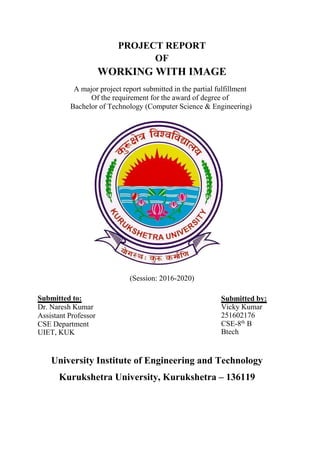
Working With Image
- 1. PROJECT REPORT OF WORKING WITH IMAGE A major project report submitted in the partial fulfillment Of the requirement for the award of degree of Bachelor of Technology (Computer Science & Engineering) (Session: 2016-2020) Submitted to: Dr. Naresh Kumar Assistant Professor CSE Department UIET, KUK Submitted by: Vicky Kumar 251602176 CSE-8th B Btech University Institute of Engineering and Technology Kurukshetra University, Kurukshetra – 136119
- 2. INDEX SERIAL NO. CONTENTS PAGE NO. 1. Declaration 3 2. Certificate 4 3. Acknowledgement 5 4. Abstract 6 5. Introduction 7-8 6. Technology Used 9-10 7. Hardware and Software Requirements 11 8. Experiments and Results 12-23 9. Conclusion 24 10. Future Scope 25 11. References 26
- 3. 1. DECLARATION I hereby declare that the work, which is being presented in the project report entitled “WORKING WITH IMAGE” submitted as a part of course curriculum for BACHELOR OF TECHNOLOGY in COMPUTER SCIENCE & ENGINEERING is an authentic record of my own work carried out under the guidance of Dr. Naresh Kumar, Assistant Professor, CSE – Department, UIET( KUK). The information and data given in the report is authentic to best of my knowledge. The matter embodied in the report has not been submitted for the award of any other degree. Vicky Kumar (Rollno: 251602176)
- 4. 2. CERTIFICATE This is to certify that the report entitled “WORKING WITH IMAGE” submitted by VICKY KUMAR, Roll No. 251602176 to the Department of CSE of University Institute of Engineering and Technology, Kurukshetra University, Kurukshetra for the award of the Degree of Bachelor of Technology in CSE, is a bonfire project work carried out by her under my supervision and guidance. Her report has reached the standard of fulfilling the requirements of regulations relating to degree. I wish her success in all her future endeavors. Dr. NARESH KUMAR Assistant Professor CSE Dept. UIET, KUK
- 5. 3. ACKNOWLEDGEMENT At the very outset, I am highly indebted to The UIET for giving me an opportunity to carry out my project on “WORKING WITH IMAGE”. In the course of present work it has been my privilege to receive help and assistance from many quarters. I take great pleasure in acknowledging here, my debt to them. I am deeply indebted to my project supervisor, Dr. Naresh Kumar, Asstt. Prof., UIET KUK whose inspiration and invaluable guidance has been unfailingly available to me at all stages of my practical. It proved an opportunity for me to upgrade my skills and added to my professional knowledge, in an environment that was intellectually stimulating one, moreover that maintained the highest standard of academic excellence. At more personal level I am thankful to my friends who knowingly or unknowingly helped in my project in many ways. I also want to thank my ‘parents’ for their entire support and morale boost in the development phase of this project. Vicky Kumar (Rollno: 251602176)
- 6. 4. ABSTRACT “Image processing” is normally used by a wide range of applications and in different types of electronics like computers, digital cameras, mobile phones etc. The image properties can be changed with the least investment such as contrast enhancement, borders detection, intensity measurement & apply different mathematical functions to enhance the imagery. Even though these methods can be very influential, the consumer frequently controls images with dump, but understanding the fundamental values behind the effortless image processing routine is rare. Though this may be suitable for some persons, it frequently leads to a picture that is extensively corrupted.“Image processing” is normally used by a wide range of applications and in different types of electronics like computers, digital cameras, mobile phones etc. The image properties can be changed with the least investment such as contrast enhancement, borders detection, intensity measurement & apply different mathematical functions to enhance the imagery. Even though these methods can be very influential, the consumer frequently controls images with dump, but understanding the fundamental values behind the effortless image processing routine is rare. Though this may be suitable for some persons, it frequently leads to a picture that is extensively corrupted. Vicky Kumar (Rollno: 251602176)
- 7. 5. INTRODUCTION In “Working with image” project we have used PIL library of python.PIL is the Python Imaging Library which provides the python interpreter with image editing capabilities.The method of image processing is used to do some processes on a picture like an image enhancement or to remove some functional data from the image. Image processing is one kind of signal processing, where the input is a picture, as well as the output, are features or characteristics allied with the image. Image processing: We’ll be working with the Image Module here which provides a class of the same name and provides a lot of functions to work on our images.One of the most popular and considered as default library of python for image processing is Pillow. Pillow is an updated version of the Python Image Library or PIL and supports a range of simple and advanced image manipulation functionality. It is also the basis for simple image support in other Python libraries such as sciPy and Matplotlib. Normally, we used to work with an image of constant size. But in some occassions, we need to work with images of different resolution of the same image. For example, while searching for something in an image, like face, we are not sure at what size the object will be present in the image. In that case, we will need to create a set of images with different resolution and search for object in all the images. These set of images with different resolution are called Image Pyramids (because when they are kept in a stack with biggest image at bottom and smallest image at top look like a pyramid). There are two kinds of Image Pyramids. 1) Gaussian Pyramid and 2) Laplacian Pyramids Higher level (Low resolution) in a Gaussian Pyramid is formed by removing
- 8. consecutive rows and columns in Lower level (higher resolution) image. Then each pixel in higher level is formed by the contribution from 5 pixels in underlying level with gaussian weights. By doing so, a image becomes image. So area reduces to one-fourth of original area. It is called an Octave. The same pattern continues as we go upper in pyramid (ie, resolution decreases). Similarly while expanding, area becomes 4 times in each level. We’ll be working with the Image Module here which provides a class of the same name and provides a lot of functions to work on our images. Today's world is full of data, and images form a significant part of this data. However, before they can be used, these digital images must be processed— analyzed and manipulated in order to improve their quality or extract some information that can be put to use. Common image processing tasks include displays; basic manipulations like cropping, flipping, rotating, etc.; image segmentation, classification, and feature extractions; image restoration; and image recognition. Python is an excellent choice for these types of image processing tasks due to its growing popularity as a scientific programming language and the free availability of many state-of-the-art image processing tools in its ecosystem.
- 9. Python: 6. TECHNOLOGY USED Python is an interpreter, high-level, general-purpose programming language. Created by Guido van Rossum and first released in 1991, Python's design philosophy emphasizes code readability with its notable use of significant whitespace. Its language constructs and object-oriented approach aim to help programmers write clear, logical code for small and large-scale projects. Python is dynamically typed and garbage-collected. It supports multiple programming paradigms, including procedural, object-oriented, and functional programming. Python is often described as a "batteries included" language due to its comprehensive standard library. Jupyter Notebook: The Jupyter Notebook is an open-source web application that allows you to create and share documents that contain live code, equations, visualizations and narrative text. Uses include: data cleaning and transformation, numerical simulation, statistical modeling, data visualization, machine learning, and much more. COMPARISON WITH OTHER TECHNOLOGIES : For this project, we have used machine learning using python to build our model. As AI and ML are being applied across various channels and industries, big corporations invest in these fields, and the demand for experts in ML and AI grows accordingly. Jean Francois Puget, from IBM’s machine learning department, expressed his opinion that Python is the most popular language for AI and ML and based it on a trend search results on indeed.com. A great library ecosystem : A library is a module or a group of modules published by different sources like PyPi which include a pre-written piece of code that allows users to reach some functionality or perform different actions. Python libraries provide base level
- 10. items so developers don’t have to code them from the very beginning every time. ML requires continuous data processing, and Python’s libraries let you access, handle and transform data. These are some of the most widespread libraries you can use for ML and AI: NumPy, Pandas, Matplotlib, Seaborn, Scikitlearn Easy to learn: The simplicity of the language allows more data scientists to quickly pick up Python and start using it for AI development without wasting too much effort into learning the language. Flexibility: Python for machine learning is a great choice, as this language is very flexible: It offers an option to choose either to use OOPs or scripting. There’s also no need to recompile the source code, developers can implement any changes and quickly see the results. Programmers can combine Python and other languages to reach their goals. Platform independence: Platform independence refers to a programming language or framework allowing developers to implement things on one machine and use them on another machine without any (or with only minimal) changes. One key to Python’s popularity is that it’s a platform independent language. Python is supported by many platforms including Linux, Windows, and macOS. Python code can be used to create standalone executable programs for most common operating systems, which means that Python software can be easily distributed and used on those operating systems without a Python interpreter. What’s more, developers usually use services such as Google or Amazon for their computing needs. However, you can often find companies and data scientists who use their own machines with powerful Graphics Processing Units (GPUs) to train their ML models. And the fact that Python is platform independent makes this training a lot cheaper and easier.
- 11. 7. HARDWARE AND SOFTWARE AND TOOLS REQUREMENTS 1) Programming Language: Python is an interpreter, high-level, general-purpose programming language. It supports modules and packages, which encourages program modularity and code reuse. 2) Tools : Jupyter Notebook The Jupyter Notebook is an open-source web application that allows you to create and share documents that contain live code, equations, visualizations and narrative text. Uses include: data cleaning and transformation, numerical simulation, statistical modeling, data visualization, machine learning, and much more. 3) Python libraries: There is extensive use of python libraries such as: Pandas: Used for data manipulation and analysis. Scikit-learn: Used for data preprocessing and accessing various machine learning algorithms. Matplotlib: Used for data visualisation purpose. Numpy Pil : PIL is the Python Imaging Library which provides the python interpreter with image editing capabilities. 4) Minimum Hardware Requirements: Processor: Pentium 4 RAM: 1GB Hard disk: 50GB Display: SVGA(800X600) 5) Minimum System Software Requriments: Operating System: Windows 98/2000/XP/7/8/10, Unix, Linix Front End: Jupyter notebook
- 12. Install Pillow: 8.Experiments and Results The easiest way to install it is to use pip: Pip install pillow 1) Load and Display image: First we need a test image to demonstrate some important features of using the python Pillow library. I’ve used the opera house photo as a sample image. Download the image and save it in your current working directory #Load and show an image with Pillowfrom PIL import Image #Load the image img = Image.open('statue_of_unity.jpg') #Get basic details about the imageprint(img.format)print(img.mode)print(img.size) #show the image img.show() RESULTS: JPG RGB (1920, 1200)
- 13. 2) Convert an image to grayscale: To convert an image to grayscale, display it and then save it is very easy, just do the following: #Import required libraryfrom PIL import Image#Read an image & convert it to gray-scale image = Image.open('Opera House.jpg').convert('L')#Display image image.show()#Save image image.save('opera houseg.jpg') RESULTS:
- 14. 3) Resize an image: The size(dimensions) of our current image file is 1920 * 1200px. Incase we want to resize it, and make it of size 2130 * 1300px, can be done by: image = Image.open('opera house.jpg') newImage = image.resize((440, 600)) newImage.save('opera house 2130&1300.jpg') Results:
- 15. 4) Rotate an image: Below program loads an image, rotates it 45 degrees and display it using an external viewer. Code: from PIL import Image image = Image.open('opera house.jpg') image.rotate(45).show() Results:
- 16. 5) Cropping an image: Image.crop(box) takes a 4-tuple (left, upper, right, lower) pixel coordinate, and returns a rectangular region from the used image. Code: from PIL import Image def main(): try: #Relative Path img = Image.open("Opera House.jpg") width, height = img.size area = (0, 0, width/2, height/2) img = img.crop(area) #Saved in the same relative location img.save("cropped_picture.jpg") except IOError: pass if __name__ == "__main__": main() Results: Cropped image
- 17. 6) Pasting an image on another image: The second argument can be a 2-tuple (specifying the top left corner), or a 4- tuple (left, upper, right, lower) – in this case the size of pasted image must match the size of this box region, or None which is equivalent to (0, 0). Code: from PIL import Image def main(): try: #Relative Path #Image on which we want to paste img = Image.open("opera house.jpg") #Relative Path #Image which we want to paste img2 = Image.open("tajmahal.jpg") img.paste(img2, (50, 50)) #Saved in the same relative location img.save("pasted_picture.jpg") except IOError: pass if __name__ == "__main__": main() Results:
- 18. 7) Getting a Histogram of an Image: This will return a histogram of the image as a list of pixel counts, one for each pixel in the image. (A histogram of an image is a graphical representation of the tonal distribution in a digital image. It contains what all the brightness values contained in an image are. It plots the number of pixels for each brightness value. It helps in doing the exposure settings. Code:- from PIL import Image def main(): try: # Relative Path img = Image.open("Opera House.jpg") # Getting histogram of image print(img.histogram()) except IOError: pass if __name__ == "__main__": main() Results: [72051, 53556, 55639, 44840, 34715, 33432, 25849, 27882, 26880, 22810, 22210, 22112, 21343, 20229, 18042, 16571, 15864, 14829, 14279, 14172, 14106, 14411, 14974, 15635, 16656, 17688, 20078, 19637, 23502, 19732, 23035, 24212, 24146, 22869, 21934, 23327, 22768, 20936, 19229, 16532, 15780, 17285, 13545, 12895, 11444, 10119, 9572, 8962, 8684, 8648, 8773, 8892, 8713, 8713, 8643, 8389, 8429, 8040, 7978, 7715, 7585, 7391, 7286, 7180, 6892, 6741, 6372, 6114, 6051, 5937, 5698, 5772, 5217, 5098, 4904, 4773, 4820, 4734, 4633, 4615, 4450, 4430, 4252, 4183, 4094, 3891, 3896, 3861, 3738, 3732, 3768, 3525, 3473, 3415, 3347, 3336, 3232, 3216, 3118, 3014, 2933, 2973, 2983, 2911, 2722, 2835, 2739, 2619, 2594, 2632, 2574, 2581, 2454, 2399, 2383, 2303, 2304, 2257, 2106, 2219, 2193, 2114, 2173, 2014, 2034, 2003, 1922, 1956, 1943, 1946, 1903, 1948, 1822, 1792, 1775, 1787, 1683, 1741, 1682, 1740, 1652, 1633, 1580, 1600, 1553, 1586, 1552, 1544, 1523, 1525, 1522, 1542, 1532, 1436, 1454, 1533, 1474, 1497, 1486, 1496, 1453, 1459, 1427, 1472, 1449, 1394, 1470, 1362, 1416, 1389, 1313, 1355, 1391, 1337, 1315, 1296, 1302, 1309, 1325, 1182, 1254, 1264, 1235, 1245, 1253, 1275, 1337, ]
- 19. 8) Transposing an Image: This feature gives us the mirror image of an image. Code: from PIL import Image def main(): try: # Relative Path img = Image.open("Opera House.jpg") # transposing image transposed_img = img.transpose(Image.FLIP_LEFT_RIGHT) # Save transposed image transposed_img.save("transposed.jpg") except IOError: pass if __name__ == "__main__": main() Results:
- 20. 9) Split an image into individual bands: Splitting an image in RGB mode, creates three new images each containing a copy of the original individual bands. Code: from PIL import Image def main(): try: # Relative Path img = Image.open("Opera House.jpg") # splitting the image print(img.split()) except IOError: pass if __name__ == "__main__": main() Results: (<PIL.Image.Image image mode=L size=1600x1000 at 0x3132BD0>, <PIL.Image.Image image mode=L size=1600x1000 at 0x3132BF0>, <PIL.Image.Image image mode=L size=1600x1000 at 0x3132C10>)
- 21. 10) Transform an Image to a bitmap: The program takes an rgb image and converts it in a numpy array. It then splits it in 3 vectors, one for each channel. I uses the color vectors to create a gray vector. After that it comperes elements with 128, if lower than writes 0(black) else is 255. Next step is reshape and save. Code: from PIL import Image import numpy as np img = Image.open('Opera House.jpg') ary = np.array(img) # Split the three channels r,g,b = np.split(ary,3,axis=2) r=r.reshape(-1) g=r.reshape(-1) b=r.reshape(-1) # Standard RGB to grayscale bitmap = list(map(lambda x: 0.299*x[0]+0.587*x[1]+0.114*x[2], zip(r,g,b))) bitmap = np.array(bitmap).reshape([ary.shape[0], ary.shape[1]]) bitmap = np.dot((bitmap > 128).astype(float),255) im = Image.fromarray(bitmap.astype(np.uint8)) im.save('road.bmp') Results:
- 22. 11) Creating a thumbnail: This method creates a thumbnail of the image that is opened. It does not return a new image object, it makes in-place modification to the currently opened image object itself. If you do not want to change the original image object, create a copy and then apply this method. This method also evaluates the appropriate to maintain the aspect ratio of the image according to the size passed. Code: from PIL import Image def main(): try: # Relative Path img = Image.open("Opera House.jpg") # In-place modification img.thumbnail((200, 200)) img.save("thumb1.jpg") except IOError: pass if __name__ == "__main__": main() Results:
- 23. 12) Enhancing an image in Pillow using ImageFilter: Code: from PIL import Image, ImageFilter # Read image im = Image.open('Opera House.jpg') # Display image im.show() from PIL import ImageEnhance enh = ImageEnhance.Contrast(im) enh.enhance(2.8).show("30% more contrast") Results: Before: After:
- 24. 8. CONCLUSION Today's world is full of data, and images form a significant part of this data. However, before they can be used, these digital images must be processed analyzed and manipulated in order to improve their quality or extract some information that can be put to use. Common image processing tasks include displays; basic manipulations like cropping, flipping, rotating, etc.; image segmentation, classification, and feature extractions; image restoration; and image recognition. Python is an excellent choice for these types of image processing tasks due to its growing popularity as a scientific programming language and the free availability of many state-of-the-art image processing tools in its ecosystem. We can use image processing technique for vechical recognization,face detection etc
- 25. 9. FUTURE SCOPE Since the accuracy provided by the Image processing system there are many ways to improvement. We can improve the image processing by using more advanced techniques and more machine learning tools. We can take the image as target variable, train the sub model to find the more accurate values missing in those places. But this process is very expensive and time consuming. It requires more powerful machines. Similarly there are algorithms which can be used in powerful architectures which provide a better score and give accurate Result.
- 26. 1. https://www.python.org 10. REFERENCES 2. https://www.tutorialspoint.com 3. https://numpy.org 4. https://pandas.pydata.org 5. https://matplotlib.org 6. https://www.kaggle.com/datasets 7. https://www.towardsdatascience.com 8. https://www.geeksforgeeks.org