Report
Share
Download to read offline
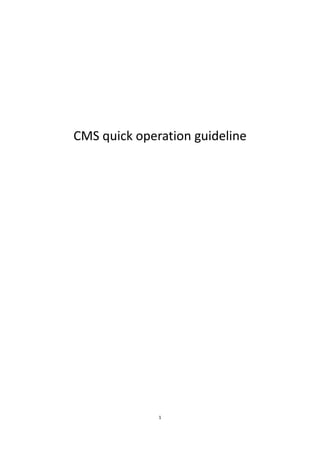
Recommended
Recommended
More Related Content
What's hot
What's hot (20)
CSS Module 7 - Connect to another Computer using Remote Desktop Connection

CSS Module 7 - Connect to another Computer using Remote Desktop Connection
ESR Professional Development Training : OpenESR user guide

ESR Professional Development Training : OpenESR user guide
Similar to Cms quick operation guideline v1.0 en
Similar to Cms quick operation guideline v1.0 en (20)
Bluetooth quick start_guide / Controlanything India

Bluetooth quick start_guide / Controlanything India
Microsoft Windows Intune getting started guide dec 2012 release

Microsoft Windows Intune getting started guide dec 2012 release
Magento 2 Simple Configurable Products by MageAnts Team

Magento 2 Simple Configurable Products by MageAnts Team
Hướng dẫn sử dụng máy chấm công và kiểm soát cửa f18

Hướng dẫn sử dụng máy chấm công và kiểm soát cửa f18
Recently uploaded
Recently uploaded (20)
Sholinganallur (Chennai) Independent Escorts - 9632533318 100% genuine

Sholinganallur (Chennai) Independent Escorts - 9632533318 100% genuine
Nungambakkam (Chennai) Independent Escorts - 9632533318 100% genuine

Nungambakkam (Chennai) Independent Escorts - 9632533318 100% genuine
APNIC Policy Roundup presented by Sunny Chendi at TWNOG 5.0

APNIC Policy Roundup presented by Sunny Chendi at TWNOG 5.0
APNIC Updates presented by Paul Wilson at CaribNOG 27

APNIC Updates presented by Paul Wilson at CaribNOG 27
20240507 QFM013 Machine Intelligence Reading List April 2024.pdf

20240507 QFM013 Machine Intelligence Reading List April 2024.pdf
Abortion Clinic in Germiston +27791653574 WhatsApp Abortion Clinic Services i...

Abortion Clinic in Germiston +27791653574 WhatsApp Abortion Clinic Services i...
Story Board.pptxrrrrrrrrrrrrrrrrrrrrrrrrrrrrrrrrrrrrrrr

Story Board.pptxrrrrrrrrrrrrrrrrrrrrrrrrrrrrrrrrrrrrrrr
20240509 QFM015 Engineering Leadership Reading List April 2024.pdf

20240509 QFM015 Engineering Leadership Reading List April 2024.pdf
[Hackersuli] Élő szövet a fémvázon: Python és gépi tanulás a Zeek platformon![[Hackersuli] Élő szövet a fémvázon: Python és gépi tanulás a Zeek platformon](data:image/gif;base64,R0lGODlhAQABAIAAAAAAAP///yH5BAEAAAAALAAAAAABAAEAAAIBRAA7)
![[Hackersuli] Élő szövet a fémvázon: Python és gépi tanulás a Zeek platformon](data:image/gif;base64,R0lGODlhAQABAIAAAAAAAP///yH5BAEAAAAALAAAAAABAAEAAAIBRAA7)
[Hackersuli] Élő szövet a fémvázon: Python és gépi tanulás a Zeek platformon
Washington Football Commanders Redskins Feathers Shirt

Washington Football Commanders Redskins Feathers Shirt
Cms quick operation guideline v1.0 en
- 1. 1 CMS quick operation guideline
- 3. 3 Log in After turn on the program, you can see login dialog box as shown in figure 1.1. It requires type your user name in marked “1”text box of login dialog box when login, type the password in mark “2” which is correspond to user name. The user name of system default super administrator is admin, the default password of the user is empty(not fill in). Mark “3” drop-down menu is system language options, users can select appropriate language. Figure 1.1 login dialog box
- 4. 4 Add device After successful login, system will automatically scan devices in a local area network, dialog box will be pop-up if new device is found as shown in figure 2.1. Only need type device password (not necessary) in marked “1”text box, click one-key button to add, the searched device will be added to list. Figure 2.1 new devices found dialog box In addition, by clicking arrowed “+” button in figure 2.2 to bring up device management dialog box, as shown in figure 2.3.
- 5. 5 Figure 2.2 CMC main window Figure 2.3 device management dialog box In device management dialog box, you can add searched LAN device to system by double clicking marked “1”,or using marked ”2” button to add multi-selected devices in the same time. The devices will be shown in main window device list after adding successfully, as shown in figure 2.4.
- 6. 6 Figure 2.4 main window of devices added
- 7. 7 Monitor & Video After devices added, right-click root node in device list(marking of figure 3.1 ) and bring up operation menu, as shown figure 3.2. Figure 3.1 main window of devices added Figure 3.2 device list menu Click “connect all” option of marked device list menu in figure 3.2, start to monitor.
- 8. 8 Figure 3.3 main window of starting monitor After sucessfully connect to device, click “turn on all videos ” option of device list menu,start recording. Figure 3.4 device list menu If need add wide area network device,by pressing marked “5”button of device management dialog box in figure 2.3.Click manually adding device button,bring up dialog box as shown in figure 3.5. Type device ID in marked “1”textbox of figure 3.5, type defined device name in marked “2”,type device password in marked “3”, then
- 9. 9 click confirm button to finish adding. Figure 3.5 manually adding device dialog box
- 10. 10 FAQ: Q: What kind of system can be supported by CMS PC client currently? A:Currently only can support windows xp、windows 7 above system. Q:Account system of PC client is the same as account system of mobile phone client. A: It is different, both cannot be in common used. Account system of PC client is local account, default user name and password are admin & empty. Account system of mobile phone client is cloud account which requires registering from the server to obtain account. Q:What is the difference between PC client and mobile phone client. A: PC client is mainly for user to provide multi-pictures centralized monitoring, video recording, playback function, it is not provided with pushing alarm and delivering function currently, most PC client are used within LAN. Mobile phone client is for user to provide easy and quick real-time monitoring, playback function, and it is provided with pushing alarm & delivering function , most mobile phone client are used within WAN. Q: Why CMS can not search LAN device? A: Please make sure your computer use single network card, and close fire-proof wall.