Report
Share
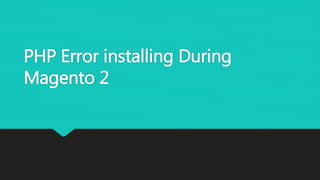
More Related Content
What's hot
What's hot (16)
Uninstall avs4you with windows uninstaller.org removal tips

Uninstall avs4you with windows uninstaller.org removal tips
Similar to PHP Error installing During Magento 2
Similar to PHP Error installing During Magento 2 (20)
How To Install Magento 2 (updated for the latest version)

How To Install Magento 2 (updated for the latest version)
Privileges Escalation by Exploiting Client-Side Vulnerabilities Using Metasploit

Privileges Escalation by Exploiting Client-Side Vulnerabilities Using Metasploit
Make implementation of third party elements in magento 2 in 5-times easier

Make implementation of third party elements in magento 2 in 5-times easier
How to configure PHP with IIS or Apache on Windows

How to configure PHP with IIS or Apache on Windows
BLCN532 Lab 1Set up your development environmentV2.0.docx

BLCN532 Lab 1Set up your development environmentV2.0.docx
Manuele Menozzi - Gestione delle dipendenze con Composer in Magento 2

Manuele Menozzi - Gestione delle dipendenze con Composer in Magento 2
PHP Error installing During Magento 2
- 1. PHP Error installing During Magento 2
- 2. PRE-REQUIREMENT FOR TROUBLESHOOTING PHP extension error check “composer” on your system first open command prompt and type “composer”, PHP Extension error installing During Magento 2 If you seen “composer is not recognized as an internal or External command” so you need install getComposer.exe .
- 4. OR if you see screen like “you are running with xdebug enabled this has a major impact on runtime performance.”
- 5. So composer is already in your system. Go for troubleshooting. when you start installation for magento 2 (http://localhost/your-magento-folder/setup) if your current setting does not match on magento 2 required like some PHP Extensions disabled or not working then you will see below error screen
- 6. Step-1: Open php.ini (D:/wamp/bin/php/ php5.5.12/php.ini) file and find, Step-2:and comment(;) this Step-3: Restart wampserver and check again.
- 7. Step-1: open D:/wamp/bin/php/php5.5.12 select all file who start with “icu”
- 9. Step-2: and paste all file D:/wamp/bin/apache/apaache2.4.9
- 10. Step-3: Restart wampserver and check again Yaap! Errors are gone… Your system is ready for install magento 2
