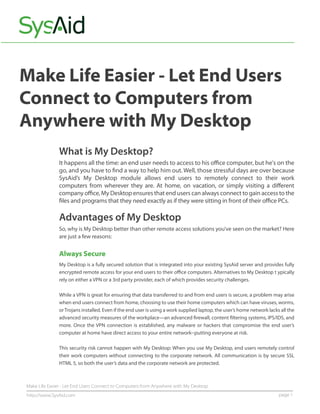
White Paper: SysAid's My Desktop
- 1. Make Life Easier - Let End Users Connect to Computers from Anywhere with My Desktop What is My Desktop? It happens all the time: an end user needs to access to his office computer, but he's on the go, and you have to find a way to help him out. Well, those stressful days are over because SysAid’s My Desktop module allows end users to remotely connect to their work computers from wherever they are. At home, on vacation, or simply visiting a different company office, My Desktop ensures that end users can always connect to gain access to the files and programs that they need exactly as if they were sitting in front of their office PCs. Advantages of My Desktop So, why is My Desktop better than other remote access solutions you’ve seen on the market? Here are just a few reasons: Always Secure My Desktop is a fully secured solution that is integrated into your existing SysAid server and provides fully encrypted remote access for your end users to their office computers. Alternatives to My Desktop t ypically rely on either a VPN or a 3rd party provider, each of which provides security challenges. While a VPN is great for ensuring that data transferred to and from end users is secure, a problem may arise when end users connect from home, choosing to use their home computers which can have viruses, worms, or Trojans installed. Even if the end user is using a work supplied laptop, the user’s home network lacks all the advanced security measures of the workplace—an advanced firewall, content filtering systems, IPS/IDS, and more. Once the VPN connection is established, any malware or hackers that compromise the end user’s computer at home have direct access to your entire network--putting everyone at risk. This security risk cannot happen with My Desktop: When you use My Desktop, end users remotely control their work computers without connecting to the corporate network. All communication is by secure SSL HTML 5, so both the user’s data and the corporate network are protected. Make Life Easier - Let End Users Connect to Computers from Anywhere with My Desktop http://www.SysAid.com page 1
- 2. As an alternative to VPN, there are companies that offer hosted products that are similar in concept to My Desktop. However, these products route all remote access sessions through a shared server that sits on their network. With My Desktop, all connections are routed through your network, using your SysAid server, so your corporate data is never exposed to any 3rd party. Accessible Every Time Because My Desktop relies upon HTML 5 for communications between the end user and the SysAid Server, the only thing an end user needs to begin the session is a compatible web browser. This means that end users can use virtually any computer or smartphone to connect. Is one of your end users away for the weekend and needs to make an emergency change to a PowerPoint presentation for Monday? No problem—he can use any computer to connect to his data. End users access My Desktop from the End User Portal using their normal SysAid credentials, so they already know everything they need in order to get started. Business Oriented My Desktop was designed from the ground up with your business and IT needs in mind. First of all, My Desktop is integrated directly with your help desk and asset management, giving you one tool that can meet all of your IT needs. This is a huge advantage over having to manage an additional 3rd party remote access tool. Second, My Desktop gives you complete, granular control over which users can connect to which computers. End users will only see computers that you’ve specifically authorized them to access. To help you assign users to the appropriate computers, My Desktop includes an Auto-Match feature that identifies the most common user for each computer and suggests that they be given access. Finally, My Desktop includes a detailed audit log that shows you all activities in My Desktop: assignments of computers to end users, all initialized My Desktop sessions, and any sessions terminated by IT administrators. With My Desktop, your business needs come first. Cost Effective Unlike other secure remote access tools such as Citrix based solutions, My Desktop is only a small additional cost over your current SysAid license. With concurrent user licensing, it’s also very easy to plan how many licenses you need. Furthermore, because it’s part of SysAid, there is no need to add a budget for additional software products--making My Desktop a very simple acquisition. Make Life Easier - Let End Users Connect to Computers from Anywhere with My Desktop http://www.SysAid.com page 2
- 3. How My Desktop Works My Desktop has three components that enable connections between end users and their computers: The web browser that the end user uses to initiate My Desktop The SysAid RCG (Remote Control Gateway) Server The end user’s desktop computer Web Browser An end user initiates Remote Desktop from any HTML 5 compatible web browser. This can include the web browser on a smartphone. The end user controls My Desktop completely from within the web browser. SysAid RCG Server The SysAid RCG Server acts as a gateway between end users and their workstations. It converts between the HTML 5 used by the end user’s web browser and the RFB used to communicate with the end user’s workstation. This allows you to manage all My Desktop sessions centrally from within SysAid, and also greatly simplifies the network configurations required to allow end users to connect from outside the company network. Your SysAid Server hosts the RCG Server, and you can optionally install an additional RCG server onto another computer that is more easily accessible or that offers better performance. End User’s Desktop When an end user initiates a My Desktop session, the SysAid RCG Server sends a UDP message to the SysAid Agent installed on the end user’s workstation, beginning the session. If UDP is blocked, then the My Desktop session is initiated the next time the end user’s computer contacts the SysAid Server (typically 30 seconds or less). A computer being controlled by My Desktop shows the lock screen on the local console. Data Transfer During a My Desktop session, the web browser sends and receives data from the RCG Server using SSL HTML5. The end user’s workstation sends and receives data from the RCG Server using SSL RFB. The RCG Server translates between the HTML 5 and RFB protocols. By default, all data is transferred over port 443. If port 443 is in use, the RCG Server will use 8443. If neither 443 nor 8443 are available, a random port will be used. You can also manually configure the desired port. Make Life Easier - Let End Users Connect to Computers from Anywhere with My Desktop http://www.SysAid.com page 3
- 4. My Desktop Connection Scenarios There are three My Desktop connection scenarios: Scenario 1 SysAid My Desktop (Cloud topology) The SysAid RCG Server, the end SysAid Data Center user's workstation, and the end user are all located on different 5 ssl ML networks. RF HT B ssl INTERNET Office PC Scenario 2 SysAid My Desktop (In-House external topology) The SysAid RCG Server and the TML 5 ssl H end user's workstation are on the INTERNET same network, but the end user is located outside the network. R CG ssl RFB SysAid Server Office PC Scenario 3 SysAid My Desktop (In-House internal topology) The SysAid RCG Server, the end R CG user's workstation, and the end user are all located on the same SysAid Server ssl network. RF B 5 ML HT ssl Desktop computer http://www.SysAid.com page 4
- 5. Questions About My Desktop What ports do I have to open in order to use My Desktop? By default, My Desktop connections use SSL over port 443. Port 443 is open in most organizations, so if you are using this port, there is no need to open additional ports to use My Desktop. If you are using a port other than 443 (such as 8443, or any other port you’ve chosen), then you need to ensure that the chosen port is open. What software do I need to install in order to use My Desktop? The end user’s workstation must have the SysAid Agent installed and the end user must have an HTML 5 compatible web browser. You should have already installed the SysAid Agent throughout your network for asset management, and all computers and smartphones come with a web browser. Therefore, unless your end users are using very old browsers, there is no additional software to install. How do I enable My Desktop? My Desktop is automatically included in your SysAid installation. All you need to do to enable it is to add the appropriate license file. Please contact your account manager for further information. Make Life Easier - Let End Users Connect to Computers from Anywhere with My Desktop http://www.SysAid.com page 5
