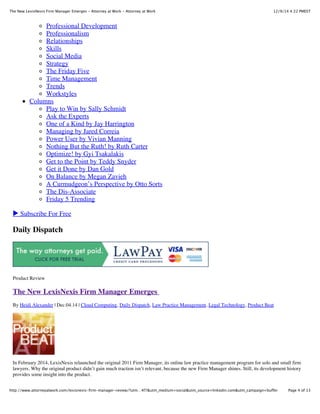
The New LexisNexis Firm Manager Emerges - Attorney at Work - Attorney at Work copy copy
- 1. 12/9/14 4:22 PMESTThe New LexisNexis Firm Manager Emerges - Attorney at Work - Attorney at Work Page 4 of 13http://www.attorneyatwork.com/lexisnexis-firm-manager-review/?utm…4f7&utm_medium=social&utm_source=linkedin.com&utm_campaign=buffer Professional Development Professionalism Relationships Skills Social Media Strategy The Friday Five Time Management Trends Workstyles Columns Play to Win by Sally Schmidt Ask the Experts One of a Kind by Jay Harrington Managing by Jared Correia Power User by Vivian Manning Nothing But the Ruth! by Ruth Carter Optimize! by Gyi Tsakalakis Get to the Point by Teddy Snyder Get it Done by Dan Gold On Balance by Megan Zavieh A Curmudgeon’s Perspective by Otto Sorts The Dis-Associate Friday 5 Trending ▶ Subscribe For Free Daily Dispatch Product Review The New LexisNexis Firm Manager Emerges By Heidi Alexander | Dec.04.14 | Cloud Computing, Daily Dispatch, Law Practice Management, Legal Technology, Product Beat In February 2014, LexisNexis relaunched the original 2011 Firm Manager, its online law practice management program for solo and small firm lawyers. Why the original product didn’t gain much traction isn’t relevant, because the new Firm Manager shines. Still, its development history provides some insight into the product.
- 2. 12/9/14 4:22 PMESTThe New LexisNexis Firm Manager Emerges - Attorney at Work - Attorney at Work Page 5 of 13http://www.attorneyatwork.com/lexisnexis-firm-manager-review/?utm…4f7&utm_medium=social&utm_source=linkedin.com&utm_campaign=buffer LexisNexis’ early intention was to produce a speedy and easy-to-use practice management product that complemented the demands of daily law practice. The company used agile methodology and lean startup principles to build a basic software package with strong core practice management functionality and a simple interface. Then it set out to solicit feedback from hundreds of lawyer-users to improve the product. The result: February’s drastically redesigned Firm Manager and the continued rollout of new features — Money Finder in March, Google Calendar sync in May, customizable invoicing in September and in-app document editing in October. More enhancements are in the works, too. For one, the company is working with Microsoft to provide seamless integration with Office 365, including “bi-directional synchronization” between Outlook and Firm Manager contacts and calendars. Where it wanted to succeed, it did. Firm Manager handles all the core law practice management features well, and it does excel in speed and ease of use. Are there areas for improvement? In my opinion, yes, but that’s probably because I didn’t build the product myself. I tested Firm Manager after its relaunch and received demos during the development process and post-2014 rollout. That said, here are thoughts on the product. Ease of Access Quick and easy access is one of the most important features a practice management program can offer to meet the needs of busy lawyers, and cloud-based Firm Manager excels when accessed via a computer or tablet web browser. Although it’s designed to respond to whatever size of screen you are using, I found the dashboard looks and works best when viewed on a computer or an iPad. Here is what the home screen looks like on multiple devices.
- 3. 12/9/14 4:22 PMESTThe New LexisNexis Firm Manager Emerges - Attorney at Work - Attorney at Work Page 6 of 13http://www.attorneyatwork.com/lexisnexis-firm-manager-review/?utm…4f7&utm_medium=social&utm_source=linkedin.com&utm_campaign=buffer When accessed from my iPhone, Firm Manager was not as functional. Some menu bar items overlapped and many features were difficult to use. Currently, there is no dedicated Firm Manager app for any device, but it is on the developer’s list. I’d like to see such an app provide offline access to information (similar to Evernote’s offline notebooks feature) — an important feature for mobile users and travelers. Mission Control The home screen — your mission control center — reveals the heart of your practice: Meetings and Appointments, Recent Activity within the program, the Task Center and the unique Money Finder feature. Plus there’s search functionality, a timer button, Quick Links and Admin Tools. The newly streamlined interface is free of distracting clutter. Upon signing into your account, you know what meetings and appointments you have today and tomorrow, as well as what’s in store for the week. Tasks appear by deadline, sorted into four categories: Today, Tomorrow, Priority and Overdue. If you need to access something recently added or updated, simply click on “Recent Activity.” Tracking time is a click away at the top right of the home screen. Start, pause and stop as you please. Stop the timer and the system prompts you to associate the time with a billing code and matter. You can also choose to identify it as a flat fee or charge it by your hourly rate. The time-tracking feature worked quite well on the computer and iPad, but when I tested it on my phone it was difficult to use. I had to pinch to zoom to find the timer buttons, and I had a hard time turning the recording on and off, let alone associating it with a billing activity. Again, a mobile app would give this feature functionality for smartphone users. Core Features The menu bar, available on each page, provides access to Firm Manager’s core practice management features, including Matters, Contacts, Calendar, Tasks, Documents and Billing. Matters. This is where you will find your master list of all matters. By filtering, you can view only “Active” or “Closed” matters. When
- 4. 12/9/14 4:22 PMESTThe New LexisNexis Firm Manager Emerges - Attorney at Work - Attorney at Work Page 7 of 13http://www.attorneyatwork.com/lexisnexis-firm-manager-review/?utm…4f7&utm_medium=social&utm_source=linkedin.com&utm_campaign=buffer you view individual matters, you see a billing summary, tasks, invoices and activity associated only with that matter. You can add a matter from the Matters tab or the Quick Links menu on every page. Adding a matter is quick and simple (so is closing a matter). The form identifies essential fields, including a field to track referrals and information for conflicts-checking. However, fields for tracking other new-client sources for marketing purposes, such as website, newspaper advertisement or social media, would be helpful. Lexis says the ability to add custom fields is forthcoming. Contacts. Default groups include all contacts, clients, prospective clients and referral sources, and you can add custom contact groups. You have a number of different options for sorting and viewing, such as by group or alphabetically. Adding a new contact is easy. Again, simplicity is key to Firm Manager. When viewing individual contact records, you see a menu of tabs containing related information. The Attached Records tab displays related parties and matters, as well as associated documents, events and tasks. The Notes tab provides a place to jot down information while you are on a call, or on your iPad during a meeting. The Conflict Check tab is a big win in my book. Not only can you check for conflicts against all the data in Firm Manager (including documents), but you can save, add notes, identify the type of conflict and decision made, and assign it to another user. Also, when you label a conflict as “Potential,” Firm Manager automatically creates a task to alert you to follow up on the conflict. Calendar. In my opinion, a practice management calendar must sync with your daily calendar. Firm Manager has done just that with Google Calendar sync (and has promised to do the same with Microsoft 365). Setup was easy, just a click of a button. Entries added and deleted in Google Calendar were reflected shortly thereafter in Firm Manager, and vice versa. The default “Calendar” dashboard in Firm Manager displays a small monthly calendar alongside a larger one with different viewing options by day, week and month. Adding a calendar item is similar to in Google or Outlook. Tasks. Items in the “Tasks” tab appear in a list and can be sorted in different ways. Adding a task is just as easy as adding a matter, contact or calendar entry. You can attach the task to a certain matter, estimate the amount of time required, and categorize it. Batch functions allow you to delete or mark complete multiple tasks, and attach them to an existing contact or matter with a click of one button. As with most task management programs, you can set the start date and due date, as well as designate the priority level. However, there is no reminder function. Too bad, because electronic reminders can be a huge benefit in practice, and even help prevent malpractice claims by alerting you to upcoming deadlines. Documents. Speed is key when uploading documents and so is storage space. Most documents I tested took mere seconds to upload. Larger documents uploaded in a reasonable amount of time. There is no limit on the number or size of documents you can store in Firm Manager, and multiple ones can be uploaded at once. Once you’ve selected documents to upload, you can enter descriptions, attach to contacts or matters, and categorize them. An automatic virus scan stretches out the uploading process a bit, but it should be worth the wait. A welcome new addition is “in-app editing,” as Lexis describes it. The term “in-app” is a bit misleading (in a good way) because
- 5. 12/9/14 4:22 PMESTThe New LexisNexis Firm Manager Emerges - Attorney at Work - Attorney at Work Page 8 of 13http://www.attorneyatwork.com/lexisnexis-firm-manager-review/?utm…4f7&utm_medium=social&utm_source=linkedin.com&utm_campaign=buffer documents open in Microsoft Office when you edit them, not with “in” Firm Manager. Plus, when you save in Microsoft, the file is saved to Firm Manager so you don’t have to re-upload it to the program — an excellent time-saving feature. Note: Microsoft doesn’t yet support this feature on the iPad, but Lexis is investigating workarounds. Billing. This feature, I’d argue, is more robust than any other in Firm Manager. In addition to the essential time and billing and trust accounting functions, the Money Finder function monitors all activities that could be associated with billable time but have not been yet, and it tracks them in the Billing tab. This feature is aimed at solving a problem that hits solo and small firms especially hard: the gap between the number of hours billed in a day and the number of hours worked. In a survey conducted by LexisNexis, that gap was found to be between 24 and 40 percent for firms with 10 or fewer attorneys. The Money Finder dominates the homepage in graph form — so there is no way of escaping it. This in-your-face feature could help you run your practice the way you should, like a business. When it’s time to bill, you can customize your billing codes and upload your logo, choose from seven invoice templates, and select which fields to display, though you cannot upload your own personally designed invoice. And a major missing feature is integration with popular financial management and accounting programs like QuickBooks. But it’s on the developer’s radar. Cost
- 6. 12/9/14 4:22 PMESTThe New LexisNexis Firm Manager Emerges - Attorney at Work - Attorney at Work Page 9 of 13http://www.attorneyatwork.com/lexisnexis-firm-manager-review/?utm…4f7&utm_medium=social&utm_source=linkedin.com&utm_campaign=buffer Lexis did its market research here. Firm Manager is competitively priced at $44.99 per month for the first user and $29.99 per month for all additional users (regardless of their function — attorney, paralegal, assistant). Pricing is discounted if you purchase an annual subscription. For most solo and small firms, this should work within your budget. For some it may not. But if your goal is to build a sustainable practice, in my opinion, a law practice management solution is an essential line item. Firm Manager is a solid practice management tool for solo and small firms. With new features forthcoming, a demonstrated commitment to product development and an eye toward user experience, this product will only get better. If you don’t have a practice management system in place, or are looking to make a switch, I recommend registering for a live product demonstration and a free trial to see it for yourself. Heidi S. Alexander is a Law Practice Management Advisor at the Massachusetts Law Office Management Assistance Program (MassLOMAP), where she advises lawyers on practice management matters and in implementing new law office technologies. A lawyer, Heidi co-hosts the Legal Toolkit podcast and writes for the MassLOMAP blog and the ABA’s Law Technology Today. Follow her on Twitter @heidialexander. Sponsored Links »Streamline your law practice from anywhere. Intuitive legal practice management software. Free trial. »Start Saving Time: Top cloud-based practice management software. »Learn more about the way attorneys get paid. Free trial. »Manage my legal practice from anywhere on any device—HoudiniEsq. »Put Efficient Into Practice: Organize My Practice in 4 Hours or Less. Email Facebook 19 Twitter 32 Google LinkedIn 42 2 Responses to “The New LexisNexis Firm Manager Emerges ” 1. Tracey 4 December 2014 at 9:35 am # Are they planning on this being the product they move people into when the stop developing Time Matters? My sense is they’re moving in that direction. 2. Tim Riley 5 December 2014 at 5:01 pm # My legal assistant reminded me that Firm Manager has no reminders for tasks and appointments. On re-reading your evaluation, I note that you pointed that out as well. That IMHO, is a complete non-starter for consideration of the product. Comment Name (required) Email (required) Website (optional)
- 7. 12/9/14 4:22 PMESTThe New LexisNexis Firm Manager Emerges - Attorney at Work - Attorney at Work Page 10 of 13http://www.attorneyatwork.com/lexisnexis-firm-manager-review/?utm…f7&utm_medium=social&utm_source=linkedin.com&utm_campaign=buffer Submit Comment Notify me of follow-up comments by email. Notify me of new posts by email. The one tool that lets lawyers do more and bill more…from anywhere. NetDocuments is the leader in cloud-based document & email management since 1999. Easy Credit Card Processing for Your Firm. 10 tips guaranteed to enhance law office productivity. The biggest mistakes lawyers in all practice areas make (and how to fix them). www.bobcohenlaw.com www.bigverdict.com Enter your email for your free newsletterSubscribe
- 8. 12/9/14 4:22 PMESTThe New LexisNexis Firm Manager Emerges - Attorney at Work - Attorney at Work Page 11 of 13http://www.attorneyatwork.com/lexisnexis-firm-manager-review/?utm…f7&utm_medium=social&utm_source=linkedin.com&utm_campaign=buffer Topics of Interest Apps Ask the Experts Back to Basics Balance Billing Business Development Client Relations Client Service Cloud Computing Collaboration Communicating Curmudgeon's Perspective Document Management Enterprising Lawyer Ethics Fees Friday 5 Trending Get It Done!
- 9. 12/9/14 4:22 PMESTThe New LexisNexis Firm Manager Emerges - Attorney at Work - Attorney at Work Page 12 of 13http://www.attorneyatwork.com/lexisnexis-firm-manager-review/?utm…f7&utm_medium=social&utm_source=linkedin.com&utm_campaign=buffer Get to the Point Health More » Resources Law Firm Lessons From Stonehenge: An Ancient Method for Modern Day Success – Free Download 10 Must-Know Tips for Internet Legal Research on the Cheap (Free Download) A Matter of Time: Time Management and Productivity Tips for Lawyers. Download Now! 25 Tips for the New Lawyer. Download Now! Really Good Marketing Ideas: How to (Really) Get Business This Year. Download Now! Product Spotlight Web-Based Client Portals: Benefits to Lawyers Web-Based Client Portals: An Introduction Q&A: Matt Speigel, Founder, MyCase Practice Management Software Q&A: NetDocuments Product Manager Bradlee Duncan The Swift Hand of Justice Holds a Smartphone. Save up to 22% on your Verizon Wireless plan. Click here for more details.
- 10. 12/9/14 4:22 PMESTThe New LexisNexis Firm Manager Emerges - Attorney at Work - Attorney at Work Page 13 of 13http://www.attorneyatwork.com/lexisnexis-firm-manager-review/?utm…f7&utm_medium=social&utm_source=linkedin.com&utm_campaign=buffer © Attorney at Work. Powered by FELDCOMM | Privacy Policy|Terms of Use| advertise |Contact
