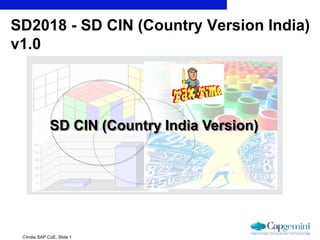
India SAP CIN Customization Overview
- 1. India SAP CoE, Slide 1 SD2018 - SD CIN (Country Version India) v1.0 SD CIN (Country India Version)
- 2. India SAP CoE, Slide 2 SD CIN (Country Version India) 1 PrepareMe 2 TellMe 3 ShowMe 4 LetMe 5 HelpMe
- 3. India SAP CoE, Slide 3 SD CIN (Country Version India) 1 PrepareMe 2 TellMe 3 ShowMe 4 LetMe 5 HelpMe
- 4. India SAP CoE, Slide 4 Purpose CIN as the term denotes means Country Version India. It comprises of functionalities designed for the laws and business practices pertaining to the country, over and above the generic SAP system functionalities. It contains India Specific functions, mainly related to Financials and Logistics. The main areas are as follows: – Excise duty and the central value-added tax system (CENVAT) The tax levied on the difference the output and the input value. This is also referred as MODVAT. Manufacturer can setoff the excise duty paid on their inputs materials against their output duty. – Withholding tax (also known as tax deducted at source) – Sales tax – Maintenance and printing of statutory excise registers
- 5. India SAP CoE, Slide 5 Use Country Version India comes ready configured with all the settings, Sales processing CIN covers the following Indian statutory requirements. 1. Calculation of Excise duty based on Material and Chapter ID combination 2. Calculation of Excise bases on concessional forms 3. Calculation of Output Tax based on Interstate Transactions 4. Maintenance and printing of Excise / Sales Tax details of customer on Invoices 5. Usage of Pre-printed Invoice Numbers 6. Excise Invoice Number should start with No.1 for every government fiscal year in Depot 7. Maintenance of RG23D register in Depots 8. Reproduction of all Excise details on depot Invoices with respect to source document 9. Maintaining separate Folio number for all incoming material in Depot 10. Maintain Entry number for each Folio for outgoing material in Depot 11. Levy of service tax on all services rendered from Factory / Depot 12. Payment of Cess on certain category of Material if applicable 13. Maintenance of excise rules. The customer and vendor masters have been enhanced to store taxation details specifically for India. It provides predefined sample pricing procedures, including all taxes, and settings for automatic account determination to the appropriate Excise Accounts .
- 6. India SAP CoE, Slide 6 Challenges 1. Tax structure for same material varies as state changes 2. Excise rate is different for different products 3. Printouts / forms need to develop as per laws
- 7. India SAP CoE, Slide 7 SD CIN (Country Version India) 1 PrepareMe 2 TellMe 3 ShowMe 4 LetMe 5 HelpMe
- 8. India SAP CoE, Slide 8 SD CIN (Country Version India) Most of the country-specific functions for India relate to Financials and Logistics to meet Statutory requirements such as The main areas are as follows: Financial Accounting • The country template for India comes with its own chart of accounts, CAIN. It contains all accounts common to most businesses in India. It also takes into account the requirements of Schedule VI of the Companies Act 1956. • The country template also contains settings for automatic accounting postings • The country template for India comes with its own financial statement version, BAIN. Material management A business document, in India, that your vendor sends you when it delivers excisable goods. It lists the goods and states how much excise duty applies on them. Your use the excise invoice to claim back the excise that you have paid from the excise authorities. Sales & distribution Country Version India comes with four pricing procedures as follows: 1) JINFAC (Sales from manufacturing plants) 2) JINEXP (Export sales) 3) JINDEP (Sales from depots) 4) JINSTK (Stock transfers)
- 9. India SAP CoE, Slide 9 Excise Duty The system covers all types of excise duty, all of which need to be calculated and reported separately: 1. Basic excise duty (BED) 2. Special excise duty (SED) 3. Additional excise duty (AED) 4. National contingent calamity duty (NCCD) 5. Cess The system of excise duties is complex, and differs from the generic functions for taxes on sales and purchases in a number of ways: The rate of duty on a single material can vary according to which chapter ID it is listed under. You cannot offset all excise duty on inputs against outputs. Depots cannot offset any input duties at all. Manufacturing plants can only offset input duties if they can show that the input materials are used to produce output materials. You have to record all excise duty (inputs and outputs) in excise registers. Your company may only be entitled to offset a portion of the duty on inputs against duty on outputs. Companies that qualify as small-scale industries can levy excise duty on outputs at reduced rates, so if you purchase materials from these companies, you must calculate a different rate of excise duty.
- 10. India SAP CoE, Slide 10 Sales Tax This is a tax levied on the sale of a product. It is applied on the gross price of goods, inclusive of excise duty. There are two types of sales tax. 1) Interstate sales (for example, between Karnataka and Tamil Nadu) are subject to central sales tax (CST). The tax rate is the same throughout the country. Intrastate sales, 2) On the other hand, are subject to local sales tax (LST), which differ from state to state. SAP R/3 handles these using tax jurisdiction codes. A percentage of input LST can be deducted against output LST, depending on what percentage of goods you have purchased in the state in question. The system calculates the sales taxes automatically, when you enter the tax codes. A report is also available that tells you how much sales tax you have paid and collected.
- 11. India SAP CoE, Slide 11 SD CIN (Country Version India) 1 PrepareMe 2 TellMe 3 ShowMe 4 LetMe 5 HelpMe
- 12. India SAP CoE, Slide 12 CIN Customizing Agenda Global Settings Accounting Sales and Distribution Reports
- 13. India SAP CoE, Slide 13 CIN Customizing Agenda Global Settings
- 14. India SAP CoE, Slide 14 Maintain Company Code Menu Path IMG Logistic - General Tax on Goods Movements India Basic Settings Maintain Company Code Settings
- 15. India SAP CoE, Slide 15 Maintain Excise Registrations Menu Path IMG Logistic - General Tax on Goods Movements India Basic Settings Maintain Excise Registrations An entity in India that is entitled by law to produce any goods liable to excise is assigned its own excise registration number. The excise registration reports to the excise authorities.
- 16. India SAP CoE, Slide 16 Maintain Plant Menu Path IMG Logistic - General Tax on Goods Movements India Basic Settings Maintain Plant Settings
- 17. India SAP CoE, Slide 17 Maintain Excise Groups Menu Path IMG Logistic - General Tax on Goods Movements India Basic Settings Maintain Excise Groups An unit within an excise registration in India, which keeps its own set of excise records. The excise group is purely an internal organizational unit. Each excise group keeps records of all the transactions that have to be reported to the excise authorities. When the time comes to present these records to the authorities, the excise registration compiles the information from all of its excise groups.
- 18. India SAP CoE, Slide 18 Maintain Series Groups Series groups help in maintaining multiple number ranges for the outgoing excise documents. Based on excise regulations and exemptions from the excise authorities, multiple number series can be maintained for the outgoing documents, but each of these series have to be declared to the excise authorities. Menu Path IMG Logistic - General Tax on Goods Movements India Basic Settings Maintain Series Groups
- 19. India SAP CoE, Slide 19 Maintain Excise defaults In this customizing settings, we define which tax procedure and pricing condition types are used in calculating excise taxes Menu Path IMG Logistic - General Tax on Goods Movements India Basic Settings Determination of Excise Duty Maintain Excise Defaults
- 20. India SAP CoE, Slide 20 Tax Indicator Maintenance Menu Path IMG Logistic - General Tax on Goods Movements India Basic Settings Maintain Excise Duty Indicators
- 21. India SAP CoE, Slide 21 CIN Customizing Agenda Accounting
- 22. India SAP CoE, Slide 22 Define G/L Account for Taxes Menu Path IMG Logistic - General Tax on Goods Movements India Account Determination Define G/L Accounts for Taxes
- 23. India SAP CoE, Slide 23 Maintain Transaction Accounts Menu Path IMG Logistic - General Tax on Goods Movements India Account Determination Specify Excise Accounts per Excise Transaction In this settings, we define which excise accounts (for excise duty and CENVAT) are to be posted for the various transaction types
- 24. India SAP CoE, Slide 24 Assign G/L Accounts Menu Path IMG Logistic - General Tax on Goods Movements India Account Determination Specify G/L Accounts per Excise Transaction In this IMG activity, we assign the excise and CENVAT accounts to G/L accounts. This is maintained for a combination of Excise Group, Company Code and Chart of Accounts
- 25. India SAP CoE, Slide 25 Maintain Minimum Balances Menu Path IMG Logistic - General Tax on Goods Movements India Business Transactions Utilization Maintain Minimum Balances for Excise Accounts In customization over here, we maintain minimum balances in company excise accounts. When the balances in these accounts, during utilization falls below the level, the system automatically utilizes funds in the PLA account.
- 26. India SAP CoE, Slide 26 CIN Customizing Agenda Sales and Distribution
- 27. India SAP CoE, Slide 27 Assign Excise Invoice ….. Menu Path IMG Logistic - General Tax on Goods Movements India Business Transactions Outgoing Excise Invoices Assign Billing Types to Delivery Types Invoices are created by referring to either Proforma Excise Invoices or Customer Invoices. Hence in this IMG activity, you specify which Billing document types you use as a reference for CENVAT utilization, and assign them to the appropriate Delivery Types.
- 28. India SAP CoE, Slide 28 Utilization Determination Menu Path IMG Logistic - General Tax on Goods Movements India Business Transactions Utilization Utilization Determination In this IMG activity, We specify which CENVAT accounts are to be debited by the Fortnight Utilization of CENVAT. Here it is specified as to which CENVAT account the duty must be debited to by default.
- 29. India SAP CoE, Slide 29 Maintain Default…… Menu Path IMG Logistic - General Tax on Goods Movements India Business Transactions Outgoing Excise Invoices Maintain Default Excise Groups and Series Groups We can specify which excise group and series group, we want to appear by default for different combinations of Sales Organization, Distribution Channel, Division and Shipping Point. This activity is optional unless we require the system to automatically create excise invoices when we create a customer invoice.
- 30. India SAP CoE, Slide 30 Tax Determination – Long Texts Menu Path IMG Logistic - General Tax on Goods Movements India Tools Long Texts This customization controls the different types of long texts that caompany want to be able to maintain in various excise transactions.
- 31. India SAP CoE, Slide 31 Number Ranges Menu Path IMG Logistic - General Tax on Goods Movements India Tools Number Ranges Maintenance of number range for all CIN objects
- 32. India SAP CoE, Slide 32 CIN Customizing Agenda Reports
- 33. India SAP CoE, Slide 33 Maintain SAP Script Layout Menu Path IMG Logistic - General Tax on Goods Movements India Business Transactions Excise Registers Specify SAPscript Forms In this IMG activity, for each company code, we can specify which SAP Script forms the system prints the excise registers with.
- 34. India SAP CoE, Slide 34 CIN Master Records Agenda Master Records
- 35. India SAP CoE, Slide 35 Excise Master 1. Maintain Chapter ID All the materials that are required for manufacturing and subsequently those which are manufactured are classified under the Central Excise Law into chapters. These chapters are further subdivided into headings and subheadings, which together form the chapter ID. T Code : J1ID
- 36. India SAP CoE, Slide 36 2. Material Chapter ID combination •If it is a input material then select the tab Raw material. If it is capital item then select Assets. If it is a in-house produced material then select RG1. • Select GR –X ref to specify whether credit is allowed only for single goods receipt or multiple goods receipt with single credit or multiple goods receipt with multiple credits. • In the declared column enter X if the material is declared to excise. Also enter the date of declaration. Excise Master
- 37. India SAP CoE, Slide 37 3. Material Assessable value In this section we enter the assessable value of material which is used for the purpose to determine how much excise you can credit to CENVAT account when creating a subcontracting challan. Enter the combination plant, material number, valid from , currency , Assessable value. Excise Master
- 38. India SAP CoE, Slide 38 4 CENVAT Determination In this section you have to enter the input and output relationship of the material with combination of plant, default indicator for Modvat. Companies are required to file with the Excise authorities, a list containing the excisable finished products manufactured and the excisable input materials required for such production, to avail Modvat. It is possible that an input material may be used in the production of more than one finished product. However, if such a material is mainly used for the manufacture of a particular finished product then the input material is identified to be the default material. The default indicator is marked for such material. Excise Master
- 39. India SAP CoE, Slide 39 5 Customer Excise details In this section the Customer excise details are maintained. The Customer number, his excise registration details, ECC no, Excise Range, Excise Division, Excise Commissioner ate, CST no, LST no, Permanent account number, Excise Indicator for Customer, SSI status (if he is a SSI vendor), Type of Customer and CENVAT (This is applicable for SSI vendor only who has participated in the CENVAT scheme). The Customer excise details appropriate excise indicator should be selected from the drop down menu of tab. In the type of Customer you have to select appropriate tab i.e. manufacturer, or First stage dealer, Exporter, etc. Excise Master
- 40. India SAP CoE, Slide 40 6 Excise Indicator for Plant Excise Master
- 41. India SAP CoE, Slide 41 7 Excise Indicator for Plant and Customer In this section the combination of excise indicator of plant and excise indictor will determine excise duty applicable Excise Master
- 42. India SAP CoE, Slide 42 8 Excise tax rate In this section you maintain the combination of chapter ID and final indicator (combination of plant and vendor indicator), valid from date , valid to date and percentage of excise duty This indicator and chapter ID combination determines the excise duty for the material. Excise Master
- 43. India SAP CoE, Slide 43 CIN Transactions Agenda Transactions
- 44. India SAP CoE, Slide 44 Creation of Excise Invoice for factory sale Purpose • This transaction is used for creating excise invoice with reference to a billing document. Prerequisites • The excise invoice has to be created with reference to a billing document • The billing document has to be released to FI • The posting date of the billing document Menu Path • Transaction J1IIN: SAP India Localization Menu • Indirect Taxes -> Sales/Outbound movements -> Excise Invoice -> Outgoing excise create/change/display Transaction Code • J1IIN SD CIN - TRANSACTIONS
- 45. India SAP CoE, Slide 45 Use transaction J1IIN – Create /Change/ Display Excise Invoice SD CIN - TRANSACTIONS Enter the billing document number and posting date and press Enter Billing document number Click on From Billing to create an Excise invoice with reference to a billing document Posting Date
- 46. India SAP CoE, Slide 46 • Enter the excise group and series group • Save the excise invoice Excise group Series Group SD CIN - TRANSACTIONS T Code J1IIN
- 47. India SAP CoE, Slide 47 Excise invoice Cancellation Purpose • Cancellation of outgoing Excise invoice. Prerequisites • Excise Document number • Excise series group • Document year Transaction Code • J1IH SD CIN - TRANSACTIONS
- 48. India SAP CoE, Slide 48 Execute J1IH – Cancel Excise Invoice SD CIN - TRANSACTIONS Enter Excise invoice number, Document year and series group Enter document number, Document year and Excise series group
- 49. India SAP CoE, Slide 49 Following screen will appear, click on to enter SD CIN - TRANSACTIONS Following screen will appear, click on to confirm the G/L accounts to be posted. Click on after checking the G/L accounts and save the document using CTRL + S
- 50. India SAP CoE, Slide 50 Depot excise invoice capture Purpose Capturing Mother Excise invoice at depot. Prerequisites • Material Document number • Depot Excise group • Factory Excise series group • Document year • Ship from Transaction Code J1IG SD CIN - TRANSACTIONS
- 51. India SAP CoE, Slide 51 • Execute transaction J1IG to capture Mother Excise invoice SD CIN - TRANSACTIONS • Enter Depot Excise group and Material Document number and press Enter
- 52. India SAP CoE, Slide 52 • Following Screen will appear, Enter Ship From, Factory invoice number and Factory Excise series group, tick on own factory SD CIN - TRANSACTIONS
- 53. India SAP CoE, Slide 53 Click on details button to go into item details, check the quantity and excise duty and save the invoice SD CIN - TRANSACTIONS
- 54. India SAP CoE, Slide 54 Outgoing Depot excise invoice Purpose • Excise invoices for delivery at depot Prerequisites • Delivery number • Depot Excise group • Depot series group Transaction Code J1IJ SD CIN - TRANSACTIONS
- 55. India SAP CoE, Slide 55 Execute J1IJ transaction to get following screen SD CIN - TRANSACTIONS Enter Delivery number, excise group and series group
- 56. India SAP CoE, Slide 56 Enter into the details screen as shown below SD CIN - TRANSACTIONS Click on the invoice button to select the mother invoices for reference
- 57. India SAP CoE, Slide 57 Select the mother invoice to be referenced and click on the continue button SD CIN - TRANSACTIONS
- 58. India SAP CoE, Slide 58 Check the referenced quantity and excise duty values and go back to the overview screen SD CIN - TRANSACTIONS
- 59. India SAP CoE, Slide 59 Save the depot excise invoice SD CIN - TRANSACTIONS Note down the Depot excise invoice number as displayed
- 60. India SAP CoE, Slide 60 Purpose • This transaction is used for creating Letter of undertaking. Prerequisites • Letter of undertaking to be given to local excise range and the number for the letter of undertaking to be obtained. Menu Path • Transaction J1ILN: SAP India Localization Menu Indirect Taxes -> Master data -> Excise Invoice -> Excise Bond Transaction Code • J1IBN01 - Create Process Name: Creation of Excise Letter of under taking for export factory sale SD CIN - TRANSACTIONS Creation of Excise Bond (Letter of under taking)
- 61. India SAP CoE, Slide 61 Use transaction J1IBN Save the Excise Bond using Ctrl + S Note down the Excise bond number Enter Plant code Bond type: Letter of undertaking Number for LOU as provided by excise range Enter Bond Value Enter type of dispatch Enter Execution date Enter Surety as: No SD CIN - TRANSACTIONS
- 62. India SAP CoE, Slide 62 Creation ARE document for export sales under Letter of under taking Purpose This transaction is used for creating ARE1 document with reference to an Excise invoice document Prerequisites The ARE1 document to be generated with reference to excise invoice. • Excise invoice has to be generated for sales under letter of undertaking. Menu Path Transaction J1ILN: SAP India Localization Menu • Indirect Taxes -> Sales/Outbound Movements -> Exports Under Excise Regulations -> Exports -> J1IA101 - Create/Change/Post/Update/Cancel/Display/Reverse ARE-1 SD CIN - TRANSACTIONS
- 63. India SAP CoE, Slide 63 Use transaction J1IA101 Enter Dispatch date and time. Enter Date of dispatch Enter time of removal SD CIN - TRANSACTIONS
- 64. India SAP CoE, Slide 64 Enter internal Bond number SD CIN - TRANSACTIONS Enter Internal Bond number Post the document by clicking on Note down the ARE1 document number
- 65. India SAP CoE, Slide 65 Updation of ARE1 document Purpose • This transaction is used for updating and closing ARE1 document. Prerequisites • The ARE1 document to be posted in the system. Menu Path • Transaction J1ILN: SAP India Localization Menu • Indirect Taxes -> Sales/Outbound Movements -> Exports Under Excise Regulations -> Exports -> J1IA101 - Create/Change/Post/Update/Cancel/Display/Reverse ARE-1 Transaction Code • J1IA101 - Create/Change/Post/Update/Cancel/Display/Reverse ARE-1 SD CIN - TRANSACTIONS
- 66. India SAP CoE, Slide 66 • Use transaction J1IA101 • Enter Arrived at customs date, • Sent to Excise dept, • Countersigned by customs date, • Export Confirmed date. • Save the document using Ctrl + S to update the ARE1 document. Update the relevant data as shown SD CIN - TRANSACTIONS
- 67. India SAP CoE, Slide 67 CIN Registers Agenda Register Entry/Update
- 68. India SAP CoE, Slide 68 Purpose • Updating Registers for issues and receipts Goods Prerequisites • Company code • Plant • Excise group • Posting date • Receipt/Issue Excise classification codes • Register type to be updated Transaction Code • J1I5 EXCISE REGISTERS - Update Excise Registers maintained are: RG1 RG23A RG23C PLA RG23D
- 69. India SAP CoE, Slide 69 Creation of Excise Registers You follow this procedure to create the excise registers. Three steps are to be followed for creation and printing of the excise registers Updation of Registers (RG1) The updation of registers includes receipts and issues. The classification of receipts and issues is done by selecting the appropriate classification as per the table given below. Now the stock in production location is moved in RG1 by transfer posting (movement type 311) EXCISE REGISTERS - Update
- 70. India SAP CoE, Slide 70 • Enter Company code, Plant, Excise group, Posting date, Excise classification for the receipt or issue. Enter Company code, Plant, Excise group Enter Posting date for Material document Enter Classification Select Document Posting date Button Select Register EXCISE REGISTERS - Update
- 71. India SAP CoE, Slide 71 • A list of material documents relevant for Register updation are short listed as shown below. • Select the relevant Material document and click on to simulate. • Click on to update the material document to Register. • Will appear at the bottom of the screen. Select the relevant entry to be updated EXCISE REGISTERS - Update
- 72. India SAP CoE, Slide 72 Purpose • Extracting entries updated to Register for issues and receipts of excisable goods. Prerequisites • Excise group • Start date • End date • Register Type • Receipt/Issue Excise classification codes Transaction Code • J2I5 EXCISE REGISTERS - Extraction
- 73. India SAP CoE, Slide 73 Following screen will appear on executing transaction J2I5. Enter Excise group, Start date, End date, and radio button for Register type. Press F8 for extracting Register. EXCISE REGISTERS - Extraction • Following screen will be displayed on successful extraction of Register.
- 74. India SAP CoE, Slide 74 • Following screen will be displayed on successful extraction of Register. EXCISE REGISTERS - Extraction
- 75. India SAP CoE, Slide 75 SD CIN (Country version India) 1 PrepareMe 2 TellMe 3 ShowMe 4 LetMe 5 HelpMe
- 76. India SAP CoE, Slide 76 LetMe Create of Master Data for Tax calculation J1ID Excise rate maintenance FV11 Maintain Tax Condition Records VK11 Maintain Condition Record J1IBN01 Create Excise Bond FTXP Tax Code maintenance VK11 Tax condition record maintenance
- 77. India SAP CoE, Slide 77 LetMe Transactions J1IEX Capture Incoming Excise Invoice J1IIN Capture outgoing Excise invoice for Sales order J1IJ Capture outgoing Excise invoice for Depot Sales J1IS Capture outgoing Excise invoice for Other goods movement J1IP Print Excise Invoice J2IU Post Fortnightly Payment J1IA101 Create / Change ARE1 for central processing J1IA102 Create / Change ARE1 for Individual processing J1IA301 Create / Change ARE3 for central processing J1IA302 Create / Change ARE3 for Individual processing J1I2 Sales Tax Register J1I5 Update Excise Register
- 78. India SAP CoE, Slide 78 SD CIN (Country version India) 1 PrepareMe 2 TellMe 3 ShowMe 4 LetMe 5 HelpMe
- 79. India SAP CoE, Slide 79 HelpMe CIN TABLES All CIN Tables start with J_1I and J_2I. There are 129 tables. A few of them are: • J_1IEXCHDR (Header data of Excise Documents) • J_1IEXCDTL (Line item data of Excise Documents) • J_1ICHPTER (Chapter ID master) • J_1IEXGRPS (Excise Groups) • J_2IEXTRCT (Data extract tables for Excise Registers) • J_2IUTZDAT (Utilization Date) •J_1IEXCREF
- 80. India SAP CoE, Slide 80 HelpMe Additional Info How to add new statutory printing documents for taxation Smart forms need to be created for all the statutory forms exactly as per legal requirements Need to assign all the forms to required documents types by using output determination.
Editor's Notes
- This In-house course was developed to meet the needs of SAP R/3 Consultants working at Capgemini. This course is designed to present a high level view of XXXX and to provide the Consultants with basic information about how to use this Functionality. More in-depth courses have been developed to train Consultants in specific areas discussed during this course. Your comments at the conclusion of this training session are appreciated and will help us better tailor future courses to meet your training needs.