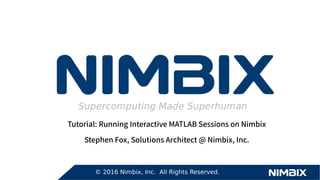More Related Content
Similar to MatlabTutorial
Similar to MatlabTutorial (20)
MatlabTutorial
- 2. MATLAB On the Nimbix Cloud
JARVICE Application Catalog
https://platform.jarvice.com
© 2016 Nimbix, Inc. All Rights Reserved.
- 3. Select MATLAB
Select hardware
type from drop
down. Options
include graphics
card for fluid
server-side
rendering, and
NVIDIA K40 and
K80 GPUs for
accelerated
computation.
Launch the job
© 2016 Nimbix, Inc. All Rights Reserved.
- 4. Configure Hardware
Select hardware type from drop
down. Options include graphics card
for fluid server-side rendering, and
NVIDIA K40 and K80 GPUs for
accelerated computation.
Launch the job
The default
drop.jarvice.com vault
gives 1 TB of storage with
your account.
© 2016 Nimbix, Inc. All Rights Reserved.
- 5. Dashboard of Running Jobs
Click to expand job details
Please
reference this
job number for
support.
© 2016 Nimbix, Inc. All Rights Reserved.
- 6. Launch the Application
Launch the job. This is like
double-clicking the MATLAB
icon on your desktop, but it
will be backed by a
supercomputer.
The session will be running on
bare-metal, dedicated,
isolated hardware. There is no
oversubscription or
virtualization.
© 2016 Nimbix, Inc. All Rights Reserved.
- 7. Connect to the Desktop
Option 1: Click to connect
directly in the browser.
Option 2: Use these
credentials to
connect with
TigerVNC. This
provides a better
graphical
experience than
the in-browser
connection.
© 2016 Nimbix, Inc. All Rights Reserved.
- 8. Licensing Options
Option 1: Login with your
Mathworks Credentials.
Contact Mathworks for
more information on
converting your license.
Option 2: Contact Nimbix
at support@nimbix.net to
perform one-time setup of
your floating license
server.
© 2016 Nimbix, Inc. All Rights Reserved.
- 9. Interactive MATLAB
MATLAB is now running
in an interactive Linux
desktop on JARVICE,
which is backed by the
supercomputer
powering the Nimbix
cloud.
© 2016 Nimbix, Inc. All Rights Reserved.
- 10. Parallel Computing Toolbox
If your MATLAB license
has the Parallel
Computing Toolbox
feature, you can now
enable it to accelerate
your computations.
The standard compute
node on Nimbix has 16
cores.
© 2016 Nimbix, Inc. All Rights Reserved.
- 11. Accessing and Saving Data
Your user’s data is
available under the
/data directory.
Files that you transfer
via SFTP or the
Nimbix File Manager
will be available here.
All persistent files
should be written to
this directory, or they
will be lost when
terminating the job.
© 2016 Nimbix, Inc. All Rights Reserved.
- 12. Ending a MATLAB Session
© 2016 Nimbix, Inc. All Rights Reserved.
To end a MATLAB
Session, close the application
just as you would on your
local desktop by clicking
the “x” in the top right corner.
Note that you can close
the browser tab if you would
like to leave MATLAB running.
- 13. Job Completion Statuses
COMPLETED
The session ended successfully by closing the
application window from the remote Nimbix
desktop.
COMPLETED WITH ERROR
The application ended with error. Errors from
MATLAB are reported in the job’s output. E-mail
support@nimbix.net for additional help and
include the job number for reference.
TERMINATED
The job was manually stopped using the
Shutdown button.
© 2016 Nimbix, Inc. All Rights Reserved.
- 14. Retrieving Data with FileZilla
© 2016 Nimbix, Inc. All Rights Reserved.
Host: drop.jarvice.com
Username: JARVICE
username for logging into
the portal.
Password: The API key
listed under Account
Settings of the JARVICE
portal.
Port: 22
You can drag and drop files
to transfer them to
JARVICE. There is no
charge for data transfer
over SFTP.
- 15. Using the Nimbix File Manager
© 2016 Nimbix, Inc. All Rights Reserved.
If your corporate firewall does not
allow SFTP, you can upload and
download files securely over
HTTPS directly in your browser
with the Nimbix File Manager.
Remember to shutdown the Nimbix File
Manager when your files have finished
transferring. The cost is $0.36/hr to run
the Nimbix File Manager, but there are no
limits to the amount of data you can
transfer per month.
- 16. Customer Support
© 2016 Nimbix, Inc. All Rights Reserved.
● For MATLAB support, please visit https://www.mathworks.com/support
• For Nimbix support, please visit support.nimbix.net or email
support@nimbix.net. Nimbix can help with:
• Account setup
• Licensing setup
• WorkFlow support
• Data movement
• Network, Portal and API