How To: Migrate Nagios Scripts
•
2 likes•1,084 views
To learn more about SAM, visit: http://www.solarwinds.com/server-application-monitor.aspx In this How-To we’ll walk you through two really quick and simple steps to migrate Nagios scripts to SolarWinds Server & Application Monitor (SAM) Learn how to leverage Nagios scripts for IT Infrastructure monitoring and migrate Nagios scripts to SolarWinds Server & Application Monitor.
Report
Share
Report
Share
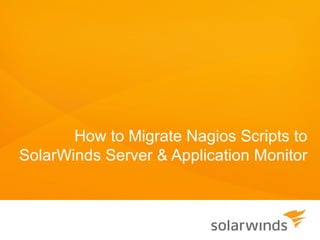
Recommended
Recommended
More Related Content
More from SolarWinds
More from SolarWinds (20)
Government and Education Webinar: Simplify Your Database Performance Manageme...

Government and Education Webinar: Simplify Your Database Performance Manageme...
Government and Education Webinar: SolarWinds Orion Platform: Audit and Stream...

Government and Education Webinar: SolarWinds Orion Platform: Audit and Stream...
Government and Education Webinar: Leverage Automation to Improve IT Operations

Government and Education Webinar: Leverage Automation to Improve IT Operations
Government and Education Webinar: Improving Application Performance

Government and Education Webinar: Improving Application Performance
Government and Education: IT Tools to Support Your Hybrid Workforce

Government and Education: IT Tools to Support Your Hybrid Workforce
Government and Education Webinar: There's More Than One Way to Monitor SQL Da...

Government and Education Webinar: There's More Than One Way to Monitor SQL Da...
SolarWinds Government and Education Webinar: Virtual Technology Briefing 08.0...

SolarWinds Government and Education Webinar: Virtual Technology Briefing 08.0...
Government and Education Webinar: Zero-Trust Panel Discussion 

Government and Education Webinar: Zero-Trust Panel Discussion
Government and Education: Leveraging The SolarWinds Orion Assistance Program ...

Government and Education: Leveraging The SolarWinds Orion Assistance Program ...
Government and Education Webinar: SQL Server—Advanced Performance Tuning 

Government and Education Webinar: SQL Server—Advanced Performance Tuning
Government and Education Webinar: Recovering IP Addresses on Your Network

Government and Education Webinar: Recovering IP Addresses on Your Network
Government and Education Webinar: Optimize Performance With Advanced Host Mon...

Government and Education Webinar: Optimize Performance With Advanced Host Mon...
Government and Education Webinar: Conquering Remote Work IT Challenges 

Government and Education Webinar: Conquering Remote Work IT Challenges
Government and Education Webinar: SQL Server—Indexing for Performance

Government and Education Webinar: SQL Server—Indexing for Performance
Government Webinar: Monitoring Azure and Deploying SolarWinds on Azure Govern...

Government Webinar: Monitoring Azure and Deploying SolarWinds on Azure Govern...
Government Webinar: RMF, DISA STIG, and NIST FISMA Compliance Using SolarWinds

Government Webinar: RMF, DISA STIG, and NIST FISMA Compliance Using SolarWinds
Government Webinar: Preparing for CMMC Compliance Roundtable 

Government Webinar: Preparing for CMMC Compliance Roundtable
Government and Education Webinar: Cyber Technology to Enable Operator Effecti...

Government and Education Webinar: Cyber Technology to Enable Operator Effecti...
Government Webinar: Low-Cost Log, Network Configuration, and IT Monitoring So...

Government Webinar: Low-Cost Log, Network Configuration, and IT Monitoring So...
Government and Education Webinar: How the New Normal Could Improve your IT Op...

Government and Education Webinar: How the New Normal Could Improve your IT Op...
Recently uploaded
Recently uploaded (20)
Factors to Consider When Choosing Accounts Payable Services Providers.pptx

Factors to Consider When Choosing Accounts Payable Services Providers.pptx
The Role of Taxonomy and Ontology in Semantic Layers - Heather Hedden.pdf

The Role of Taxonomy and Ontology in Semantic Layers - Heather Hedden.pdf
Presentation on how to chat with PDF using ChatGPT code interpreter

Presentation on how to chat with PDF using ChatGPT code interpreter
Workshop - Best of Both Worlds_ Combine KG and Vector search for enhanced R...

Workshop - Best of Both Worlds_ Combine KG and Vector search for enhanced R...
Handwritten Text Recognition for manuscripts and early printed texts

Handwritten Text Recognition for manuscripts and early printed texts
Understanding Discord NSFW Servers A Guide for Responsible Users.pdf

Understanding Discord NSFW Servers A Guide for Responsible Users.pdf
What Are The Drone Anti-jamming Systems Technology?

What Are The Drone Anti-jamming Systems Technology?
The 7 Things I Know About Cyber Security After 25 Years | April 2024

The 7 Things I Know About Cyber Security After 25 Years | April 2024
From Event to Action: Accelerate Your Decision Making with Real-Time Automation

From Event to Action: Accelerate Your Decision Making with Real-Time Automation
Powerful Google developer tools for immediate impact! (2023-24 C)

Powerful Google developer tools for immediate impact! (2023-24 C)
Advantages of Hiring UIUX Design Service Providers for Your Business

Advantages of Hiring UIUX Design Service Providers for Your Business
08448380779 Call Girls In Civil Lines Women Seeking Men

08448380779 Call Girls In Civil Lines Women Seeking Men
08448380779 Call Girls In Greater Kailash - I Women Seeking Men

08448380779 Call Girls In Greater Kailash - I Women Seeking Men
Automating Google Workspace (GWS) & more with Apps Script

Automating Google Workspace (GWS) & more with Apps Script
Scaling API-first – The story of a global engineering organization

Scaling API-first – The story of a global engineering organization
IAC 2024 - IA Fast Track to Search Focused AI Solutions

IAC 2024 - IA Fast Track to Search Focused AI Solutions
How To: Migrate Nagios Scripts
- 1. How to Migrate Nagios Scripts to SolarWinds Server & Application Monitor
- 2. Agenda In this How-to we’ll walk you through two really quick and simple steps to migrate Nagios scripts to SolarWinds Server & Application Monitor (SAM) Leveraging Nagios Scripts for IT Infrastructure Monitoring Migrating Nagios Scripts to SolarWinds Server & Application Monitor Step 1: Apply Nagios Script Monitor to your Monitoring Template Step 2: Run Nagios script using Nagios Script Monitor Some Nuggets to Note in Getting the Script Output How-to Migrate Nagios Scripts to SolarWinds SAM - Slide 2 -
- 3. Leveraging Nagios Scripts for IT Infrastructure Monitoring Nagios is a popular Open Source computer system monitor that is widely used by enterprises for network, application, server monitoring and other IT infrastructure monitoring. Nagios offers complete monitoring and alerting for servers, applications, networking devices and services. Many network and system administrators use a growing collection of open source Nagios scripts to monitor network devices. These scripts are generally used for confirming the completion of daily backups. How-to Migrate Nagios Scripts to SolarWinds SAM - Slide 3 -
- 4. Migrating Nagios Scripts to SolarWinds Server & Application Monitor SolarWinds Server & Application Monitor (SAM) allows you to use your existing Nagios Scripts to extend monitoring coverage. The script processor built into SAM enables you to convert most Nagios scripts into a format that can be used to schedule and run jobs and report findings. SAM also has template monitors available out of the box to run the Nagios script on the SolarWinds SAM server and then process the script’s exit code and text output. SAM has built-in ‘Nagios Script Monitor’ to migrate your self-written Nagios scripts, or any third-party open source Nagios script to for easy and comprehensive monitoring How-to Migrate Nagios Scripts to SolarWinds SAM - Slide 4 -
- 5. Step 1: Apply Nagios Script Monitor to your Monitoring Template The Nagios Script Monitor is a component monitor available within SolarWinds SAM that can be applied to any out-of-the-box or user-defined monitoring template. First, create a new application monitor template or select a built-in template. Click on the Add Component Monitor button to the Nagios Script Monitor to your template. This component monitor uses SSH to upload a script to a server, runs the script, then processes the script exit code and text output. This has the ability to return multiple results and has the ability to process Nagios resulting output. Click Add Component Monitor >> Apply Nagios Script Monitor to your application monitor template How-to Migrate Nagios Scripts to SolarWinds SAM - Slide 5 -
- 6. Step 2: Run Nagios script using Nagios Script Monitor Once the Nagios Script Monitor is added, click Edit. This will open the Edit Script window. Now, paste your Nagios Script in the Script Body field, and add the directory name in the command line. You have to select the server node where SolarWinds SAM will need to run the component monitor. Click Get Script Output to select the server node. The Command Line parameters taken for the above script are: •directory – This is the path of the directory (e.g. /bin,/etc,/usr/local,/) •sub – Include subdirectories. This parameter is optional. How-to Migrate Nagios Scripts to SolarWinds SAM - Slide 6 -
- 7. Some Nuggets to Note in Getting the Script Output Some points to be noted in getting the script output: » The monitoring statistic (that is to be returned with the output) needs to be defined in the script. » A maximum of 10 output pairs can be returned. If you exceed the maximum allowed, remove the excess output pairs or they will simply be ignored. » Nagios determines the status of a host or service by evaluating the return code. The following table shows a list of valid return codes, along with their corresponding service or host states . Return Code Service State Host State 0 Ok Up 1 Warning Up or Down/Unreachable 2 Critical Down/Unreachable 3 Unknown Down/Unreachable Test result of a Nagios Script which counts the number of files, directories, and symbolic links in a given directory How-to Migrate Nagios Scripts to SolarWinds SAM - Slide 7 -
- 8. Output Statistics of Nagios Script Monitor from SolarWinds SAM’s Intelligent Dashboard How-to Migrate Nagios Scripts to SolarWinds SAM - Slide 8 -
- 9. Helpful Resources If you have Nagios and need a better way to monitor scripts , we invite you to learn more about SolarWinds Server & Application Monitor Watch Video Test Drive Live Demo Ask Our Community Download 30-day Free Trial Click any of the links above - Slide 9 -
- 10. Author Jennifer Kuvlesky Thank You!
