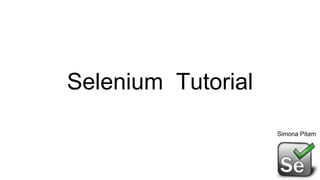
Selenium tutorial
- 2. Manual Testing Simona Pitam Testing Web Apps Manually Involves: ● Loading All Transaction ● Download Those Transaction ● Creating Pass/Fail Report for each ● Validation the Form ● Taking Screenshot for each Validation WEB Application
- 3. Automation Testing Advantages Simona Pitam ❖ Faster Execution ❖ More Accurate ❖ Lesser Investment in Human Resources ❖ Supports Regression ❖ Frequent Execution ❖ Supports Lights Out Execution Features of Automation Testing
- 4. Selenium As Automation Testing Tool Simona Pitam Selenium is a suite of software tools to automate web browser It is an open source frequently used for functional & regression testing Supports Different PL:Java,Python,C#, Supports Different OS:Windows, Mac, Linux,IOS,Android Supports Different Browsers:IE,Firefox,Chrome,Safari,Opera
- 5. Selenium VS Other Tools Features QTP Selenium License Required Open Source Price High Low , because of Open Source Hardware Resource consumption during the execution High Low Coding Experience Low Should be very good Environment Support Windows Windows,Linux,Mac Language Support VB Script Java,C#,Python,Ruby Simona Pitam
- 6. Selenium Suite of Tools ❖ IDE ❖ RC ❖ Web Driver ❖ Grid Simona Pitam
- 7. Selenium IDE Simona Pitam ❖ Selenium IDE is a Firefox Plugin whis is used to create and execute test cases ❖ It record and plays back the interactions which the user had with the web browser ❖ Using IDE, you can export the programming code in different programming languages such as: Java, C#,Python,Ruby http://www.seleniumhq.org/download/
- 8. Selenium Ide Install On Chrome Go to the following link: https://chrome.google.com/webstore/detail/selenium- ide/mooikfkahbdckldjjndioackbalphokd Add it to Chrome & Install Simona Pitam
- 9. Selenium RC Selenium Remote Control (RC) is used to write web application test cases in different PL It interacts with browsers the help of Selenium RC Server RC Server communication uses simple HTTP get/Post request Remote Control Server Java Ruby Python Deprecat ed Simona Pitam
- 10. How to Automate Web Process ❖ Web Page contains from HTML Elements ❖ In order to automate web actions you should find web page Elements ❖ We should use some locator technics ❖ We should identify the element and then we can do actions on elements Simona Pitam
- 11. Web Driver ❖ In Selenium we have element identifier & then we can activate elements ❖ Selenium Web Driver is a programming interface to create & execute test cases ❖ Test Cases are created and executed using Elements/Object Locator/Web Driver method ❖ Selenium WEbDriver has programming interface not IDE ❖ Selenium IDE supports only IDE;doesn’t have programming interface Simona Pitam
- 12. Web Driver Each Browser has it own driver that application runs Selenium Web Driver makes direct calls to the Browser For testing on Local machine you need Web Driver per Web Broser For Server Testing you need RC Simona Pitam Type of Web Brosers Explorer Driver
- 13. Chrome Driver ❖ Download Chrome Driver Exe ❖ Chrome Driver->chromedriver.exe https://sites.google.com/a/chromium.org/chromedriver/downloads ❖ Internet Explorer -> iedriver.exe ❖ Web Driver is API and not IDE We should choose the Web Browser in order to run Web Driver - API - Application Program Interface Simona Pitam
- 14. Selenium Scripts Go to the following URL http://www.seleniumhq.org/ Download one of the drivers In order to run test case we need Web Driver Simona Pitam
- 15. Selenium Web Drivers Features Selenium Web Drivers Supports PL: Java,C#,Python,Ruby Browser:Chrome,Firefox,IE,Safari,Opera Report Generator can’t be generated Simona Pitam
- 16. Selenium Scripts Go to the following URL http://www.seleniumhq.org/ Download one of the drivers In order to run test case we need Web Driver Simona Pitam
- 17. Selenium Scripts Go to the following URL http://www.seleniumhq.org/ Download one of the drivers In order to run test case we need Web Driver Simona Pitam
- 18. Selenium Grid ❖ Selenium Grid is used to run test scripts at the same time on multiple machines ❖ Parallel Running can be done ❖ Hub and Nodes using jar files Simona Pitam
- 19. Selenium Scripts Go to the following URL http://www.seleniumhq.org/ Download one of the drivers In order to run test case we need Web Driver Simona Pitam
- 20. Java Env Download Eclipse Verify Jdk Folders are created after installation Download Selenium -standalone-server Selenium Server All these contains jar files Open Eclipse & Start write Scripts Simona Pitam
- 21. Selenium Scripts Go to the following URL http://www.seleniumhq.org/ Download one of the drivers In order to run test case we need Web Driver Simona Pitam
- 22. Selenium Scripts Go to the following URL http://www.seleniumhq.org/ Download one of the drivers In order to run test case we need Web Driver Simona Pitam
- 23. Write Script in Eclipse ❖ Add External jars ❖ Import all selenium jar files ❖ We can create different folder & import our jars Simona Pitam
- 24. Script Example package simona.selenium.webdriver.tutorial.Javabasic; import java.util.concurrent.TimeUnit; import org.openqa.selenium.By; import org.openqa.selenium.JavascriptExecutor; import org.openqa.selenium.WebDriver; import org.openqa.selenium.chrome.ChromeDriver; import com.gargoylesoftware.htmlunit.javascript.background.JavaScriptExecutor; Simona Pitam
- 25. Import Jars into Eclipse Right Click on Java Project Name Click On Build Path Choose Configure Build Path Add External jars (selenium - 3.8.0-standalone.jar,selenium-nodeps-3.8.1- source.jar,selenium-3.8.1-nodeps.jar) Simona Pitam
- 26. Identification Elements in Selenium In Selenium we can find the element by function FindElement.by() Element can be Identified by following: ❖ Id ❖ Name ❖ ClassName ❖ Xpath ❖ Tagname ❖ css Selector ❖ linkText ❖ PartialLinkText