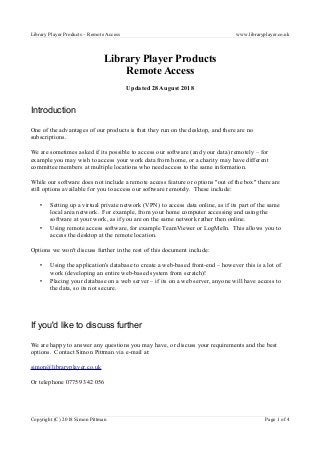
Accessing your club or charity member data remotely using Member Manager
- 1. Library Player Products – Remote Access www.libraryplayer.co.uk Library Player Products Remote Access Updated 28 August 2018 Introduction One of the advantages of our products is that they run on the desktop, and there are no subscriptions. We are sometimes asked if its possible to access our software (and your data) remotely – for example you may wish to access your work data from home, or a charity may have different committee members at multiple locations who need access to the same information. While our software does not include a remote access feature or options "out of the box" there are still options available for you to access our software remotely. These include: • Setting up a virtual private network (VPN) to access data online, as if its part of the same local area network. For example, from your home computer accessing and using the software at your work, as if you are on the same network rather then online. • Using remote access software, for example TeamViewer or LogMeIn. This allows you to access the desktop at the remote location. Options we won't discuss further in the rest of this document include: • Using the application's database to create a web-based front-end – however this is a lot of work (developing an entire web-based system from scratch)! • Placing your database on a web server – if its on a web server, anyone will have access to the data, so its not secure. If you'd like to discuss further We are happy to answer any questions you may have, or discuss your requirements and the best options. Contact Simon Pittman via e-mail at: simon@libraryplayer.co.uk Or telephone 07759 342 056 Copyright (C) 2018 Simon Pittman Page 1 of 4
- 2. Library Player Products – Remote Access www.libraryplayer.co.uk GDPR Some of our software, for example Member Manager, may include data that you won't want to share publicly, and you'll want to control who can access the application and data, and keep it secure. While this is not a document on GDPR (a seperate guide to Member Manager & GDPR is available to download from our website or by contacting us), it is still worth being aware that accessing data remotely may have implications regarding GDPR. For example: who has access to the data and why, security (if people are accessing over the web), and if accessing the desktop remotely ensuring you are logged out afterwards, etc. Remote access software There are a range of tools available that let you access a desktop computer or server remotely, as if you are sitting in front of that computer. Some of the popular tools include VNC, TeamViewer and LogMeIn. Some remote access tools are available free of charge, while others require payment (or have free versions and then offer premium versions). Some are fairly simple and quick to set up, while others may need a bit more work to access remotely (e.g. changing firewall and port settings). Remote access to a desktop may be suitable if you require occassional remote access, for example to check some details or change a setting. However because remote access can be slow, its not really ideal for intensive or time-consuming tasks. Also be aware that some remote access tools (especially the free applications) won't allow audio to play through, or copy files to the desktop you are accessing remotely. Many of these tools are primarily used for helpdesk and IT support, rather then constantly accessing a computer and its applications remotely. Copyright (C) 2018 Simon Pittman Page 2 of 4
- 3. Library Player Products – Remote Access www.libraryplayer.co.uk Virtual Private Network (VPN) This is probably the best option, but requires a bit more work to set up. A virtual private network (VPN) allows you to access a remote network, and anything shared on that network, as if your computer was part of that network's local area network. For example, someone accessing their work's network from their home computer, as if their home computer was in their workplace's network, rather then a remote location. With this option, you could install our software on your home computer, and then access the database remotely. You may want to bring in a specialist IT firm to set this up for you, although you can set this up yourself if you know what you are doing. SQL Server Most of our applications have the option of using either an Access database (the default option) or an SQL Server database. If you intend to access data remotely, particularly if using a VPN or accessing remotely over the web, you may wish to change the application settings to use an SQL Server database. You do require to have SQL Server installed, although you can use the free Express edition. Using an SQL Server database will ensure your data is kept secure when accessing the data remotely. CSV Files If you don't want to access data remotely, but just want to be able to work on some of the data at home, for example writing letters via mail merge, you can export your data or search results from the application to the CSV file, and then taking that CSV file home to do any necessary work. However be aware that editing the CSV file will not make any changes to the database, but this is an option if you just need to view or use some of the data. Copyright (C) 2018 Simon Pittman Page 3 of 4
- 4. Library Player Products – Remote Access www.libraryplayer.co.uk Free trials Try our products for free – there are no obligations and no need to provide your e-mail address. More information on all of our products and free trials can be downloaded at: www.libraryplayer.co.uk Social media We regularly post hints, tips and news on our software products on our social media pages – you can like and connect with us on the following platforms: Facebook: www.facebook.com/LibraryPlayer Twitter: www.twitter.com/LibraryPlayer DISCLAIMER: All information within this document is accurate and correct to the author's knowledge, however neither the author, LibraryPlayer.co.uk or the provider of this document can accept any liability for any inaccurate information or consequences from following the advice within this document. You should always back up your data before making any major changes. Copyright (C) 2018 Simon Pittman Page 4 of 4
