Cognos reportauthoring a13_masterdetail
•
0 likes•101 views
Cognos Report Authoring 逆引き A13 リストにリストの行ごとの値で変化するグラフを挿入する(マスター/詳細)
Report
Share
Report
Share
Download to read offline
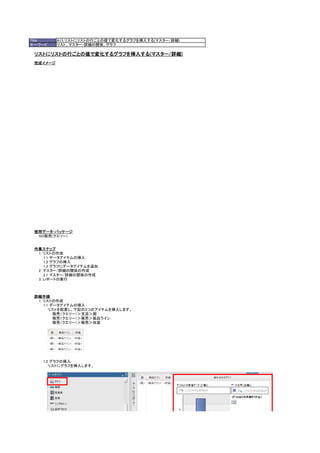
Recommended
Recommended
More Related Content
More from Shinsuke Yamamoto
More from Shinsuke Yamamoto (20)
Cognos reportauthoring a13_masterdetail
- 1. Title A13_リストにリストの行ごとの値で変化するグラフを挿入する(マスター/詳細) キーワード リスト、マスター/詳細の関係、グラフ リストにリストの行ごとの値で変化するグラフを挿入する(マスター/詳細) 完成イメージ 使用データ・パッケージ GO販売(クエリー) 作業ステップ 1. リストの作成 1.1 データアイテムの挿入 1.2 グラフの挿入 1.3 グラフにデータアイテムを追加 2. マスター/詳細の関係の作成 2.1 マスター/詳細の関係の作成 3. レポートの実行 詳細手順 1. リストの作成 1.1 データアイテムの挿入 リストを配置し、下記の3つのアイテムを挿入します。 販売(クエリー)>支店>国 販売(クエリー)>販売>製品ライン 販売(クエリー)>販売>収益 1.2 グラフの挿入 リストにグラフを挿入します。
- 2. 1.3 グラフにデータアイテムを追加 グラフに下記のようにデータアイテムを追加します。 2. マスター/詳細の関係の作成 2.1 マスター/詳細の関係の作成 グラフが選択されていることを確認し、「マスター/詳細の関係」を選択します。 「リンクを新規作成」を選択し、クエリー1とクエリー2の国の間にリンクを作成します。
- 3. 条件ブロックに リスト オブジェクトをドロップし、データアイテムを指定。例では製品ラインと数量 現ブロックに Chart を選択 3. レポートの実行 レポートを実行し、完成イメージのようになることを確認します。