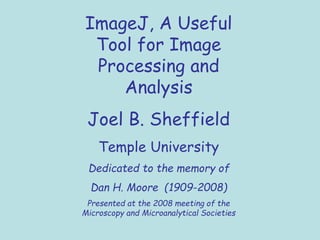
IJ-M&M08.ppt
- 1. ImageJ, A Useful Tool for Image Processing and Analysis Joel B. Sheffield Temple University Dedicated to the memory of Dan H. Moore (1909-2008) Presented at the 2008 meeting of the Microscopy and Microanalytical Societies
- 2. Why Image Processing? 1. To improve the appearance of the image. 2.To bring out obscure details in an image. 3.To carry out quantitative measurements
- 3. Part I. Introduction to ImageJ History Advantages Resources Macbiophotonics Mailing List Wiki Burger and Burge Basic Menu Structure Part II – Special Issues Operations on all pixels in an image The histogram Brightness Contrast Look Up Tables RGB color Aspects of Analysis of an Image Measurement Calibration Areas and Densities Confocal Series Bandpass Filter
- 5. ImageJ • An adaptation of NIH image for the Java platform. • Can run on any computer systems that can run Java (Sun Microsystems) • Open source • Two powerful scripting languages – Java Plugins – Macro Language • Continual Upgrades • Active community of several thousand users
- 6. Resources ImageJ Web Site http://rsb.info.nih.gov/ij Macbiophotonics: http://www.macbiophotonics.ca/imagej/ Wiki: http://imagejdocu.tudor.lu/ Burger and Burge (a real book!): Digital Image Processing, An Algorithmic Introduction using Java; Springer Verlag, 2008
- 7. Introduction to the Main Menu Of these, we’ll concentrate on: – Image – Process – Analyze – Plugins – Help
- 8. Image Menu
- 9. Process Menu
- 10. Analyze Menu
- 11. Plugins Menu
- 12. Help Menu
- 13. The Image Histogram Log Scale The histogram shows the number of pixels of each value, regardless of location. The log display allows for the visualization of minor components. Note that there are unused pixel values
- 14. In this case, the log display indicates that virtually all pixel values are used, even though they are a small percentage of the total.
- 15. Brightness Adjustment The brightness adjustment essentially adds or subtracts a constant to every pixel, causing a shift in the histogram along the x axis, but no change in the distribution
- 16. Contrast Enhancement For contrast enhancement, a lower value, in this case, 88, is set at zero, and a higher value, 166, is set at 255. The values of each of the pixels are adjusted proportionately. Note that because of the integer values, not all of the pixel values are used.
- 17. Look-Up Tables 8-bit images have no inherent color values. We normally assign values to each of the pixels according to a table. Because of earlier display devices, these values were shades of gray. As displays improved, it became possible to assign specific colors to given values. In ImageJ, there are three representations of LUTs.
- 18. Since some of these images, such as a fluorescence micrograph are of colored objects, it is useful to apply a color LUT to match the expected image, or to enhance it, even if the camera was monochrome.
- 19. The other way to treat color is to assign a set of 3 values, for Red, Green and Blue to each pixel. For common color images, each of the three colors is represented as an 8-bit value. One can think of a color image as consisting of three planes, one for each of the primary colors
- 20. As we move the cursor over different parts of the image, the color values appear in the status bar of the program. A color histogram is available, In the Analyze>Tools>Misc. menu
- 21. This can be used to correct white balance in micrographs Select an area that is to be white. Determine the adjustments necessary for each channel, and use the RGB Recolor plugin to balance the values Adjust brightness and contrast
- 22. Conversion to grey scale Since many operations will work only on grey scale images, it is necessary to consider how the conversions from color images can be accomplished. There are two approaches, dependent on the type of image. The simplest is to select the image, go to Image>type, and select 8-bit, or 16 or 32 bit.
- 23. However, some images, such as fluorescence micrographs taken as RGB images, can yield surprises. The reason that the image is so dark is that the routine averages the three channels (rgb) to generate the image. Since there is no data in g or b, the values for the red channel are divided by 3, yielding a dark image.
- 24. We can overcome this by separating the three channels and discarding those with no data.
- 25. Compare the two 8-bit images, after correction for brightness Because of the reduction in values in the 8-bit conversion, there are fewer values in the histogram. 8-bit Channel separation
- 26. Color Merge Many fluorescence images are taken in single channel images which are often merged to generate a single overlapped image. Some cameras generate rgb images even of single color fluorescence In that case, the images have to be converted to 8-bit before processing.
- 27. Another Issue: colors + gray scale What happened?
- 28. The value at any pixel is the sum of all four channels. Remember that the gray channel actually has values for r,g, and b. These are added to the other values, and exceed the 255 limit. Since the image is a composite (i.e. each plane is represented separately and the images are combined), we can divide each of the planes, so that the maximum value of the additions is less than 255. We can then adjust brightness and contrast to compensate without exceeding the limit.
- 29. Divide by 2 Convert to RGB and adjust
- 31. Merge the Red and Green
- 32. Creating a 3D Rotating Image
- 33. Bandpass Filter to smooth background
- 34. Image courtesy of Wu Yuhong: 1. It is RGB 2. Low contrast 3. Uneven background (stripes from a scanner) 4. Size is given as 1.54x1.18 inches
- 35. The goal is to count, and measure the spots. The approach has to evolve, but here are the essential elements: 1. Since all of the spots appear to be black, color is not significant, and one can use a monochrome image. 2. The background must be dealt with. 3. The spots need to be discriminated from the background –several options. 4. We can scan a line across the image, storing the coordinates. Note the slight rise upwards, Also the range, from 140-ish to 130 or so for the largest dot.
- 36. Adjust contrast and brightness according to the histogram
- 37. Separate channels, scan each. red green blue It appears that the greatest difference between the background and the signal is in the red channel, but there are stripes on the image.
- 39. we can use the graph of the image to make a rough determination of the threshold, and then tune it by looking as the selection.
- 40. But look at these measurements! Exclude very small objects by selecting a size > 10
- 41. Let’s take a closer look at the original image Specifically the dimensions as given in the header. We can see how ImageJ decided on these numbers by looking at the Image>Properties menu item. Note that it lists the unit of length as the inch, and the width of a pixel as 0.001667 Where did that come from? Well, if we look at the image with another program, IrfanView, or Photoshop, we will discover that the image is listed as containing 600 dpi. That information is encoded in the tiff header for the image. It is not listed in jpg versions. So, in its “wisdom”. ImageJ reads the 600 dpi and calculates the number of inches that would be taken up by 926 pixels. Since the original image was obtained from a scanner, using 600 dpi as a standard, this is reasonable.
- 42. We can change the unit of length to, say, mm, and the pixel width changes to adjust. The results of the analysis, then, are presented in mm, rather than inches.* *We have discovered that the camera we use for micrography also includes a value of 96 dpi in our images, which has to be corrected. The value of 96 is, we assume, related to print size. At any rate, we have to restandardize each image.
- 43. For more information, the web site is http://rsb.info.nih.gov/ij