Information Processing System
•Download as PPT, PDF•
0 likes•218 views
Computer and its basic units
Report
Share
Report
Share
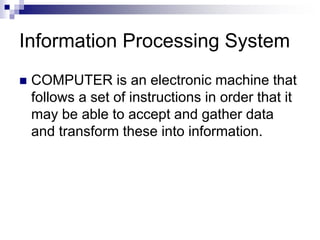
Recommended
More Related Content
What's hot
What's hot (20)
My presentation on 'computer hardware component' {hardware}

My presentation on 'computer hardware component' {hardware}
Similar to Information Processing System
Similar to Information Processing System (20)
Recently uploaded
Mehran University Newsletter is a Quarterly Publication from Public Relations OfficeMehran University Newsletter Vol-X, Issue-I, 2024

Mehran University Newsletter Vol-X, Issue-I, 2024Mehran University of Engineering & Technology, Jamshoro
Recently uploaded (20)
Simple, Complex, and Compound Sentences Exercises.pdf

Simple, Complex, and Compound Sentences Exercises.pdf
Python Notes for mca i year students osmania university.docx

Python Notes for mca i year students osmania university.docx
This PowerPoint helps students to consider the concept of infinity.

This PowerPoint helps students to consider the concept of infinity.
HMCS Vancouver Pre-Deployment Brief - May 2024 (Web Version).pptx

HMCS Vancouver Pre-Deployment Brief - May 2024 (Web Version).pptx
Beyond_Borders_Understanding_Anime_and_Manga_Fandom_A_Comprehensive_Audience_...

Beyond_Borders_Understanding_Anime_and_Manga_Fandom_A_Comprehensive_Audience_...
Exploring_the_Narrative_Style_of_Amitav_Ghoshs_Gun_Island.pptx

Exploring_the_Narrative_Style_of_Amitav_Ghoshs_Gun_Island.pptx
Interdisciplinary_Insights_Data_Collection_Methods.pptx

Interdisciplinary_Insights_Data_Collection_Methods.pptx
Information Processing System
- 1. Information Processing System COMPUTER is an electronic machine that follows a set of instructions in order that it may be able to accept and gather data and transform these into information.
- 2. Information Processing System DATA is a collection of independent and unorganized facts. INFORMATION is the processed and organized data presented in a meaningful form. DATA PROCESSING is the course of doing things in a sequence of steps.
- 4. Functions of an Information Processing System 1. It accepts and gather data. (INPUT) 2. It processes data to become information. (PROCESSING) 3. It stores data and information. (STORE) 4. It presents information. (OUTPUT)
- 5. Three Major Components of an Information Processing System HARDWARE is the tangible part of a computer system. SOFTWARE is the non-tangible part that tells the computer how to do its job. PEOPLEWARE refer to people who use and operate the computer system, write computer programs, and analyze and design the information system.
- 6. Basic Units of Measurement BIT is a unit of information equivalent to the result of a choice between only 2 possible alternatives in the binary number system. BYTE is a sequence of 8 bits (enough to represent one character of alphanumeric data) processed as a single unit for information.
- 7. Basic Units of Measurement A byte can be used to represent a single character, which can be: A letter A number A special character or symbol, or A space
- 9. BASIC PC HARDWARE HARDWARE is the tangible part of a computer system.
- 11. Basic hardware of a PC system Central Processing Unit (CPU) Memory Unit Input Devices Output Devices Secondary Storage Devices
- 12. A typical computer CPUInput Output Memory Keyboard Mouse Joystick Stylus Monitor Printer Projector Primary, Secondary & fixed, portable
- 15. 1. Central Processing Unit Brain of the computer. It directs and controls the entire computer system and performs all arithmetic and logical operations.
- 16. 2. Memory Unit Where the programs and data are stored . READ ONLY MEMORY (ROM) contains the pre- programmed computer instructions such as the Basic Input Output System (BIOS). RANDOM ACCESS MEMORY (RAM) is used to store the programs and data that you will run. Exists only when there is power.