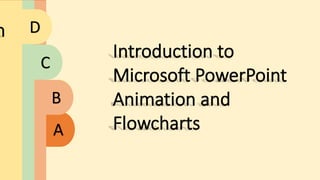
FlowChart and Animation.pptx
- 1. Introduction to Microsoft PowerPoint Animation and Flowcharts A B C D n
- 2. Introduction Microsoft PowerPoint helps you create engaging animations and flowcharts. Animation can help bring your presentation to life and provide a unique experience for viewers. Flowcharts are diagrams that visually represent a process. With PowerPoint, you can create flowcharts quickly and easily. 2
- 3. Animations Animations are a great way to add interest to your presentations They can be used to draw attention to specific points, or to make transitions between slides smoother. PowerPoint offers a wide range of animation options, from simple fades to more complex 3D animations. Too many animations can be distracting and take away from the overall message of your presentation. 3
- 4. Animations Animations are a great way to add interest to your presentations They can be used to draw attention to specific points, or to make transitions between slides smoother. PowerPoint offers a wide range of animation options, from simple fades to more complex 3D animations. Too many animations can be distracting and take away from the overall message of your presentation. 4
- 5. Animations Animations are a great way to add interest to your presentations They can be used to draw attention to specific points, or to make transitions between slides smoother. PowerPoint offers a wide range of animation options, from simple fades to more complex 3D animations. Too many animations can be distracting and take away from the overall message of your presentation. 5
- 6. Flowcharts Flowcharts are diagrams that visually represent a process. They are useful for demonstrating how a process works, or for making decisions. With PowerPoint, you can create flowcharts quickly and easily. When creating flowcharts, it is important to keep them simple and easy to understand. 6
- 7. Lorem ipsum delor simet Lorem ipsum delor simet Lorem ipsum delor simet Lorem ipsum delor simet Flowcharts and Animation Together 7
- 8. Conclusion Animations and flowcharts can be used together to create a powerful and engaging presentation. With the right tips and tricks, you can create an effective and engaging presentation with PowerPoint. 8
- 10. Thank you 10