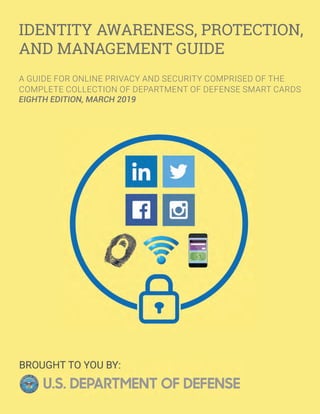
IDENTITY AWARENESS, PROTECTION, AND MANAGEMENT GUIDE - March 2019
- 1. IDENTITY AWARENESS, PROTECTION, AND MANAGEMENT GUIDE A GUIDE FOR ONLINE PRIVACY AND SECURITY COMPRISED OF THE COMPLETE COLLECTION OF DEPARTMENT OF DEFENSE SMART CARDS EIGHTH EDITION, MARCH 2019
- 2. HOW TO USE THIS GUIDE The Identity Awareness, Protection, and Management (IAPM) Guide is a comprehensive resource to help you protect your privacy and secure your identity data online. The IAPM Guide is divided into two-page chapters detailing key privacy considerations on the most popular online services, mobile apps, and consumer devices available in the market today. Each chapter provides you with tools, recommendations, and step-by-step guides to implement settings that maximize your security. The guide is updated twice a year, in March and September. While some of the chapters in the IAPM Guide deal with technical issues, they do not require a technical background to follow. The US Department of Defense creates this guide as a public service, and hopes this guide will help readers keep their identities private and secure.
- 3. TABLE OF CONTENTS 1. OVERVIEW......................................................................................................................................... 2. FACEBOOK........................................................................................................................................ 3. FACEBOOK MOBILE......................................................................................................................... 4. TWITTER........................................................................................................................................... 5. INSTAGRAM...................................................................................................................................... 6. LINKEDIN.......................................................................................................................................... 7. PHOTO SHARING SERVICES........................................................................................................... 8. ONLINE DATING SERVICES............................................................................................................. 9. MOBILE DATING APPS................................................................................................................... 10. SECURE CHAT APPS....................................................................................................................... 11. SMARTPHONES................................................................................................................................ 12. TRAVELING SAFELY WITH SMARTPHONES.................................................................................. 13. EXIF DATA REMOVAL....................................................................................................................... 14. MOBILE WALLETS............................................................................................................................ 15. HEALTH APPS & FITNESS TRACKERS........................................................................................... 16. SECURING YOUR HOME WIRELESS NETWORK............................................................................ 17. ONLINE REGISTRATION................................................................................................................... 18. OPTING OUT OF DATA AGGREGATORS......................................................................................... 19. IDENTITY THEFT PREVENTION....................................................................................................... 20. KEEPING YOUR KIDS SAFE ONLINE............................................................................................... 21. VOICE OVER INTERNET PROTOCOL (VOIP)................................................................................. 22. VIRTUAL PRIVATE NETWORK (VPN)............................................................................................. 23. WINDOWS 10.................................................................................................................................... INDEX................................................................................................................................................ • A Parent’s Guide to Internet Safety • The Balance: Identity Theft 101 • Privacy Right Clearinghouse • HTTPS Everywhere • Securing Your Web Browser https://www.fbi.gov/resources/parents https://www.thebalance.com/identity-theft-basics-4073614 http://www.privacyrights.org/privacy-basics https://www.eff.org/https-everywhere https://www.us-cert.gov/publications/securing-your-web-browser USEFUL LINKS AND RESOURCES 2 4 6 8 10 12 14 16 18 20 22 24 26 28 30 32 34 36 38 40 42 44 46 48 The Department of Defense (DoD) expressly disclaims liability for errors and omissions in the contents of this guide. No warranty of any kind, implied, expressed, statutory, including but not limited to warranties of non-infringement of third-party rights, titles, merchantability, or fitness for a particular purpose is given with respect to the contents of this guide or its links to other Internet resources. The information provided in this guide is for general information purposes only. Reference in this guide to any specific commercial product, process, or service, or the use of any trade, firm or corporation name is for the information and convenience of the public and does not constitute endorsement, recommendation or favoring by DoD or the U.S. Government. DoD does not control or guarantee the accuracy, relevance, timeliness, or completeness of information contained in this guide; does not endorse the organizations or their websites referenced herein; does not endorse the views they express or the products/services they offer; cannot authorize the use of copyrighted materials contained in referenced websites. DoD is not responsible for transmissions users receive from the sponsor of the referenced website and does not guarantee that non-DoD websites comply with Section 508 (Accessibility Requirements) of the Rehabilitation Act. DISCLAIMER: 1Identity Awareness, Protection, and Management Guide
- 4. WHY IS IDENTITY PROTECTION A CONCERN? YOUR DATA IS EVERYWHERE Everything you do creates a stream of data • Name • Birthdate • Work, Education, and Address History • Family and Friends • Likes and Interests PERSONAL • Credit Cards • Bank Accounts • Digital Wallets • Online Payments • Purchase history FINANCIAL • Face Recognition • Voice Recognition • Fitness Tracker Data • Device Authentication • DNA Analysis BIOMETRIC • Browsing history • Social Media • Relationships • Interactions with devices and sensors • Location tracking BEHAVIORAL • The 21st-century world is based on trading personal data, instead of money, for convenience or utility. • Online companies collect your data to develop targeted ads and sell them. Digital advertising was worth $266 billion worldwide in 2018.1 • On the criminal side, personal data is worth a lot of money. PII sells for $1-1,000 dollars each on the Dark Web, where criminals sell it in bulk.2 When you trade your data for a service, you are not the customer. YOU ARE THE PRODUCT YOUR DATA IS UNPROTECTED • The United States has no centralized, formal legal structure to protect your data. • Companies can and do share data with each other, so you don’t know who might take over your data. 91% of users install mobile apps without reading the terms of service, which often allow for data sharing.3 • Biometric data is everywhere. Even a picture of your face can pose risks. • Hacks are constant. Your data has probably already been stolen. YOUR DATA CAN BE DANGEROUS • Any piece of data alone can be innocuous, but tied to other sources, it becomes a three-dimensional image of you that can pose a threat. Advertising firms, public records companies, or criminals can link disparate information about you together. • Identity theft can waste time and hurt consumers financially. • Oversharing online can lead to personal embarrassment or professional consequences. • Online behavior can reveal patterns of life that can lead to physical risk in the real world. Data Cannot Be Truly Deleted Once It’s Out There YOUR DATA IS VALUABLE 1 https://www.statista.com/outlook/216/100/digital-advertising/worldwide#market-revenue 2 https://www.experian.com/blogs/ask-experian/heres-how-much-your-personal-information-is-selling-for-on-the-dark-web/ 3 https://www2.deloitte.com/content/dam/Deloitte/us/Documents/technology-media-telecommunications/us-tmt-2017-global-mobile-consumer-survey-executive-sum- mary.pdf 2 Identity Awareness, Protection, and Management Guide
- 5. WHAT CAN YOU DO ABOUT IT? EDUCATE YOURSELF • 74% of people are unaware that Facebook develops profiles of users’ interests.4 • Knowing the risks puts you ahead of most people. • The IAPM Guide is a great start. Look at the Table of Contents page for more information sources. REVIEW TERMS OF SERVICES, and stay up-to-date with privacy updates and changes. STRIKE THE RIGHT BALANCE • Social media and apps are useful, but make sure you use them safely. • Before using a product or sending your PII to someone, ask yourself if it is providing enough of a benefit to be worth the risk. • If your identity has already been stolen, you still have time to react and recover. PROTECT YOURSELF Be proactive about identity security. Only share PII with people or companies you trust. • Use caution before agreeing to share your information. Think before you click. • Learn how to tell the legitimate from the illegitimate. • When in doubt, opt out. • Threats to your identity constantly change. Monitor your credit and online accounts, and keep your software and devices up-to-date. DON’T PANIC! Your identity and privacy can still be protected. 25% admit that they often use passwords that are less se- cure than they’d like, because simpler passwords are easier to remember than more com- plex ones.7 39% say that they use the same (or very similar) passwords for many of their online accounts.6 41% of online adults have shared the password to one of their online accounts with a friend or family member.5 4 http://www.pewinternet.org/2019/01/16/facebook-algorithms-and-personal-data/ 5 http://www.pewinternet.org/2017/01/26/americans-and-cybersecurity/ 6 http://www.pewinternet.org/2017/01/26/americans-and-cybersecurity/ 7 http://www.pewinternet.org/2017/01/26/americans-and-cybersecurity/ 3Identity Awareness, Protection, and Management Guide
- 6. • Only establish and maintain connections with people you know and trust. Review your connections often. • Assume that ANYONE can see any information about your activities, personal life, or professional life that you post and share. • Ensure your family and friends take similar precautions with their accounts; their privacy and sharing settings can expose your personal data. • Avoid posting or tagging images of you, or your family, that clearly show faces. Select pictures taken at a distance, at an angle, or otherwise concealed. • Use secure browser settings when possible, and monitor your browsing history to ensure you recognize all access points. • Remember that even if you restrict your data from public view, the service still has access to your data and may share it with third parties. SOCIAL NETWORK - DO’S AND DON’TS Timeline and Tagging controls how others interact with your Timeline. Select View As to preview what others can see on your profile. Facebook provides shortcuts to privacy settings that limit what others can see in your profile. Click on Privacy Checkup to change your basic privacy settings. The (1) Security and Login, (2) Privacy, (3) Your Facebook Information, (4) Timeline and tagging, (5) Location, (6) Face Recognition, (7) Public Posts, (8) Ads, and (9) Apps and Websites tabs contain settings for concealing personal information. Use the settings displayed below to maximize your security online. Facebook interactions (e.g., likes, posts) have been used to behaviorally profile individuals. Minimize the amount of personal information you share by limiting your interactions. 1 MAXIMIZING YOUR FACEBOOK PRIVACY FACEBOOK Use the Face Recognition tab and disable face recognition by setting to No as shown. This prevents Facebook from searching and matching your face against all photos and videos uploaded to its database. RECOMMENDED SETTINGS Use the Your Facebook Information tab to view or download your data or delete your account. Use the Privacy tab to control which audiences can search for you, contact you, and see your posts. Under Your Activity Use Activity Log, review past posts individually and limit the audiences for each entry. Use Limit Past Posts to retroactively change the settings of all “Public” posts to a “Friends” only audience. Followers are people outside your “Friends” network who interact with content you share publicly. Your Public Posts are streamed on their News Feeds. To prevent this, set Who Can Follow Me to Friends. Restrict Public Post and Public Profile settings as shown. 7 6 5 This tab contains shortcuts to your Activity Log and an informative Managing Your Information tab that guides you through common Facebook and Instagram data management questions and concerns. 3 4 2 For more extensive and granular control, navigate to Settings from the top drop down menu. Click through each tab to control how your personal information is shared with others. Facebook uses your device to obtain and store location data. The Location tab displays if your Location History is on. Use View your location history Delete all location history to remove stored data. The Security and Login tab contains settings to protect your login credentials, monitor attempted and successful logins, and recover your account in the event of a lockout. Use Where You’re Logged In to monitor login activity and end inactive sessions, and turn ON alerts for unauthorized login under Setting Up Extra Security Get alerts. 4 Identity Awareness, Protection, and Management Guide
- 7. Last Updated: 03/01/2019 The Facebook profile page contains tabs that allow users to add information about themselves, view friend lists, and post text entries or photos to their profiles. General audience settings reside within these tabs. Use the guidelines below to maximize your security while interacting with these features. Avoid entering personal data in the About section unless required by Facebook. This information is mostly optional and contains data fields including Work and Education, Places You’ve Lived, Contact and Basic Info, Family and Relationships, Details About You, and Life Events. Use audience settings to change the mandatory fields to Friends or Only Me. Deactivating an account removes your name and photos from posts that you have shared. To deactivate your Facebook account, navigate to Settings General Manage Account then click on Deactivate your account. Your account remains deactivated until the next login. Some information may still be visible, such as your name in someone else’s friend list and messages you have exchanged. To delete your account, navigate to Settings Your Facebook Information Delete Your Account and Information, then click Delete Account. The deletion process begins 14 days after request submission, and Facebook will permanently remove most of your data within 90 days. The Activity Log tool chronologically displays your Posts, Posts You’re Tagged in, and Others’ Posts To Your Timeline. Use the dropdown menu shown to delete or manage how individual posts appear on your Timeline. To review a comprehensive list of data collected by Facebook, navigate to Settings Your Facebook Information Access Your Information. RECOMMENDED SETTINGS CONTINUED ABOUT FRIENDS ACTIVITY LOG REVIEWING YOUR INFORMATION DEACTIVATING/DELETING YOUR FACEBOOK ACCOUNT The Friends tab provides a searchable list of all your Facebook Contacts. Click Edit Privacy to restrict access to your Friend List and Following settings; set these fields to Friends or Only Me. You can Download Your Information entirely or by type or date range; in HTML or JSON format; and in high, medium, or low media quality. FACEBOOK PROFILE PAGE Using Facebook as a login method for other apps or sites enables those services to access your Facebook data. Use the Apps and Websites tab to examine and manage Active, Expired, and Removed permissions to limit unnecessary access. Use the Ads tab to prevent Facebook from tracking and using your data for advertising. Under Ad settings, adjust each entry to Not allowed or No One. 98 5Identity Awareness, Protection, and Management Guide
- 8. FACEBOOK MOBILE • Only establish and maintain connections with people you know and trust. Review your connections often. • Assume that ANYONE can see any information you post and share regarding your activities, whereabouts, and personal or professional life. • Ensure your family and friends take similar precautions with their accounts; their privacy and sharing settings can expose your personal data. • Avoid posting or tagging images of yourself or family that clearly show faces. Select pictures taken at a distance, at an angle, or otherwise concealed. • Use secure browser settings when possible, and monitor your browsing history to ensure that you recognize all access points. • Remember that even if you restrict your data from public view, the service still has access to your data and may share it with third parties. SOCIAL NETWORK - DO’S AND DON’TS OVERVIEW FACEBOOK MOBILE SETTINGS IPHONE SETTINGS ANDROID SETTINGS Facebook reports 1.49 billion daily active global users in June 2018. Most users access the mobile app, as reflected by Facebook mobile’s advertising revenue, which accounted for 91% of Facebook’s overall advertising revenue for Q1 2018. Using Facebook’s mobile app (vs. website) places your identity at greater risk because smartphones provide to access additional personal data (e.g., location). Use the following recommendations to best protect yourself. Facebook Mobile settings closely resemble those of the website. Settings you implement carry across both the web and mobile app. From the icon in the navigation panel, select Settings Privacy Settings. Navigate tabs within the Security, Privacy, and Ads sections to implement settings shown below. iPhones can be configured to control how your data is shared while you are using the Facebook app. From the iPhone’s Settings, scroll down to the Facebook tab to review and adjust Facebook’s access to your data, such as Location, Photos, Camera, and Microphone. Toggle OFF all permissions at all times unless required on a case-by-case basis. Android phones can be configured to protect your personal data while you are using the Facebook app. Navigate to Settings Apps Facebook and scroll down to App Settings Permissions to review and adjust Facebook’s access to your data. Toggle OFF all permissions unless required for a specific, limited-time use case (e.g., uploading a photo). Toggle all OFF Turn ON Turn ON “two-factor authentication” Toggle OFF in both Facebook Mobile Messenger (if using) to ensure full effect Toggle all OFF Review your active sessions and devices frequently to spot unauthorized activity Ad Preferences Your Information Disable all permissions Toggle OFF 6 Identity Awareness, Protection, and Management Guide
- 9. Last Updated: 03/01/2019 POSTING TO FACEBOOK SELECTING YOUR PRIVACY ADD PHOTOS TAG FRIENDS ADD LOCATION LIVE VIDEO BROADCAST NEARBY FRIENDS - LOCATION SETTINGS LOCAL Facebook Mobile allows you to post a new status, upload photos, or check in to locations using the What’s on your mind? prompt. The icons highlighted on the update prompt are shortcuts for adding further personal information to each post. Several shortcuts pose a significant risk to your privacy and should be used sparingly. Follow the guidelines outlined in this section to prevent over-sharing your information. With every post, Facebook Mobile allows you to select the audience through the Select Privacy tab beneath your name. For maximum privacy, select Specific friends with whom you would like to share your post. Never make your posts available to the public. Avoid posting photos to your Timeline. These photos can often be viewed from your contacts’ profile pages and can be saved without your knowledge or consent. Tagging friends in individual posts extends the visibility of your post and profile to your friends’ networks. Limit the number of tags you add to your Facebook posts. Never disclose your location within a Facebook post. Doing so allows Facebook to keep records on your whereabouts and allows others to see when you are away from home. Avoid posting live video broadcasts. Videos are hard to vet for potentially harmful data and can lead to legal repercussions if others believe a video compromises their privacy. Nearby Friends allows you to share your location with friends. When activated, Facebook collects your location data, even while you are not using the app, and continually broadcasts your approximate locations to your friends. You also have the option to allow certain users to see your precise location for set periods of time. Do not turn on Nearby Friends. Local uses your GPS location to display local venues. When activated, the feature permits check-ins, provides a map of your location, and suggests places to go based on where you and your friends have already been, or on situational needs such as dining. Avoid posting on these public threads. When this feature is enabled, Facebook builds a history of your precise locations. You can view and manage this information from Settings Location View your Location History. In general, avoid giving Facebook permission to track your location. To use this feature, you must have Location History enabled. This feature permits Facebook to track your precise location, even when the app is not in use. Avoid giving Facebook permission to track your location. Do NOT turn on Disable Location History to prevent Facebook from logging your precise location at all times 7Identity Awareness, Protection, and Management Guide
- 10. • Only establish and maintain connections with people you know and trust. Review your connections often. • Assume that ANYONE can see any information you post and share regarding your activities, whereabouts, and personal or professional life. • Ensure your family and friends take similar precautions with their accounts; their privacy and sharing settings can expose your personal data. • Avoid posting or tagging images of you, or your family, that clearly show faces. Select pictures taken at a distance, at an angle, or otherwise concealed. • Use secure browser settings when possible, and monitor your browsing history to ensure that you recognize all access points. • Remember that even if you restrict your data from public view, the service still has access to your data and may share it with third parties. SOCIAL NETWORK - DO’S AND DON’TS TWITTER Twitter is a social networking and micro-blogging site that hosts 326 million monthly active users, as of mid 2018. Twitter allows users to post text-based entries to their profiles and follow updates from other accounts. On average, Twitter users post approximately 500 million entries per day from both the website and its mobile app. For most, Twitter is used as a source to discover breaking news developments and stay up-to-date on current events or their friends’ recent whereabouts. Should you choose to maintain a Twitter account, use the recommendations in this card to enhance your privacy. TWITTER PROFILES A Twitter entry is referred to as a “Tweet.” Tweets can be composed of photos, videos, links, polls, or short text entries, limited to 280 characters. Tweets are public, indexed, and searchable, unless protected by the user. Many users never Tweet, choosing only to follow persons or topics of interest. Hashtags (#topic) are used to highlight key topics in individual posts. When a hashtag is posted by numerous users across the network, the hashtag becomes a “trending topic” of conversation. Trending topics are advertised on Twitter and extend the reach of posts and profiles. Tweets with hashtags are searchable within the Twitter search engine. Mentions (@username) are used to tag other users or accounts in a Twitter update. Tags create a link to the mentioned individual’s profile. When a public user mentions a private Twitter account, the link to the profile of the private account becomes visible to the public. POSTING TO TWITTER Profile pages can be operated by a single individual, a group of individuals, or even large organizations. Regardless of who maintains the account, each individual profile is labeled with a unique username known as a Twitter Handle (e.g., @google). Handles allow other users to locate profiles and mention them in posts. In general, profile pages tend to contain some of the account owner’s personal data and display every Tweet posted by that user. When a Tweet is published, other Twitter users are able to interact with the post through the icons highlighted to the left. These icons permit actions including Replies, Retweets, Likes, and More. Tweets display the profiles of those who interacted with the posted content. Limit your interactions to better control your profile’s reach. • Replies - Replies are text responses to another user’s Tweet. The Reply prompt automatically mentions the author of the original Tweet within the text of the reply. • Retweets - Retweets are used to forward other users’ Tweets to your personal followers. Retweets always retain a link back to the original poster’s profile page. • Likes - Likes are used to show endorsement of another user’s post. A list of entries liked by a single user appears directly within that user’s Twitter profile page. OVERVIEW Twitter updates from users you Follow will appear on your Home page. Similarly, those who Follow your profile will see your Twitter updates. 88 Identity Awareness, Protection, and Management Guide
- 11. Last Updated: 03/01/2019 TWITTER SETTINGS Access Twitter’s settings by selecting the thumbnail image of your profile photo in the top banner. From the dropdown menu, select Settings and privacy and navigate to pages containing customizable security options: Privacy and safety, Email notifications, and Account. After configuring your privacy settings, access your Twitter data tab to review device and login histories to ensure that your account has not been accessed by unauthorized users. ACCOUNT SETTINGS Account settings allow you to customize your Twitter handle and contact email. You can also request your Twitter archive which contains a transcript of all of your past Tweets and replies, or elect to Deactivate your account. Email notifications alert you when others interact with your profile or content. For maximum security, customize the notifications settings to receive all alerts related to you and your account activities. Save changes. Apply the settings shown below in the Privacy and safety tab to control how others can interact with your Twitter profile and your Tweets. Save changes. PRIVACY AND SAFETY Uncheck both Uncheck Use a nickname, initials, or pseudonym. Don’t reveal your full name inside the username Uncheck all boxes In the Security section, use Set up login verification and check the box for Password reset verification to further secure your account. EMAIL NOTIFICATIONS SETTINGS Check all Check Go to Personalization and Data Edit 9Identity Awareness, Protection, and Management Guide
- 12. • Don’t connect your Instagram account with your other SNS profiles (e.g., Facebook, Twitter, Tumblr). It increases your account’s discoverability. • Only accept follow requests from people you know and trust. Assume that ANYONE can see and forward photos you post, and save or forward copies. • Ensure your family and friends take similar precautions with their accounts; their privacy and sharing settings can expose your personal data. • Avoid posting or tagging images that clearly show your face. Select pictures of yourself taken at a distance, at an angle, or wearing sunglasses. • Don’t embed your posts with hashtags (e.g., #foodie, #caturday), as hashtags increase your posts’ visibility and make them searchable by others. • Remember that even if you restrict your data from public view, Instagram still has access to your data and may share it with third parties. INSTAGRAM - DO’S AND DON’TS INSTAGRAM INSTAGRAM OVERVIEW Instagram is a photo-sharing application that allows users to curate original content using pictures and videos. With 1 billion monthly active users as of June 2018, it is currently the second most popular social networking service (SNS) in the world, exceeded only by Facebook (which acquired Instagram in April 2012). Instagram functions primarily as a mobile platform. Its popularity stems from the ease with which users can take photos on the go and quickly upload, edit (using many pre-set digital filters), and post images. In terms of privacy, Instagram accounts can be either public or private. Content posted on public Instagram accounts is indexed and can be searched and viewed by anyone, including non-Instagram members, via search engines such as Google. Posts made on private accounts are only shared with followers that have been approved by the account owner. It is recommended that you keep your personal Instagram account set to private at all times. INSTAGRAM MEDIA FORMATS Instagram supports three different media formats for upload, storage, and sharing: • Stories are temporary video or photo posts that you share in real time but which are not saved to your profile page. New stories are designated with a pink-purple circle around your profile page and are viewable for 24 hours. • Videos can be shared in a single post or as a video series. The best video formats are MP4 and MOV. • Photos can be shared in a single post or as a photo series. Instagram supports a maximum resolution of 1080x1080 pixels. Larger photos are automatically downsized during upload. The aspect ratio must be set between 1:91:1 (landscape) and 4:5 (portrait). Stories Videos Photos Pre-set photo filters Photo scaling and editing tools MANAGING YOUR INSTAGRAM PROFILE ACCOUNT REGISTRATION - PRIVACY TIPS 1 2 Choose a profile photo that doesn’t include your face or a location you frequent. Don’t reveal your name, birthdate, or other personally identifiable information (PII) in the username. Choose something not linked to your ID. Don’t reveal your full name in the “name” field. It can be left empty (or you can insert an emoji!). DO NOT use your Facebook account for sign up or log in. “Full Name” is NOT REQUIRED during registration. Do not share. Choose a complex password and change it every 3 months. 3 DO NOT allow contacts access. Do not link a personal website or add Bio information. 1010 Identity Awareness, Protection, and Management Guide
- 13. Last Updated: 03/01/2019 PRIVACY SETTINGS To access your privacy settings, go to your Profile and tap icon in the top-right corner of the screen. Apply the settings shown below to control how your photos and videos are shared, and to minimize the amount of personal information you share with Instagram and third parties. ACTIVITY STATUS1 STORY CONTROLS2 LINKED ACCOUNTS4 CONTACTS SYNCING6 EMAIL AND SMS7 Toggle OFF “Show Activity Status” to prevent other users from seeing when you were last active on Instagram apps. DO NOT link your other SNS accounts Toggle OFF Toggle everything OFF 2-FACTOR AUTHENTICATION DELETING INSTAGRAM From the Settings page, click on Help Center, then type in “delete my account” to pull up the Delete Your Account page. Follow the steps and confirm deletion by clicking “Permanently delete my account.” Once you delete your account, it can’t be reactivated and you can’t sign up again with the same username. 5 PHOTOS VIDEOS OF YOU3 Toggle OFF “Add Automatically” to review when others tag you in photos before they are added automatically to your Instagram profile. Toggle OFF Toggle OFF Toggle ON Block specific people from viewing your Instagram Stories by their usernames Click on “Clear Search History” to delete your Instagram search history periodically. Make your Instagram account private. 3 2 4 1 5 6 7 11Identity Awareness, Protection, and Management Guide
- 14. WHO CAN SEE YOUR LAST NAME 3 Set to “No One” Set to “No” PROFILE VIEWING OPTIONS 2 Set to “Private Mode” to ensure that your LinkedIn browsing history isn’t made visible to other members 3 ABBREVIATE your last name Set to “No” Set to “No” • Only establish and maintain connections with people you know and trust. Review your connections often. • Assume that ANYONE can see any information you post and share regarding your activities, whereabouts, and personal or professional life. • Ensure your family and friends take similar precautions with their accounts; their privacy and sharing settings can expose your personal data. • Avoid posting images of you, or your family, that clearly show faces. Select pictures taken at a distance, at an angle, or otherwise concealed. • Use secure browser settings when possible, and monitor your browsing history to ensure that you recognize all access points. • Remember that even if you restrict your data from public view, the service still has access to your data and may share it with third parties. SOCIAL NETWORK - DO’S AND DON’TS LINKEDIN LinkedIn is a professional networking service with 590 million users worldwide. It is mainly used to connect employers who create job postings and job seekers who share their resumes and CVs. Users typically maintain profile pages outlining their professional and educational achievements, and establish networks with others who report similar interests and backgrounds. They can also share their areas of expertise, skills, personal interests, and hobbies. Since 2016, LinkedIn has been a subsidiary of Microsoft. Follow the recommended settings to limit the exposure of your personally identifiable information (PII) without foregoing LinkedIn’s many useful features. Click on the Privacy tab under Settings Privacy. Apply the settings shown below to ensure that your profile is visible only to the people of your choosing. MANAGING YOUR LINKEDIN PRESENCE PRIVACY SETTINGS Manage your “Settings Privacy” 1 EDITING YOUR PUBLIC PROFILE1 Set your public profile visibility to “Off” unless you are actively seeking a job or are otherwise required to have a public professional web presence. If your public profile is visible, make sure all the optional fields are checked OFF to prevent overexposure. Uncheck all optional fields Set to “Only you” Set to “No” Set to “Abbreviated” Set to “No” Set to “No” Set to “No” 2 12 Identity Awareness, Protection, and Management Guide
- 15. Last Updated: 03/01/2019 DATA COLLECTION, DATA PRIVACY, ADS LinkedIn maintains an archive detailing each user’s unique account activity. Navigate to Settings Privacy Privacy How LinkedIn uses your data Download your data to receive a comprehensive report of your past activity and network information. Review your data frequently to ensure that you are not over-sharing information. Visit the Help Center to see the types of information LinkedIn collects. If you no longer plan to use the LinkedIn service, click Closing Your LinkedIn Account under Account settings and confirm your decision. REQUEST DATA ARCHIVE CLOSING YOUR LINKEDIN ACCOUNT Apply the Data Privacy and Advertising settings shown below to minimize the amount of information you share with LinkedIn and third parties. You can find these settings under Settings Privacy Privacy How LinkedIn uses your data. . Navigate to Settings Privacy Account Partners and Third Parties Permitted Services monthly and review which services and apps you’ve given access to your LinkedIn data. Remove permissions from services that you no longer use nor require. Navigate to Settings Privacy Account Login and security Two-step verification and select Turn on. Use Where you’re signed in to regularly check for suspicious account access activity. LOGINS AND SECURITY SETTINGS Turn ON Navigate to Settings Communications LinkedIn messages and set Participate in research to No to prevent LinkedIn from using your activities for internal research purposes. DO NOT connect to Twitter or Microsoft Set to “No” Check regularly 1 1 Check regularly Set to “Nobody” Set to “Nobody” Set to “No” Do not sync Clear regularly Navigate to Settings Privacy Ads General advertising preferences and implement the suggested settings below to minimize the amount of data LinkedIn collects about you. The section called Data Collected on LinkedIn on the Ads page should be reviewed frequently with most of the featured turned OFF unless you are actively job searching or building professional networks. Do not let LinkedIn share your data with 3rd-party advertisers Set to “No” 13Identity Awareness, Protection, and Management Guide
- 16. PHOTO SHARING SERVICES • Only share photos with people you know and trust. Assume that ANYONE can see, save a copy, and forward photos you post and share online. • Ensure your family and friends take similar precautions with their photos; their privacy settings can expose you to unwanted parties. • Avoid posting or tagging images that clearly show your face. Select pictures of yourself taken at a distance, at an angle, or wearing sunglasses. • Remember that even if you restrict your data from public view, the service still has access to your data and may share it with third parties. • Remove EXIF (Exchangeable Image File Format, or photo metadata) and location data from the photos you upload whenever possible. • Limit the visibility of the photos to only your account or to accounts that you approve individually. PHOTO SHARING SERVICES - DO’S AND DON’TS Photo sharing services (PSS) are online photo albums that store, organize, and share your digital photos; many social networking services (SNS) such as Facebook and Twitter also function as photo sharing services. PSS provide a convenient way to share photos, but can expose you to privacy risks if you do not take proper precautions. This chapter explains how you can control the security settings of six popular photo sharing services to protect your privacy. SERVICE PRIMARY USE PRIVACY OPTIONS? EXIF? LOCATION OPTIONS ALLOW REPOSTING? GOOGLE INDEXED? Share temporary photo video messages known as “Snaps” Everyone, My Friends, Custom Yes User location tracked by default; disabled with “Ghost Mode” feature No No Organize and share photos from Apple devices Private (able to share album/images) No Locations on photos tracked by default; no option to remove info No, but photos can be downloaded once shared No Automatically back up, organize, share photos from smartphones Private (able to share albums/images and tag your Google contacts) Yes Can tag location to photos; geolocation tracking if enabled No, but photos can be downloaded once shared No, but the service is owned by Google Share photos within grouped user environments Public, Private, Contacts, Family, Friends Yes Can tag location to photos, can embed location in EXIF data Yes If Public (can opt out) Share and comment on photos Public, Hidden (images viewable with direct URL), Secret No None (can add location to photo description) Yes If Public Share concepts and ideas using images Public, Private (with Secret Boards) No None (can add location to photo description) Yes If Public (can opt out) OVERVIEW SNAPCHAT IOS PHOTOS iOS Photos iOS Photos is an intelligent photo organizer and sharing tool exclusively for Apple users. It is the default photo app on all iOS devices and comes pre- installed on Macs, iPhones, and iPads. It cannot be removed or uninstalled. iCloud Photo Sharing is a feature allows users to create private albums from photos and share with their contacts. To share photos from your Apple device, navigate to Settings Photos: • Shared Albums: Toggle ON When photos are shared with contacts who does not use iCloud, the app creates a link to a public website with the shared photos which anyone can see and access. Users can also post to SNS, messengers, and other photo sharing apps directly from iOS Photos. iOS Photos doesn’t provide a privacy control for managing location data in photos. If you are concerned, process your photos through EXIF removal tools (see pg. 26-27) before sharing them. Toggle OFF after viewing has concluded Snapchat Toggle OFF unless you own multiple Apple deviecs Snapchat allows users to send temporary photo and video messages (“Snaps”) to one another. Snaps can only be viewed once by the intended recipient(s) and are set to expire within 1 and 10 seconds. Tap your profile photo icon and then Settings Who Can...: • Set Contact Me to My Friends • Limit View My Story to My Friends or Custom • Tap See My Location. Turn on Ghost Mode and toggle OFF Allow friends to request my location • Tap See Me in Quick Add and toggle OFF the box to avoid being recommended as connection to other users Under Additional Services Manage Maps, toggle OFF Share Usage Data Toggle OFF 14 Identity Awareness, Protection, and Management Guide
- 17. Last Updated: 03/01/2019 Google Photos, the default photo app on Android devices, is a photo sharing, storage, and organizational tool with more than 500 million active users. It seamlessly connects with Gmail to allow easy online photo sharing via albums and public URls. In addition to location tagging, Google Photos uses face recognition to group similar faces and encourages photo organization by faces contained in the photos. Make the following changes to your account settings to minimize the degree of personal data shared and collected by Google, and maximize your privacy. Open the Google Photos app on your smartphone or browser and navigate to Settings: • Go to Group similar faces and TURN OFF face grouping • Under Sharing, turn ON Remove geo location • Under Google Apps, select Google Location settings and turn OFF Use location Imgur allows users to share photos or albums with anyone using a customized URL and easily post their photos to other sites such as Reddit and Facebook. Imgur has over 250 million MAU. By default, Imgur strips all EXIF data from the photos you upload. However, you still need to make a few modifications to your account settings to maximize privacy. Hover over your username (top right) and select Settings from the drop down menu to make the following changes: • When creating a new album, select Hidden to make albums accessible by URL only, or Secret so album is visible only to you • Comment mentions: check this box to receive notifications when you are mentioned in a comment. • Use the Security tab to review account activity sessions. Pinterest is a site where users can upload, categorize, and share images called Pins on dedicated pages called Pin Boards. The site has more than 250 million monthly active users (MAU). To maximize your privacy on Pinterest, make the following modifications to your account settings. Go to Edit settings Account Basics and make the following changes: • Under Search privacy, toggle ON Hide your profile from search engines Under Personalization, toggle OFF the following selections: • Use sites you visit to improve which recommendations and ads you see: toggle OFF • Use information from our partners to improve which recommendations and ads you see: toggle OFF Flickr, acquired by SmugMug in April 2018 and supporting 90 million monthly active users, offers free and paid accounts for photo sharing and editing. To maximize your privacy, click your avatar in the upper right corner and select Settings from the drop down menu. This takes you to the Account settings page. Make the following changes under the Privacy Permissions tab for Global settings and Defaults for new uploads: When you make a new Board in Pinterest, toggle the Secret boards option ON to keep your pins private. PINTEREST FLICKR IMGUR GOOGLE PHOTOS Turn OFF Under the Sharing Extending tab, do NOT connect your account to SNS. Do NOT connect Monitor Activities Select Hidden or Secret to maximize privacy Turn ON Toggle ON 15Identity Awareness, Protection, and Management Guide
- 18. ONLINE DATING SERVICES • Do not link online dating profiles to your social networking or photo sharing services (e.g., Facebook and Instagram). • Avoid using usernames and profile photos that appear on other social networking sites. • Do not include information unique to you (e.g., last name or place of work) in your public profile data or messages. • If possible, upgrade your account to a paid version; paid accounts often offer more control over who can see your profile and what data is visible. • Always read and take the time to understand the site’s Terms and Conditions before agreeing to register an account. • Remember that even if you restrict your data from public view, the service still has access to your data and may share it with third parties. ONLINE DATING SERVICES - DO’S AND DON’TS Online dating services are used by individuals looking to develop a personal or romantic relationship with other users. While each service is unique, sites typically ask users to maintain a public profile containing photos of themselves and personal information. These profiles are often searchable through the site and, at times, may be pushed to users who share common interests or locations. Should you elect to participate in online dating, use the recommendations in this card to protect your web-based online dating profiles and associated personal data. For additional information about mobile- based services such as Tinder, Bumble, Hinge, or Coffee Meets Bagel, please reference the Mobile Dating Apps chapter. Online dating sites present a unique set of threats to users in comparison to other social networking sites. Dating sites encourage interactions between unacquainted individuals, collect extensive personal information that is used to match compatible individuals, and have few methods of verifying the accuracy of users’ claims. Before participating in online dating, consider the following threats to your personal data: • Sites use questionnaires to pair like-minded individuals, allowing the services to collect targeted information about users’ lifestyles. • Most sites encourage users to connect a social network to their profiles or require them to supply face photos to help verify the account’s legitimacy. • Matches may request personal contact information (e.g., phone number or SNS). Use the dating site’s chat feature as the only form of communication. • Catfishing—a form of social engineering that uses a fake online persona to glean information from unsuspecting, real individuals—is common among online dating sites and can lead to identity theft, character defamation, and other general online scams. Online dating sites are designed to pair individuals with one another based on common interests, values, lifetime achievements, and daily lifestyles. As a result, users of these sites often find themselves divulging additional information that they may not feel comfortable sharing on other social networking services (e.g., Facebook). Prior to registering an account, examine the types of data collected by each online dating site and select the service that best fits your privacy needs. Five of the top dating sites and their respective data requirements are outlined in the following table: SITE REGISTRATION INFORMATION VISIBLE PROFILE INFORMATION DATA SHARING OPTIONS PRICING Gender, partner gender preference, age preference, ZIP code, email address, password, birthday, seriousness of relationship, height, body type, relationship status, have/ want kids, education, smoke, drink, ethnicities, religion, salary, interests Most registration information, optional lifestyle and dating preferences, photos Login with Facebook, upload photos from Facebook Free to join; $21-$27/ month to send messages and use the invisible browsing feature; other features available at cost First name, email address, birthday, location, gender, sexual orientation, biography, lifestyle questionnaire, photos First name, most registration information, optional questionnaire answers Login with Facebook, upload photos from Facebook, connect Instagram feed and upload photos Free to join and send messages (“A-List Basic”). $25-35/month for A-List Premium, which offers enhanced profile priority and messaging features. Gender, sexual orientation, ZIP code, email address, country, birthdate, ethnicity, physical description, personal questionnaires, biography, interests, face photo Most registration information Upload photos from Facebook Free to join, send messages, and hide profile; $6-$13/month to see extended profiles Gender, sexual orientation, ZIP code, email address, face photo, birthdate, physical description, lifestyle questionnaire, face photo Most registration information, biography, optional lifestyle and dating preferences Register with Facebook or Google, upload photos from Facebook One-time activation fee of $24.95 for paid memberships. 1 month: $29.95, 3 months: $19.95/ month, 6 months: $14.98/ month Name, gender, sexual preference, ZIP code, email address, children, city of residence, DOB, ethnicity, height Occupation, ethnicity, height, education, college, language, religion, smoke/ drink preferences, children, passionate about, similarities, hobbies, positive characteristics, what user is most thankful for Optional login with Facebook Free to join. Membership required for active engagement ($15.95- $54.95/month depending on plan and subscription length) OVERVIEW COMMON THREATS FROM DATING SITES SELECTING A DATING SITE 16 Identity Awareness, Protection, and Management Guide
- 19. Plenty of Fish hosts 80 million registered members. Profiles display the information submitted during registration and the traits that users look for in significant others. Select Edit Profile and elect to hide your profile from others. Hidden profiles do not appear in search results and, unlike other sites, do not lose matching or searching functionality as a result. Select Upload Images and set images to private so they can only be shared with individuals via private message. Paid subscriptions do not offer significant security upgrades compared to free accounts. Subscriptions are designed to increase the reach of a profile. Match.com (parent company Match Group owns Tinder, OKCupid, Plenty of Fish, and Hinge) hosted 8.1 million paid subscribers in 2018. Free accounts display photos, interests, and desired traits in significant others. Last Updated: 03/01/2019 Name: Jennifer Vident (Use “Jen V.” or “JV”) • Do not provide your full name Date of Birth: 3/23/1981 (Use “1/1/1981”) • Supply a false date with your true birth year Gender: Female • True identification is required for proper site use Sexual Preference: Male / Female / Other • True identification is required for proper site use Current Location: Hackensack, NJ (Use New York, NY) • Select a large metropolitan area / nearby zip code Username: SightSeer889 • Usernames should not represent your true name Photo: Use a photo that does not clearly show your face or distinguishable landmarks near your location Protecting your identity data begins with registration. The example identity below displays the best ways to populate common dating site identity fields. Use the same principles in this example to register your account. Zoosk hosts 27 million registered members. Dating profiles consist of the data entered during registration and free-text entries describing the owners’ dating preferences and personal background. Free Zoosk accounts offer little to no privacy setting options. Zoosk provides multiple options to verify your account, including completing a photo verification and linking your number, Twitter, Facebook, or US military service records. When others visit the proflie, Zoosk identifies the visitor to the profile owner. Users can activate private browsing for 30 minutes by paying 30 Zoosk coins (starting coin price: $5.95 for 60 coins, purchased within the profile). eHarmony hosts ~750k paid subscribers and 10 million active users. Profiles display registration information, photos, and QA responses. Other data includes free-text responses addressing the users’ interests. Free eHarmony accounts offer little to no privacy setting options; the site determines which data can be seen by others. The site provides detailed user safety tips and warns what types of data may be harmful to share. Photos can only be seen by users who maintain paid accounts. Paid accounts also permit users to see who has viewed their profiles and initiate SecureCalls (phone calls without sharing personal phone numbers). OKCupid hosts ~8 million unique monthly visitors. Personal profiles display the user’s first name, photos, registration information, and answers to free- text questions pertaining to the user’s interests and daily activities. Navigate to Settings General and activate “Disable auto login links” to help limit accidentally logging in through email. The questionnaire is optional: submitted answers may be kept private using the lock icon shown. Paid subscriptions do not offer significant security upgrades compared to free accounts. REGISTRATION DATA OKCUPID ZOOSK MATCH.COM PLENTY OF FISH Avoid linking your accounts EHARMONY Private Mode is the optimal security setting—your profile is only visible to select people—and is available with a paid subscription. Private Mode permits matching and emailing, and enables a user to see who is interested in or has viewed the profile. Navigate to Settings to toggle profile visibility. Turn the member spotlight OFF to prevent the profile from appearing in ads. Hidden profiles prevent others from seeing the account but also disable its matching capability. UNCHECK DO NOT opt to have your profile shared with a “sister site” during registration 17Identity Awareness, Protection, and Management Guide
- 20. MOBILE DATING APPS • Avoid using usernames and profile photos that also appear on other social networking services and profiles. • Do not include information unique to you (e.g., last name or place of work) in your public profile data or messages. • Install all app updates as soon as they become available. Check your app’s privacy settings after each update to ensure maximum protection. • Enable push notifications and alerts for your apps to help keep track of who is connecting with your profiles. • Avoid posting images that may reveal your geographical location, such as a photo with a famous landmark in the background. • Always read and take the time to understand the apps’ Terms and Conditions before agreeing to register an account. MOBILE DATING APPS - DO’S AND DON’TS It is estimated that one out of every three American adults have used online dating services and mobile dating apps to actively discover romantic connections. As these apps continue to gain traction, users’ identity data will be placed at a significantly higher privacy risk. Should you elect to participate in mobile dating, use the recommendations on this card to protect your personal and identity data. For additional information about the risks of online dating on web-based services such as Match, Plenty of Fish, Zoosk, OKCupid, or eHarmony, please reference the Online Dating Services chapter. In general, mobile dating apps offer little to no user-controlled privacy settings. As a result, users must show discretion when registering an account and should avoid sharing potentially harmful data. Prior to registering an account, examine the types of data required by each mobile dating app, and select the service that best fits your privacy needs. Four of the top mobile dating apps and their respective data requirements are outlined in the following table: DATING APP REGISTRATION INFORMATION VISIBLE PROFILE INFORMATION APP PERMISSIONS PRICING Tinder Facebook account or phone number verification (provided through Account Kit, which is powered by Facebook) Required: First name, birth date, gender, at least one profile photo, email address Optional: school. Name, photos, age, approximate location, gender, biography, work information, education information, Instagram photos, Spotify account (top artists, favorite song) Location, Cellular Data, Storage Push Notifications Access to Facebook Account Free to join; up to $10 / month for an upgraded account (change location, rewind features, disable ads) Bumble Phone number verification or Facebook account info Likes, photos, general info, and relationship interests Name, photos, age, location, biography, work information, education information Camera, Location, Phone, Cellular Data, and Storage Access to Facebook Account Free to join; enhanced features available at-cost Hinge Facebook or Instagram account info Required: Name, profile picture, email address, First name, birthday, neighborhood, gender, sexual orientation, height, 6 photos, 3 questions Name, photos, age, location, biography, height, education information, work information, hometown, religion, interests, dating preferences Location, Cellular Data Push Notifications Access to Facebook Account Free to join; preferred membership with premium features available for $5-13/ month Coffee Meets Bagel Phone number verification or Facebook account info Relationship interests, gender, location Passions, hobbies, height, ethnicity, religion, occupation, employer, education, photos Location, Cellular Data, Push Notifications, Contacts, Photos Access to Facebook Account Free to join; up to $25 can be spent on credits (“beans”) at a time to view more profiles in a day Matching: Mobile dating apps frequently employ a technique called “Swiping”—the motion of directing one’s finger across a phone screen’s surface—to help convey interest in other users’ profiles. Traditionally, swiping a profile to the right indicates interest, while swiping it to the left indicates disinterest in the profile. Regardless of the swiping direction, selections are typically kept secret until both individuals show a mutual interest in one another. Communication: Each app provides a matches page where users can revisit their matches’ profiles or open a text dialogue with them through the app. Profiles and conversations remain accessible unless the app employs a time limit or a user manually unmatches the profiles. USING MOBILE DATING APPS OVERVIEW SELECTING A DATING APP 18 Identity Awareness, Protection, and Management Guide
- 21. Last Updated: 03/01/2019 Use: Users may swipe through a limited number of profiles per day. There are no gender-based limitations on who is able to initiate a chat conversation once matched. Matches do not expire and are stored in the app unless they are manually removed by one of the users. Profiles: Navigate to Person Icon Edit Info to change or delete the information displayed in your profile. Settings: Navigate to Gear Icon Discovery Settings to change your profile’s visibility. Deactivating Show me on Tinder hides your profile. Tinder evaluates account users’ geolocations, mutual Facebook friends, and common interests to match individuals. It also monitors users’ viewing and swiping habits on the service to help predict more compatible matches. Bumble uses geolocation and behavior metrics to pair individuals. The app measures the number of conversations started and the average length of conversations to match engaged users and incentivize others to participate. Coffee Meets Bagel matches people based on profile criteria and linked Facebook data. It also takes into account geolocation, education, physical attributes, and past swiping tendencies to suggest compatible matches. Hinge, acquired by Match Group in 2018, matches people who have mutual Facebook friends. The app factors in geolocation, common interests, and the types of profiles each user has liked in the past to suggest more attractive matches. Use: The app shows users a limited number of compatible matches (“Bagels”) per day, which users swipe to match. Matches are directed to a chat room that is open for 7 days (time period can be extended with paid “beans”). Each day, users can record up to 8 seconds of video answering a “question of the day,” using this feature provides additional opportunities for matching. Profiles: Navigate to My Profile to Edit Username, Edit My Profile, Manage Photos, and adjust Account Settings. Settings: Select Account Settings to enable push notifications. Toggle OFF the Active membership status to hide your profile and prevent location sharing. Use: Users may swipe through an unlimited number of profiles per day. Once matched, women are given 24 hours to initiate a conversation. For same-sex connections or friendship settings, either person has 24 hours to make the first move. The match expires if no communication is established. Profiles: Navigate to Edit Profile to change the information displayed in your profile. Settings: Select Settings to enable notifications and set your profile’s visibility. Activate Snooze Mode when you are not actively searching or would like to hide your profile from public view. Use: Users may swipe through an unlimited number of profiles but are capped at sending 10 likes a day. There are no gender-based limitations on who is able to initiate chat conversations. Matches expire after 14 days; users can no longer view each others’ profiles or communicate through the app without rematching. Profiles: Select Settings and click on the pencil below your profile image to change or delete the information displayed in your profile. Settings: Select Settings Account to enable notifications, log out of, and delete your account. Profiles cannot be hidden, or de-linked from Facebook or Instagram. TINDER BUMBLE HINGE COFFEE MEETS BAGEL Toggle OFF to hide your profile 19Identity Awareness, Protection, and Management Guide
- 22. SECURE CHAT APPS • Only establish and maintain contact with people you know and trust. Do not accept chat requests from unverified numbers or IDs. • Do not send messages you do not want copied, screenshot, or re-posted by another user. • Use all available PIN, password, and privacy protection options. Change passwords every three months to enhance security. • Do not link your app to your social networking services (e.g., Facebook, Twitter), or permit the app to use your location. • Provide the minimal amount of identity data required to register and use the app. • Ensure that your contacts take similar security precautions. Review your contacts often. SECURE CHAT APPS - DO’S AND DON’TS Secure chat apps are designed to protect users’ electronic communications against surveillance from third parties. These apps can be downloaded from your device’s native provider (e.g., Android Play Store or iPhone App Store), and often only permit users to communicate with others who have previously downloaded the app. In general, secure chat apps afford users greater protection against eavesdropping by concealing the users’ identities or making the contents of the messages indecipherable to anyone except the intended recipient(s). As a result, using secure chat apps may potentially offer users two layers of security: anonymity and data security. • Anonymity: Secure chat apps do not connect personally identifying information to messages and often require zero or limited identity data for account registration. They often offer private or public messaging to pseudonymous profiles and messages that expire after an allotted time. • Data Security: Secure chat apps protect private messages and account information through specific message encryption methods, account settings, desktop support, or storing a limited collection of user data on the app provider’s servers. As a whole, secure chat apps afford users enhanced privacy. However, users may place themselves at unwanted risk if they do not take the time to research app capabilities and take proper precautions. Compare the capabilities of the four apps below to determine which may be best suited for your personal use. SERVICE OS DESCRIPTION IDENTITY DATA SECURITY LINKAGES Facebook Messenger Android, iOS, Mac, Windows Supports text/photo/video messages, voice/video calling, and sticker/audio/file exchange over the Internet or cellular networks. US-based. Optional encryption. Sign up: Facebook Account OR Phone number/name/ contacts Optional: Picture Potential for anonymity: Optional end-to-end encryption Encryption Type: Open Whisper System’s Signal Protocol Social Network / Email: Facebook Device Permissions: Contacts, Phone, SMS Telegram Android, iOS, Linux, Mac, Windows Cloud-based messenger supports text/photo/video messages, audio/file/sticker exchange. Syncs across devices; Secret Chat feature with temporary text messages. Based in Dubai (April 2018). Sign up: Phone number, first name Optional: Last name, contacts, picture Potential for anonymity: End-to-end encrypted messages (Secret chats) Encryption Type: MTProto with end-to-end encryption Social Network / Email: None Device Permissions: Contacts, Storage WhatsApp Android, iOS, Mac, Symbian, Windows Supports encrypted test/ photo/audio/video message exchange, and voice/video calling over the Internet and cellular networks. US-based. Sign up: Phone number Optional: Name, picture Potential for anonymity: End-to-end encrypted messages, secure calls Encryption Type: Open Whisper System’s Signal Protocol Social Network / Email: None Device Permissions: Contacts, Microphone, Storage Signal Android, iOS, Linux, Mac, Windows Supports encrypted voice/video calls and texts/audio/photo/ video message exchange over the Internet and cell networks. US-based. Sign up: Phone number Optional: Name, picture Potential for anonymity: End-to-end encrypted messages Encryption Type: Open Whisper System’s Signal Protocol Social Network / Email: None Device Permissions: Contacts, Phone, Storage As with any communication over the Internet or a cellular network, your personal data and messages are potentially at risk of being compromised. Though often anonymous and encrypted, secure messages and their senders’ identities are susceptible to the following vulnerabilities: • App providers collect user content, contact lists, and usage information, and hold this information for an indefinite length of time. Some of this information may identify devices or users, and may be shared with affiliates and third parties. • Messages not encrypted from end-to-end are susceptible to interception and decryption. Screenshots of communications also allow data leakage. • App providers may elect to log user data for an indefinite amount of time. Data logging can allow the recovery of older communications. • Some apps require a phone number for account registration. Minimize identity linkages by using a secondary or VOIP number, rather than your primary. WHAT ARE SECURE CHAT APPS? CHOOSING THE RIGHT SECURE CHAT APP VULNERABILITIES 20 Identity Awareness, Protection, and Management Guide
- 23. Last Updated: 03/01/2019 Tap your profile photo to access settings. Under Profile Active Status, turn OFF Show when you’re active. To enable encrypted messaging, navigate to Preferences Secret Conversations and turn ON Secret Conversations. When starting a new chat, toggle ON the Secret button [lock icon, upper right] prior to selecting the recipient. To use the expiring message feature, tap the clock icon in the text box and set the timer. • Consider using a secondary phone number to create a Messenger account that is not linked to your Facebook account. • Do not link Messenger with your SMS conversations or device contacts • Use Secret Conversations for all conversations, and periodically delete all conversations. Signal supports end-to-end encrypted communication between users. In 2018, Signal rolled out a unique “Sealed Sender” feature that also encrypts message sender/recipient information. The app does not collect user metadata, nor does it store messages when you backup your device. Signal’s encryption code is open-source and also used by companies like Facebook and Google. iPhone users can only contact those who have the app as well; Android users can contact anyone, but messages with non- Signal users are unencrypted. Telegram uses the cloud to synchronize messages across multiple devices. The app also offers a Secure Chat feature designed to prevent eavesdropping by employing end-to-end encryption and destroying messages after a set period of time. Secure chats, unlike standard Telegram messages, are stored locally on the device and cannot be forwarded to other devices or users. Consider using a secondary or VOIP number for account registration. Tap the icon and select Settings Privacy. Apply the following options to best secure your conversations through the app: • Enable Screen Lock and set the inactivity timeout to 2 minutes. • Enable the Screen Security and Incognito keyboard features to limit opportunities for information collection. • Under Communication, enable Always relay calls to ensure communications do not reveal your IP address. • Manually delete your messages when your conversations are over. • Clear the app’s history after each completed communication. FACEBOOK MESSENGER TELEGRAM WHATSAPP SIGNAL Facebook Messenger was originally developed as Facebook Chat in 2008 and become a standalone app in August 2011. It currently allows users to exchange messages, photos, videos, stickers, audio content, and files, as well as voice and video calls, using optional end-to-end encryption supported by Open Whisper System’s Signal Protocol. WhatsApp, owned by Facebook, is currently the most popular social messaging app, with 1.5 billion monthly active users. WhatsApp provides end-to-end encryption for messages, calls, and video chats, which ensures that no one, not even WhatsApp engineers, can intercept the communication method except for the sender and recipient. Group messaging can include up to 256 participants, while voice/video calls support up to 4 users. The Broadcast List option enables a user to send the same direct message to up to 256 recipients, rather than using Group Chat. Tap the Settings icon [bottom right] to apply the following changes to best maximize your security. Go to Settings Account and apply the following options: • Under Privacy, set Who can see my personal info options to Nobody. Do not share your Status or Live location information. • Under Security, enable Show security notifications to view changes in contacts’ security codes. • Enable Two-step verification to prevent outside access. • Periodically delete all conversations. Turn ON Do not share Turn ON Consider using a secondary or VOIP phone number for registration. Do not provide your real name, a username, or a bio. Navigate to [upper left] Settings Privacy and Security and apply the following options: • Under Privacy, set Last Seen, Calls, and Peer-to-Peer Calls to Nobody. Set Groups to My Contacts. Save each change by tapping [upper right]. • Under Security, establish a Passcode Lock and enable Two- Step Verification. • Under Advanced, set Delete my account if away for 6 months; accounts are free to make and there is no risk of losing contact information. • Under Contacts, disable Sync Contacts and Suggest Frequent Contacts. Turn ON Secret button 21Identity Awareness, Protection, and Management Guide
- 24. RISK SCENARIO IPHONE (V. 11.4.1) ANDROID (V. 7.0) SMARTPHONE IS PHYSICALLY ACCESSED BY SOMEONE WITHOUT YOUR CONSENT - To prevent unauthorized access, set up a strong alphanumeric passcode or PIN at least eight digits long. Fingerprints, face recognition, and pattern locks may be strong, but they expose greater risks when compromised. To secure your SIM card, set up a SIM PIN lock. When set, no one else can use your SIM to make calls or use cellular data. Navigate to Settings Touch ID Passcode Navigate to Settings Lock screen and security SMARTPHONE IS LOST OR STOLEN - Download and install apps that allow you to locate, lock, and control your phone remotely from a web page or another device. Additionally, regularly backup data on your phone to a secure computer or cloud service. If a stolen phone is later recovered, the device should be considered compromised. Get a new SIM card for the device. Perform a hard-reset, erasing all files, settings, accounts, and software. Change the passwords of any linked accounts. Install Find My Phone Install Find My Device SMARTPHONE IS INFECTED WITH MALWARE - Your smartphone can be infected with malware by clicking links in emails or texts, visiting malicious websites, downloading apps or photos from bad actors, or connecting it to a compromised PC. Use browsers that enable ad- and script-blocking. Download third- party security apps to check for and prevent malware from stealing data. Install Lookout Mobile Security Install AVG Antivirus 2018 SMARTPHONES • Protect your device with a strong alphanumeric password. Pattern locks can be strong but have a greater risk of being compromised. • If available, enable hard-disk encryption on your device. iPhones and Android devices with recent OS upgrades may enable encryption by default. • Limit accessing sensitive information from the lock screen, including call logs, emails, text messages, and voice assistant functions (Siri, Google Now). • Malicious emails and texts can infect your phone with malware. Avoid messages with links from unknown parties; regularly run antivirus software. • Cameras and microphones can be remotely activated; as a precaution, remove batteries before discussing any sensitive information. • If available, restrict permissions to limit the personal data apps can access. Review what data (e.g., location) apps collect before downloading. SMARTPHONES - DO’S AND DON’TS Use these settings and recommendations to minimize security risks and protect your personal data. Feature availability can vary by OS version and device. Block access to phone data when locked Turn ON Erase Data after 10 failed attempts Use a mix of PIN, pattern lock, or biometrics Capabilities: • Remote lock • Erase data • GPS locator • Sound alarm • Send text message to phone • Backup data through iCloud storage Capabilities: • Locate device by GPS • Remote lock • Erase data • Sound alarm • Change password remotely • Can use via Google search, app, website, or smartwatch While iOS is not readily susceptible to viruses, use this app to monitor the system for malicious activity. Capabilities: • Monitor running apps for malicious activity • Check OS to ensure it is up-to- date Capabilities: • App scanner • File scanner • Website scanner • Text and call blocker • Remote lock • Erase data remotely • GPS locator • Kill slow tasks Use BOTH Touch ID and passcode PROTECTING YOUR SMARTPHONE FROM PHYSICAL ACCESS AND MALWARE RISKS • Immediately install smartphone operating system updates and security patches. Keep all apps updated to maximize protection. • Never jailbreak or root smartphones. Jailbroken/rooted phones allow malicious apps to bypass device security protocols and alter device software. • Only install apps from the official Apple or Google Play store. On Android, ensure Settings Lock screen security Unknown sources is turned OFF. • Record IMEI number to identify device if lost/stolen. iPhone: Settings General About. Android: Settings About device Status IMEI information. • Wipe data on device before discarding, donating, recycling, or selling it. Transfer SIM card to new device or destroy it. • Change passwords on your phone frequently (approximately every 3 months) to maximize security. RECOMMENDATIONS TO MINIMIZE PHYSICAL ACCESS AND MALWARE RISKS Go to Settings Display Screen Timeout 22 Identity Awareness, Protection, and Management Guide
- 25. Last Updated: 09/01/2018 USE CASE IPHONE (V. 11.4.1) ANDROID (V. 7.0) CONNECTING TO WIRELESS NETWORKS - Information transmitted via public Wi-Fi networks can be intercepted by third parties. Avoid using public wireless networks when possible, and always use a VPN client, such as Shrew Soft VPN (http://www.shrew.net) to encrypt your mobile activities. Navigate to Settings Wi-Fi Navigate to Settings VPN to enable and establish a VPN connection Navigate to Settings Connections Wi-Fi Navigate to Settings Connections More connection settings to enable and establish a VPN connection CONNECTING VIA BLUETOOTH - Bluetooth involves the wireless communication of two devices within a close geographical proximity. When Bluetooth is enabled, hackers may be able to exploit the connection to access your calendars, emails, messages, and photos without your knowledge. Avoid using Bluetooth and disable it when not in use. Navigate to Settings Bluetooth to disable services Navigate to Settings Personal Hotspot to disable broadcasting your private Internet connection Navigate to Settings Connections Bluetooth Navigate to Settings Connections NFC and payment to manage Near Field Communications, which enables smartphones to transfer data by touching the devices together DATA RETAINING APPS - Downloaded apps frequently collect personal information to sell to advertisers or third-party data aggregators. Native applications such as Siri and Google Now may also collect data from users, which may include device information or audio from the device. However, many devices allow users to restrict the personal information or permissions that apps can access. Set strict limits to protect personal information. Navigate to Settings Siri Search Navigate to Settings Apps App permissions APPS USING REAL-TIME LOCATION - Many apps will ask permission to track your real-time location. Users should avoid granting permission to these apps when possible, and turn off all location tools when they are not in use. Additionally, pictures taken with smartphones may retain location information inside their EXIF data, and location will be shared along with the photos once they are uploaded to a website or SNS. One exception to this rule is with device locating apps for loss and theft such as “Find My iPhone” or “Find my device”. Navigate to Settings Privacy Location Services Navigate to Settings Location Smartphones communicate personal data across a variety of networks and apps. Follow these steps to best protect your identity data in one of the following four common smartphone use case scenarios. Availability of suggested settings may vary by OS version and type of phone. WIRELESS PROTECTION AND APP SECURITY SETTINGS Disable Wi-Fi when not in use Enable network permissions Disable Wi-Fi when not in use Select the gear icon to configure Wi-Fi (feature varies by Android model) and select Never under “Keep Wi-Fi on during sleep” Disable Bluetooth when not in use Never share your Internet connection Uncheck Disable Bluetooth when not in use Disable Siri Turn ON Only grant access to apps that require location Disable all location services when not in use Navigate to Settings Privacy Advertising Disable all location services when not in use Turn OFF Google location history Turn OFF Google location sharing Restrict excessive requests for personal data Navigate to Settings Google Ads Turn ON Navigate to Settings Privacy to manage which specific data each app accesses from your phone Turn OFF Turn OFF Google Web and App Activity 23Identity Awareness, Protection, and Management Guide
- 26. TRAVELING WITH SMARTPHONES • Bring a dedicated loaner device when you travel overseas; do not bring your personal smartphone. • Make sure your device is running the latest software; this will help protect you against any new technical vulnerabilities. • Assume that all information on your device can be compromised while traveling in a foreign country; leave sensitive information off of your phone. • Use a VPN to protect your phone when accessing Wi-Fi networks in a foreign country. • Use anti-virus services to ensure that your phone is protected from malware. • Password-protect your device and set your phone to lock automatically when not in use. TRAVELING WITH SMARTPHONES - DO’S AND DON’TS Ensure that the software on your smartphone is up-to-date. This will offer you the latest protection against newly discovered technical vulnerabilities. Like a computer, your phone is vulnerable to malware and malicious apps. Use anti-virus apps to ensure that your phone is protected. Go to Settings General Software Update. Check to see if your software is up-to-date. If your software is not up-to-date, your iPhone will prompt you to download the latest software. Go to Settings Software update Check for updates Confirm current software is up- to-date. If not, follow Android prompts to download and install the latest software. Use the Lookout app for iPhone. Go to Security to see if your phone has any malicious apps. Use the Avast Antivirus Free app for Android. Click Scan Now to monitor for viruses. Avast also offers the option to scan Wi-Fi networks for threats. Go to Settings Display Brightness Auto- Lock. Set the Auto-lock to 30 seconds. Go to Settings Lock screen and security Screen lock type to enable password protection. Choose between pattern, PIN, password, and fingerprint. Go to Settings Display Screen timeout and select the shortest timeout option available. Go to Settings Touch ID Passcode. Turn on all Touch ID optons and set Require Passcode to Immediately. ENSURE THAT YOUR PHONE’S SOFTWARE IS UP-TO-DATE iPHONE (V. 11.4.1) ANDROID (V. 7.0) PROTECT YOUR PHONE AGAINST MALWARE iPHONE (V. 11.4.1) ANDROID (V. 7.0) In case you lose your device, you want your smartphone to lock automatically to prevent physical access. Use a complex password to protect your phone. SET YOUR PHONE TO LOCK AUTOMATICALLY AND SET A COMPLEX SCREENLOCK PASSWORD iPHONE (V. 11.4.1) ANDROID (V. 7.0) 24 Identity Awareness, Protection, and Management Guide
- 27. Last Updated: 09/01/2018 Go to Settings Wi-Fi. Turn Wi-Fi OFF. Go to Settings Bluetooth. Turn Bluetooth OFF. Use the Avast app to recover lost or stolen Android smartphones and wipe data remotely from the device. Go to Settings Connections Bluetooth. Turn Bluetooth OFF. Go to Settings Connections Wi-Fi. Turn Wi-Fi OFF. Use the Find My iPhone app to recover lost or stolen iPhone smartphones. Disable Wi-Fi and Bluetooth on your smartphone when you are not using them; Wi-Fi and Bluetooth can render your smartphone vulnerable to malware. DISABLE WI-FI AND BLUETOOTH iPHONE (V. 11.4.1) ANDROID (V. 7.0) Virtual Private Networks—or VPNs—allow you to extend a private network across a public network such as public Wi-Fi. Using a VPN will make it more difficult for malicious individuals to eavesdrop on your Internet traffic. Use a VPN service such as SurfEasy VPN or Avast SecureLine to protect yourself. USE VPN ON WIRELESS NETWORKS iPHONE (V. 11.4.1) ANDROID (V. 7.0) Find My iPhone and Avast can locate lost phones, wipe data remotely from lost phones, and provide contact information to return a lost device. RECOVER LOST OR STOLEN SMARTPHONE AND WIPE DATA iPHONE (V. 11.4.1) ANDROID (V. 7.0) Use VPN services such as SurfEasy for Android to protect yourself on Wi-Fi. Use VPN services such as SurfEasy and Avast SecureLine VPN for iOS to protect yourself on Wi-Fi. 25Identity Awareness, Protection, and Management Guide
- 28. 1. Open the Camera app and select More 2. Tap the white gear icon to access Settings 3. Under General, toggle OFF Save location EXIF EXIF DATA REMOVAL • Remove EXIF data before sharing images with people or posting them online, especially when images are captured in private homes or businesses. • Use an EXIF viewer to verify that personal data has been removed from photos before sharing and prevent your phone from including location tags. • Before uploading images, use available privacy settings to limit the audience to only you or close friends and family. • Minimize the use of apps that automatically upload and share captured images (e.g., Google Photos, Flickr). • Even without EXIF data, the image content may contain identifying information, such as associated persons or location histories. Screen content with the assumption that anyone can see, copy, or forward photos that you post online. EXIF REMOVAL - DO’S AND DON’TS Exchangeable Image File Format (EXIF) is a standard format for storing and exchanging image metadata. Image metadata is included in a captured image file and provides a broad range of supplemental information. Some social networks and photo-sharing sites, such as Flickr, Google Photos, and Instagram, have features that share EXIF data alongside images. Others, including Facebook and Twitter, do not share EXIF data but may utilize the information internally. EXIF data is stored as tags, some of which reveal unique identifying information. CATEGORY IMPORTANT TAGS IDENTITY IMPLICATIONS Geolocation GPSLongitude, GPSLongitudeRef, GPSLatitude, GPSLatitudeRef, GPSDateStamp, GPSTimeStamp, GPSAltitude, GPSAltitudeRef, GPSProcessingMethod Ability to reveal the exact location of private places, such as homes or offices. Some photo sharing sites, including Google Photos and Flickr, publicly display image GPS coordinates on a map. Timestamps ModifyDate, DateTimeOriginal, CreateDate Creates a log of behavioral patterns and personal timelines. Camera Make, Model, Serial Number A unique serial number identifies the device used to capture an image or sets of images. Authorship Artist, Owner Name, Copyright Links images with a name or organization. Image Summary ImageDescription, UniqueImageID, UserComment Potentially reveals identifying information about those captured in the image by providing additional content regarding persons and locations. • Taking a screenshot of a photo from a phone running an operating system newer than iOS 7 or Android Jelly Bean will create a brand new image that contains no EXIF data. To take a screenshot on an iOS device, simultaneously press the lock and home buttons; with a Galaxy or Note, press the power and home buttons simultaneously, or swipe your hand from left to right across the screen; with a Google Pixel, simultaneously press and hold the lock and volume down buttons for 2 seconds. • Turn off geolocation data capture using your smartphone’s camera application [shown below]. Note that photos taken in airplane mode still contain geolocation data. • When uploading or sharing photos, remember that EXIF data and image quality have no correlation. Lower quality images still contain EXIF data. Turn off iOS location services to ensure images captured with the native iPhone camera app will not contain any geolocation EXIF data. 1. Select the Settings app and navigate to Privacy Location Services. 2. Turn off location services altogether or for the iPhone’s Camera application. 3. Return to the Settings app and navigate to Privacy Photos. 4. Disable permissions for other apps to access photos already stored in your iPhone’s Camera Roll. EXIF DATA PREVENTING THE CAPTURE OF GEOLOCATION DATA Limiting EXIF data, especially geolocation information, before distributing image files can help protect your identity from overexposure. This should be done in two stages: 1) preventing your smartphone from storing the identifying EXIF data in image files, and 2) removing existing EXIF data from image files using an EXIF removal application. Turning off location storage in the Android Pie camera application prevents captured images from containing EXIF data. IOS (V. 12.1.3) ANDROID (V. 9.0) 26 Identity Awareness, Protection, and Management Guide
- 29. Last Updated: 03/01/2019 EXIF VIEWER LITE BY FLUNTRO PHOTO EXIF EDITOR - METADATA EDITOR EXIF Viewer LITE is a free, iOS app where you can view, delete, and edit EXIF data of images stored on your Apple devices. The app can also remove or edit EXIF data on multiple photos at once. The full version of the EXIF Viewer is available for purchase at $2.99. VIEWING AND REMOVING EXIF DATA ON OS X VIEWING AND REMOVING EXIF DATA IN WINDOWS Use the ImageOptim application (available at http://imageoptim.com) to remove EXIF data on your OS X computer. 1. Open the ImageOptim application. 2. Drag the photos selected for EXIF removal into the application window and wait for a green check mark to appear next to the file name. 3. Check that the EXIF data has been removed by right-clicking the image and selecting Get Info. EXIF data is listed under More Info. Use the Windows 10 operating system on your computer to verify EXIF data has been successfully removed. 1. Navigate to an image in File Explorer, right-click the image, and select Properties. 2. In the Properties window, select the Details tab. 3. Most EXIF data, including geolocation, can be located in the Details tab if they are embedded inside the image file. 4. Windows 10 also allows system administrators to remove all EXIF data from the selected image by clicking the Remove Properties and Personal Information link. EXIF REMOVAL SOFTWARE Photo EXIF Editor - Metadata Editor is a free app that deletes all EXIF data from image files stored on your Android devices. 1. Download the EXIF Viewer Lite from the App Store. 2. Open the NoLocation app and select photo(s) to view all their available EXIF data. From here, you can: • Select Remove Location to quickly remove location data on your photos. Other EXIF data will be preserved. • Select Remove EXIF to strip all the available EXIF data from your photos. • Select Edit EXIF to change the EXIF data on your photo by editing its date, time, and location. 3. Finalize changes by approving the app to make changes to your photos. Toggle OFF Overwrite setting and toggle ON “Delete Original image after creating” to permanently delete EXIF 1. Download Photo EXIF Editor from the Play Store and allow media access permissions. 2. Open the Photo EXIF Editor app and select Photos. 3. Navigate your device gallery and select an image. 4. Tap the EXIF Erasure icon on the upper right corner, select all tags for removal, and tap the save icon. Scroll down to review EXIF data has been removed; you can make manual adjustments to certain fields if desired. 5. An EXIF-free image file with an updated date and time stamp will be saved in place of the original, which can then be shared using your Gallery or SNS apps. Remove EXIF Verify EXIF Removal 27Identity Awareness, Protection, and Management Guide
- 30. MOBILE WALLETS • Use all available PIN, password, and biometric protection options. • Turn on notifications and regularly monitor transaction history for unauthorized payments. • Only transfer money to people or merchants you know and trust, and establish a maximum transaction limit to monitor large purchases and transfers. • Do not link your mobile wallet application to a social networking service (e.g., Facebook, Twitter). • Link a bank account only to cash-out; delete bank account information once the cash-out process has completed. • Before signing up, always research if a mobile wallet service provider has a good or bad track record in handling users’ privacy and data. MOBILE WALLETS - DO’S AND DON’TS Mobile wallets allow you to link credit cards, debit cards, and bank accounts to complete one or both of the following transaction types: • User to friend: Allows you to transfer money to friends using their email address or phone number. Money is stored in a balance within the mobile application. You can use this balance for further transfers or deposit it into your bank account. • User to merchant: Allows you to pay for goods and services online or at the point-of-sale using a QR code or NFC chip (near field communication). You can pay by selecting a specific card, account, or existing balance, if available. Most mobile wallets from different companies do not interact with each other; for example, you cannot transfer money from Google Wallet to a friend with Venmo. Given that different mobile wallets perform distinct functions, you may choose to maintain multiple wallets. BENEFITS OF MOBILE WALLETS RISKS OF USING MOBILE WALLETS Mobile wallets are primarily designed to provide convenience. They allow you to quickly settle debts with friends wherever you are, without cash or checks. Mobile wallets can also consolidate many credit cards, debit cards, bank accounts, loyalty cards, and gift cards into a single app on your mobile device. Consolidating multiple cards into a single app increases your risk exposure. Physically losing possession of your phone may allow an unauthorized user to make payments with any linked card or account. Unauthorized users will also have access to consolidated transaction logs, exposing a wide range of your financial habits and activities. Most wallets are also accessible through a web browser. Although cards may physically be in your possession, unauthorized access to your online wallet account will expose your personal information and activity, and also put your money at risk for theft. On most smartphones, fingerprints can be used as a purchase authentication method, enhancing your security over a physical credit or debit card. Some mobile wallets offer social features, such as an activity feed of friends’ transactions or the option to post transactions to Facebook. Without strict privacy settings, social features expose your activity and potentially even your whereabouts. You should consider the following questions when choosing a mobile wallet: • What operating system do you have? • Are you transacting with your friends or paying merchants? • What security features do you require? • Do you want social options? Do you want the ability to limit social options? Six of the most popular mobile wallet services are outlined below. SERVICE OS TRANSACTION TYPE REQUIRED IDENTITY DATA SECURITY OPTIONS SNS LINKS DEFAULT VISIBILITY iOS, Android User to friend Phone or email, full name, zip code, $Cashtag (unique payment name) PIN None $Cashtag (can be hidden) iOS User to friend, User to merchant Full name, billing address, shipping address, email, phone number, debit/credit card data Fingerprint or face required for transactions Send money directly to contacts using iMessages None iOS (in-store payments not supported), Android, browser User to friend, User to merchant Full name, email, bank account, debit/credit card data PIN, fingerprint None None iOS, Android, browser User to friend, User to merchant Full name, email, phone number, bank account or debit/credit card data PIN, fingerprint Facebook (optional), internal social features Friends (can set to private) iOS, Android, browser User to friend, User to merchant Nationality, full name, email, address, phone number, bank account data or credit/debit card data Password, fingerprint None Private WHAT ARE MOBILE WALLETS? CHOOSING THE RIGHT MOBILE WALLET 28 Identity Awareness, Protection, and Management Guide
- 31. Last Updated: 09/01/2018 Navigate to Settings in the upper left portion of the home screen: • Require Security Lock to transfer funds. • Under Personal, add your Email Address or Mobile Number for account verification. • Under Notifications, enable push and email notifications • Under Privacy, toggle “Cash.me” to OFF. Users can link cash to a custom Visa debit card available through the app, or purchase/sell Bitcoin to use in transactions. An activity log is located in the upper right portion of the home screen. Monitor this section for unauthorized transactions. SQUARE CASH In the iPhone Settings Wallet Apple Pay menu, add/remove credit or debit cards you wish to use with Apple Pay. • Toggle “Apple Pay Cash” ON to enable direct money transfers with your contacts • Turn OFF “Double-Click Home Button” to limit access to Apple Pay when your phone is locked • Turn OFF “Allow Payments on Mac” to minimize risks of an unauthorized person making a purchase on your computer Enable PIN, password, or fingerprint protection for your iPhone’s lock screen. Use more than one of these options to ensure extra security. APPLE PAY - IPHONE ONLY Navigate the dropdown menu to Settings: • Under Security, turn ON “Require PIN”. • Set Auto-lock to 15 minutes. • Enable Fingerprint/Touch ID. • Under Notifications, turn ON notifications for payments. • Check monthly statements for unauthorized transactions. • Monitor the Transactions section of the sidebar for unusual activity. iPhone users: Navigate to your phone’s Settings Privacy Location Services and set Wallet location access to Never. GOOGLE PAY Navigate the dropdown menu to Settings: • Under Privacy, select Private • Under Notifications, enable push notifications for all Payments and Activity options • Under Security, enable PIN Code Fingerprint. • Review Remembered Devices to check for suspicious log-ons. • Under Friends Social, do not connect Facebook or Phone Contacts VENMO To protect yourself while using mobile wallets, use the following guidance: • Avoid accessing mobile wallets on public Wi-Fi networks • Use privacy settings to restrict the social features of mobile wallets, so only you can see account activity. • Turn ON transaction alerts to receive email or text notifications of any transaction. • Only provide personal or financial information that is required for mobile wallet use. • Restrict permissions to your device contacts and settings. • Never send or receive money from strangers or unverified accounts. MOBILE WALLETS - BEST PRACTICES Log in to PayPal using your browser and navigate to Settings. • Use the Security tab to configure Security questions, Mobile PIN, and Security key options. • Under the Notifications tab, configure email and/or text notifications for all account activities. • Do not provide SSN or Passport numbers. • Review account Activity routinely to monitor for suspicious activity. Mobile: Under Settings Login and Security, toggle OFF “Remember Me” to prevent account information from being accessed prior to login. PayPal can now be linked with Google Pay. PAYPAL Turn OFF Android users: Navigate to Google Pay Settings Permissions to disable location tracking for Google Pay Monitor your transaction activity by selecting the ME tab at the top of the home screen Set PRIVATE 29Identity Awareness, Protection, and Management Guide