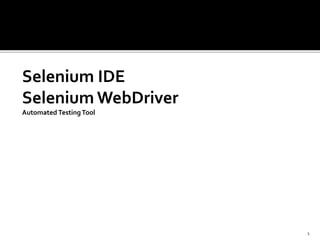
Selenium web driver
- 1. Selenium IDE Selenium WebDriver Automated TestingTool 1
- 2. Selenium developed in 2004 by Jason Huggins as a JavaScript library used to automate his manual testing routines In 2005 Dan Fabulich and Nelson Sproul (with help from Pat Lightbody) made an offer to accept a series of patches that would transform Selenium-RC into what it became best known for. In the same meeting, the steering of Selenium as a project would continue as a committee, with Huggins and Hammant being the ThoughtWorks representatives. In 2007, Huggins joined Google.Together with others like Jennifer Bevan, he continued with the development and stabilization of Selenium RC. At the same time, Simon Stewart atThoughtWorks developed a superior browser automation tool called WebDriver. In 2009, after a meeting between the developers at the GoogleTest Automation Conference, it was decided to merge the two projects, and call the new project SeleniumWebDriver, or Selenium 2.0. 2
- 3. Selenium is a suite of testing automation tools used forWeb-Base applications: Selenium IDE, Selenium RC, Selenium WebDriver and Selenium Grid These tools provide a rich set of testing functions specifically geared to varied testing scenarios of all types of Web applications The operations provided by these tools are highly flexible and afford many options for comparing UI elements to expected application behavior Selenium tests can be executed on multiple browser platforms 3
- 4. Selenium IDE Rapid prototyping tool for building test scripts Firefox plugin Can be used by developers with little to no programming experience to write simple tests quickly and gain familiarity with the Selenese commands Has a recording feature that records a user’s live actions that can be exported in one of many programming languages Does not provide iteration or conditional statements for test scripts Developed tests can be run against other browsers, using a simple command-line interface that invokes the Selenium RC server Can exportWebDriver or Remote Control scripts (these scripts should be in PageObject structure) Allows you the option to select a language for saving and displaying test cases 4
- 5. Firefox extension Easy record and playback Not just a recorder Intelligent field selection will use IDs, names, or XPath as needed Auto-complete for all common Selenium commands Debug and set breakpoints Save tests as HTML, Ruby scripts, or any other format 5
- 6. Action ▪ Manipulate the state of the application ▪ Used with “AndWait” (clickAndWait) Accessors ▪ Examines the application state and stores the results in variables ▪ Used to auto generate Assertions Assertions ▪ Similar to Accessors but verifies the state of the application to what is expected ▪ Modes: assert, verify and waitFor 6
- 7. AndWait ▪ Tells Selenium to wait for the page to load after an action has been performed ▪ Used when triggering navigation/page refresh (test will fail otherwise) ▪ Command: clickAndWait WaitFor ▪ No set time period ▪ Dynamically waits for the desired condition, checking every second ▪ Commands: waitForElementPresent, waitForVisible, etc… Echo ▪ Used to display information progress notes that is displayed to the console during test execution ▪ Informational notes can be used to provide context within your test results report ▪ Used to print the contents of Selenium variables 7
- 8. Commonly Used Selenium Commands open click/clickAndWait verifyTitle/assertTitle verifyTextPresent verifyElementPresent verifyText verifyTable waitForPageToLoad waitForElementPresent 8
- 9. By Identifier ▪ Used by default ▪ Locator type is “identifier” ▪ First element with id attribute value matching the location will be used ▪ First element with a name attribute matching the location will be used if there are no id matches By ID ▪ More limited than the “identifier” type ▪ Locator type is “id” ▪ Use this type when you know the element’s id By Name ▪ Locates an element with a matching name attribute ▪ Filters can be applied for elements with the same name attribute ▪ Locator type is “name” 9
- 10. X-Path ▪ Used for locating nodes in an XML document ▪ Elements can be located in regards to absolute terms or a relative position to an element that has a specified id or name attribute ▪ Can locate elements via attributes other than id or name ▪ Starts with “//” By DOM ▪ Can be accessed using Javascript ▪ Locator type is “document” By CSS ▪ Uses the style binding of selectors to elements in a document as a locating strategy ▪ Faster than X-Path and can find the most complicated objects in an intrinsic HTML document ▪ Locator type is “css” 10
- 11. SeleniumWebDriver is the successor to Selenium RC. SeleniumWebDriver accepts commands (sent in Selenese, or via a Client API) and sends them to a browser. This is implemented through a browser-specific browser driver, which sends commands to a browser, and retrieves results. Most browser drivers actually launch and access a browser application (such as Firefox or Internet Explorer); there is also an HtmlUnit browser driver, which simulates a browser using HtmlUnit. Selenium-WebDriver supports multiple browsers in multiple platforms Google Chrome 12.0.712.0+ Internet Explorer 6+ Firefox 3.0+ Opera 11.5+ Android – 2.3+ for phones and tablets iOS 3+ for phones iOS 3.2+ for tablets 11
- 12. WebDriver is designed to providing a simpler and uniformed programming interface ▪ SameWebDriver script runs for different platforms Support multiple programming language: ▪ Java, C#, Python, Ruby, PHP, Perl… It’s efficient ▪ WebDriver leverages each browser’s native support for automation. A solution for the automated testing ▪ Simulate user actions ▪ Functional testing Create regression tests to verify functionality and user acceptance. ▪ Browser compatibility testing The same script can run on any Selenium platform ▪ Load testing ▪ Stress testing 12
- 13. public static void main( String[] args ) { // Create a new instance of the Firefox driver WebDriver driver = new FirefoxDriver(); // (1) Go to a page driver.get("http://www.google.com"); // (2) Locate an element WebElement element = driver.findElement(By.name("q")); // (3-1) Enter something to search for element.sendKeys("Purdue Univeristy"); // (3-2) Now submit the form. WebDriver will find the form for us from the element element.submit(); // (3-3) Wait up to 10 seconds for a condition WebDriverWait waiting = newWebDriverWait(driver, 10); waiting.until( ExpectedConditions.presenceOfElementLocated( By.id("pnnext") ) ); // (4) Check the title of the page if( driver.getTitle().equals("purdue univeristy - Google Search") ) System.out.println("PASS"); else System.err.println("FAIL"); //Close the browser driver.quit(); } 13
- 14. By id HTML: <div id="coolestWidgetEvah">...</div> WebDriver: driver.findElement( By.id("coolestWidgetEvah") ); By name HTML: <input name="cheese" type="text"/> WebDriver: driver.findElement( By.name("cheese") ); By Xpath HTML <html> <input type="text" name="example" /> <input type="text" name="other" /> </html> WebDriver: driver.findElements( By.xpath("//input") ); 14
- 15. Creating New Instance Of Firefox Driver WebDriver driver = new FirefoxDriver(); CommandTo Open URL In Browser driver.get(“http://google.com"); Clicking on any element or button of webpage driver.findElement(By.id("submitButton")).click(); Retrieve text from targeted element of software web application page and will store it in variable = dropdown String dropdown=driver.findElement(By.tagName("select")).getText; Typing text in text box or text area. driver.findElement(By.name("fname")).sendKeys("My First Name"); Applying Implicit wait in webdriver driver.manage().timeouts().implicitlyWait(15,TimeUnit.SECONDS); 15
- 16. Get page title in selenium webdriver driver.getTitle(); Get Current Page URL In SeleniumWebDriver driver.getCurrentUrl(); Selecting or Deselecting value from drop down in selenium webdriver. Select ByVisibleText Select mydrpdwn = new Select(driver.findElement(By.id("Carlist"))); mydrpdwn.selectByVisibleText("Audi"); Select ByValue Select listbox = new Select(driver.findElement(By.xpath("//select[@name='FromLB']"))); listbox.selectByValue("Italy") Select By Index Select listbox = new Select(driver.findElement(By.xpath("//select[@name='FromLB']"))); listbox.selectByIndex(0); 16
- 17. Get page title in selenium webdriver driver.getTitle(); Get Current Page URL In SeleniumWebDriver driver.getCurrentUrl(); Selecting or Deselecting value from drop down in selenium webdriver. Select ByVisibleText Select mydrpdwn = new Select(driver.findElement(By.id("Carlist"))); mydrpdwn.selectByVisibleText("Audi"); Select ByValue Select listbox = new Select(driver.findElement(By.xpath("//select[@name='FromLB']"))); listbox.selectByValue("Italy") Select By Index Select listbox = new Select(driver.findElement(By.xpath("//select[@name='FromLB']"))); listbox.selectByIndex(0); 17
- 18. Navigate to URL or Back or Forward in SeleniumWebdriver driver.navigate().to("http://google.com"); driver.navigate().back(); driver.navigate().forward(); Verify Element Present in SeleniumWebDriver Boolean iselementpresent = driver.findElements(By.xpath("//input[@id='text2']")).size()!= 0; Capturing entire page screenshot in SeleniumWebDriver File screenshot = ((TakesScreenshot)driver).getScreenshotAs(OutputType.FILE); FileUtils.copyFile(screenshot, new File("D:screenshot.jpg")); 18
- 19. assertEquals Assert.assertEquals(actual, expected); AssertEquals assertion helps you to assert actual and expected equal values. assertNotEquals Assert.assertNotEquals(actual, expected); assertNotEquals assertion is useful to assert not equal values. assertTrue Assert.assertTrue(condition); assertTrue assertion works for boolean value true assertion. assertFalse Assert.assertFalse(condition); assertFalse assertion works for boolean value false assertion. 19
- 20. Selenium IDE Advantages Selenium IDE is very easy to use. It has the capability to convert the test to different programming languages such as html, java etc Programming language experience is not required for Selenium IDE Selenium IDE provides Logging capabilities using file login plug-in. In Selenium IDE, user can debug and set breakpoints Selenium IDE is flexible for the users. Disadvantage Selenium IDE is Firefox plugin, thus its support is limited to Firefox only It will not support iteration and conditional statement Selenium IDE doesn't support error handling Doesn't support test script grouping Selenium IDE do not support Database testing 20
- 21. Selenium WebDriver Advantages Support for iPhone and Android testing Better features for Ajax testing. You can easily simulate clicking on front and back button of browser. Unlike RC you dont have to start a server in webdriver. You can simulate movement of a mouse using selenium. You can find coordinates of any object usingWebdriver. You have classes inWebdriver which help you to simulate key press events of keyboard. Keywod driven framework is very easy to build in webdriver. Disadvantages WebDriver needs very much expertise resources.The resource should also be very well versed in framework architecture. It is difficult to test Image based application. WebDriver need outside support for report generation activity like dependence on TestNG or Jenkins WebDriver does not support file upload facility. 21
