Geometric solids applet powerpoint final
•Download as PPTX, PDF•
1 like•374 views
Geometry applet analysis
Report
Share
Report
Share
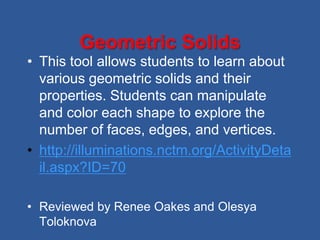
Recommended
More Related Content
Viewers also liked
Viewers also liked (9)
Recently uploaded
Recently uploaded (20)
Apidays New York 2024 - Accelerating FinTech Innovation by Vasa Krishnan, Fin...

Apidays New York 2024 - Accelerating FinTech Innovation by Vasa Krishnan, Fin...
Exploring the Future Potential of AI-Enabled Smartphone Processors

Exploring the Future Potential of AI-Enabled Smartphone Processors
Web Form Automation for Bonterra Impact Management (fka Social Solutions Apri...

Web Form Automation for Bonterra Impact Management (fka Social Solutions Apri...
Cloud Frontiers: A Deep Dive into Serverless Spatial Data and FME

Cloud Frontiers: A Deep Dive into Serverless Spatial Data and FME
Strategies for Landing an Oracle DBA Job as a Fresher

Strategies for Landing an Oracle DBA Job as a Fresher
How to Troubleshoot Apps for the Modern Connected Worker

How to Troubleshoot Apps for the Modern Connected Worker
CNIC Information System with Pakdata Cf In Pakistan

CNIC Information System with Pakdata Cf In Pakistan
Repurposing LNG terminals for Hydrogen Ammonia: Feasibility and Cost Saving

Repurposing LNG terminals for Hydrogen Ammonia: Feasibility and Cost Saving
Apidays New York 2024 - APIs in 2030: The Risk of Technological Sleepwalk by ...

Apidays New York 2024 - APIs in 2030: The Risk of Technological Sleepwalk by ...
Modular Monolith - a Practical Alternative to Microservices @ Devoxx UK 2024

Modular Monolith - a Practical Alternative to Microservices @ Devoxx UK 2024
Apidays New York 2024 - The Good, the Bad and the Governed by David O'Neill, ...

Apidays New York 2024 - The Good, the Bad and the Governed by David O'Neill, ...
Axa Assurance Maroc - Insurer Innovation Award 2024

Axa Assurance Maroc - Insurer Innovation Award 2024
TrustArc Webinar - Unlock the Power of AI-Driven Data Discovery

TrustArc Webinar - Unlock the Power of AI-Driven Data Discovery
"I see eyes in my soup": How Delivery Hero implemented the safety system for ...

"I see eyes in my soup": How Delivery Hero implemented the safety system for ...
Geometric solids applet powerpoint final
- 1. Geometric Solids • This tool allows students to learn about various geometric solids and their properties. Students can manipulate and color each shape to explore the number of faces, edges, and vertices. • http://illuminations.nctm.org/ActivityDeta il.aspx?ID=70 • Reviewed by Renee Oakes and Olesya Toloknova
- 2. How the applet works… You can select a shape to work with – tetrahedron, cube, octahedron, dodecahedron, iscosahedron - and move it onto the workspace. You can then select the colors you want to use when you click and highlight the faces, edges, and vertices. As the elements are colored in, they are counted on the left panel. You can view the shape as a three- dimensional solid or opened up flat as “net”. Note: In Net view, edges and vertices that overlap in Solid view only count once and are colored simultaneously.
- 3. Analysis Strengths Weaknesses • It’s a fun activity to explore 3D • Students need to know ahead shapes. of time the definitions of faces, • A great visual way to see the vertices, and edges. It doesn’t shapes both as a solid and help with understanding math opened up. vocabulary. • By clicking on faces, edges and • There are only five 3D shapes vertices it automatically records provided to play with. the number of faces, edges and • If students don’t manually vertices. change to a different color for • Great way to establish some faces, edges, and vertices, it is visualization of shapes as hard to distinguish the features. solids and folded out.
- 4. Evaluation of Applet Authority -Page should identify the authors and their qualifications. -Site should be associated with a reputable education institution or organization. Content -Site should match topic of interest. -The materials should add depth to your information. Objectivity -Site should not reflect a biased point of view. -Authors should present facts and not try to sway the reader. Accuracy -Information should be free of errors. -Verification of information confirmed by reviewers or fact- checkers. Currency -Site should be current and frequently revised. Audience -Site should clearly target whether it is for your own use or the potential use of students in your classroom. -Site should detail whether it is a self-created site or has been created by others. -Site should be accessible by all learners, especially those with special needs. Green: Meets Criteria Red: Does not meet
- 5. A Problem-Based Task • Task: Students will select a polyhedron shape and color in faces, edges, and vertices to learn about geometric solids and explore the relationship between these features. • Connection to the standards and/or big ideas: Analyze characteristics and properties of two- and three-dimensional geometric shapes and develop mathematical arguments about geometric relationships.
- 6. Questions to Ask to Assess and Advance Student Thinking • Launch: Before introducing applet, ask students to demonstrate their knowledge of faces, edges, and vertices with actual shapes at their desks. Using a smartboard, introduce students to the applet. Ask students to discover and think about what the relationship is between the faces, edges, and vertices as they are using the technology. • Explore: In using this program, what other types of information can you learn about polyhedron that you didn’t know before you started? • Summarize: What kinds of shapes did you choose? Did anyone observe any relationship between the faces, edges, and vertices of polyhedron through using this program? • Questions: If I were to give you a polyhedron, would you be able to look at one element like the faces, vertices, or edges and be able to tell me the number for the other features without physically counting? If I gave you a solid polyhedron shape, would you be able to draw that shape opened up/folded open?
