Upload xavc video to you tube
•Download as DOC, PDF•
0 likes•198 views
Report
Share
Report
Share
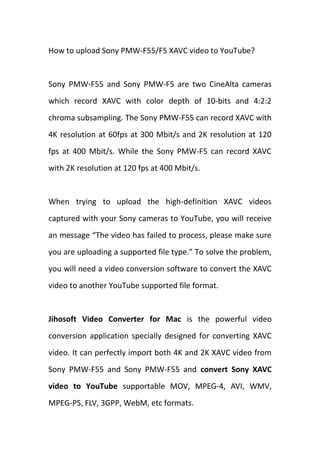
Recommended
Recommended
More Related Content
Similar to Upload xavc video to you tube
Similar to Upload xavc video to you tube (20)
2 methods to convert avchd to mp4 on mac with mac avchd converter

2 methods to convert avchd to mp4 on mac with mac avchd converter
Remove DRM with AVS4Mac iTunes M4V Converter Plus for Windows

Remove DRM with AVS4Mac iTunes M4V Converter Plus for Windows
Taipei Video Tech #5 talk : A Japanese Way to Maintain Constant Quality on St...

Taipei Video Tech #5 talk : A Japanese Way to Maintain Constant Quality on St...
Pavtube updates all mac video converters to 4.8.5.1

Pavtube updates all mac video converters to 4.8.5.1
Remove DRM with AVS4Mac iTunes DRM Media Converter for Mac

Remove DRM with AVS4Mac iTunes DRM Media Converter for Mac
Recently uploaded
Recently uploaded (20)
FDO for Camera, Sensor and Networking Device – Commercial Solutions from VinC...

FDO for Camera, Sensor and Networking Device – Commercial Solutions from VinC...
Extensible Python: Robustness through Addition - PyCon 2024

Extensible Python: Robustness through Addition - PyCon 2024
Behind the Scenes From the Manager's Chair: Decoding the Secrets of Successfu...

Behind the Scenes From the Manager's Chair: Decoding the Secrets of Successfu...
Linux Foundation Edge _ Overview of FDO Software Components _ Randy at Intel.pdf

Linux Foundation Edge _ Overview of FDO Software Components _ Randy at Intel.pdf
AI presentation and introduction - Retrieval Augmented Generation RAG 101

AI presentation and introduction - Retrieval Augmented Generation RAG 101
Easier, Faster, and More Powerful – Alles Neu macht der Mai -Wir durchleuchte...

Easier, Faster, and More Powerful – Alles Neu macht der Mai -Wir durchleuchte...
Choosing the Right FDO Deployment Model for Your Application _ Geoffrey at In...

Choosing the Right FDO Deployment Model for Your Application _ Geoffrey at In...
A Business-Centric Approach to Design System Strategy

A Business-Centric Approach to Design System Strategy
The Value of Certifying Products for FDO _ Paul at FIDO Alliance.pdf

The Value of Certifying Products for FDO _ Paul at FIDO Alliance.pdf
1111 ChatGPT Prompts PDF Free Download - Prompts for ChatGPT

1111 ChatGPT Prompts PDF Free Download - Prompts for ChatGPT
Secure Zero Touch enabled Edge compute with Dell NativeEdge via FDO _ Brad at...

Secure Zero Touch enabled Edge compute with Dell NativeEdge via FDO _ Brad at...
Integrating Telephony Systems with Salesforce: Insights and Considerations, B...

Integrating Telephony Systems with Salesforce: Insights and Considerations, B...
Powerful Start- the Key to Project Success, Barbara Laskowska

Powerful Start- the Key to Project Success, Barbara Laskowska
Where to Learn More About FDO _ Richard at FIDO Alliance.pdf

Where to Learn More About FDO _ Richard at FIDO Alliance.pdf
Portal Kombat : extension du réseau de propagande russe

Portal Kombat : extension du réseau de propagande russe
Upload xavc video to you tube
- 1. How to upload Sony PMW-F55/F5 XAVC video to YouTube? Sony PMW-F55 and Sony PMW-F5 are two CineAlta cameras which record XAVC with color depth of 10-bits and 4:2:2 chroma subsampling. The Sony PMW-F55 can record XAVC with 4K resolution at 60fps at 300 Mbit/s and 2K resolution at 120 fps at 400 Mbit/s. While the Sony PMW-F5 can record XAVC with 2K resolution at 120 fps at 400 Mbit/s. When trying to upload the high-definition XAVC videos captured with your Sony cameras to YouTube, you will receive an message “The video has failed to process, please make sure you are uploading a supported file type.” To solve the problem, you will need a video conversion software to convert the XAVC video to another YouTube supported file format. Jihosoft Video Converter for Mac is the powerful video conversion application specially designed for converting XAVC video. It can perfectly import both 4K and 2K XAVC video from Sony PMW-F55 and Sony PMW-F55 and convert Sony XAVC video to YouTube supportable MOV, MPEG-4, AVI, WMV, MPEG-PS, FLV, 3GPP, WebM, etc formats.
- 2. Besides uploading YouTube supported file formats, there are still some other issues you should take into consideration. 1. Upload videos less than 15 minutes. If the videos you are going to upload to YouTube is less than 15 minutes, you can utilize the trim function of Jihosoft Video Converter to shorten the length of the video to 15 minutes. 2. Upload video parameters settings. To upload a high quality video, it is recommended to use the
- 3. following parameters. Container: MP4 Audio Codec: AAC-LC Video Codec: H.264 Frame rates: Match the original material. Resolutions: YouTube uses a 16:9 aspect ratio players, if you want to fit the player perfectly, you can encode your videos with the following resolutions: 1080p, 720p, 480p, 360p or 240p. You can make it by clicking the “Setting” icon on the main screen of “Jihosoft Video Converter” to customize your desirable output video encoder, resolution, bitrate, frame rate, audio encoder, sample rate, bitrate and channel parameters. When the conversion is done, follow the steps below to upload XAVC video to YouTube: - Log in to your Your YouTube account using your Google account. - Click the “Upload” button at the top of the YouTube landing page. - Click “Select files to upload” icon, in the pop out “File
- 4. Upload” window, locate and choose the converted XAVC videos on your computer, then hit “Open” to start the uploading process. - Enter the title, description, tags and category for the video during the uploading process.