Purple Contact List Setup
•
0 likes•456 views
URGENT: Have a toll-free VP number from another VRS provider? You MUST update your Purple Profile NOW. Learn how: http://youtu.be/wtu0P8a_w60.
Report
Share
Report
Share
Download to read offline
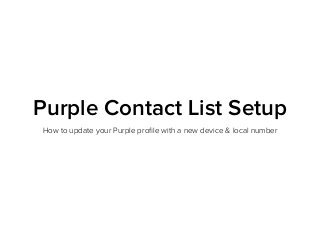
Recommended
Clarity Press Release: A Breakthrough Ensemble(TM) for Millions With Hearing ...

Clarity Press Release: A Breakthrough Ensemble(TM) for Millions With Hearing ...Purple Communications
Recommended
Clarity Press Release: A Breakthrough Ensemble(TM) for Millions With Hearing ...

Clarity Press Release: A Breakthrough Ensemble(TM) for Millions With Hearing ...Purple Communications
More Related Content
More from Purple Communications
More from Purple Communications (20)
WSJ Print edition - New Gizmos for Televisions, Phones—and Plants

WSJ Print edition - New Gizmos for Televisions, Phones—and Plants
Ft. Lauderdale & Coral Gables, FL - Get Ready To Go Purple!

Ft. Lauderdale & Coral Gables, FL - Get Ready To Go Purple!
Recently uploaded
Mehran University Newsletter Vol-X, Issue-I, 2024

Mehran University Newsletter Vol-X, Issue-I, 2024Mehran University of Engineering & Technology, Jamshoro
Recently uploaded (20)
This PowerPoint helps students to consider the concept of infinity.

This PowerPoint helps students to consider the concept of infinity.
Unit-IV; Professional Sales Representative (PSR).pptx

Unit-IV; Professional Sales Representative (PSR).pptx
Seal of Good Local Governance (SGLG) 2024Final.pptx

Seal of Good Local Governance (SGLG) 2024Final.pptx
Python Notes for mca i year students osmania university.docx

Python Notes for mca i year students osmania university.docx
UGC NET Paper 1 Mathematical Reasoning & Aptitude.pdf

UGC NET Paper 1 Mathematical Reasoning & Aptitude.pdf
Purple Contact List Setup
- 1. Purple Contact List Setup How to update your Purple profile with a new device & local number
- 2. To begin, open your preferred web browser (Chrome, Firefox, Internet Explorer, Opera, or Safari) and visit http://www.purple.us
- 3. Step 1: Click on the purple LOGIN button on top right.
- 4. Step 2: You will be asked to login to your Purple account. Enter your Purple username and password, then click the teal LOGIN button on the bottom.
- 5. Step 3: You will then see your Purple Contact List. Scroll down.
- 6. Step 4: You will see "Follow Me" in the User Profile box on the right side. Click on "Follow Me".
- 7. Step 5: You are on the Follow Me page now. Click on the teal "Add Device" button.
- 8. Step 6: You will be able to choose your VP Type, enter your 10 digit (10D) local number, or your IP Address, and give your VP a name so you remember which one it is.
- 9. Step 7: Once you've entered your VP Type, local number, and name, click on the teal SAVE DEVICE button on the bottom to save your information.
- 10. Step 8: You will see a white box pop-up saying "Your profile has been saved." Click the "x" on the top right of the white box to close it.
- 11. Step 9: Scroll down until you see the line "If I'm not logged into Purple VRS…". Make sure the box next to "Send my calls to:" is checked, and that the number in the list below is the number you just entered in Step 6. Click on the teal UPDATE button on the bottom to save your changes.
- 12. Step 10: You will see the same white box pop-up saying "Your profile has been saved." Click the "x" on the top right of the white box to close it.
- 13. Step 11: You're done! You can click on the purple LOGOUT button on the top right to log out of your Purple account.
