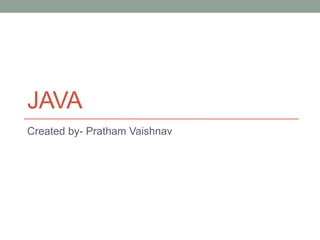
Guide to Java.pptx
- 1. JAVA Created by- Pratham Vaishnav
- 2. Content • Introduction to Java • Object Oriented Programming • What is a Class • Starting Java • Constants • Data types • Variables • Keywords • Operators • Statements
- 3. Introduction to Java Java is a powerful high level language and you can prepare your programs in it depending upon your requirements. It was developed in 1991 in the USA by Sun Microsystems. It is much reliable and portable language. Features of Java • It is portable • Works on all platforms • It is object oriented • It is suitable for internet, web designing etc. • It is robust language • It is highly reliable
- 4. Object Oriented Programming Object Oriented Programming is a methodology to design a program using classes and objects. It works on a very important principle that objects are most important part of your program It simplifies the software development and maintenance by providing some concepts : • Object • Class • Inheritance • Polymorphism • Abstraction • Encapsulation
- 5. What is object? Object is a instance of class having a state and behavior. A software object’s state is stored in fields and behavior is shown via methods.
- 6. Data Abstraction Abstraction is a process of hiding the implementation details and showing only functionality to the user.
- 7. Encapsulation Encapsulation is the way in which both data (data means characteristics) and the functions(means behavior) reside that work on data under a single unit.
- 8. Inheritance Inheritance is a technique which is used to derive or build new classes from existing one to build object oriented hierarchy. A class may be derived from one or more classes, it is called derived class
- 9. Polymorphism Polymorphism is a characteristic of being able to assign a different behavior or value in subclass, to something that was declared in parent class.
- 10. What is a Class? A class is a collection of objects. A class is an abstraction for set of objects. It can be thought of as a factory that can produce objects using constructors. Eg. Class Object (Color) Red Green Orange Blue etc.
- 11. Starting Java A java program has some starting basics and some format to make a program. A program must consist of the following- Constants Data Types Variable Keywords Operators Optional- • Statements • Loops
- 12. Constants Constants are fixed values that do not change during the execution of the program. Integer Constants These are the sequence of digits (whole numbers). They are of three types-decimal, octal and hexadecimal. Eg. 120 375 -120 123456. Real Constants These are the numbers containing fractional part e.g., 123.35. These are also called floating constants. Eg. 0.0123 -0.0123 420.420
- 13. Constants Single Character Constants A single character contains only single character enclosed within single quotes. Eg. ‘A’ ‘7’ ‘.’ etc. String Constants A string constant is a sequence of characters enclosed in double quotes. Eg. “Hello Sir” “2003” “10+12”
- 14. Data Types Type Bytes Use byte 1 -128 to 127 short 2 -32,768 to 32,767 int 4 -2,147,483,648 to 2,147,483,647 long 8 Long integers 12x times int float 4 Single precision,- 3.4x1038to3.4x1038 double 8 Double precision char 2 Single unicode character boolean 1 True(1) or False(0)
- 15. Variable A variable is a quantity which varies during a program execution. A variable is the name of location where the information is stored, this location exists in computer memory. To declare a variable a data type is required Syntax: datatype variablename;
- 16. Operators An operator is a symbol or letter which causes the compiler to take an action and yield a value. An operator acts on different data items/entities called Operands. It is of following types- • Arithmetic operators • Increment/Decrement Operators • Bitwise Operators • Relational Operators • Conditional Operators • Logical Operators
- 17. Arithmetic Operator Arithmetical operators are used for various mathematical calculations. The result of an arithmetical expression is a numerical value. This operator is of two types- Unary Arithmetic Operator Binary Arithmetic Operator
- 18. Unary and Binary operators Unary operator tells us is a number positive or negative. It comprises of two operators + and – only. Eg. x= -10 x= +10 Binary operators creates an expression when combined with constants or variables. It comprises of- • Addition Operator (+) -to add • Subtraction Operator (-) -to subtract • Multiplication Operator (*) -to multiply • Division Operator (/) -to find quotient • Modulus Operator (%) -to find remainder
- 19. Increment & Decrement Operator Increment operator is denoted by ++ and decrement operator by --. Increment adds one and decrement subtracts one. These operator can be used in two ways- Prefix In this operator comes before variable Eg. ++i Postfix In this operator comes after variable Eg. i++*9
- 20. Relational Operators Relational operators are used to determine the relationship between different operands. These are used in the work of comparison also. The two mathematical expressions can be compared by a relational operator. This comprises of following six relational operators- Symbol Meaning > Greater than < Less than >= Greater than or equal to <= Less than or equal to = = Equal to != Not equal to
- 21. Logical operators These operator check the condition is true or false according to program. It returns 1 if true and 0 if false. This logical operators comprises of 3 operator- = ! - Logical negation NOT = || - Logical OR = && - Logical AND
- 22. OR operator OR operator If -operand 1 and 2 is false then result false -operand 1 true and 2 true then result true -operand 1 false or 2 false and 1 true or 2 true then result is true
- 23. NOT operator NOT operator If -the expression is Zero , ! Expression is 1(true) -the expression is Non zero , ! Expression is 0 (false) Note: this operator works on a single operand referred to as Unary operator.
- 24. AND operator && operator If -first or second is false then result is false. -both expression true then result true -both expression false result is false eg. (15 == 3)&&(8 == 8) -False (5 == 5)&&(8 == 8) -True (5>9)&&(6>8) -False
- 25. Statements Statement are the instructions given to program to tell it what to do. Statement is of two types- =>control flow statements -selection statement -switch statement =>repetitive statements -While loop -Do while loop
- 26. Control flow statement Control flow statements depend the result on how the user interacts with the input. It is of two types- = selection statement = switch statement To construct this statement- -Sequence -Selection Is required.
- 27. Selection statement Selection statement lets the user decide how the result should be, or you can simply compare it with the command if and if-else and if-else-if and also these are the operators this statement comprises of. Syntax- If(5==5) Statement 1; Else Statement 2; Note: in the if command only one result could happen else there is no result so condition must be according to program for result.
- 28. Repetitive Statement In this statement the user inputs and the output is repeated many times according to program this is useful for many situation instead of copying and pasting program again and again you can simply make repeat itself. This repetitive statement you can simply say as Loop it comprises of- ~While loop -It will not execute statement if false. ~Do-While loop -even being false it will execute once the statement.
- 29. THANK YOU Thank you for visiting my presentation and viewing it and I hope you liked and downloaded it.