pralay mondal Operating System (OS).pptx
•Download as PPTX, PDF•
0 likes•7 views
This document provides an overview of operating systems. It defines an operating system as system software that acts as an interface between the user and computer hardware. The document then discusses the structure of computer systems with layered access to resources. It also outlines the main functions of operating systems, including memory management, device management, and file management. The document categorizes different types of operating systems such as batch, time-sharing, and real-time operating systems. Popular desktop operating systems are identified as Windows, macOS, Linux, and Chrome OS. The document concludes with a brief description of desktop class platforms like Intel, Macintosh, and iOS platforms.
Report
Share
Report
Share
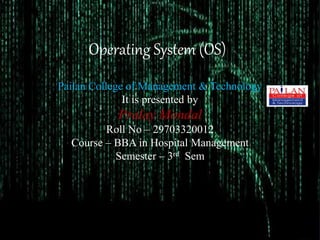
Recommended
Recommended
More Related Content
Similar to pralay mondal Operating System (OS).pptx
Similar to pralay mondal Operating System (OS).pptx (20)
More from PralayMondal3
More from PralayMondal3 (7)
Recently uploaded
Recently uploaded (20)
Connector Corner: Accelerate revenue generation using UiPath API-centric busi...

Connector Corner: Accelerate revenue generation using UiPath API-centric busi...
From Event to Action: Accelerate Your Decision Making with Real-Time Automation

From Event to Action: Accelerate Your Decision Making with Real-Time Automation
2024: Domino Containers - The Next Step. News from the Domino Container commu...

2024: Domino Containers - The Next Step. News from the Domino Container commu...
Strategize a Smooth Tenant-to-tenant Migration and Copilot Takeoff

Strategize a Smooth Tenant-to-tenant Migration and Copilot Takeoff
Bajaj Allianz Life Insurance Company - Insurer Innovation Award 2024

Bajaj Allianz Life Insurance Company - Insurer Innovation Award 2024
How to Troubleshoot Apps for the Modern Connected Worker

How to Troubleshoot Apps for the Modern Connected Worker
What Are The Drone Anti-jamming Systems Technology?

What Are The Drone Anti-jamming Systems Technology?
Boost PC performance: How more available memory can improve productivity

Boost PC performance: How more available memory can improve productivity
AWS Community Day CPH - Three problems of Terraform

AWS Community Day CPH - Three problems of Terraform
Strategies for Unlocking Knowledge Management in Microsoft 365 in the Copilot...

Strategies for Unlocking Knowledge Management in Microsoft 365 in the Copilot...
Apidays New York 2024 - The value of a flexible API Management solution for O...

Apidays New York 2024 - The value of a flexible API Management solution for O...
The 7 Things I Know About Cyber Security After 25 Years | April 2024

The 7 Things I Know About Cyber Security After 25 Years | April 2024
ProductAnonymous-April2024-WinProductDiscovery-MelissaKlemke

ProductAnonymous-April2024-WinProductDiscovery-MelissaKlemke
Understanding Discord NSFW Servers A Guide for Responsible Users.pdf

Understanding Discord NSFW Servers A Guide for Responsible Users.pdf
pralay mondal Operating System (OS).pptx
- 1. Operating System (OS) Pailan College of Management & Technology It is presented by Pralay Mondal Roll No – 29703320012 Course – BBA in Hospital Management Semester – 3rd Sem
- 2. Content: What is an Operating System The Structure of Computer Systems Functions of Operating System Types of Operating Systems Popular types of OS Desktop Class Operating Systems
- 3. What is an Operating System • Computer System = Hardware + Software • Software = Application Software + System Software(OS) • An Operating System is a system Software that acts as an intermediary/interface between a user of a computer and the computer hardware. • Operating system goals: Execute user programs and make solving user problems easier Make the computer system convenient to use Use the computer hardware in an efficient manner
- 4. The Structure of Computer Systems Accessing computer resources is divided into layers. Each layer is isolated and only interacts directly with the layer below or above it. If we install a new hardware device No need to change anything about the user/applications. However, you do need to make changes to the operating system. You need to install the device drivers that the operating system will use to control the new device. If we install a new software application No need to make any changes to your hardware. But we need to make sure the application is supported by the operating system user will need to learn how to use the new application. If we change the operating system Need to make sure that both applications and hardware will compatible with the new operating system.
- 5. Functions of Operating System 1. Memory Management 2. Device Management 3. Processor Management/Scheduling 4. Security 5. Error Detection 6. Coordination between S/W & User 7. Job Accounting 8. File Management
- 7. Types of Operating Systems 1. Batch Operating System 2. Multiprogramming Operating System 3. Time-Sharing OS 4. Multiprocessing OS 5. Distributed OS 6. Network OS 7. Real Time OS 8. Embedded OS
- 8. Popular types of OS • Desktop Class Windows OS X Unix/Linux Chrome OS • Server Class Windows Server Mac OS X Server Unix/Linux • Mobile Class Android iOS Windows Phone
- 9. Desktop Class Operating Systems • Platform: the hardware required to run a particular operating system – Intel platform (IBM-compatible) • Windows • DOS • UNIX • Linux – Macintosh platform • Mac OS – iPad and iPhone platform • iOS
- 10. Thank you