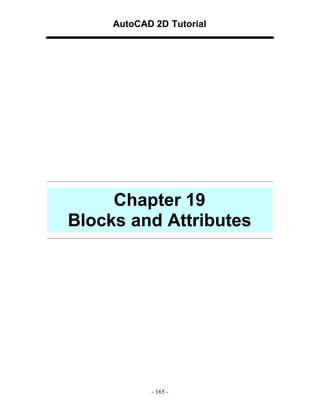
insert autocad blocks
- 1. AutoCAD 2D Tutorial - 165 - Chapter 19 Blocks and Attributes
- 2. AutoCAD 2D Tutorial - 166 - Creating Local Blocks (BMAKE) 19.1 1. Choose Draw, Block, Make. or 2. Click the MakeBlock icon. or 3. Type BMAKE atthe command prompt. Command: BMAKE or BLOCK 4. Type the name of the block. 5. Pick an insertion point. 6. Select objects to be included in the block definition. 7. Click OK. Note You cannot use DIRECT, LIGHT, AVE_RENDER, RM_SDB, SH_SPOT, and OVERHEAD as valid block names. Insertion point
- 3. AutoCAD 2D Tutorial - 167 - Inserting Blocks 19.2 1. Choose Insert, InsertBlock or 2. Click the Inserticonfromthe INSERT toolbar. 3. Type INSERT atthe command prompt. Command: INSERT 4. Choose the name to insert a localblockand Browse...to insert a Wblock. 5. Choose the insertion point, scale, and rotation of the block. Block Inserted with a zero degree rotation angle Block Inserted with a ninety degree rotation angle
- 4. AutoCAD 2D Tutorial - 168 - Typing Insert (-INSERT) 1. Type - INSERTatthe command prompt. Command: -INSERT 2. Type Block name toinsert. Insert block name or (?) typename 3. Pick Aninsertion point. Insertion point:pickpoint 4. Press ENTER to keep the same xscale factor as the originalblock. Xscale factor <1>Corner / XYZ: 5. Press ENTER to keep the same xscale factor as the originalblock. Yscale factor (default=X): 6. Press ENTERto keep a rotation angle of zero. Rotationangle <0>: or 7. Pick Arotationangle.
- 5. AutoCAD 2D Tutorial - 169 - Control the Color and Linetype of Blocks 19.3 The objects in an inserted block can retain their original properties, can inherit properties from the layer on which they are inserted, or can inherit the properties set as current in the drawing. You have three choices for how the color, linetype, and lineweight properties of objects are treated when a block reference is inserted. - Objects in the block do not inherit color, linetype, and lineweight properties from the current settings. The properties of objects in the block do not change regardless of the current settings. - For this choice, it is recommended that you set the color, linetype, and lineweight properties individually for each object in the block definition: do not use BYBLOCK or BYLAYER color, linetype, and lineweight settings when creating these objects. - Objects in the block inherit color, linetype, and lineweight properties from the color, linetype, and lineweight assigned to the current layer only. - For this choice, before you create objects to be included in the block definition, set the current layer to 0, and set the current color, linetype, and lineweight toBYLAYER. - Objects inherit color, linetype, and lineweight properties from the current color, linetype, and lineweight that you have set explicitly, that is, that you have set to override the color, linetype, or lineweight assigned to the current layer. If you have not explicitly set them, then these properties are inherited from the color, linetype, and lineweight assigned to the current layer. - For this choice, before you create objects to be included in the block definition, set the current color or linetype to BYBLOCK.
- 6. AutoCAD 2D Tutorial - 170 - Wblock Command 19.4 Writes objects to a new drawing file. 1. Type WBLOCK at the command prompt Command: WBLOCK 2. Type Adrawing name(and location). 3. Type A block name if a localblock already exists. Block name: name or 4. Press ENTER to create a block. 5. Pick Aninsertionpointonthe object Insertionbasepoint: picka point 6. Pick Objects tocreate the block. Select objects: pick objects 7. Press ENTERto end the selectionset.
- 7. AutoCAD 2D Tutorial - 171 - Purge 19.5 1. Choose File,Drawing Utilities,Purge. or 2. Type PURGE atthe command prompt Command: PURGE 3. Choose One ofthe following purgeoptions: Purgeunused Blocks/Dimstyles/LAyers/ LTypes/ SHapes/STyles/Mlinestyles/All:
- 8. AutoCAD 2D Tutorial - 172 - Defining Attributes 19.6 1. Choose Draw,Block,Define Attributes... or 2. Type ATTDEFatthe command prompt. Command: ATTDEF 3. Choose TAGtospecifyeachattribute occurrencein thedrawing. 4. Choose Prompttofillinthe promptthatthe user sees when placingthe attribute. 5. Choose Value tofillinadefaultvalue. 6. Pick Aninsertionpoint for eachattribute 7. Create Ablockwhichincludesthe newattributes. Toggle the following mode settings to on or off . Invisible Does not display, but allows extraction. Constant All occurrences of this Attribute have the same value. Verify Issues extra prompts to verify a proper value. Preset Does not prompt for this Attribute during Block insertion.
- 9. AutoCAD 2D Tutorial - 173 - Editing Attributes 19.7 1. Choose Modify, Object, Attribute,Single... or 2. Click the Edit Attribute iconfromthe ModifyII Toolbar. or 3. Type ATTEDITatthe command prompt Command: ATTEDIT 4. Pick The blockto edit Selectblock: pick
- 10. AutoCAD 2D Tutorial - 174 - Block Attribute Manager 19.8 1. Open adrawing withattributes. 2. Type BATTMANatthe command prompt. Command:BATTMAN or 3. Choose Modify,Object,Attribute, Block Attribute Manager or 4. Click the BlockAttribute Managericonfrom the Modify II Toolbar
- 11. AutoCAD 2D Tutorial - 175 - Enhanced Attribute Extract Wizard 19.9 The Editorenables youtoeditthe attributes inanindividualblock as opposed to the Block Manager whichis used to Block Definitions. 1. Open a drawing with block attributes. 2. Choose Tools, Attribute Extraction... or 3. Click the Attribute Extract icon from the Modify II toolbar. 4. Choose the Current Drawing radio button and Next. 5. Click Next to choose Xrefs and nested blocks from the Settings window. 6. Click Next to not choose an existing template. 7. Choose the Blocks and Attributes to extract and Next.
- 12. AutoCAD 2D Tutorial - 176 - 8. Choose the View output. 9. Click Next. 10. Save the file phone.xls 11. Open the template in Excel.
- 13. AutoCAD 2D Tutorial - 177 - Tables and Spreadhseets 19.10 1. Click Draw, table.