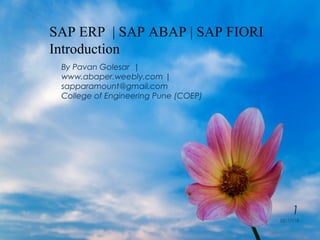
What is Enterprise Resource Planning, SAP and SAP FIORI?
- 1. ABAP/4 Introduction & First Program 02/17/18 1 By Pavan Golesar | www.abaper.weebly.com | sapparamount@gmail.com College of Engineering Pune (COEP) SAP ERP | SAP ABAP | SAP FIORI Introduction
- 2. About Me 02/17/18 2 Pavan Golesar | YouTube @ Ethic Coder | www.abaper.weebly.com Email ID: sapparamount@gmail.com Sr. SAP Consultant
- 3. Introduction to SAP S: Systems A: Application P: Products in Data Processing 02/17/18 3 Pavan Golesar | YouTube @ Ethic Coder | www.abaper.weebly.com
- 4. SAP was founded in 1972 by five people: Wellenreuther, Hopp, Hector, Plattner and Tchira. Wellenreuther , while working at IBM , developed a financial accounting package running in batch for an IBM customer – Naturin. SAP bought rights from Naturin and started to design and implement the real-time finance system as a standard package based on Wellenreuther ’s experience in the application. They sold the first copy of the standard system to ICI. Simultaneously, they developed a Materials management system as a bespoke software for ICI by reserving all property rights. History Of SAP 02/17/18 4 Pavan Golesar | YouTube @ Ethic Coder | www.abaper.weebly.com
- 5. The SAP R/3 system provides the following set of applications, also known as functional modules, or application areas: 1. Financial Accounting (FI) 2. Production Planning (PP) 3. Material Management (MM) 4. Sales and Distribution (SD) 5. Controlling (CO) 6. Asset Management (AM) 7. Human Resources (HR) 8. Project System (PS) 9. Industry Solutions (IS) 10. Plant Maintenance (PM) 11. Quality Management (QM) 12. Workflow (WF) Few of the Modules in SAP 02/17/18 5 Pavan Golesar | YouTube @ Ethic Coder | www.abaper.weebly.com
- 6. STAGES OF SAP IMPLEMENTATION. Scoping: 1 - 2 Months Decision making. Understanding the Organization. Analysis 3 - 6 Months Documentation, Discussions Design 2 - 3 Months Modules, Sub Modules, Interfaces, Databases, Dataflow. Servers, Terminals & Back up. Development Parallel with Design. ABAP/4, Configuration, Applications, Transactions,Reports. Configuration 3 - 4 days Settings to be done. ( IT department of Customer is involved) Implementation/ Testing/Training Post Implementation Support. 02/17/18 6 Pavan Golesar | YouTube @ Ethic Coder | www.abaper.weebly.com
- 7. Database Application Presentation Central DB (stores all data and Applications programs) Access to DB: Read /write data Input / Output Of data to users THE ARCHITECTURE HIERARCHY 02/17/18 7 Pavan Golesar | YouTube @ Ethic Coder | www.abaper.weebly.com
- 8. PRESENTATION LAYER The presentation layer is the portion of SAP R/3 with which users interact directly. Displays information to users Transfer data entered by users to the application server layer Consists of the SAP R/3 Graphical User Interface Program (SAP-GUI) Supported by PC, Mac or workstations Provides the user with the screens ( ie. Menus, toolbars, and function keys) required to process SAP R/3 transactions Provides that same “Look and feel” to all users, regardless of the platform. 02/17/18 8 Pavan Golesar | YouTube @ Ethic Coder | www.abaper.weebly.com
- 9. APPLICATION LAYER Application servers that run programs Programs manipulate data provided by the user and the database Associated servers that support applications Run background programs, make database changes, format data for printing, route messages between servers, manages locking for SAP objects, etc Server Distribution Processing workload spread among multiple servers (load balancing) Some shared, central directories are required, such as start-up and system profiles and the central system log 02/17/18 9 Pavan Golesar | YouTube @ Ethic Coder | www.abaper.weebly.com
- 10. DATABASE LAYER The relational database system used by all application servers Stores the SAP application programs and data A SAP technology that “overlays” the database vendor’s database management functions Current SAP architecture is oriented towards a central database server 02/17/18 10 Pavan Golesar | YouTube @ Ethic Coder | www.abaper.weebly.com
- 11. ABAP/4 Introduction & First Program 02/17/18 11 Pavan Golesar | YouTube @ Ethic Coder | www.abaper.weebly.com
- 12. Lets’ get straight into ABAP/4 02/17/18 12 Pavan Golesar | YouTube @ Ethic Coder | www.abaper.weebly.com
- 13. ©SAP AG A dvanceddvanced B usinessusiness P rogrammingrogramming A pplicationpplication / 4 The ABAP/4 Programming Language Overview of ABAP 02/17/18 13 Pavan Golesar | YouTube @ Ethic Coder | www.abaper.weebly.com
- 14. ABAP/4 • Advanced Business Application Programming - 4 th generation Language. • ABAP/4 is the backbone of SAP R/3. • ABAP, or ABAP/4, is a fourth-generation programming language first developed in the 1980s. • It was used originally to prepare reports for material management and financial and management accounting. • ABAP is one of the first programming languages to include the concept of logical databases, which provides a high level of abstraction from database of the SAP system. 02/17/18 14 Pavan Golesar | YouTube @ Ethic Coder | www.abaper.weebly.com
- 15. ©SAP AG ABAP/4 Development Workbench Architecture RuntimeRuntimeRuntime DevelopmentDevelopmentDevelopment Overview of ABAP 02/17/18 15 Pavan Golesar | YouTube @ Ethic Coder | www.abaper.weebly.com
- 16. ABAP/4 Program Objects. ©SAP AG Global data PBO modules PAI modules Subroutines Screens GUI status Includes Transactions Development class ProgramDev. class object types Dictionary objects Programs Function groups Includes Transactions Logical databases Message classes . . . ABAP/4 Program Objects Overview of ABAP 02/17/18 16 Pavan Golesar | YouTube @ Ethic Coder | www.abaper.weebly.com
- 17. Overview of ABAP/ Transport Organizer 02/17/18 17 Pavan Golesar | YouTube @ Ethic Coder | www.abaper.weebly.com
- 18. Overview of ABAP/ Transport Organizer •Workbench requests record changes made to ABAP Workbench objects. • There are local and transportable Workbench requests. (Local Workbench requests have the target system <space>.) • The development class of the object and the transport route settings in the Transport Management System determine whether changes are recorded in a local or a transportable Workbench request. 02/17/18 18 Pavan Golesar | YouTube @ Ethic Coder | www.abaper.weebly.com
- 19. Transaction se09 Overview of ABAP/ Transport Organizer 02/17/18 19 Pavan Golesar | YouTube @ Ethic Coder | www.abaper.weebly.com
- 20. • As a ABAP Developer • Majority of the work during and after implementation of R/3 will be Report programming, Dialog programming, BDC, Enhancements using ABAP/4 Programming Language. •In reporting you use the ABAP/4 Open SQL to read data from the R/3 database. A report consists of a selection screen, on which you define the dataset you wish to display, and a list, which displays the data itself. In interactive reporting, the user can navigate from the (basic) list to details lists at runtime. Typically, reports merely read data from the database. However, it is also possible to make changes in the database using a report. Overview of ABAP 02/17/18 20 Pavan Golesar | YouTube @ Ethic Coder | www.abaper.weebly.com
- 21. •Dialog Programming • In dialog programming you use the Screen Painter to create screens and program the sequence in which they appear. You write an ABAP/4 program (ABAP/4 module pool) for your screens. This is a collection of dialog modules which are called by the flow logic of your screens. You use dialog programs for both reading and changing database tables. ©SAP AG R Reporting and Dialog Programming Dialog program (SAP transaction) SelectionSelection screenscreen Report ListList screenscreen ScreenScreen 01000100 ScreenScreen 02000200 ABAP/4 Open SQLABAP/4 Open SQL Overview of ABAP 02/17/18 21 Pavan Golesar | YouTube @ Ethic Coder | www.abaper.weebly.com
- 22. • Batch Data Communication (BDC) •Batch Data Communication (BDC) offers transferring of data into the SAP System from other SAP Systems and non-SAP Systems (legacy systems). •For example, the data collection in some areas of your company is still performed by a non-SAP system like VB-SQL or Java-Oracle etc. You can still consolidate all of your data in the SAP System by exporting the data from the other system and reading it into the SAP System with batch input. Overview of ABAP 02/17/18 22 Pavan Golesar | YouTube @ Ethic Coder | www.abaper.weebly.com
- 23. • SAP Scripts / Smartforms •SAP script is the tightly integrated text management system of the SAP R/3 System. •It will therefore be used for many different text-processing tasks all over the SAP System. •Example: •SAP script is used for incorporating the company logo in forms sets. • SAP Script can be used for printing the Sales order or the purchase order in the company given pre printed format. Overview of ABAP 02/17/18 23 Pavan Golesar | YouTube @ Ethic Coder | www.abaper.weebly.com
- 24. • Enhancements • SAP offers a broad range of functionality within its business application suite. •If standard applications do not offer some of the functionality you need, You don’t have to Panic!!You don’t have to Panic!! •R/3 provides the flexibility to Add-on/Bolt-on any application to its standard functionality This facility is called “Enhancement” and called as “User Exits”, “Menu Exits”, “Screen Exits” and “Function Exits”. Overview of ABAP 02/17/18 24 Pavan Golesar | YouTube @ Ethic Coder | www.abaper.weebly.com
- 25. ABAP/4 Dictionary Transactions SE93 ABAP/4 Editor SE38 Menu Painter SE 41 Screen Painter SE 51 Data Dictionary SE11 Object Browser SE80 Function Library SE37 ABAP/4 ABAP tools - Overview 02/17/18 25 Pavan Golesar | YouTube @ Ethic Coder | www.abaper.weebly.com
- 26. Before going to Next topic, Lets browse some important transactions in ABAP Development Workbench like •ABAP Editor(se38) : used for Writing Report programs..etc •Object Navigator(se80) : used for Creating Screens and/or Transactions or Development Class or navigation purpose ..etc •Function Builder(se37): used for Writing Functions which can be further used in Report programs or Screen programming.. etc. • Data Dictionary(se11) : Used for Database Table handling.. etc. Overview of ABAP 02/17/18 26 Pavan Golesar | YouTube @ Ethic Coder | www.abaper.weebly.com
- 27. Overview of ABAP/ Basic Syntax of ABAP ©SAP AG ABAP/4 program statement word 1word 1word 1 word 2word 2word 2 word 3word 3word 3 word 4word 4word 4 . key word parameter, field, constant DATA COUNTER TYPE I. DATA NAME(20). MOVE 1 TO COUNTER. MOVE 'ABC' TO NAME. . . . WRITE NAME. WRITE COUNTER. ABAP/4 Syntax 02/17/18 27 Pavan Golesar | YouTube @ Ethic Coder | www.abaper.weebly.com
- 28. Overview of ABAP/ Basic Syntax of ABAP • ABAP/4 Syntax •An ABAP/4 program consists of individual statements. Each statement must end with a period. •The first word of a statement is known as the key word. • Words are separated from each other by at least one blank. •Statements can be indented. •Statements can extend over several lines. 02/17/18 28 Pavan Golesar | YouTube @ Ethic Coder | www.abaper.weebly.com
- 29. • ABAP/4 Syntax/ Chain Statements. Overview of ABAP/ Basic Syntax of ABAP ©SAP AG WRITE 'XYZ'. WRITE NAME. WRITE COUNTER. WRITE 'XYZ'. WRITE NAME. WRITE COUNTER. WRITE 'XYZ'. WRITE NAME. WRITE COUNTER. WRITE: 'XYZ', NAME, COUNTER. WRITE: 'XYZ', NAME, COUNTER. WRITE: 'XYZ', NAME, COUNTER. ADD 1 TO COUNTER1. ADD 1 TO COUNTER2. ADD 1 TO COUNTER3. ADD 1 TO COUNTER1. ADD 1 TO COUNTER2. ADD 1 TO COUNTER3. ADD 1 TO COUNTER1. ADD 1 TO COUNTER2. ADD 1 TO COUNTER3. ADD 1 TO: COUNTER1, COUNTER2, COUNTER3. ADD 1 TO: COUNTER1, COUNTER2, COUNTER3. ADD 1 TO: COUNTER1, COUNTER2, COUNTER3. Chain Statements 02/17/18 29 Pavan Golesar | YouTube @ Ethic Coder | www.abaper.weebly.com
- 30. • You can concatenate several consecutive statements with an identical first part into a chain statement. • When doing this, conclude the identical first part with a colon. After the colon, separate each concatenated part from the next with a comma. • Blanks can appear before and after the separators (colon, comma or period). Overview of ABAP/ Basic Syntax of ABAP • Commenting a ABAP Statement •You can insert comments into a program in two ways: - An asterisk (*) in column 1 flags the whole line as a comment. - A quotation mark (") within a line flags the remainder of the line as a comment. 02/17/18 30 Pavan Golesar | YouTube @ Ethic Coder | www.abaper.weebly.com
- 31. ©SAP AG DATA: SUM TYPE P, " Totals field COUNTER TYPE P. * New account * Initialize totals field CLEAR SUM. Comments Overview of ABAP/ Basic Syntax of ABAP 02/17/18 31 Pavan Golesar | YouTube @ Ethic Coder | www.abaper.weebly.com
- 32. ©SAP AG R System Fields System fields Name Type Length Meaning SY-DATUM DATE 8 Date SY-UZEIT TIME 6 Time SY-UNAME CHAR 12 User ID SY-SUBRC HEX 2 Return code SY-REPID CHAR 8 Program name SY-LANGU CHAR 1 Logon language . . . for table structure SY Overview of ABAP/ Basic Syntax of ABAP 02/17/18 32 Pavan Golesar | YouTube @ Ethic Coder | www.abaper.weebly.com
- 33. Overview of ABAP/ Basic Syntax of ABAP ©SAP AG REPORT RSAAA02C. WRITE: '******************************'. SKIP 2. WRITE: 'Date', SY-DATUM. WRITE: 'Time', SY-UZEIT. SKIP 2. WRITE: '******************************'. ABAP/4 Programm Attribute WRITE: Introduction 1 ********************************************** Date 01.01.1996 Time 14:46:10 ********************************************** WRITE Statement 02/17/18 33 Pavan Golesar | YouTube @ Ethic Coder | www.abaper.weebly.com
- 34. Overview of ABAP/ Basic Syntax of ABAP • WRITE outputs the contents of a field or constant in the format appropriate for the type. • Consecutive WRITE statements output data on the same line. If there is no more space on one line, the output continues on the next line. •SKIP generates blank lines. •The ABAP/4 processor generates a standard header for each line. This consists of the list title, page number and an underline. •Write Statement 02/17/18 34 Pavan Golesar | YouTube @ Ethic Coder | www.abaper.weebly.com
- 35. When you login to a SAP server the following screen appears 02/17/18 35 Pavan Golesar | YouTube @ Ethic Coder | www.abaper.weebly.com
- 36. Enter the user name & password 02/17/18 36 Pavan Golesar | YouTube @ Ethic Coder | www.abaper.weebly.com
- 37. This is the initial menu screen Or Select TOOLS ABAP/4 Workbench for going into programming area. Enter SE38 in the space 02/17/18 37 Pavan Golesar | YouTube @ Ethic Coder | www.abaper.weebly.com
- 38. INTRODUCTION TO ABAP/4 EDITOR The ABAP/4 Editor is used to create new code or change existing code. The ABAP/4 editor can check to make sure you use the correct syntax in your program. Once your program is syntactically correct, you can generate, run, and debug your program from the Editor. 02/17/18 38 Pavan Golesar | YouTube @ Ethic Coder | www.abaper.weebly.com
- 39. You are in the Editor area 02/17/18 39 Pavan Golesar | YouTube @ Ethic Coder | www.abaper.weebly.com
- 40. Enter the Name of the Program you want to Start. Without giving a name you can not proceed. The name shall start with Y or Z 02/17/18 40 Pavan Golesar | YouTube @ Ethic Coder | www.abaper.weebly.com
- 41. This screen prompts you to enter data 02/17/18 41 Pavan Golesar | YouTube @ Ethic Coder | www.abaper.weebly.com
- 42. SPECIFYING THE PROGRAM ATTRIBUTES To enter the program attributes, proceed as follows: 1. Enter a title for the program in the field Title. Choose a title which describes the function of the program. 2. Complete the two mandatory fields: If you are creating a report program, enter 1 in the Type field. If you are creating a module pool, enter M in the Type field. For a list of possible types, click the possible entries button. Enter the classification letter for your application in the Application field, e.g. F for Financial Accounting. 02/17/18 42 Pavan Golesar | YouTube @ Ethic Coder | www.abaper.weebly.com
- 43. Enter the following: Title for the report Type : Executable Application * Press F11 for saving 02/17/18 43 Pavan Golesar | YouTube @ Ethic Coder | www.abaper.weebly.com
- 44. Select Local Object and press the icon on the left side. 02/17/18 44 Pavan Golesar | YouTube @ Ethic Coder | www.abaper.weebly.com
- 45. The source code editor 02/17/18 45 Pavan Golesar | YouTube @ Ethic Coder | www.abaper.weebly.com
- 46. Now you have completed your first program. Press CTRL + F2 for checking whether the syntax is right. ( 2 nd Icon from left) Press F11 or click on open book icon to save. Press F8 to execute the program you just wrote. 02/17/18 46 Pavan Golesar | YouTube @ Ethic Coder | www.abaper.weebly.com
- 47. The first report output 02/17/18 47 Pavan Golesar | YouTube @ Ethic Coder | www.abaper.weebly.com
- 48. Congrats! You have just become an ABAPer. 02/17/18 48 Pavan Golesar | YouTube @ Ethic Coder | www.abaper.weebly.com
- 49. Introduction to SAP FIORI 02/17/18 49 Pavan Golesar | YouTube @ Ethic Coder | www.abaper.weebly.com
- 50. 02/17/18Pavan Golesar | YouTube @ Ethic Coder | www.abaper.weebly.com 50 SAP FIORI:
- 51. 02/17/18Pavan Golesar | YouTube @ Ethic Coder | www.abaper.weebly.com 51 Example of Timesheet app
- 52. 02/17/18Pavan Golesar | YouTube @ Ethic Coder | www.abaper.weebly.com 52 Example of Timesheet app
- 53. 02/17/18Pavan Golesar | YouTube @ Ethic Coder | www.abaper.weebly.com 53 Another Example Of Purchase Requisition
- 54. INFO PAGES: PUBLIC •help.sap.com – Technical docs •SAP FIORI - SCN •SAP Community Network (SCN) •My website www.abaper.weebly.com •YouTube Channel Ethic Coder 02/17/18 54 Pavan Golesar | YouTube @ Ethic Coder | www.abaper.weebly.com
- 55. Questions & Queries 02/17/18 55 Pavan Golesar | YouTube @ Ethic Coder | www.abaper.weebly.com
- 56. Thanks !!! *** 02/17/18 56 Pavan Golesar | YouTube @ Ethic Coder | www.abaper.weebly.com
