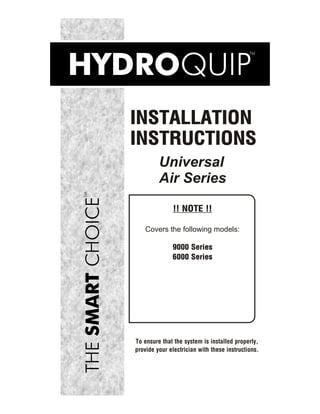
Universal Air Installation Instructions
- 1. INSTALLATION INSTRUCTIONS Universal Air Series !! NOTE !! Covers the following models: 9000 Series 6000 Series To ensure that the system is installed properly, provide your electrician with these instructions.
- 2. ELECTRICAL INSTALLATION A qualified and licensed electrician in accordance with the National Electric Code (NEC) Article 680, Canadian Electric Code, and with any local codes must accomplish the electrical installation. All connections must be made according to the electrical installation label on the outside of the control box. Follow the instructions from the label if they are different than the instructions in this manual. If your electrician is not absolutely sure how to connect your system correctly, call your local dealer. Any mistake may be costly and invalidate your equipment warranty. The GFCI (Ground Fault Circuit Interrupter) is a mandatory electrical safety device required for all portable spas and hot tubs as specified in the National Electrical Code Article 680-42. The GFCI in your particular installation may be installed at the electrical service panel, a separate sub-panel or built into your Hydro-Quip System. Your spa equipment requires a DEDICATED CIRCUIT. No other appliances or lights can be on this circuit. Refer to equipment data label for power supply requirements of your spa equipment. Use copper conductors ONLY. The ground must be sized following the National Electric Code, Table 250-95. NOTE: Due to the electrical requirements of some models, it may be required to SPLIT the incoming electrical service to accommodate the GFCI Circuit Breaker limits. Contact your electrician if you need additional information on this topic. Circuit & Breaker 15A 20A 30A 40A 50A 60A 70A 80A Rating Maximum Amps 12A 16A 24A 32A 40A 48A 56A 64A Minimum Wire 14 12 10 8 6 4 4 4 Size Universal Systems require a Neutral wire therefore the service required is as follows: 120-volt systems require a three-wire electrical service including ground, consisting of Line 1 (Black), Neutral (White) and Ground (Green). 240-volt systems require a four wire electrical service s 120 Volt s 240 Volt including ground, consisting of Line 1 (Black), Line 2 (Red), Neutral (White) and Ground (Green). GROUND GROUND NEUTRAL NEUTRAL LINE 2 LINE 1 LINE 1 1
- 3. ELECTRICAL CONNECTIONS If your system was configured to include a 120VAC power cord, ensure that the proper receptacle has been installed (a dedicated circuit is required). DO NOT under any circumstances modify a 20 Amp plug to fit into a 15 Amp receptacle or use an extension cord. Doing so will create hazardous conditions and/or void the warranty. OPTION 1 Units with 15A GFCI Plug Connection 15AMP CORDEND GFCI DEDICATED 15A / 120V OUTLET MAIN BREAKER PANEL PORTABLE SPA This illustration depicts a typical 15 AMP, cord-end GFCI installation. (The spa must be installed on a dedicated circuit.) DO NOT USE AN EXTENSION 15 AMP CORD 20 AMP RECEPTACLE RECEPTACLE 2
- 4. ELECTRICAL CONNECTIONS OPTION 2 GFCI Installed in Main Service Panel 20-60AMP If the manufacturer of your homes main breaker panel makes a GFCI HARDWIRED breaker, you may be able to add it to an open slot in the panel. MAIN BREAKER PANEL INLINE SPA DISCONNECT PORTABLE SPA LINE 1 N LINE 2 REFER TO GFCI WIRING DETAIL Power from GFCI breaker installed into main service panel to a service disconnect within line-of- site of the spa. OPTION 2a Subpanel GFCI Installed 20-60AMP HARDWIRED MAIN BREAKER PANEL GFCI DISCONNECT INLINE SPA DISCONNECT TO PORTABLE SPA LINE 1 LINE 2 N REFER TO GFCI WIRING DETAIL Power from main service panel to a GFCI subpanel within line-of-site of the spa. (Note: Most local codes will allow a GFCI subpanel to be a disconnect. If this is not the case in your installation, a disconnect must be provided.) 3
- 5. ELECTRICAL CONNECTIONS OPTION 3 Systems with GFCI Included Your system may have an integrated GFCI located on the left side of the control box BUILT-IN SYSTEM GFCI as shown below. If a GFCI is present there is NO need for additional GFCI protection illustrated in options 2 & 2a. MAIN BREAKER PANEL ON RESET Located on left side of control box. INLINE SPA DISCONNECT TEST OFF PORTABLE SPA CONTROL w/BUILT-IN GFCI Light POWER CONTROL SWITCH Refer to Operation Pump 1 Manual for testing and operational procedures *Pump 2 Air Ozone *Pump 3 *Circ. *Aux. *Aux. *Optional HEATER ON SOLID-STATE CONTROL SYSTEM Power from main breaker panel to service disconnect within line-of-site of the spa to portable spa control equipped with buit-in GFCI. N IMPORTANT - The NEC and most local codes require that a “disconnect” be installed within “line-of-site” of the spa. ELECTRICAL INSTALLATION DETAILS Refer to the System Data Label for equipment voltage and maximum amperage draws. Install proper size Ground Fault Circuit Interrupter (GFCI) or circuit breaker, then proper sized wiring and bonding wire. For Power conductor size, refer to the National Electric Code Table 310- 16. For Ground conductor size, refer to the National Electric Code Table 250-122. A bonding lug has been provided on the control box to allow connection to local ground points. To reduce the risk of electrical shock, a solid copper bonding wire should be connected from this lug to any metal ladders, water pipes or other metal object within 5 feet of the spa. ! WARNING - BE SURE THAT YOUR POWER SUPPLY CIRCUIT CAN ADEQUATELY HANDLE THE AMPERAGE YOU SELECT. The control input power wiring may have been provided. Following NEC and local codes in effect at the time of installation, connect (refer to wiring diagram located on the inside of control hinged cover) the Black wire to input Line 1, Blue wire to input Line 2 (if applicable), White wire to Neutral and the Green wire to ground. 4
- 6. GFCI WIRING DETAIL When a GFCI circuit breaker is used in the installation of your spa, it is important that it has been properly installed. Often this component has been improperly installed causing the breaker to trip the instant the system is turned on. Below is an illustration of a typical GFCI breaker installation. WARNING: Refer to Circuit Breaker Manufacturers installation instructions. This illustration is meant to be a guide for Field Technicians and is not intended to override or substitute the instructions supplied with the circuit breaker. LINE 1 LINE 2 LINE LUG #1 LINE LUG #2 INCOMING NEUTRAL BUS BAR SERVICE CONDUCTORS FROM NEUTRAL PIGTAIL TEST MAIN PANEL GFCI (Ground Fault Circuit Interrupter) CIRCUIT BREAKER NEUTRAL GROUND LOAD GROUND BUS BAR LINE 1 LINE 2 NEUTRAL GROUND TO SPA CONTROL SYSTEM LOAD NEUTRAL MUST BE CONNECTED DIRECTLY TO GFCI AS SHOWN 5
- 7. SYSTEM CONFIGURATION Congratulations on your purchase of the Universal Series Control System from Hydro-Quip. This series of controls has been developed to allow you complete flexibility during your installation. This Control System is configured to allow you to choose the voltage for each circuit at the time of installation. We highly recommend that all component cords be replaced at the time of ! installation. The Universal conversion procedure MUST be accomplished PRIOR to connecting input service wiring. This control has been shipped from the factory with ALL circuits wired for ! 120 VAC. VERIFY YOUR COMPONENT VOLTAGE REQUIREMENTS: 120 VAC will not harm a 240 VAC component if operated temporarily. 240 VAC WILL harm a 120 VAC component almost immediately. This is the reason we ship all circuits in the 120 VAC configuration. Hydro-Quip cannot be held responsible for mis-wire related damage to components. Note: To utilize the Universal circuitry (120/240VAC), incoming service must be 240V/4-Wire. Hydro-Quip has made the conversion process simple and easy. After you have determined the voltage of your components (pump(s), air blower, ozonator etc.), you are now ready to complete the conversion process. Color-Coded Neutral Wire connectors have been provided to easily distinguish the circuit to be converted. By simply moving a Neutral wire from the Neutral side of the conversion terminal block, clearly marked and located inside the control enclosure, to the Line 2 side completes the circuit conversion. Follow the illustrations and step-by-step instructions. Circuit Color Chart Red Connector = Pump 1 Brown Connector = Circulation Pump (Optional) Violet Connector = Pump 2 (Optional) Note: Ozonator Circuit 120V ONLY Blue Connector = Air Blower Step 1 Remove 2(ea) screws and open front cover of enclosure. Locate the conversion terminal block and desired connector (using ‘Circuit Color Chart” above). Carefully remove connector from the Neutral side. ) ral nts pone Neut Com V (120 nts) 2 pone ! Line Com V (240 If you have a 3-wire/240V connected system, you will not have the Universal 6 option
- 8. SYSTEM CONFIGURATION Step 2 Reinstall the connector onto the “Line 2” side. The conversion is complete and the circuit is now ready for a 240VAC component. Note: Repeat this procedure for each circuit. Refer to “Circuit Color Chart” on previous page. ts) ral n pone Neut Com V (120 s) nent 2 mpo Line V Co (240 HEATER CONVERSION Step 1 Your Control System has been shipped with the heater configured for 120VAC. To Convert the heater circuit to 240VAC, locate and separate the conversion receptacle (labeled 120V) and plug. 120V Converting from 120VAC to 240VAC allows your heater to operate when the two-speed pump is in high-speed or when the air blower is activated. ! If you have a 3-wire/240V connected system, you will not have the Universal option 7
- 9. Step 2 Reinstall the Conversion Plug into the Conversion Receptacle marked 240V. The heater conversion is now complete and ready to accept 240VAC. 240V CONNECTION All systems include colored component receptacles for ease of identification. Match the component plug with its mating receptacle using the “Receptacle Identification Chart” on the following page. 8
- 10. CONNECTION Below is an illustration showing our exclusive colored receptacles, located on the right side of the control box. Use this illustration when connecting spa components. Receptacle Color Chart RED RED Pump 1 / 2-Speed Pump 1 / 2-Speed PINK BROWN Pump 2 / 1 or 2-Speed Pump 2 / 2-Speed WHITE PINK Air Blower Pump 1 or 2 / 1-Speed YELLOW VIOLET Ozonator Air Blower GREEN YELLOW “Hot” Accessory Ozonator RED 3-Pin LIGHT VIOLET Circulation Pump Switched Accessory WHITE 2-Pin BLUE 12V Light Circulation Pump WHITE 12V Light or Firemans Switch Assure that all plugs and receptacles are fully connected. A loose connection can cause damage to the system. ORANGE Fiber Optic Note: Hydro-Quip utilizes the BLACK wire for High-Speed and the RED wire for Low-Speed in Two-Speed Pump Circuits. Keep this in mind when connecting a Two-Speed pump that has not been purchased with the system. GREEN “Hot” Accessory 9
- 11. CONNECTION Spaside Control: If equipped, install the Spaside Control per the manufacturers instructions. Once installed, connect the Spaside Control plug into the receptacle provided on the side of the control box (as shown in the illustration below). If the Spaside Control includes a thermostat, installed the temperature probe into the dry-well of the spa. Spa Light: Using a suitable 2 ½ “ diameter hole-saw, cut a hole in the spa wall. Cut from inside the spa wall toward the outside to prevent splintering the inner surface. Remove any insulation material from around the hole (at least ½ “) at the outside spa wall. Install the gasket onto the light body and install the light into the hole. Take care not to over tighten the nut securing the light body. (Silicone sealant may be used in place of the gasket. Allow adequate time for sealant to cure before filling the spa.) Note: It is recommended that the water level be stopped just above the level of the spa light until a thorough inspection for leaks can be completed. Light Bulb Light Body Spa Wall Gasket 10
- 12. SYSTEM STARTUP System Startup Procedures: Using the “System Operation Manual” provided with the unit, complete the following procedures: 1) Read and familiarize yourself with the system Operation manual. 2) Unplug the power cord (120-volt system only) or turn the electrical power “OFF” at the service or breaker panel (120 or 240 volt permanently connected units.) 3) Open all WATER shut-off valves. 4) For spas equipped with a hose bib or drain valve, make sure that it has been closed. 5) For spas equipped with in-line or pressure water filters, make sure that the filter nut, housing drain plug, and air relief valve are closed and tight. 6) Using a standard water hose, fill the spa with fresh tap water to the level recommended by the spa manufacturer. 7) Inspect all plumbing connections and lines for any sign of water leaks. 8) Close all AIR control valves. WARNING: Do not confuse with WATER shut-off valves. 9) Adjust temperature to the lowest setting. 10) Plug the unit into the proper outlet (120-volt system) or turn on the breaker at the electrical service panel (240-volt system). 11) On units with a Ground Fault Circuit Interrupter (GFCI), check the GFCI by pressing the “Test” button on the face of the device. The “Reset” button should pop out. The equipment should not operate. 12) Activate the equipment by pressing the “Reset” button on the GFCI. (If the jet pump(s) or blower is operating, switch them off). 13) Press the “JET PUMP” switch to run on high speed. Allow to run until you achieve a strong, steady water flow (free of air bubbles). 14) On systems with a pressure filter, bleed off the trapped air by opening the Air-Relief valve. You will notice a steady flow of water when the air has been bled completely. 15) Switch the “JET PUMP” off. 16) If equipped, switch the “AIR BLOWER” on to verify that it is working, then switch it off. 17) If equipped, switch the “LIGHT” on to verify that it is working, then switch it off. 18) If equipped, switch the “AUXILIARY PUMP” on to verify that it is working, allow to run until all air is evacuated from the plumbing system, then switch it off. 19) Adjust temperature to the desired set point for comfortable use of the spa. The pump low speed and heater will activate until the set point has been reached. It is now time to turn over operation of the spa to the homeowner. See next section for basic troubleshooting tips. 11
- 13. TROUBLESHOOTING The following describes situations and possible solutions to common problems may encounter as a spa owner. Note: your system may not include all components listed. NOTHING OPERATES Main Breaker is OFF - Set to On. Sub-Panel Breaker Off - Set to On. System GFCI Off - Set to On. Power switch in Off position - Set to On. Components not plugged in - Plug in components. Power cord not plugged in - Plug in power cord. NO, LOW OR SURGING WATER FLOW Air Lock in Plumbing System - “Bleed” the system. Restricted Flow - Insure that the water shut-off valves are open and that suction fittings are not blocked by debris. Low Water Level - Increase water level to recommended level. NO LOW SPEED PUMP OPERATION Pump 1 Not Plugged-In - Plug in Pump 1. Pump 1 Fuse Blown - Contact you local dealer. Pump 2 Not Plugged-In - Plug in Pump 2. Pump 2 Fuse Blown - Contact you local dealer. NO JETS OR BLOWER OPERATION Blower or Pump Not Plugged-In - Plug in the Blower or Pump. Pump or Blower Fuse Blown - Contact you local dealer. 12
- 14. NO THERAPY JET OPERATION Water Shut-Off Valves are Closed - Open Shut-Off valves. Jets Not Properly Adjusted - Adjust Jets properly. Diverter Valve Not Properly Adjusted - Adjust diverter valve properly. Thermal Overload Tripping - Check for restricted flow of water. NO LIGHT OPERATION Light Bulb Defective - Replace bulb or contact your local dealer. Reflector has Fallen Off - Replace deflector or contact your local dealer. Light Not Plugged-In - Plug in the Light. WATER LEAKS Spa Overfilled - Adjust water level. Drain-Valve Left Open - Close drain valve. Couplings or Unions Loose - Tighten or contact your local dealer. Pump Seal Leaking - Contact your local dealer. Plumbing / Connections Leaking - Contact your local dealer. Water Leaking from Spaside Control - Contact your local dealer. Water in Air Blower Plumbing - Contact your local dealer. NO HEAT Temperature Not Set Correctly - Adjust “Set Point” Temperature. System Power Restriction - Depending on available power, the spa may have interlocks in place to shut off the heater when the pumps are switched to high speed. No Power - Reset breaker at service panel. Low Water Flow - Clean or Replace filter. Pressure Switch Not Adjusted Properly - Refer to “Pressure Switch Adjustment”. HIGH HEAT Temperature Sensor Not in Dry-Well - Place sensor in dry-well. Temperature Set Too High - Adjust “Set Point” Temperature. High Ambient Temperature - Remove spa cover. GFCI TRIPS IMMEDIATELY For correct GFCI breaker wiring, refer to page 5 for details. 13
- 15. SPECIAL CONSIDERATIONS If your system is equipped with a pressure switch, the function of the pressure switch is to turn the heater off if the pump stops operating or if there is a restricted water flow (dirty filter, obstruction in the spa plumbing etc.). The pressure switch has been preset at the factory to operate properly with your spas specific plumbing. Adjustment or other service may be required if you observe a flow related problem (3 flashing dots on spaside display). If adjustment is required, follow the next steps carefully. IMPORTANT: After any pressure switch adjustment, it is important to test the control by turning on the pump low speed and heater. While operating, unplug the pump, the heater must turn off. If the heater stays on, plug the pump back in and readjust the pressure switch to achieve proper operation. Adjustment 1) With power to system turned OFF, remove the wires from the pressure switch terminals (secure wires safely to prevent any chance of electrical shock). 2) Use temperature adjustment key to move “set point” temperature to its lowest setting. 3) Turn power to the system ON and activate the low-speed pump. 4) Place an Ohmmeter across the pressure switch terminals to verify an OPEN circuit. 5) Rotate the pressure switch adjustment screw counter-clockwise until the Ohmmeter indicates a CLOSED circuit. 6) Turn pump OFF and verify that the pressure switch circuit is once again OPEN. 7) Turn power to the system OFF and reconnect pressure switch wires. Reapply power to the system and operate the spa or hot tub as normal. Adjustment Screw Calibration Scale (1lb.) P1 S2 I 3 14
- 16. SYSTEM DATA LABEL The system data label is located on the control box. This label is very important and contains information you will need to establish your electrical service. The voltage and amperage ratings are shown on the bottom of the label. Product, Model, Serial and Code numbers are also shown on the label. Note: This information will be necessary if you should ever have to request warranty or any other type of service. ORDER CODE: MODEL: SERIAL: CODE: VOLTS: AMPS: PRODUCT: REFER TO NEC FOR BREAKER SIZING 15
- 17. WARRANTY INFORMATION To all original purchasers, HYDROQUIP warrants its products to be free from defects in material and workmanship for a period of one year from the date of purchase. HYDROQUIP will repair or replace the part, which in our opinion, is defective. This warranty excludes damage as a result of: normal wear, freezing, low voltage, chemical abuse, accident, negligence, alteration, improper installation, use or care. To obtain warranty service, return defective products within the warranty period to HYDROQUIP. Purchaser is responsible for removal or reinstallation labor, freight charges, or any other such costs incurred in obtaining warranty service. HYDROQUIP assumes no responsibility for incidental or consequential damages. Some states do not allow the exclusion of incidental or consequential damages, so the above limitations and exclusions may not apply to you. This warranty gives you specific legal rights and you may also have other rights, which vary from state to state. THE SPA DEALER MAY PROVIDE A DIFFERENT WARRANTY, CONTACT YOUR SPA DEALER FOR DETAILS 16
- 18. NOTES Use this section to jot down any information you may need at a later date. Dealer: Date of Install: Contact: Phone: Address: City: State: Zip: Notes: 17
- 19. 85-0100B Rev.3 08/03
