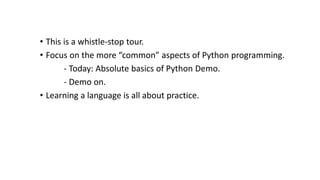
Python Demo.pptx
- 1. • This is a whistle-stop tour. • Focus on the more “common” aspects of Python programming. - Today: Absolute basics of Python Demo. - Demo on. • Learning a language is all about practice.
- 3. What We Give you? • What is Python…? • History of Python • Scope of Python • Who uses python today • Installing Python IDE • Python code execution • Running Python • Python Basic • Data Analytics • Types of Data Analytics • Libraries o Numpy o Scipy o Pandas o Matplotlib o Seaborn o Scikit-Learn • Statistics o Mean, Median, Mode o Z-score o Bias-variance Dichotomy o Sampling and T-Test o Sample vs Population statistics o Binomial Distribution o Normal Distribution o Probability Distribution o Hypothesis Testing
- 4. Python…? • Created in 1991 by Guido van Rossum (now at Google) • Named for Monty Python • Useful as a scripting language • script: A small program meant for one-time use • Targeted towards small to medium sized projects • Used by: • Google, Yahoo!, Youtube • Many Linux distributions • Games and apps (e.g. Eve Online)
- 5. Differences between program and scripting language Program • a program is executed (i.e. the source is first compiled, and the result of that compilation is expected) • A "program" in general, is a sequence of instructions written so that a computer can perform certain task. Scripting • a script is interpreted • A "script" is code written in a scripting language. A scripting language is nothing but a type of programming language in which we can write code to control another software application.
- 6. Scope of Python • Science - Bioinformatics • SystemAdministration -Unix -Web logic -Web sphere • WebApplication Development • Testing scripts
- 7. Python Overview Python is object-oriented • Structure supports such concepts as polymorphism, operation overloading, and multiple inheritance. It's free (open source) • Downloading and installing Python is free and easy Source code is easily accessible The following primary factors cited by Python users seem to be these: It's powerful - Dynamic typing - Built-in types and tools - Library utilities - Third party utilities (e.g. Numeric, NumPy, SciPy) - Automatic memory management It's portable • Python runs virtually every major platform used today
- 8. Advantages of Python? Because Python is an interpretive language, it has a number of advantages: • Automatic memory management. • Expressivity and syntax that is ‘English’. • Ease of programming. • Minimises development time. • Python also has a focus on importing modules, a feature that makes it useful for scientific computing.
- 9. Versions of Python • There are currently two versions of Python in use; Python 2 and Python 3. • Python 3 is not backward compatible with Python 2. • A lot of the imported modules were only available in Python 2 for quite some time, leading to a slow adoption of Python 3. However, this not really an issue anymore. • Support for Python 2 will end in 2020.
- 10. Who uses python today… • Python is being applied in real revenue-generating products by real companies. For instance: • Googlemakes extensiveuse of Pythonin its web search system, and employs Python’s creator. • Intel, Cisco, Hewlett-Packard, Seagate, Qualcomm, and IBM use Python for hardware testing. • ESRI uses Python as an end-user customization tool for its popular GIS mapping products. • The YouTube video sharing service is largely written in Python
- 11. Installing Python • Python is pre-installed on most Unix systems, including Linux and MAC OS X • But for in Windows Operating Systems , user can download from the https://www.python.org/downloads/ • - from the above link download latest version of python IDE and install, recent version is 3.4.1 but most of them uses version 2.7.7 only
- 12. The Anaconda IDE… • The Anaconda distribution is the most popular with Python users and is a very powerful distribution out there. • Most importable packages are pre-installed.
- 14. Jupyter Notebook
- 15. The Basics
- 19. Variables • Variables in python can contain alphanumerical characters and some special characters. • By convention, it is common to have variable names that start with lower case letters and have class names beginning with a capital letter; but you can do whatever you want. • Some keywords are reserved and cannot be used as variable names due to them serving an in-built Python function; i.e. and, continue, break. Your IDE will let you know if you try to use one of these. • Python is dynamically typed; the type of the variable is derived from the value it is assigned.
- 20. Variable types • Integer (int) • Float (float) • String (str) • Boolean (bool) • Complex (complex) • […] • User defined (classes) • A variable is assigned using the = operator; i.e: In: Out : • Create an integer, float, and string variable. • Print these to the screen. • Play around using different variable names, etc. • The print() function is used to print something to the screen.
- 21. • You can always check the type of a variable using the type() function. In: Out: • Check the type of one of your variables.
- 22. • Variables can be cast to a different type. In: Out:
- 23. Arithmetic operators The arithmetic operators: • Addition: + • Subtract: - • Multiplication: * • Division: / • Power: ** • Write a couple of operations using the arithmetic operators, and print the results to the screen. In: Out:
- 24. A quick note on the increment operator shorthand • Python has a common idiom that is not necessary, but which is used frequently and is therefore worth noting: x += 1 Is the same as: x = x + 1 • This also works for other operators: x += y # adds y to the value of x x *= y # multiplies x by the value y x -= y # subtracts y from x x /= y # divides x by y
- 25. Boolean operators • Boolean operators are useful when making conditional statements, we will cover these in-depth later. • and • or • not
- 26. Comparison operators • Greater than: > • Lesser than: < • Greater than or equal to: >= • Lesser than or equal to: <= • Is equal to: == In: Out: • Write a couple of operations using comparison operators; i.e.
- 27. In: Out: Working with strings • Create a string variable. • Work out the length of the string.
- 28. Dictionaries • Dictionaries are lists of key-valued pairs. In: Out:
- 29. Indexing • Indexing in Python is 0-based, meaning that the first element in a string, list, array, etc, has an index of 0. The second element then has an index of 1, and so on. In: Out: • You can cycle backwards through a list, string, array, etc, by placing a minus symbol in front of the index location. In: Out:
- 30. In: Out: In: Out: • Create a string that is 10 characters in length. • Print the second character to the screen. • Print the third to last character to the screen. • Print all characters after the fourth character. • Print characters 2-8.
- 31. Tuples • Tuples are containers that are immutable; i.e. their contents cannot be altered once created. In: Out: In: Out:
- 32. Lists • Lists are essentially containers of arbitrary type. • They are probably the container that you will use most frequently. • The elements of a list can be of different types. • The difference between tuples and lists is in performance; it is much faster to ‘grab’ an element stored in a tuple, but lists are much more versatile. • Note that lists are denoted by [] and not the () used by tuples. In: Out: • Create a list and populate it with some elements.
- 33. • Lists are mutable; i.e. their contents can be changed. This can be done in a number of ways. • With the use of an index to replace a current element with a new one. In: Out: Adding elements to a list • Replace the second element in your string with the integer 2.
- 34. • You can use the insert() function in order to add an element to a list at a specific indexed location, without overwriting any of the original elements. In: Out: • Use insert() to put the integer 3 after the 2 that you just added to your string.
- 35. • You can add an element to the end of a list using the append() function. In: Out: • Use append() to add the string “end” as the last element in your list.
- 36. Removing elements from a list • You can remove an element from a list based upon the element value. • Remember: If there is more than one element with this value, only the first occurrence will be removed. In: Out:
- 37. • It is better practice to remove elements by their index using the del function. In: Out: • Use del to remove the 3 that you added to the list earlier.
- 38. For loops • The for loop is used to iterate over elements in a sequence, and is often used when you have a piece of code that you want to repeat a number of times. • For loops essentially say: “For all elements in a sequence, do something”
- 39. An example • We have a list of species: • The command underneath the list then cycles through each entry in the species list and prints the animal’s name to the screen. Note: The i is quite arbitrary. You could just as easily replace it with ‘animal’, ‘t’, or anything else.
- 40. Another example • We can also use for loops for operations other than printing to a screen. For example: • Using the list you made a moment ago, use a for loop to print each element of the list to the screen in turn.
- 41. The range() function • The range() function generates a list of numbers, which is generally used to iterate over within for loops. • The range() function has two sets of parameters to follow: range(stop) stop: Number of integers (whole numbers) to generate, starting from zero. i.e: range([start], stop[, step]) start: Starting number of the sequence. stop: Generate numbers up to, but not including this number. step: Difference between each number in the sequence i.e.: Note: • All parameters must be integers. • Parameters can be positive or negative. • The range() function (and Python in general) is 0-index based, meaning list indexes start at 0, not 1. eg. The syntax to access the first element of a list is mylist[0]. Therefore the last integer generated by range() is up to, but not including, stop.
- 42. • Create an empty list. • Use the range() and append() functions to add the integers 1-20 to the empty list. • Print the list to the screen, what do you have? Outp
- 43. The break() function • To terminate a loop, you can use the break() function. • The break() statement breaks out of the innermost enclosing for or while loop.
- 44. • The continue() statement is used to tell Python to skip the rest of the statements in the current loop block, and then to continue to the next iteration of the loop. The continue () function
- 45. While loops • The while loop tells the computer to do something as long as a specific condition is met. • It essentially says: “while this is true, do this.” • When working with while loops, its important to remember the nature of various operators. • While loops use the break() and continue() functions in the same way as a for loop does.
- 46. An example
- 47. A bad example
- 48. • Create a variable and set it to zero. • Write a while loop that states that, while the variable is less than 250, add 1 to the variable and print the variable to the screen. • Replace the < with <=, what happens? In: Out:
- 49. For loop vs. while loop • You will use for loops more often than while loops. • The for loop is the natural choice for cycling through a list, characters in a string, etc; basically, anything of determinate size. • The while loop is the natural choice if you are cycling through something, such as a sequence of numbers, an indeterminate number of times until some condition is met.
- 50. Nested loops • In some situations, you may want a loop within a loop; this is known as a nested loop. In: Out: • What will the code on the right produce? • Recreate this code and run it, what do you get?
- 51. Conditionals • There are three main conditional statements in Python; if, else, elif. • We have already used if when looking at while loops. In: Out: In: Out:
- 52. An example of elif In: Out:
- 53. Functions • A function is a block of code which only runs when it is called. • They are really useful if you have operations that need to be done repeatedly; i.e. calculations. • The function must be defined before it is called. In other words, the block of code that makes up the function must come before the block of code that makes use of the function. In: Out:
- 54. In: Out: • Create a function that takes two inputs, multiplies them, and then returns the result. It should look some like: def function_name(a, b): do something return something • Create two different lists of integers. • Using your function, write a nested for loop that cycles through each entries in the first list and multiples it by each of the entries in the second list, and prints the result to the screen.
- 55. Multiple returns • You can have a function return multiple outputs. In: Out:
- 56. Reading and writing to files in Python: The file object • File handling in Python can easily be done with the built-in object file. • The file object provides all of the basic functions necessary in order to manipulate files. • Open up notepad or notepad++. Write some text and save the file to a location and with a name you’ll remember.
- 57. The open() function • Before you can work with a file, you first have to open it using Python’s in-built open() function. • The open() function takes two arguments; the name of the file that you wish to use and the mode for which we would like to open the file • By default, the open() function opens a file in ‘read mode’; this is what the ‘r’ above signifies. • There are a number of different file opening modes. The most common are: ‘r’= read, ‘w’=write, ‘r+’=both reading and writing, ‘a’=appending. • Use the open() function to read the file in.
- 58. The close() function • Likewise, once you’re done working with a file, you can close it with the close() function. • Using this function will free up any system resources that are being used up by having the file open.
- 59. Reading in a file and printing to screen example Using what you have now learned about for loops, it is possible to open a file for reading and then print each line in the file to the screen using a for loop. • Use a for loop and the variable name that you assigned the open file to in order to print each of the lines in your file to the screen. In: Out:
- 60. The read() function • However, you don’t need to use any loops to access file contents. Python has three in-built file reading commands: 1. <file>.read() = Returns the entire contents of the file as a single string: 2. <file>.readline() = Returns one line at a time: 3. <file>.readlines() = Returns a list of lines:
- 61. The write() function • Likewise, there are two similar in-built functions for getting Python to write to a file: 1. <file>.write() = Writes a specified sequence of characters to a file: 2. <file>.writelines() = Writes a list of strings to a file: • Important: Using the write() or writelines() function will overwrite anything contained within a file, if a file of the same name already exists in the working directory.
- 62. Practice – writing to a file in Python Part 1: • Open the file you created in the last practice and ready it for being written to. • Write a string to that file. Note: this will overwrite the old contents. • Remember to close the file once you are done. Part 2: • Create a list of strings. • Use the open() function to create a new .txt file and write your list of strings to this file. • Remember to close the file once you are done.
- 63. The append() function • If you do not want to overwrite a file’s contents, you can use the append() function. • To append to an existing file, simply put ‘a’ instead of ‘r’ or ‘w’ in the open() when opening a file.
- 64. Practice – appending to a file in Python • Open the text file you created in part two of the writing to a file practice, and ready it for appending. • Define a string object. • Appending this new string object to the file. • Remember to close the file once you are done.
- 65. A word on import • To use a package in your code, you must first make it accessible. • This is one of the features of Python that make it so popular. In: • There are pre-built Python packages for pretty much everything. In:
- 66. Plotting in Python • Before creating an plots, it is worth spending sometime familiarising ourselves with the matplotlib module. It will save a lot of time later on.
- 67. Some history…. • Matplotlib was originally developed by a neurobiologist in order to emulate aspects of the MATLAB software. • The pythonic concept of importing is not utilised by MATLAB, and this is why something called Pylab exists. • Pylab is a module within the Matplotlib library that was built to mimic the MATLAB style. It only exists in order to bring aspects of NumPy and Matplotlib into the namespace, thus making for an easier transition for ex-MATLAB users, because they only had to do one import in order to access the necessary functions: • However, using the above command is now considered bad practice, and Matplotlib actually advises against using it due to the way in which it creates many opportunities for conflicted name bugs.
- 68. Getting started • Without Pylab, we can normally get away with just one canonical import; the top line from the example below. • We are also going to import NumPy, which we are going to use to generate random data for our examples.
- 69. Different graph types • A simple line graph can be plotted with plot(). • A histogram can be created with hist(). • A bar chart can be created with bar(). • A pie chart can be created with pie(). • A scatter plot can be created with scatter(). • The table() function adds a text table to an axes. • Plus many more….
- 70. Our first plot • You may be wondering why the x-axis ranges from 0-3 and the y-axis from 1-4. • If you provide a single list or array to the plot() command, Matplotlib assumes it is a sequence of y values, and automatically generates the x values for you. • Since python ranges start with 0, the default x vector has the same length as y but starts with 0. • Hence the x data are [0,1,2,3].
- 71. The plot() function • The plot() argument is quite versatile, and will take any arbitrary collection of numbers. For example, if we add an extra entry to the x axis, and replace the last entry in the Y axis and add another entry:
- 72. The plot() function • The plot() function has an optional third argument that specifies the appearance of the data points. • The default is b-, which is the blue solid line seen in the last two examples. The full list of styles can be found in the documentation for the plot() on the Matplotlib page
- 73. The plot() function • You can quite easily alter the properties of the line with the plot() function.
- 74. Altering tick labels • The plt.xticks() and plt.yticks() allows you to manually alter the ticks on the x-axis and y-axis respectively. • Note that the tick values have to be contained within a list object.
- 75. Practice - Basic line graph Let’s write a Python program to draw a line graph with suitable labels for the x-axis and y-axis. Include a title.
- 76. The setp() function • The setp() allows you to set multiple properties for a list of lines, if you want all the lines to be matching. • You can use the setp() function along with either the line or lines function in order to get a list of settable line properties.
- 77. The axis() function • The axis() function allows us to specify the range of the axis. • It requires a list that contains the following: [The min x-axis value, the max x-axis value, the min y-axis, the max y-axis value]
- 78. Matplotlib and NumPy arrays • Normally when working with numerical data, you’ll be using NumPy arrays. • This is still straight forward to do in Matplotlib; in fact all sequences are converted into NumPy arrays internally anyway.
- 79. Working with text • There are a number of different ways in which to add text to your graph: - title() = Adds a title to your graph, takes a string as an argument - xlabel() = Add a title to the x-axis, also takes a string as an argument - ylabel() = Same as xlabel() - text() = Can be used to add text to an arbitrary location on your graph. Requires the following arguments: text(x-axis location, y-axis location, the string of text to be added) • Matplotlib uses TeX equation expressions. So, as an example, if you wanted to put in one of the text blocks, you would write plt.title(r'$sigma_i=15$').
- 80. Annotating data points • The annotate() function allows you to easily annotate data points or specific area on a graph.
- 81. Legends • The location of a legend is specified by the loc command. There are a number of in-built locations that can be altered by replacing the number. The Matplotlib website has a list of all locations in the documentation page for location(). • You can then use the bbox_to_anchor() function to manually place the legend, or when used with loc, to make slight alterations to the placement.
- 82. Saving a figure as a file • The plt.savefig() allows you to save your plot as a file. • It takes a string as an argument, which will be the name of the file. You must remember to state which file type you want the figure saved as; i.e. png or jpeg. • Make sure you put the plt.savefig() before the plt.show() function. Otherwise, the file will be a blank file.
- 83. Scatter plot exercise Let’s write a Python program to plot quantities which have an x and y position; a scatter graph.
- 85. Any questions?
Editor's Notes
- Programming languages play a crucial role in our digital world, enabling us to communicate instructions to computers and build a wide range of applications. One such language that has gained immense popularity is Python. Renowned for its versatility and ease of use, Python has become a go-to language for developers across various domains. Python's popularity stems from its simplicity and readability, making it an ideal choice for beginners and experienced programmers alike. With its elegant syntax and clear structure, Python allows developers to write code that is not only efficient but also easy to understand and maintain. But what makes Python truly remarkable is its extensive library support. Python boasts a vast collection of libraries and frameworks that cater to different needs and domains. Whether you're involved in web development, data science, automation, scientific computing, or even game development, Python has you covered. This presentation aims to delve into the various domains where Python excels and showcase how it has revolutionized these fields. By the end of this presentation, you will have a clear understanding of why Python has become the language of choice for numerous professionals and how its versatility contributes to its widespread adoption.