Deploy RvSIEM (eng)
•Download as PPTX, PDF•
1 like•558 views
This document provides step-by-step instructions for deploying the RvSIEM virtual machine and configuring the RuSIEM agent to collect and analyze Windows event logs. Key steps include downloading the RvSIEM virtual image, deploying it in VMware or Hyper-V, configuring the network settings, installing the RuSIEM agent on Windows machines, and configuring the agent to send events to the RvSIEM server for analysis and querying. The document also provides tips on licensing, event searching, and troubleshooting log collection.
Report
Share
Report
Share
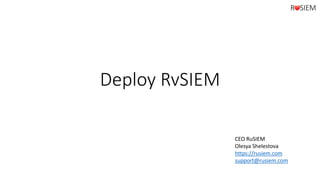
Recommended
Recommended
Learn about the basics of monitoring network performance using OpManager.Season 4 [Free OpManager training] Part3 - Monitoring Network Performance![Season 4 [Free OpManager training] Part3 - Monitoring Network Performance](data:image/gif;base64,R0lGODlhAQABAIAAAAAAAP///yH5BAEAAAAALAAAAAABAAEAAAIBRAA7)
![Season 4 [Free OpManager training] Part3 - Monitoring Network Performance](data:image/gif;base64,R0lGODlhAQABAIAAAAAAAP///yH5BAEAAAAALAAAAAABAAEAAAIBRAA7)
Season 4 [Free OpManager training] Part3 - Monitoring Network PerformanceManageEngine, Zoho Corporation
Learn about the following topics:
1) Monitoring the availability of network devices that are ping-able or SNMP enabled. Also, learn how to monitor the performance metrics of these devices.
2) Creating custom WMI monitors.
3) Creating scripts to monitor performance metrics that are not available in the OID.
4) Monitoring the log files and folders based on its content, size, etc.Season 4 [Free OpManager training] Part2- Monitoring Server Performance![Season 4 [Free OpManager training] Part2- Monitoring Server Performance](data:image/gif;base64,R0lGODlhAQABAIAAAAAAAP///yH5BAEAAAAALAAAAAABAAEAAAIBRAA7)
![Season 4 [Free OpManager training] Part2- Monitoring Server Performance](data:image/gif;base64,R0lGODlhAQABAIAAAAAAAP///yH5BAEAAAAALAAAAAABAAEAAAIBRAA7)
Season 4 [Free OpManager training] Part2- Monitoring Server PerformanceManageEngine, Zoho Corporation
Learn about:
Prerequisite for installing OpManager
Adding devices into OpManager
Discovery filters
Using Rule Engine to automate configurations
Discovery schedule & Discovery reports
Fixing unknown devicesSeason 4 [Free OpManager training] Part1- Discovery and classification![Season 4 [Free OpManager training] Part1- Discovery and classification](data:image/gif;base64,R0lGODlhAQABAIAAAAAAAP///yH5BAEAAAAALAAAAAABAAEAAAIBRAA7)
![Season 4 [Free OpManager training] Part1- Discovery and classification](data:image/gif;base64,R0lGODlhAQABAIAAAAAAAP///yH5BAEAAAAALAAAAAABAAEAAAIBRAA7)
Season 4 [Free OpManager training] Part1- Discovery and classificationManageEngine, Zoho Corporation
More Related Content
What's hot
Learn about the basics of monitoring network performance using OpManager.Season 4 [Free OpManager training] Part3 - Monitoring Network Performance![Season 4 [Free OpManager training] Part3 - Monitoring Network Performance](data:image/gif;base64,R0lGODlhAQABAIAAAAAAAP///yH5BAEAAAAALAAAAAABAAEAAAIBRAA7)
![Season 4 [Free OpManager training] Part3 - Monitoring Network Performance](data:image/gif;base64,R0lGODlhAQABAIAAAAAAAP///yH5BAEAAAAALAAAAAABAAEAAAIBRAA7)
Season 4 [Free OpManager training] Part3 - Monitoring Network PerformanceManageEngine, Zoho Corporation
Learn about the following topics:
1) Monitoring the availability of network devices that are ping-able or SNMP enabled. Also, learn how to monitor the performance metrics of these devices.
2) Creating custom WMI monitors.
3) Creating scripts to monitor performance metrics that are not available in the OID.
4) Monitoring the log files and folders based on its content, size, etc.Season 4 [Free OpManager training] Part2- Monitoring Server Performance![Season 4 [Free OpManager training] Part2- Monitoring Server Performance](data:image/gif;base64,R0lGODlhAQABAIAAAAAAAP///yH5BAEAAAAALAAAAAABAAEAAAIBRAA7)
![Season 4 [Free OpManager training] Part2- Monitoring Server Performance](data:image/gif;base64,R0lGODlhAQABAIAAAAAAAP///yH5BAEAAAAALAAAAAABAAEAAAIBRAA7)
Season 4 [Free OpManager training] Part2- Monitoring Server PerformanceManageEngine, Zoho Corporation
Learn about:
Prerequisite for installing OpManager
Adding devices into OpManager
Discovery filters
Using Rule Engine to automate configurations
Discovery schedule & Discovery reports
Fixing unknown devicesSeason 4 [Free OpManager training] Part1- Discovery and classification![Season 4 [Free OpManager training] Part1- Discovery and classification](data:image/gif;base64,R0lGODlhAQABAIAAAAAAAP///yH5BAEAAAAALAAAAAABAAEAAAIBRAA7)
![Season 4 [Free OpManager training] Part1- Discovery and classification](data:image/gif;base64,R0lGODlhAQABAIAAAAAAAP///yH5BAEAAAAALAAAAAABAAEAAAIBRAA7)
Season 4 [Free OpManager training] Part1- Discovery and classificationManageEngine, Zoho Corporation
What's hot (20)
Oracle Enterprise Manager Cloud Control 13c13.3 Installation On Oracle Linux-7

Oracle Enterprise Manager Cloud Control 13c13.3 Installation On Oracle Linux-7
Deploying Elixir/Phoenix with Distillery - Yaroslav Martsynuyk

Deploying Elixir/Phoenix with Distillery - Yaroslav Martsynuyk
OSMC 2014: Monitoring VoIP Systems | Sebastian Damm

OSMC 2014: Monitoring VoIP Systems | Sebastian Damm
Virtual Security Lab Setup - OWASP Broken Web Apps, Webgoat, & ZAP

Virtual Security Lab Setup - OWASP Broken Web Apps, Webgoat, & ZAP
Season 4 [Free OpManager training] Part3 - Monitoring Network Performance![Season 4 [Free OpManager training] Part3 - Monitoring Network Performance](data:image/gif;base64,R0lGODlhAQABAIAAAAAAAP///yH5BAEAAAAALAAAAAABAAEAAAIBRAA7)
![Season 4 [Free OpManager training] Part3 - Monitoring Network Performance](data:image/gif;base64,R0lGODlhAQABAIAAAAAAAP///yH5BAEAAAAALAAAAAABAAEAAAIBRAA7)
Season 4 [Free OpManager training] Part3 - Monitoring Network Performance
Managing Oracle Enterprise Manager Cloud Control 12c with Oracle Clusterware

Managing Oracle Enterprise Manager Cloud Control 12c with Oracle Clusterware
Season 4 [Free OpManager training] Part2- Monitoring Server Performance![Season 4 [Free OpManager training] Part2- Monitoring Server Performance](data:image/gif;base64,R0lGODlhAQABAIAAAAAAAP///yH5BAEAAAAALAAAAAABAAEAAAIBRAA7)
![Season 4 [Free OpManager training] Part2- Monitoring Server Performance](data:image/gif;base64,R0lGODlhAQABAIAAAAAAAP///yH5BAEAAAAALAAAAAABAAEAAAIBRAA7)
Season 4 [Free OpManager training] Part2- Monitoring Server Performance
Season 4 [Free OpManager training] Part1- Discovery and classification![Season 4 [Free OpManager training] Part1- Discovery and classification](data:image/gif;base64,R0lGODlhAQABAIAAAAAAAP///yH5BAEAAAAALAAAAAABAAEAAAIBRAA7)
![Season 4 [Free OpManager training] Part1- Discovery and classification](data:image/gif;base64,R0lGODlhAQABAIAAAAAAAP///yH5BAEAAAAALAAAAAABAAEAAAIBRAA7)
Season 4 [Free OpManager training] Part1- Discovery and classification
Заполучили права администратора домена? Игра еще не окончена

Заполучили права администратора домена? Игра еще не окончена
How To Check IE Enhanced Security Is Enabled Windows PowerShell

How To Check IE Enhanced Security Is Enabled Windows PowerShell
Similar to Deploy RvSIEM (eng)
Similar to Deploy RvSIEM (eng) (20)
DCHQ Cloud Application Platform | Linux Containers | Docker PaaS

DCHQ Cloud Application Platform | Linux Containers | Docker PaaS
Google Cloud Platform for DeVops, by Javier Ramirez @ teowaki

Google Cloud Platform for DeVops, by Javier Ramirez @ teowaki
Step by step installation of microsoft dynamics 365 finance and operations on...

Step by step installation of microsoft dynamics 365 finance and operations on...
Opscode Webinar: Cooking with Chef on Microsoft Windows

Opscode Webinar: Cooking with Chef on Microsoft Windows
More from Olesya Shelestova
More from Olesya Shelestova (17)
How to create correlation rule for threat detection in RuSIEM

How to create correlation rule for threat detection in RuSIEM
RuSIEM. Потребители. Состав продукта. Отличия. Применение.

RuSIEM. Потребители. Состав продукта. Отличия. Применение.
Recently uploaded
Recently uploaded (20)
call girls in Vaishali (Ghaziabad) 🔝 >༒8448380779 🔝 genuine Escort Service 🔝✔️✔️

call girls in Vaishali (Ghaziabad) 🔝 >༒8448380779 🔝 genuine Escort Service 🔝✔️✔️
%+27788225528 love spells in new york Psychic Readings, Attraction spells,Bri...

%+27788225528 love spells in new york Psychic Readings, Attraction spells,Bri...
The Top App Development Trends Shaping the Industry in 2024-25 .pdf

The Top App Development Trends Shaping the Industry in 2024-25 .pdf
call girls in Vaishali (Ghaziabad) 🔝 >༒8448380779 🔝 genuine Escort Service 🔝✔️✔️

call girls in Vaishali (Ghaziabad) 🔝 >༒8448380779 🔝 genuine Escort Service 🔝✔️✔️
%+27788225528 love spells in Vancouver Psychic Readings, Attraction spells,Br...

%+27788225528 love spells in Vancouver Psychic Readings, Attraction spells,Br...
%in tembisa+277-882-255-28 abortion pills for sale in tembisa

%in tembisa+277-882-255-28 abortion pills for sale in tembisa
%in Lydenburg+277-882-255-28 abortion pills for sale in Lydenburg

%in Lydenburg+277-882-255-28 abortion pills for sale in Lydenburg
%in kempton park+277-882-255-28 abortion pills for sale in kempton park 

%in kempton park+277-882-255-28 abortion pills for sale in kempton park
Chinsurah Escorts ☎️8617697112 Starting From 5K to 15K High Profile Escorts ...

Chinsurah Escorts ☎️8617697112 Starting From 5K to 15K High Profile Escorts ...
Introducing Microsoft’s new Enterprise Work Management (EWM) Solution

Introducing Microsoft’s new Enterprise Work Management (EWM) Solution
Generic or specific? Making sensible software design decisions

Generic or specific? Making sensible software design decisions
The Ultimate Test Automation Guide_ Best Practices and Tips.pdf

The Ultimate Test Automation Guide_ Best Practices and Tips.pdf
%in Durban+277-882-255-28 abortion pills for sale in Durban

%in Durban+277-882-255-28 abortion pills for sale in Durban
%in Hazyview+277-882-255-28 abortion pills for sale in Hazyview

%in Hazyview+277-882-255-28 abortion pills for sale in Hazyview
Unlocking the Future of AI Agents with Large Language Models

Unlocking the Future of AI Agents with Large Language Models
Deploy RvSIEM (eng)
- 1. Deploy RvSIEM CEO RuSIEM Olesya Shelestova https://rusiem.com support@rusiem.com
- 2. Step-by-step • Download virtual image. You have find download links on https://rusiem.com • Deploy image in VMware ESX (5.5+)/Hyper-v • Power on for VM • Setup network options (or use DHCP) • Set required options in the web interface Settings • Install RuSIEM agent for Windows OS (links for download you can find on the site) • Change management server in LogAgent.config file • Setup event source for agent in web interface
- 3. Download and deploy virtual machine • For ESX: https://www.dropbox.com/s/frp9hf02u9qonrg/RvSIEM.ova?dl=1
- 4. Deploy in VMWare ESX
- 5. Deploy in MS Hyper-V
- 6. • Power on VM • Check IP on console screen (if you have DHCP)
- 7. Setup ip and network • If you not have DHCP on you network: • Login to ssh or console. Username: rusiem, Password: P@ssw0rd2014 Ex. command: • ssh rusiem@you_vm_ip • sudo -i
- 8. Setup static ip and network • Set static ip, gateway in file /etc/network/interfaces • Save changes and reboot
- 9. Access to web interface • Use https proto and url: https://ip_you_vm • Username: admin, Password: admin • Hint: you may be resize web console. Use ctrl+“–” or cmd “–”
- 11. License settings • For RvSIEM free – you don’t need any license key • License required only for commercial version (RuSIEM) Ignore license messages for RvSIEM free :)
- 12. Download agent • Download x64 Agent http://www.mediafire.com/file/g51v275tac1ynfm/SetupRuAgent_x64-3.msi • Or x86 http://www.mediafire.com/file/j0p78icfw9judua/SetupRuAgent_x86-3.msi
- 13. Install RuSIEM agent Select Custom installation and set IP/fqdn name you server RvSIEM instead rusiem.com. Example: https://172.16.0.109/api/v1/remote/encrypt/agent
- 14. • You may check management server for agent after installation in c:Program FilesRusiemLogAgent.config
- 15. • Open web console “Sources”
- 16. • Press “+” icon on you installed agent • Select ‘Windows Event log’ module • For localhost – set hostname “.” (dot) • Set checkbox for event log journals • Click ‘Save’ button • For local log collection (when agent installed) – don’t need account. Agent will be use Local/System account
- 17. • After adding the source, set checkbox for apply changes
- 18. Remote collection • We may add many remote source for one agent • For remote log collection – we need add account with required rights in section ‘Settings Account for data collection’
- 19. Search events • Open web console section Events. Select search query “Windows events” in drop box menu.
- 20. When logs not received All OK, actual events received from agent source (0-10 min) Server don’t receive events from this source in 10-60 min Events from this source did not received more than 60 minutes
- 21. Query • Any query may be customized Query Filter Period and aggregate options Table events fields order in which the fields are displayed when viewing the event
- 22. Full text search and searches
- 23. Full text search and searches • Full text search. Ex. Olesya, ‘172.16.0.131’ • For field: key:”value” • With logical operators
