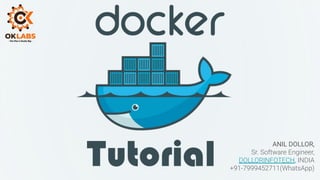
Docker Introduction.pdf
- 1. ANIL DOLLOR, Sr. Software Engineer, DOLLORINFOTECH, INDIA +91-7999452711(WhatsApp)
- 2. About Me ● Sr. Software Engineer - DOLLOR INFOTECH ● YouTuber - OKLABS Channel ● Professor - Gyanodaya College, Neemuch,MP, INDIA ● dollorinfotech@gmail.com ● https://www.linkedin.com/in/anildalar ● https://github.com/anildalar
- 3. Join my Youtube Channel https://youtube.com/oklabsguru
- 4. Why we are learning Docker ? 1. Docker gives you virtual OS Environment. 2. MicroService App runs on Isolated Environment 3. Deliver the application faster. No need worry about "Production/Test release failures" Now you can't say "Hey its working on my Local but not sure why its not working on production/test server :)". 4. Docker gives you a guaranteed same development environment on all 3 phase 1. Development 2. Testing 3. Production
- 5. Who should learn Docker ● Developers ● DevOps Engineer ● Linux System Administrators ● Data Scientist
- 10. Docker Architecture Docker Architecture Consist of 3 Components 1. Docker Client ( Tool/Software that you install on your machine) 2. Docker Daemon ( Service that run inside your machine as background service) 3. Docker Registry (Website/Cloud App)
- 15. Practical Lab Assignment 1. We will Create a Docker Hub Account 2. Download the image 3. Build Container from image 4. Run the Container 6. Go inside the container 7. Exit from container 8. Stop the Container/ Re Run it 9. Upload the image to docker hub. 9.1 Public Mode 9.2 Private Mode 10. Student will download my Docker Hub image onto their machine
- 16. DOCKER COMMANDS Download the image Syntax docker pull <imagename>:<tagname> Example docker pull node:latest
- 17. DOCKER COMMANDS Display the downloaded images Example docker images or docker image ls
- 18. DOCKER COMMANDS Display the details of image Syntax docker inspect <imagename> Example docker image python
- 19. DOCKER COMMANDS Remove docker image Example docker rmi <ImageId> rmi = Remove Image
- 20. DOCKER COMMANDS Create Container from image Syntax docker container create --name <containerName> <baseimage> or docker create --name <containerName> <baseimage> Syntax docker container create --name nginx_base -p 80:80 nginx:alpine docker create --name nginx_base -p 80:80 nginx:alpine
- 21. DOCKER COMMANDS Run the Container Syntax docker run <flags> <containerName> <shell> Example docker run -dp 80:80 myimage -d = -d flag to run the container in detached mode (background service) -p = -p flag is used to open the port of application
- 22. DOCKER COMMANDS Go inside the container Syntax docker exec <flag> <containerId> <shell> Example docker exec -it #283aas9878a /bin/bash -i = --interactive or -i flag to indicate that the container’s STDIN should be opened. -t = -t flag to allocate a psuedo-TTY to be able to run interactive commands
- 23. DOCKER COMMANDS Listing All Running Containers docker ps
- 24. DOCKER COMMANDS Listing All Stopped or Started Containers docker ps -a
- 25. Copy a file from the host to a container Syntax docker cp TARGET CONTAINER:SOURCE Example docker cp index.html web:/index.html
- 26. Copy a file from a container to the host Syntax docker cp CONTAINER:SOURCE TARGET Example docker cp web:/index.html index.html
- 27. It's hard to start with fresh OS images Better to use Technology Specific Images Suppose if you are a Node Js Developer better to start with node image instead of using ubuntu and install node in the image. Will be waste of our time . So we will use docker pull node:latest Suppose you are a Python Developer the your will use docker pull python:latest
- 28. Ports Ports are communication path of a operating system (i.e container)
- 29. PORT? Open Close
- 31. Build Your Own Image/Container You can build your own container/image using a “Dockerfile” Syntax docker image build -t ImageName:TagName dir or docker build -t ImageName:TagName dir Example docker build -t myimage:1.0.0 . Docker - File
- 33. Dockerfile Sample (NodeJS) FROM node WORKDIR /var/www/rtc_app COPY . . RUN npm install EXPOSE 5000 CMD ["node","backend/server.js"]
- 34. Dockerfile Sample (Python) FROM python:latest WORKDIR /home COPY . . RUN python -m pip install -r requirements.txt EXPOSE 8000 RUN django-admin startproject anil . CMD [ "python","manage.py","runserver","0.0.0.0:8000" ]
- 35. Biggest problem for us now. "I want to work in host OS but wanted to see the changes in running container" The Next Topic "Volume/Mounting" will give this answer
- 36. Volume Mounting Sharing FileSystem with container.
- 37. There are 2 Ways 1. Using Command line 2. Using Docker compose file
- 38. Note You can't mount a VOLUME in a Dockerfile specifying both source (host) and destination (container) paths. This is because this idea does not fit the basic concept that Docker image is portable and independent of host.
- 40. How container can talk to each other ? Application Database
- 42. By default containers are isolated, means all ports are closed, so container can not talk to each other But ….Some way by which container can talk to each other.
- 43. There are 2 Ways 1. Expose the port of container, and allow containers to talk to each other with host OS. ( Not Recommended ) 2. Put the containers inside one network. ( Recommended )
- 44. Docker Compose
- 45. 1. Docker compose is a tool which read a docker-compose.yml file. 2. Build the container according to the commands/instructions provided in the file. Docker compose ( Installation not required on windows) Docker compose ( Installation is required on linux )
- 46. YAML: YAML Ain't Markup Language
- 47. Best Practice One service per container
- 49. version: '3.9' services: service1: container_name: node_cont build: . depends_on: - db ports: - '5000:5000' volumes: - .:/app - /app/node_modules db: image: 'postgres:latest' container_name: db_cont ports: - '5432:5432' environment: POSTGRES_PASSWORD: 'mysecretpassword' POSTGRES_USER: 'oklabs'
- 50. DOCKER COMMANDS Push image to Docker Hub docker login docker tag firstimage YOUR_DOCKERHUB_NAME/firstimage docker push YOUR_DOCKERHUB_NAME/firstimage
- 51. Note:- docker image build read and build the "Dockerfile" file docker-compose read and build the "docker-compose.yml" file
- 52. docker build Dockerfile docker-compose docker-compose.yml Build Look Build Look Container
- 53. Docker Terminology Docker Image Docker Container Docker Daemon Docker Registry Docker Client Dockerfile
- 54. Database # DB Name DB Type DB GUI PORT Links 1 MongoDB NoSQL MongoDB Compass 27017 https://www.mongodb.com/try/ download/compass 2 Redis DB NoSQL Redis Insight 6379 https://redis.com/redis-enterpri se/redis-insight/ 3 MySQL SQL Workbench 3306 https://dev.mysql.com/downlo ads/workbench/ 4 PostGres SQL PgAdmin 5432 https://www.pgadmin.org/dow nload/
- 55. Docker Assignment NoSQL DBs Download mongo image and implement the nodejs / python code. Download redis image and implement the nodejs/python code. SQL DBs Download mysql image and implement the nodejs / python code. Download postgres image and implement the nodejs / python code.
- 56. Imp Commands docker run --name some-mysql -e MYSQL_ROOT_PASSWORD=my-secret-pw -p 3306:3306 -d mysql:tag docker run --name postgres-db -e POSTGRES_PASSWORD=mysecretpassword -p 5432:5432 -d postgres
- 57. Remember Stop the database services in Host Machine Solution for windows : 1. Stop docker container 2. win + r and type services.msc 3. Find postgres/mongo services and stop 4. Start your container again
- 58. Notes By default containers are isolated, means all ports are closed. We can open the port in 3 Ways 1. using EXPOSE command in Dockerfile. 2. Using --expose flag in docker run command. 3. Using docker-compose So external service can talk to container and vice versa. docker run = docker pull + docker create + docker start nodemon -L <script_file> docker logs -f <container_name>
- 59. Q & A How to check which containers are running ? docker ps Write down any 5 Dockerfile commands? Which is the first Dockerfile command ? FROM What is the command to stop all running container ? docker stop $(docker ps -q) What is the command to stop all container ? docker stop $(docker ps -a -q) What is the command to remove all containers ? docker rm $(docker ps -a -q) What is the command to remove the image? docker rmi imagename/imageId
- 60. Useful docker commands docker stop $(docker ps -a -q) docker rm $(docker ps -a -q) docker-compose up --build -d
- 61. Do you what to learn Software Development ? I have 10 Yrs of Teaching and Software industry Experience. Your can contact me on whatsApp +91-7999452711 or anildalar8888@gmail.com. I teach my students across the globe. Classes are daily basis Monday to Saturday 2 Hr Daily, Daily Assignment, Daily Quiz, Daily Practice . After the Training you will get Training and Experience Certifications form OKLABS and DOLLORINFOTECH respectively . 100% placement after the training..
- 62. Course Details
- 63. GIT, HTML5,CSS3,BootStrap,JS,JQuery, ReactJS ,NodeJS,ExpressJS, MongoDB,MySQL,Redis,PostGres (All Dbs SQL n NoSQL), Docker,NgRok Live Project Deployment Placement IN MNC Certificates 1. OKLABS Training Certificate (1 Year) 1. DOLLOR INFOTECH Experience Certificate (1 Year)
- 64. FullStack 1K USD Student Can Pay in 3 EMI 333USD x 3 In order to enroll You Must pay 1 EMI All Videos will be Private VIdeos. 1. Daily Class (Monday to Saturday 8:30 AM IST - 9:30 AM IST) 2. Daily Assignment 3. Daily Quiz 4. You will be added into the WhatSAPP Group for Discussion 5. You can Call for Doubts and have anydesk session for discussion