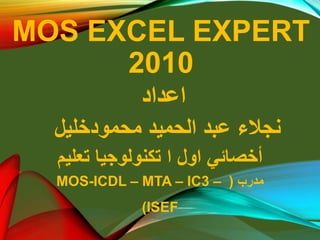
2 mos excel expert 2010
- 1. MOS EXCEL EXPERT 2010 اعداد عبد نجالءالحميدمحمودخليل تكنولوجيا ا اول أخصائيتعليم مدرب(MOS-ICDL – MTA – IC3 – ISEF)
- 2. خليل محمود الحميد عبد نجالء الجزءالثانى
- 3. خليل محمود الحميد عبد نجالء
- 4. 1-تتبعtraceصحيحه الغير الصيغة في الداخلة الخاليا جميع 9) In the Regional Sales worksheet, trace all formula precedents for the inconsistent formulas. 9)العمل ورقة فيRegional Sales.الخاليا جميع تتبع صحيحة الغير الصيغة في الداخلة. اإلجابة:-تبويب منFormulas-علي اضغط Error Checkingعلي اضغط ثمtrace precedents في الدخلة الخاليا جميع تحديد يتم حتي مرة من أكثر المعادلة خليل محمود الحميد عبد نجالء
- 5. 1-تتبعtraceالمعادلة في الداخلة الخاليا جميع الخلية في الموجودN310) In the Regional Sales worksheet, trace all of the formula precedents for cell N3. 10)العمل ورقة فيRegional Sales.الخاليا كل تتبع في الموجودة المعادلة في الداخلةN3 اإلجابة:-الخلية حددN3-تبويب منFormulas -علي اضغطtrace precedentsيتم حتي مرة من اكثر المعادلة في الدخلة الخاليا جميع تحديد خليل محمود الحميد عبد نجالء
- 6. 2-تتبعtraceالمعادلة في الداخلة الخاليا جميع الخلية في الموجودN3 10) In the Current Year Sales worksheet, Trace all of the formula precedent for cell N57 10)العمل ورقة فيCurrent Year Sales.كل تتبع في الموجودة المعادلة في الداخلة الخالياN57 اإلجابة:-الخلية حددN57-تبويب منFormulas -علي اضغطtrace precedentsيتم حتي مرة من اكثر المعادلة في الدخلة الخاليا جميع تحديد خليل محمود الحميد عبد نجالء
- 7. خليل محمود الحميد عبد نجالء
- 8. 1-عملShareيحفظ بحيث الحالي للدفتر لمدة التعديالت120يوم11) Share the current workbook so that change history is saved for 120 days. 11)لمدة التغييرات حفظ يتم بحيث الحالي المصنف مشاركة120 يوما. اإلجابة:-تبويب نفتحReviewعلي نضغط ثمShare workbookيلي ما ونتبع مربع فيظهر: -منEditingاالختيار ننشطAllow changes by more than one user at the same … -من ثمAdvancedنكتب120أماماإلختيارKeep changes history for : خليل محمود الحميد عبد نجالء
- 9. 2-شخص اى بواسطة حدثت التي التغيرات جميع عرض جديده ورقه في وجعلها المشارك الملف على 12) Display all changes that have ever been made by any user on this shared document. List the changes on a new sheet. (Note: Accept other default settings) 12)ال علي مستخدم اي بواسطة اجريت التي التعديالت جميع بعرض قمملف المشير.قائمة واعرض جديدة ورقة في التغيرات. اإلجابة:-تبويب منReview-علي اضغطTrack changesاختر ثم Highlight Changes -نختار الحواري المربع منAllمنWhen.–ونختار EveryoneمنWho -ننشط ثماإلختيارList changes on a new sheet-ثم خليل محمود الحميد عبد نجالء
- 10. خليل محمود الحميد عبد نجالء
- 11. إنشاءPivot table 13) Create a PivotTable in a new worksheet that displays the Product as row labels, Supplier Country as column labels , and Cases Ordered as a count value. 13)إنشاءPivotTableالحقل تعرض بحيث جديدة عمل ورقة فيProduct الحقل وعرض ، الصف عناوين فيSupplier Countryاألعمدة عناوين في .وعرضCases Orderedالقيم في اإلجابة:-تبويب منInsert-نختارPivotTable-منها نختار ثم PivotTableعلي منه نضغط حواري مربع فيظهرOKاآلتي بعمل نقوم ثم : 1-الحقل اسحبProductsبــ الخاص الجزء إليRow Labels 2-الحقل اسحبSupplier Countryبـ الخاص الجزء إلي column labels. خليل محمود الحميد عبد نجالء
- 12. إنشاءPivot chart 14) Create a PivotChart on anew worksheet that displays the products from Warehouse 4 using the FL4,FL8,FL12,and FL16 Cases. 14)إنشاءPivotChartمن منتجات يعرض الذي جديد من العمل ورقة على مستودع4باستخدامFL4،FL8،FL12و ،FL16الحاالت. اإلجابة:-تبويب منInsert-نختارPivotTable-منها نختار ثم PivotChartعلي منه نضغط حواري مربع فيظهرOKبعمل نقوم ثم اآلتي: 1-الحقل اسحبProductsبــ الخاص الجزء إليAxis Field 2-الحقل اسحبWarehouseبــ الخاص الجزء إليReport Filter 3-الحقول اسحبFL4,FL8,Fl12,Fl16بـ الخاص الجزء إلي خليل محمود الحميد عبد نجالء
- 13. إنشاءPivot chart 15) In the Regional Sales worksheet, create a PivotChart that shows the R3 Tea Sales for each Quarter by salesperson. Place the Pivot Chart in a new worksheet. 15)العمل ورقة فيRegional Sales.بإنشاء قمPivotChartالذي يعرضR3وحقلTea Salesال بواسطة السنه من ربع ألي Salesperson.جديده عمل ورقة في انشئه اإلجابة:-تبويب منInsert-نختارPivotTable-منها نختار ثم PivotChartعلي منه نضغط حواري مربع فيظهرOKاآلتي بعمل نقوم ثم : 1-الحقل اسحبSalespersonبــ الخاص الجزء إليAxis Field 2-الحقل اسحبRegionبــ الخاص الجزء إليReport Filter 3-الحقول اسحبQuarter1 , Quarter2 , 3 , 4الجزء إلي بـ الخاصValues خليل محمود الحميد عبد نجالء
- 14. لجدول تصفيه عملPivot table 16) In the table worksheet, insert slicers so that the PivotTable displays Supplier Country and Customer. 16)العمل ورقة فيTableتقطيع بإضافة قم ،(تصفيه)يعرض بحيث العرضPivotTableوالعمالء المورد بلد. اإلجابة:-ًالمث وليكن خلية أي في نقفA9.–تبويب من ثمOptions علي نضغطInsert Slicer -نختار ثمInsert Slicer-االختيارين ننشط حوار مربع يظهرSupplier CountryوCustomer -علي نضغط ثمOK. خليل محمود الحميد عبد نجالء
- 15. اجملمعالمنىوارق تحياتى نجالءخليل محمود الحميد عبد Email / naglaa.khalil.2012@gmail.gom naglaakhalil2015@Hotmail.com Facebook /naglaakhalil