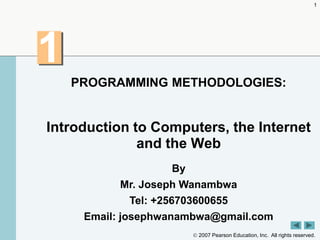
Lecture 1.ppt
- 1. 2007 Pearson Education, Inc. All rights reserved. 1 1 Introduction to Computers, the Internet and the Web By Mr. Joseph Wanambwa Tel: +256703600655 Email: josephwanambwa@gmail.com PROGRAMMING METHODOLOGIES:
- 2. 2007 Pearson Education, Inc. All rights reserved. 2 OBJECTIVES In this chapter you will learn: Basic computer concepts. The different types of programming languages. The history of the C programming language. The purpose of the C Standard Library. The elements of a typical C program development environment. Why it is appropriate to learn C in a first programming course. How C provides a foundation for further study of programming languages in general and of C++, Java and C# in particular. The history of the Internet and the World Wide Web.
- 3. 2007 Pearson Education, Inc. All rights reserved. 3 1.1 Introduction 1.2 What Is a Computer? 1.3 Computer Organization 1.4 Early Operating Systems 1.5 Personal, Distributed and Client/Server Computing 1.6 Machine Languages, Assembly Languages and High-Level Languages 1.7 Fortran, COBOL, Pascal and Ada 1.8 History of C 1.9 C Standard Library
- 4. 2007 Pearson Education, Inc. All rights reserved. 4 1.10 C++ 1.11 Java 1.12 BASIC, Visual Basic, Visual C++, Visual C# and .NET 1.13 Key Software Trend: Object Technology 1.14 Typical C Program Development Environment 1.15 Hardware Trends 1.16 History of the Internet 1.17 History of the World Wide Web 1.18 Notes About C 1.19 Web Resources
- 5. 2007 Pearson Education, Inc. All rights reserved. 5 1.1 Introduction We will learn – The C programming language – Structured programming and proper programming techniques This course is appropriate for – Technically oriented people with little or no programming experience – Experienced programmers who want a deep and rigorous treatment of the language
- 6. 2007 Pearson Education, Inc. All rights reserved. 6 1.2 What is a Computer? Computer – Device capable of performing computations and making logical decisions – Computers process data under the control of sets of instructions called computer programs Hardware – Various devices comprising a computer – Keyboard, screen, mouse, disks, memory, CD-ROM, and processing units Software – Programs that run on a computer
- 7. 2007 Pearson Education, Inc. All rights reserved. 7 1.3 Computer Organization Six logical units in every computer: 1. Input unit - Obtains information from input devices (keyboard, mouse) 2. Output unit - Outputs information (to screen, to printer, to control other devices) 3. Memory unit - Rapid access, low capacity, stores input information 4. Arithmetic and logic unit (ALU) - Performs arithmetic calculations and logic decisions 5. Central processing unit (CPU) - Supervises and coordinates the other sections of the computer 6. Secondary storage unit - Cheap, long-term, high-capacity storage - Stores inactive programs
- 8. 2007 Pearson Education, Inc. All rights reserved. 8 1.4 Early Operating Systems Batch processing – Do only one job or task at a time Operating systems – Manage transitions between jobs – Increased throughput - Amount of work computers process Multitasking – Computer resources are shared by many jobs or tasks Timesharing – Computer runs a small portion of one user’s job then moves on to service the next user
- 9. 2007 Pearson Education, Inc. All rights reserved. 9 1.5 Personal Computing, Distributed Computing, and Client/Server Computing Personal computers – Economical enough for individual Distributed computing – Computing distributed over networks Client/server computing – Sharing of information across computer networks between file servers and clients (personal computers)
- 10. 2007 Pearson Education, Inc. All rights reserved. 10 1.6 Machine Languages, Assembly Languages, and High-level Languages Three types of programming languages 1. Machine languages - Strings of numbers giving machine specific instructions - Example: +1300042774 +1400593419 +1200274027 2. Assembly languages - English-like abbreviations representing elementary computer operations (translated via assemblers) - Example: LOAD BASEPAY ADD OVERPAY STORE GROSSPAY
- 11. 2007 Pearson Education, Inc. All rights reserved. 11 1.6 Machine Languages, Assembly Languages, and High-level Languages Three types of programming languages (continued) 3. High-level languages - Codes similar to everyday English - Use mathematical notations (translated via compilers) - Example: grossPay = basePay + overTimePay
- 12. 2007 Pearson Education, Inc. All rights reserved. 12 1.7 Fortran, COBOL, Pascal and Ada Fortran – developed by IBM Corporation in the 1950s – used for scientific and engineering applications that require complex mathematical computations COBOL – developed in 1959 by computer manufacturers, the government and industrial computer users – used for commercial applications that require precise and efficient manipulation of large amounts of data
- 13. 2007 Pearson Education, Inc. All rights reserved. 13 1.7 Fortran, COBOL, Pascal and Ada Pascal – Developed by Professor Niklaus Wirth in 1971 – Designed for teaching structured programming Ada – Developed under the sponsorship of the U.S. Department of Defense (DOD) during the 1970s and early 1980s – Able to perform multitasking
- 14. 2007 Pearson Education, Inc. All rights reserved. 14 1.8 History of C C – Evolved by Ritchie from two previous programming languages, BCPL and B. BCPL ("Basic Combined Programming Language") is a procedural, imperative, and structured computer programming language. B was derived from BCPL. – Used to develop UNIX – Used to write modern operating systems – Hardware independent (portable) – By late 1970's C had evolved to "Traditional C" Standardization – Many slight variations of C existed, and were incompatible – Committee formed to create a "unambiguous, machine- independent" definition – Standard created in 1989, updated in 1999
- 15. 2007 Pearson Education, Inc. All rights reserved. 15 Portability Tip 1.1 Because C is a hardware-independent, widely available language, applications written in C can run with little or no modifications on a wide range of different computer systems.
- 16. 2007 Pearson Education, Inc. All rights reserved. 16 1.9 C Standard Library C programs consist of pieces/modules called functions – A programmer can create his own functions - Advantage: the programmer knows exactly how it works - Disadvantage: time consuming – Programmers will often use the C library functions - Use these as building blocks – Avoid re-inventing the wheel - If a pre-made function exists, generally best to use it rather than write your own - Library functions carefully written, efficient, and portable
- 17. 2007 Pearson Education, Inc. All rights reserved. 17 Performance Tip 1.1 Using Standard C library functions instead of writing your own comparable versions can improve program performance, because these functions are carefully written to perform efficiently.
- 18. 2007 Pearson Education, Inc. All rights reserved. 18 Portability Tip 1.2 Using Standard C library functions instead of writing your own comparable versions can improve program portability, because these functions are used in virtually all Standard C implementations.
- 19. 2007 Pearson Education, Inc. All rights reserved. 19 1.10 C++ C++ – Superset of C developed by Bjarne Stroustrup at Bell Labs – "Spruces up" C, and provides object-oriented capabilities – Dominant language in industry and academia Learning C++ – Because C++ includes C, some feel it is best to master C, then learn C++
- 20. 2007 Pearson Education, Inc. All rights reserved. 20 1.11 Java Java is used to – Create Web pages with dynamic and interactive content – Develop large-scale enterprise applications – Enhance the functionality of Web servers – Provide applications for consumer devices (such as cell phones, pagers and personal digital assistants) Java How to Program – Closely followed the development of Java by Sun – Teaches first-year programming students the essentials of graphics, images, animation, audio, video, database, networking, multithreading and collaborative computing
- 21. 2007 Pearson Education, Inc. All rights reserved. 21 1.12 BASIC, Visual Basic, Visual C++, Visual C# and .NET BASIC – Developed in the mid-1960s by Professors John Kemeny and Thomas Kurtz of Dartmouth College as a language for writing simple programs Visual Basic – Introduced by Microsoft in 1991 to simplify the process of making Windows applications Visual Basic, Visual C++, and Visual C# – Designed for Microsoft’s .NET programming platform
- 22. 2007 Pearson Education, Inc. All rights reserved. 22 1.13 Key Software Trend: Object Technology Objects – Reusable software components that model items in the real world – Meaningful software units - Date objects, time objects, paycheck objects, invoice objects, audio objects, video objects, file objects, record objects, etc. - Any noun can be represented as an object – Very reusable – More understandable, better organized, and easier to maintain than procedural programming – Favor modularity
- 23. 2007 Pearson Education, Inc. All rights reserved. 23 1.14 Typical C Program Development Environment Phases of C++ Programs: –Editor –Preprocess –Compile: creates the object code –Link: links object code with the libraries and then creates an executable –Load: puts program in memory –Execute: CPU takes each instruction and executes it Fig. 1.1 | Typical C development environment.
- 24. 2007 Pearson Education, Inc. All rights reserved. 24 Common Programming Error 1.1 Errors like division-by-zero occur as a program runs, so these errors are called runtime errors or execution-time errors. Divide-by-zero is generally a fatal error, i.e., an error that causes the program to terminate immediately without successfully performing its job. Nonfatal errors allow programs to run to completion, often producing incorrect results. [Note: On some systems, divide-by-zero is not a fatal error. Please see your system documentation.]
- 25. 2007 Pearson Education, Inc. All rights reserved. 25 1.15 Hardware Trends Every year or two the following approximately double: – Amount of memory in which to execute programs – Amount of secondary storage (such as disk storage) - Used to hold programs and data over the longer term – Processor speeds - The speeds at which computers execute their programs
- 26. 2007 Pearson Education, Inc. All rights reserved. 26 1.16 History of the Internet The Internet enables – Quick and easy communication via e-mail – International networking of computers Packet switching – The transfer of digital data via small packets – Allows multiple users to send and receive data simultaneously No centralized control – If one part of the Internet fails, other parts can still operate TCP/IP Bandwidth – Information carrying capacity of communications lines
- 27. 2007 Pearson Education, Inc. All rights reserved. 27 1.17 History of the World Wide Web World Wide Web – Locate and view multimedia-based documents on almost any subject – Makes information instantly and conveniently accessible worldwide – Possible for individuals and small businesses to get worldwide exposure – Changing the way business is done
- 28. 2007 Pearson Education, Inc. All rights reserved. 28 1.18 General Notes About C Program clarity – Programs that are complex are difficult to read, understand, and modify C is a portable language – Programs can run on many different computers – However, portability is an elusive goal – are not covered Reference - C by Example By Greg Perry
- 29. 2007 Pearson Education, Inc. All rights reserved. 29 Good Programming Practice 1.1 Write your C programs in a simple and straightforward manner. This is sometimes referred to as KIS (“keep it simple”). Do not “stretch” the language by trying bizarre usages.
- 30. 2007 Pearson Education, Inc. All rights reserved. 30 Portability Tip 1.3 Although it is possible to write portable programs, there are many problems between different C compilers and different computers that make portability difficult to achieve. Simply writing programs in C does not guarantee portability. The progammer will often need to deal directly with complex computer variations.
- 31. 2007 Pearson Education, Inc. All rights reserved. 31 Read the manuals for the version of C you are using. Reference these manuals frequently to be sure you are aware of the rich collection of C features and that you are using these features correctly. Software Engineering Observation 1.1
- 32. 2007 Pearson Education, Inc. All rights reserved. 32 Software Engineering Observation 1.2 Your computer and compiler are good teachers. If you are not sure how a feature of C works, write a sample program with that feature, compile and run the program and see what happens.