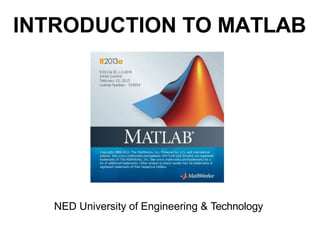
Chapter 1.pdf
- 1. INTRODUCTION TO MATLAB NED University of Engineering & Technology
- 2. • Credit Hours: 2 + 1 • Course Learning Outcomes (CLOs): Course Details S. No. CLOs Taxonomy PLOs Assessment Tools 1 Understand and identify the fundamental concepts of computer programming C1 1 Test /Mid/ Final 2 Apply the acquired knowledge to mechanical engineering problems C3 2 Test /Mid/ Final 3 Practice the numerical analysis and optimization on programming language P3 5 Sessional +Final Practicals 4 For given Mechanical engineering problems, execute the regression models and make comparison of the predicted and measured data P4 3 Sessional Practical
- 3. • Different windows in MATLAB • Arithmetic operations with scalars using MATLAB. • Scalar variables and their use in arithmetic calculations • Elementary Math built-in functions • Script files → how to write, save, and execute simple MATLAB programs Outline Textbook: A. Gilat, Matlab: An Introduction with Applications 4th Edition. John Wiley & Sons, Incorporated, 2017. (Chapter 1: Introduction)
- 4. 3 of 38 INTRODUCTION TO MATLAB INTRO | COMMAND WINDOW | COMMAND HISTORY | ARITHMETIC | VARIABLES | FUNCTIONS Different windows in MATLAB
- 5. 4 of 38 INTRODUCTION TO MATLAB INTRO | COMMAND WINDOW | COMMAND HISTORY | ARITHMETIC | VARIABLES | FUNCTIONS Prerequisites for solving a problem using MATLAB • Mathematics • An algorithm • The exact rules for writing MATLAB statements • Correct usage of MATLAB utilities • Converting algorithm into MATLAB statements and/or program
- 6. 5 of 38 INTRODUCTION TO MATLAB INTRO | COMMAND WINDOW | COMMAND HISTORY | ARITHMETIC | VARIABLES | FUNCTIONS Default view of MATLAB desktop COMMAND WINDOW WORKSPACE WINDOW COMMAND HISTORY WINDOW CURRENT FOLDER WINDOW
- 7. 6 of 38 INTRODUCTION TO MATLAB INTRO | COMMAND WINDOW | COMMAND HISTORY | ARITHMETIC | VARIABLES | FUNCTIONS Default view: Home → Layout → Default
- 8. 7 of 38 INTRODUCTION TO MATLAB INTRO | COMMAND WINDOW | COMMAND HISTORY | ARITHMETIC | VARIABLES | FUNCTIONS • Main window: For executing commands • Command line: The line with command prompt >> Command Window: Executing commands one at a time Command 1:A=5 press enter Command 2: B=10 press enter Command 3: C=A+B press enter To execute each command: Press Enter The cursor next to the command prompt is prompting the user to enter the next Command
- 9. 8 of 38 INTRODUCTION TO MATLAB INTRO | COMMAND WINDOW | COMMAND HISTORY | ARITHMETIC | VARIABLES | FUNCTIONS Command Window: Executing several commands 3 commands in the same line separated by a comma Order of execution: Left to Right
- 10. 9 of 38 INTRODUCTION TO MATLAB INTRO | COMMAND WINDOW | COMMAND HISTORY | ARITHMETIC | VARIABLES | FUNCTIONS Command Window: Editing • Editing: The already executed command can not be corrected and re-executed
- 11. 10 of 38 INTRODUCTION TO MATLAB INTRO | COMMAND WINDOW | COMMAND HISTORY | ARITHMETIC | VARIABLES | FUNCTIONS Command Window: Editing Command-line editing: • Left-arrow, Right-arrow • Up-arrow and Down-arrow for accessing history • Smart recall: type some character and press Up-arrow and Down-arrow
- 12. 11 of 38 INTRODUCTION TO MATLAB INTRO | COMMAND WINDOW | COMMAND HISTORY | ARITHMETIC | VARIABLES | FUNCTIONS Command Window: Use of percent symbol (%) Comment Comment line is not executed when ENTER is pressed Comments are added to aid the programmer for his/her reference
- 13. 12 of 38 INTRODUCTION TO MATLAB INTRO | COMMAND WINDOW | COMMAND HISTORY | ARITHMETIC | VARIABLES | FUNCTIONS Command Window: Use of Semi-colon (;) Output of the command is displayed Output of the command is not displayed
- 14. 13 of 38 INTRODUCTION TO MATLAB INTRO | COMMAND WINDOW | COMMAND HISTORY | ARITHMETIC | VARIABLES | FUNCTIONS Command Window: Use of Semi-colon (;)
- 15. 14 of 38 INTRODUCTION TO MATLAB INTRO | COMMAND WINDOW | COMMAND HISTORY | ARITHMETIC | VARIABLES | FUNCTIONS Command Window: Use of the command clc clc → clears the command window only CAUTION: The commands are CASE-SENSITIVE!
- 16. 15 of 38 INTRODUCTION TO MATLAB INTRO | COMMAND WINDOW | COMMAND HISTORY | ARITHMETIC | VARIABLES | FUNCTIONS Drawbacks of a command window • The commands in the Command window cannot be saved and executed again. • It is not interactive. • Already executed command can not be modified • Better option: script file
- 17. 16 of 38 INTRODUCTION TO MATLAB INTRO | COMMAND WINDOW | COMMAND HISTORY | ARITHMETIC | VARIABLES | FUNCTIONS Command Window: Font size: Home → Preferences → Fonts
- 18. 17 of 38 INTRODUCTION TO MATLAB INTRO | COMMAND WINDOW | COMMAND HISTORY | ARITHMETIC | VARIABLES | FUNCTIONS Useful commands you should know CAUTION: The commands are CASE-SENSITIVE! • help → lists all the primary help topics. • help <command> → displays information about the command. • doc On-line help → accesses the hypertext reference manual. for this • doc <command> → displays information about the command. • type <command> → Displays the actual MATLAB code command. • lookfor <keyword> → Searches all MATLAB commands for this keyword.
- 19. 18 of 38 INTRODUCTION TO MATLAB INTRO | COMMAND WINDOW | COMMAND HISTORY | ARITHMETIC | VARIABLES | FUNCTIONS Useful commands you should know ATTENTION: The commands are CASE-SENSITIVE! • who → Lists all the current variables. • whos → Lists all the current variables in more detail than who. • save → Saves all of your variables. • ^C → Abort the command which is currently executing (i.e., hold down the control key and type c).
- 20. 19 of 38 INTRODUCTION TO MATLAB INTRO | COMMAND WINDOW | COMMAND HISTORY | ARITHMETIC | VARIABLES | FUNCTIONS Useful commands you should know ATTENTION: The commands are CASE-SENSITIVE! • clc → clears the command window (but does not clear the saved variables in the workspace) • clear all → deletes all the saved variables from the workspace (but does not clear the command window) and brings the cursor at top • clear variable → deletes only that particular variable from the workspace • date → gives current date • calendar→ shows up the calendar of the ongoing month
- 21. 20 of 38 INTRODUCTION TO MATLAB INTRO | COMMAND WINDOW | COMMAND HISTORY | ARITHMETIC | VARIABLES | FUNCTIONS Busy…
- 22. 21 of 38 INTRODUCTION TO MATLAB INTRO | COMMAND WINDOW | COMMAND HISTORY | ARITHMETIC | VARIABLES | FUNCTIONS Command History • The Command History Window → includes commands from previous sessions. • A command in the Command History Window can be used again in the Command Window. • By double-clicking on the command, the command is reentered in the Command Window and executed. • It is also possible to drag the command to the Command Window, make changes if needed, and then execute it. • Clearing Command history: • Whole history • A selection
- 23. 22 of 38 INTRODUCTION TO MATLAB INTRO | COMMAND WINDOW | COMMAND HISTORY | ARITHMETIC | VARIABLES | FUNCTIONS Simple Arithmetic Operations With Scalars Addition: 3+2 Subtraction: 3-2 Multiplication: 3*2 Division: 3/2 or 23 Exponent: 3^2
- 24. 23 of 38 INTRODUCTION TO MATLAB INTRO | COMMAND WINDOW | COMMAND HISTORY | ARITHMETIC | VARIABLES | FUNCTIONS Order of Precedence
- 25. 24 of 38 INTRODUCTION TO MATLAB INTRO | COMMAND WINDOW | COMMAND HISTORY | ARITHMETIC | VARIABLES | FUNCTIONS Order of Precedence: Practice
- 26. 25 of 38 INTRODUCTION TO MATLAB INTRO | COMMAND WINDOW | COMMAND HISTORY | ARITHMETIC | VARIABLES | FUNCTIONS Display formats Command Description Example format short (default) upto 4 decimal digits >> 290/7 ans = 41.4286 format long upto 15 decimal digits >> 290/7 ans = 41.4285714285 71431 format short e scientific notation with 4 decimal digits >> 290/7 ans = 4.1429e+001 format long e scientific notation with 15 decimal digits >> 290/7 ans = 4.14285714285 7143e+001
- 27. 26 of 38 INTRODUCTION TO MATLAB INTRO | COMMAND WINDOW | COMMAND HISTORY | ARITHMETIC | VARIABLES | FUNCTIONS Example Display formats Command Description format short g 5 s.g.f of floating digits >> 290/7 ans = 41.429 format long g 15 s.g.f of floating digits >> 290/7 ans = 41.4285714285 714 format bank upto 2 decimal digits >> 290/7 ans = 41.43 format loose (default) Adds empty lines (opposite of compact). format compact Eliminates empty lines to allow more lines with information displayed on the screen.
- 28. 27 of 38 INTRODUCTION TO MATLAB INTRO | COMMAND WINDOW | COMMAND HISTORY | ARITHMETIC | VARIABLES | FUNCTIONS Display formats: compact vs loose
- 29. 28 of 38 INTRODUCTION TO MATLAB INTRO | COMMAND WINDOW | COMMAND HISTORY | ARITHMETIC | VARIABLES | FUNCTIONS Inf & NaN 1/0 Infinity: inf + 3 Not-a-Number (NaN): 0/0
- 30. 29 of 38 INTRODUCTION TO MATLAB INTRO | COMMAND WINDOW | COMMAND HISTORY | ARITHMETIC | VARIABLES | FUNCTIONS Variables: Storing data Save value in a variable: x = 3 x = 4 (over-ridden) Variables are case-sensitive: T = 2 t = 3 Z = t+T; Assignment operator =
- 31. 30 of 38 INTRODUCTION TO MATLAB INTRO | COMMAND WINDOW | COMMAND HISTORY | ARITHMETIC | VARIABLES | FUNCTIONS Variables: Naming rules 1. May consist of: ✓ letters A-Z, a-z ✓ digits 0-9 ✓ underscore ( _ ) 2. Must start with a letter. 3. Variable names are case-sensitive 4. Can be up to 63 characters long 5. Avoid using the built-in functions as the variable name e.g. cos, sin, sqrt etc.
- 32. 31 of 38 INTRODUCTION TO MATLAB INTRO | COMMAND WINDOW | COMMAND HISTORY | ARITHMETIC | VARIABLES | FUNCTIONS Variables: Predefined keywords that can not be used as variable name for function global if otherwise parfor persistent break case catch classdef continue else elseif end return spmd switch try while
- 33. 32 of 38 INTRODUCTION TO MATLAB INTRO | COMMAND WINDOW | COMMAND HISTORY | ARITHMETIC | VARIABLES | FUNCTIONS Variables: Predefined variables ans pi …
- 34. 33 of 38 INTRODUCTION TO MATLAB INTRO | COMMAND WINDOW | COMMAND HISTORY | ARITHMETIC | VARIABLES | FUNCTIONS a = sqrt(4) Elementary math built-in functions A function has a name and an argument in parentheses. a = 4
- 35. 34 of 38 INTRODUCTION TO MATLAB INTRO | COMMAND WINDOW | COMMAND HISTORY | ARITHMETIC | VARIABLES | FUNCTIONS Elementary functions in MATLAB: Trigonometry Function Description Example sin(x) sind(x) Sine of angle x (x in radians). Sine of angle x (x in degrees). >> sin(pi/6) ans = 0.5 cos(x) cosd(x) Cosine of angle x (x in radians). Cosine of angle x (x in degrees). >> cosd(30) ans = 0.86603 tan(x) tand(x) Tangent of angle x (x in radians). Tangent of angle x (x in degrees). >> tan(pi/6) ans = 0.57735 cot(x) cotd(x) Cotangent of angle x (x in radians). Cotangent of angle x (x in degrees). >> cotd(30) ans = 1.7321
- 36. 35 of 38 INTRODUCTION TO MATLAB INTRO | COMMAND WINDOW | COMMAND HISTORY | ARITHMETIC | VARIABLES | FUNCTIONS Elementary functions in MATLAB: Trigonometry • Inverse trigonometric functions are: asin(x), acos(x), atan(x), acot(x) for the angle in radians. asind(x), acosd(x), atand(x),acotd(x) for the angle in degrees. •Hyperbolic trigonometric functions are sinh(x), cosh(x), tanh(x), and coth(x).
- 37. 36 of 38 INTRODUCTION TO MATLAB INTRO | COMMAND WINDOW | COMMAND HISTORY | ARITHMETIC | VARIABLES | FUNCTIONS Elementary functions in MATLAB: Exponential Function Description Example sqrt(x) square root >> sqrt(81) ans = 9 nthroot(x,n) Real nth root of a real number x. >> nthroot(80,5) ans = 2.4022 exp(x) Exponential ex >> exp(5) ans = 148.41 3 log(x) Natural logarithm. >> log(1000) ans = Base e logarithm (ln). 6.9078 log10(x) Base 10 logarithm. >> log10(1000) ans =
- 38. 37 of 38 INTRODUCTION TO MATLAB INTRO | COMMAND WINDOW | COMMAND HISTORY | ARITHMETIC | VARIABLES | FUNCTIONS Elementary functions in MATLAB: Rounding & Remainder Function Description Example round(x) Rounds to the nearest integer. >> round(3/2) ans = 2 fix(x) Rounds towards zero. >> fix(3/2) ans = 1 ceil(x) Rounds towards +ve infinity. >> ceil(3/2) ans = 2 floor(x) Rounds towards -ve infinity. >> floor(3/2) ans = 1 rem(x,y) Returns the remainder after x is divided by y. >> rem(35,3) ans = 2 sign(x) Signum function. Returns 1 if x > 0, -1 if x < -1 & 0 if x =0 >> sign(5) ans = 1
- 39. 38 of 38 INTRODUCTION TO MATLAB INTRO | COMMAND WINDOW | COMMAND HISTORY | ARITHMETIC | VARIABLES | FUNCTIONS Practice ….. fix and rem Converting 40 inches to feet-inch. feet = fix(40/12) inches = rem(40, 12)