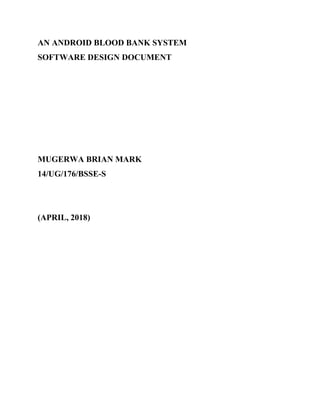
Sds
- 1. AN ANDROID BLOOD BANK SYSTEM SOFTWARE DESIGN DOCUMENT MUGERWA BRIAN MARK 14/UG/176/BSSE-S (APRIL, 2018)
- 2. i Table of Contents 1.0 INTRODUCTION ..........................................................................................1 1.1 Purpose.........................................................................................................1 1.2 Scope.............................................................................................................1 1.2.1 Goals of the project...............................................................................2 1.2.2 Objectives of the project.......................................................................2 1.3 Over view......................................................................................................4 1.4 References...........................................................................................................5 1.5 Definitions and Acronyms ..........................................................................5 2.0 SYSTEM OVERVIEW .....................................................................................6 3.0 System Architecture .......................................................................................7 3.1 Architectural Design.......................................................................................7 3.2 Decomposition Description ............................................................................7 3.2 Use Case Diagram of the proposed system ...............................................9 3.2.1 User.........................................................................................................9 3.2.2 Admin.......................................................................................................10 3.2.3 Blood Bank ..............................................................................................11 3.3 Sequence diagrams....................................................................................12 3.3.1 The sequence diagram for the Admin...............................................12 3.3.2 sequence diagram for registration ........................................................14 3.3.2 Sequence diagram for request blood.................................................16 4.0 DATA DESIGN.............................................................................................18 4.1 Data Description........................................................................................18 4.1.1 Structured design....................................................................................18 4.1.2 System Processing Transformation...................................................18 4.1.3 Input transformation ..........................................................................18 4.1.4 System Design......................................................................................18
- 3. ii 4.2 Data Dictionary..........................................................................................18 4.2.1 Structure for Admin..........................................................................18 4.2.2 Structure of the bloodbank ................................................................19 4.2.3 Bloodrequest........................................................................................19 4.2.4 user .......................................................................................................19 5.0 COMPONENT DESIGN .............................................................................21 5.1 Components of the system............................................................................21 5.1.1 Log component........................................................................................21 5.1.2 UI Component .....................................................................................21 5.1.3 GPS module .........................................................................................21 5.1.4 Search component...............................................................................21 5.2 Algorithms of the system function...........................................................21 5.2.2 Registration..........................................................................................21 5.2.3 Login.....................................................................................................24 5.2.4 Locatehospitalonmap..........................................................................24 5.2.5 Request blood ......................................................................................24 6.0 HUMAN INTERFACE DESIGN................................................................26 6.1 Overview of User Interface..........................................................................26 6.2 Screen Images ............................................................................................26 7 REQUIREMENTS MATRIX.........................................................................29
- 4. 1 1.0INTRODUCTION 1.1 Purpose This design document describes the architecture and system design of the android blood bank system. This software design document is intended to be used by blood banks, the hospitals and the end users of the system who do include the blood donors and the blood receivers. so as to understand properly how the blood bank system will be used. 1.2 Scope The android Blood Bank system is a GPS mobile based Application which helps users find the nearest blood bank available on the current user’s current position and other specification like Donor, Blood type among others. This application should be free to download either from a mobile application store or from other services. Blood Donors can provide their information such as name, address, and other personal information along with their details of blood group and their other medical information. This information will act as the bases for the search results displayed to the user. The Admin is the only one who can have access to the database where the blood banks and hospitals are stored. The Administrator for instance is the only one who can view the private and confidential data of the users. Furthermore, the system(software) needs both internet and GPS connection to fetch and display the results. All donor information is maintained in the database which is located on the web server. The system also interacts with the GPS-Navigator software which requires to be already installed on the user’s phone. By using the
- 5. 2 GPS-Navigator, the user can get the exact path from his/her location to blood bank or hospital. 1.2.1 Goals of the project I. To reduce the time to a great extent that is spent in searching for the right donor and the availability of blood required. II. To interconnect all the blood banks, hospitals, donors into a single network, validation, store various data and information of blood and health of each individual. 1.2.2 Objectives of the project 1.2.2.1 Main Objective To develop a mobile based blood bank system that supports patients in emergency cases to locate blood in blood banks 1.2.2.2 Specific Objectives I. To study the current system of locating blood and blood banks in Uganda and identify the requirements of a mobile-based blood bank system II. To design a mobile based blood bank system III. To implement the designed mobile-based blood bank system IV. To test and validate the implemented system. 1.2.2.3 Benefits of the project I. This system is used to view all the donor details and accordingly select the right donor II. This system also eases the process of getting blood by those in emergency cases in that one can search for the blood bank/donor having the blood type he/she wants thus helping to solve the problem of blood deficiency thus helping to save life.
- 6. 3 III. This system can also help the users to keep track of all the latest updates relevant to the people who donate blood and those who had donated blood in case of emergency cases. IV. This mobile application therefore helps the people in emergency cases search for the blood banks/ blood donors who are nearer to them thus this helps to save time in that one doesn’t have to go looking for blood in the hospitals thus saving life.
- 7. 4 1.3 Over view This document therefore contains an overview of the system which shows a general description of the functionality of this mobile based blood banks system. This section contains an over view of the Software Design Document for the proper understanding of the Users of this document. The designs which are in this document do include the system architectural, the data design, the component design and the human interface design. With the system which enables the readers of this document understand the architecture of this system who are the system users and the administrators. The system architecture comprises of the architectural design which therefore show a system’s module structure and shows the relationship between these modules, therefore helping the users to understand the complete functionality of the system. Also, the system architecture contains the decomposition description of the subsystems in the architectural design, in the decomposition description, which shows the top-level dataflow diagram (DFD) and the structural decomposition diagrams. This section has the data design which involves data description that shows how the data/information is transformed into the data structures, and also explains how the system entities are being stored, processed and organized and also lists the databases being used. This also has the data dictionary which lists the major data along with their types and descriptions With the component design, this looks at the functionality of each component in a more systematic way and also provides an algorithm for each function listed in the component decomposition in the procedural description language.
- 8. 5 With the human interface design, this describes the functionality of this system from the user’s perspective in that this shows how the users of this mobile blood bank system will easily be able to interact with it. It includes the screen shots showing the interface from the user’s perspective and also discusses the screen objects and the actions that are associated with the objects. This document also includes the requirements matrix which shows how the system components satisfy each of the functional requirements being described in the Software Requirements Specification. 1.4 References B. Brugge, A. D. (2000). Object Oriented Software engineering. conquering complex and changing systems. Prentice Hall, Upper Saddle River, NJ. Joan, P. A. (2004). Web Publishing System, Software Requirements Specification. M. Bauer, A. M. (2000). Requirements Analysis Document. 1.5 Definitions and Acronyms GPS: Global Positioning Satellite, this therefore enables to the location of the specific OO: Object Oriented. Admin: Administrator, this is an individual who manages the system DFD: Data Flow Diagram, this document describes the architecture of the system and also shows how data flows in the system. SRS: Software Requirements Specification, this document lays out functional and nonfunctional requirements. UI: User Interface, this is the means by which the user interacts with the system
- 9. 6 2.0 SYSTEM OVERVIEW This project extends the functionality of the android blood bank system. This project therefore shows how this system which is the Android Blood Bank system will provide functions to its users in that how the donation process is to take place within the system. This system was designed and developed keeping in mind that it should be user friendly. Searching for blood by the blood receivers within the system is easy and this system has a good and easy display for the user thus this enables the user to ease his use of this system. The interface therefore of this system is user friendly, that is, it is easily understood by the users of this system. The system is mobile/android based and the user can have access to the system using his/her mobile phone and when there is an internet connection. The interface of this system is flexible enough such that it can adjust itself according to the size of the mobile gadget. The system therefore helps users who are in emergency need of blood to get it in a very short time, so, this system has a module where a user can request for blood from any blood bank. u
- 10. 7 3.0 System Architecture 3.1 Architectural Design This architectural design defines the structure and the behavior of this mobile based blood bank system. this design defines the system components and provides a framework for which the subcomponents are integrated together to implement the overall system. user Network/internet conection Mobile blood bank system Figure 1 architecture design of mobile blood bank system 3.2 Decomposition Description Level 0 DFD: Mobile Blood Bank System
- 11. 8 Blood Update system registration Admin Donor Blood Bank recepient Figure 2 Level 0 DFD of the mobile blood bank system The figure above shows the flow of information in the android blood bank system which shows three people who interact with the system and these are the blood coordinators who is the Administrator, the donors and the receivers who are the system users in general. The receiver interacts with the system by asking for blood and also finding the donors and even the nearest blood bank
- 12. 9 3.2 Use Case Diagram of the proposed system 3.2.1 User User Registration Edit personal profile Login search blood bank view blood stock request blood Figure 3 system user use case diagram of the mobile blood bank system Primary Actor: user Description
- 13. 10 The user can register into the system and edits all his/her profile The user logs into the system for which he is authenticated and he can search for blood bank in which he can view blood in a blood bank and even he/she can make a request for the blood in a blood bank. 3.2.2 Admin Admin Registration Login manage blood bank manage donor manage blood requester Figure 4 Admin use case diagram of the mobile blood bank system Actor: Admin
- 14. 11 Description The Admin registers into the system for which if he is to access the system, he first logs in. the Admin after accessing the system he can manage the blood banks in which he can add, edit and also delete a blood bank. He can also manage the users of the system who are the blood donors and the blood requesters. 3.2.3 Blood Bank bloodbank register Store blood Manage stock Figure 5 Blood bank use case diagram Actor: Blood Bank Description A blood bank can be registered where the blood bank is used to store the blood. Also, the blood bank manages the blood stock of the blood being stored.
- 15. 12 3.3 Sequence diagrams 3.3.1 The sequence diagram for the Admin Admin Login Add blood bank view blood bank Edit/ delete blood bank Donor details Blood required Logout 1 Success 2. Failure 3. Add Blood 4. View Blood 5. Edit/Delete 6. Donor 7. Blood Required 8. Logout Figure 6 Admin sequence diagram This sequence diagram shows the interaction between the Admin with the proposed system. 1. Success, this means that once the Admin has logged into the system, then the success information will appear telling the Admin that he has successfully logged in 2. Failure: this means that the Admin in case he hasn’t provided the correct credentials, let me say the password, then he will fail to log into the system 3. Add blood bank, this means that once the Admin is logged into the system, then he can be able to log into the system
- 16. 13 4. View blood, this means that once the Admin has accessed the system, then he is able to view the blood banks which are available within the system. 5. Edit/delete, this means that the Admin is able to add and delete the blood banks. 6. Donor details, the Admin therefore is able to view the details of the users, that is the donors within the system
- 17. 14 3.3.2 sequence diagram for registration User client:registration class:register Database 1. enter reg info 2. validate() validation failed 5. check email availability 6. [is available]:Email available 3. show validation error message . 7. show email existing message 8. No email exists 4. register 9. insert querry 10. status Figure 7 Registration sequence diagram
- 18. 15 1. The user enters registration information: this means that the user will first enter their details/information before clicking the registration button so as to register into the system 2. validate () validation failed, this means that the user has to input each and every information which is required in the system. once they fail to put each and every information they are required of for them to register into the system, then the validation fails 3. show validation error message, here, this means that once the validation of the user has failed at the time of registration. 4. Register, this means that once the user has input all the information required of him in the system, then they will be able to successfully register. 5. [is available]: email available, this means that once they are registered into the system, then the users’ credentials including the email should be stored in the database. 6. Show email existing message, this means that if the user’s email exists within the database, then it will bring the email exist message. 7. No email exists, this means that if there is no email stored in the database, then a message of no email exists will pop up.
- 19. 16 3.3.2 Sequence diagram for request blood user client:request blood class: request blood database 1. enter blood request information 2. validate():validation failed 3. show validation error message 4. request blood 5. insert query 6. status Figure 8 Request blood sequence diagram of the system
- 20. 17 Enter blood request information, here, the person requesting for blood must input the request information which must include the blood type they want, among others. 1. Validation (): validation failed, here, the proper blood type must be input by the requester who is going to request for blood 2. Show validation error message: the validation error message is brought if at all the requester hasn’t requested for the proper blood type which is stored in the system. 3. Request blood, this means that if the requester has input a valid blood type, then they can be able to make a request for the blood.
- 21. 18 4.0 DATA DESIGN 4.1 Data Description 4.1.1 Structured design structured design is a design process by which a program is partitioned into independent modules, each with a unique task, that is, functional decomposition, in order to make the program easier to implement and maintain. A structured design is obtained by transforming the data flow diagrams into structured chart. Each process on the data flow diagram is to be transformed into a single module. 4.1.2 System Processing Transformation This type of transformation is responsible for processing functions within this proposed system. It is not concerned with any input, or output function like reading and writing data or data validation among others. 4.1.3 Input transformation This transformation is concerned with reading data, checking data among others. 4.1.4 System Design The system design reflects how the proposed system, which is the mobile blood bank system, does look like. All the users of this system are supposed to logon to the system, with their phone number as their username and their password. Once they are logged in, they (users) are able to access and interact with the system. 4.2 Data Dictionary 4.2.1 Structure for Admin Sno Columnname Datatype Constraint 1 AutoId int(100) Primary key 2 Fullname Varchar(100) Not null 3 Phone Varchar(100) Not null 4 Username Varchar(100) Not null 5 Password Varchar(100) Not null
- 22. 19 4.2.2 Structure of the bloodbank Sno Column name Data type Constraint 1 Autoid int(100) Primary key 2 Fullname varchar(100) Not null 3 Email varchar(100) Not null 4 Contact varchar(100) Not null 5 location_address varchar(100) Not null 6 Since varchar(10) Not null 7 Profileimage varchar(100) Not null 8 gps_cordinates varchar(150) Not null 4.2.3 Bloodrequest Sno Column name Data type Constraint 1 autoId int(100) Primary key 2 userId varchar(100) Foreign key 3 bloodType varchar(100) Not null 4 Description varchar(100) Not null 5 Status varchar(100) Not null 6 bloodbankId int(100) Foreign key 4.2.4 user Sno Column name Data type Constraint 1 autoId int(100) Primary key 2 Fullname Varchar(100) Not null 3 Sex Varchar(100) Not null 4 Email Varchar(100) Not null 5 Contact Varchar(100) Foreign key 6 Address Varchar(100) Not null 7 City Varchar(100) Not null 8 Bloodgroup Varchar(100) Not null 9 Username Varchar(100) Not null 10 Password Varchar(100) Not null 11 Profileimage Varchar(100) Not null 12 Points Varchar(100) Not null
- 23. 20 13 joinDate Varchar(100) Not null 14 donateDate Date Not null
- 24. 21 5.0 COMPONENT DESIGN 5.1 Components of the system 5.1.1 Log component The log component is only used for logging. Different individuals can log into the system with different mobile phones thus there is multiple logging into the system. The log component helps the users access the system by entering their unique phone numbers which do act as their usernames and their passwords. 5.1.2 UI Component This is the component which enables the users interact with the system. users therefore use this component to interact with the system. the component is simple thus making it possible for the user to interact with this mobile blood bank system easily. 5.1.3 GPS module This the component which enables the users of the system to search the location of the available blood banks with in the system. this component therefore helps the individuals do the locate the blood banks having the blood type that particular user needs thus making it easy to get to that particular blood bank. 5.1.4 Search component This component therefore enables a user search for a particular blood bank available within the system. therefore, with this module, a user is able to search for the blood bank which has the blood type that particular user, in this case, the user is the patient. 5.2 Algorithms of the system function 5.2.2 Registration Pseudocode for user registration If (first time entry)
- 25. 22 { Load user registration form } Else { email==check whether input email is valid name==check whether input provision of name is not empty password==check whether the input provision of password is not empty phone==check whether a valid phone number is fed in the form sex==check whether the provision of sex input is not empty dateofbirth==check whether the input provision of the dateofbirth age==check whether the input provision of the age is not empty blood group==check whether the input provision of the blood group is not empty if(results==true) { connect to the database } else { submit } else { Load registration form If (email ==empty) { display this is a required field endif }
- 26. 23 If (name==empty) { display this is a required field endif } If(password==empty) { display this is a required field endif } If (bloodgroup==empty) { display this is a required field endif } If(address==empty) { display this is a required field endif } If(phone==empty) { Display this field is required endif } If(sex==empty) { display this field is required endif } If(dateofbirth==empty) {
- 27. 24 display this field is required endif } If(age==empty) { display this field is required endif } 5.2.3 Login Pseudocode for login Initialize parameters to access data (phone number and password) If parameters are equal to empty { Alert box, please enter phone and password } Else { Go to user page. } 5.2.4 Locatehospitalonmap Pseudocode for Locatehospitalonmap Input map codes for a particular hospital If map codes are true { Alert, map has been found } 5.2.5 Request blood Pseudocode for requesting for blood Search for a blood bank If the blood bank has blood required {
- 28. 25 Request for blood } else { Continue searching }
- 29. 26 6.0 HUMAN INTERFACE DESIGN 6.1 Overview of User Interface With the user interface, on the side of the users, he/she can login to the system or if he is not registered into the system, then there is a provision of an option of signing up/registering into the system. For the users, when they are signed into the system, they are then directed to the page having the user’s profile, the available blood banks and even the location of the user and the blood banks which are available in the system, the user can request for blood from a particular blood bank. With the admin, he/she after logging into the system, then they can manage the blood banks in a way that they can edit, delete, view the details of the users of the system, the admin therefore can do all this with his/her mobile phone. 6.2 Screen Images The user Login page Blood Life Only 3 minutes can save 2 Lives username password Remember me Login The user therefore has an option of either signing up or logging into the system. The user can login with his/her phone number which is being used as the user name and even there is a provision of the Login signup
- 30. 27 So, with this module, a user after logging in is able to access the home page of the system which has the blood banks, the location of the user in respect to the blood bank and even the profile of the user. With the profile of the user, there is a provision of his blood group, his age, the user’s phone number, the user’s location and his/her sex. The user registration page Register here Choose blood group Your full name Choose sex Year of birth e.g. 1995 Email address Phone number Address Phone number is user name Password Forgot your password? signup Login
- 31. 28 The user blood request page This page shows the user requesting for blood, it has the choices of the blood group from which the user can get the type of blood he/she wants and the description of the. Admin login page Admin username password The admin can log into the system and after logging in, he/she is taken to a page which he can view, update, modify and notify the users. Request blood Choose blood Group Your description here! Log in send request
- 32. 29 7 REQUIREMENTS MATRIX ID Functional requirement description Use case System module System component FR1 A user can download the mobile application through either an application store on the mobile phone Download Downloading The mobile application FR2 A user can be notified of the new release so that they can be able to download them Download Notification and Downloading The mobile application FR3 A user registers into the system and must provide a user name, phone number which acts as the user name, the email address, the password, their blood type among others Register User User’s profile/data FR4 A user use their unique phone numbers and passwords as their login details to access the system Log in User Login component FR5 The user can retrieve the password incase he/she has forgotten their passwords Retrieve password User Forgot the password component FR6, FR7, FR8, FR12, FR13, FR14, Given that the user is logged into the system, they can be able to search for a particular blood bank according to the blood type, to the destination among others Search for blood bank Searching Search component
- 33. 30 FR9 A user is able to navigate to the blood bank which has the blood type that particular user wants Navigate to the blood bank Navigation GPS component FR10 A user provided he accesses the system, he is able to switch between a map view and a list view while searching for the blood banks Search for the blood bank Searching Search component ID Functional requirement description Use case System module System component FR16 A user has a profile page on the system where he can edit his/her information which includes the email, phone number among others Edit, update data User user data/profile FR17 The admin logs into the system using his username and the password Registers Registration The admin details FR18 The Admin can add new blood bank, edit an existing blood bank and deleting a blood bank View blood banks Admin Blood bank FR19 The Admin can add a new donor, edit existing blood donor and delete a blood donor View blood donors Admin Blood donor records
- 34. 31 List of figures Figure 1 architecture design of mobile blood bank system .......................................7 Figure 2 Level 0 DFD of the mobile blood bank system ..........................................8 Figure 3 system user use case diagram of the mobile blood bank system ...............9 Figure 4 Admin use case diagram of the mobile blood bank system......................10 Figure 5 Blood bank use case diagram ....................................................................11 Figure 6 Admin sequence diagram ..........................................................................12 Figure 7 Registration sequence diagram..................................................................14 Figure 8 Request blood sequence diagram of the system........................................16