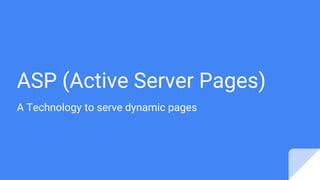
Active Server Page - ( ASP )
- 1. ASP (Active Server Pages) A Technology to serve dynamic pages
- 2. Active Server Pages Presented by Mohit Joshi
- 3. Agenda 1. Discussing on Architecture of Web 1. What is ASP and Digging in the development framework with ASP 3. Classic ASP at a glance 4. ASP Object and Components
- 5. Difference between Browser and Server Server 1. Software to serve documents on web. 2. Receive HTTP request and sends appropriate HTTP response 3. Have area to store website documents 4. Eg Apache Server, Internet Information Server, Heroku,AWS Browser 1. Software to surf web pages and content 2. Sends a HTTP request and receives and HTTP response 3. Store data in cookies in local machine 4. Eg. Google Chrome , Firefox
- 6. Static Pages Designed with HTML , JS , CSS etc Executed on browser Data do not change with time Are simple and takes less time to load Usually no involvement of Database
- 7. Dynamic Pages Designed using Node.js , PHP , Python , ASP , ASP.NET Partially or fully executed on Server. Data may change with time and action. Require more time to load due the server execution and database calls
- 8. Client Server Architecture of Web Two tier architecture Client Server is one of many architecture for web.It creates most of the web we see around us. Client send the Request. Server send the response back.
- 9. Three-tier Architecture of Web Model some form of application logic between client and server.Usually by scripting language like JS. Action on the client side is influenced by scripts so that no asynchronous data transfer is necessary. On the server side, modified content is stored via the application server on the database server.
- 10. Three-tier Architecture of Web Model some form of application logic between client and server.Usually by scripting language like JS. Action on the client side is influenced by scripts so that no asynchronous data transfer is necessary. On the server side, modified content is stored via the application server on the database server.
- 11. Simple Web Page A simple HTML page may contain three elements 1. HTML tags : to create the structure of the web page 2. CSS code : to give styling to the created structure 3. Scripting code : to give interactivity to the produced web page index.html
- 12. ASP and Various Development Framework
- 13. ASP Active Server Pages Program that runs inside IIS (Internet Information Service) server Used to create dynamic and interactive pages Microsoft’s initiative to create dynamic web pages Internet Information Services Server Windows Server-based web application used to deliver website content over the internet to an end user. Bundled with all Microsoft windows Server Products
- 14. Working of ASP code
- 16. A Glance At Classic ASP
- 17. Classic ASP A ASP page contain 1) HTML Tags - ASP can be regarded as extension of a simple HTML file 2) Scripting Language - use to perform operation on both client and server side . Javascript and VBscript are available scripting language here. 3) ASP Built-in Objects - encapsulation of methods and user variable. Can have properties, method, event, collections. 4) ASP Components - built in module to handle some necessary tasks like database access, file creation and exploration etc
- 18. Syntax for Classic ASP Normally a HTML file with scripting in between. Code to be executed in server side is written between <% %> Response.Write is a basic function to write content on html document Two type of Scripting language used 1. Client Side Scripting - runs on browser - (by default Javascript) 2. Server Side Scripting - runs on server - (by default VBscript) Scripts in ASP files are executed on server.
- 19. Simple ASP code ASP files are identified by .asp extension The example contain the code where only line between <% %> will be processed in server side OUTPUT of the file will be the result text: “My First Webpage” server.asp
- 20. Scripting in ASP Example to two type of scripting is given Client side scripting do not require any parameter . We can give language as prefered (by default Javascript) Server Side Scripting require extra parameter of runat which has two values “client” and “server” Client Side Scripting Server Side Scripting
- 21. ASP Variable Variables are "containers" for storing information. We declare variable with Dim (dimension) keyword No data type need to be explicitly define, declared as variant type Can use Option Explicit to restricting yourself in declaring variable only once
- 22. ASP Array An array variable is used to store multiple values in a single variable. Dim name(n) defines a array with size of n and index starts from 0 to n-1 Dim table(n,m) defines a two- dimensional array Multi-dimensional array of upto 60 dimensions can be defined in VbScript
- 23. ASP Include You can insert the content of one ASP file into another ASP file before the server executes it, with the #include directive. Can use .inc (include) and .asp extension for including file Can use keyword virtual and file to define the path of the file Note : Directives are preprocessed in the server
- 24. ASP Objects and Components
- 25. ASP Objects Objects are a way of encapsulating multiple methods (they're like functions) and variables in one easy to manage user-variable (called objects) Objects in ASP resemble other Object Oriented Programming languages An ASP Object can contain - Collection , Properties , Methods , Events Objects were created to combat the increasing complexity of programming. It makes programming easier and your code more human readable. Object in ASP is created by passing a name string to the Server.CreateObject function
- 26. ASP Built-in Objects Collection of predefined object explicitly provided to user by IIS servers An ASP Built-in Object can contain - 1. Collection- set of data to define the state of object. 2. Properties - set of variables to modify the data 3. Methods - set of function to operate on predefined entities 4. Events : special function that operate on triggering of certain event Some built-in objects are 1. Request Object : object that have HTTP response of client 2. Response Object : object that have HTTP response of server 3. Server Object : object that contain environment variable of server 4. Session Object : object that contain session control information
- 27. Request Object Collections: 1. QueryString: allows to retrieve value for get request. 2. Form : allows to retrieve value from post request. 3. Cookies: allows to retrieve value stored as cookies 4. ServerVariable : contain value of predefined environment variable Retrieves the values that the client browser passes to the web server during an HTTP request. Can access data from both header and body. Use to issue server side processing like form submission Properties : 1. TotalBytes: read-only property to specify no. of bytes sent by client in HTTP request
- 28. Request.QueryString The Request.QueryString command is used to collect values in a form with method="get". Information sent from a form with the GET method is visible to everyone in address bar and has a limit on size Eg.https://www.ourdomain.com?s erver.asp?name=Jhonny&pno=965 6566969 client.html server.asp
- 29. Request.Form The Request.Form command is used to collect values in a form with method="post". Information sent with the method=”POST” is invisible to others and has no limits on the amount of information to send. Eg.https://www.ourwebsite.com/ server.asp client.html server.asp
- 30. Response Object Collection: 1. Cookie :Sets a cookie value. If the cookie does not exist, it will be created, and take the value that is specified The Cookies collection is used to set or get cookie values. If the cookie does not exist, it will be created, and take the value that is specified. The Response object is used to send output to the client from the web server. ASP Properties need to be inserted after <%@ LANGUAGE="VBSCRIPT"%> directive, but before the first HTML tag. Gives potent control over what you send to client over the web
- 31. Response Object Methods : 1. AddHeader : add a HTTP header and value to the response. 2. AppendToLog: add specific string at the end of server log 3. Redirect : redirect the user to different URL 4. End : stops processing a script and return current result Properties: 1. ContentType :sets the HTTP content type for response object 2. Expires : sets how long the page will be cached in browser 3. IsClientConnected : specifies whether client is still connected to server or not 4. Status : specifies the status send by server
- 32. Response.Cookies Syntax: Response.Cookies(name)= value variablename= Request.Cookies(name) Note: The Response.Cookies command must appear before the <html> tag. Setting Cookies Getting Cookies
- 33. Response.AddHeader Syntax: response.AddHeader name,value Once a header has been added, it cannot be removed. Have two parameters 1. Name : name of new header 2. Value : initial value of header Setting Cookies Checking Response Header
- 34. Response.ContentType Syntax response.ContentType[=contenttype] Parameter 1. Contenttype :A string describing the content type. Some Common content types are : <%response.ContentType="text/HTML"%> <%response.ContentType="image/GIF"%> <%response.ContentType="image/JPEG"%> <%response.ContentType="text/plain"%> Setting Content Type
- 35. Server Object Methods : 1. CreateObject -Creates an instance of an object 2. Execute -Executes an ASP file from inside another ASP file 3. Transfer - Sends (transfers) all the information created in one ASP file to a second ASP file 4. URLEncode : Applies URL encoding rules to a specified string The Server object is designed to help you carry out various tasks on the server. It is used to access properties and methods on the server. Properties: 1. ScriptTimeout - Sets or returns the maximum number of seconds a script can run before it is terminated
- 36. Server.CreateObject The CreateObject method creates an instance of an object. Syntax: Server.CreateObject(progID) progID : The type of object to create Creating Object Destroying Object
- 37. Session Object A Session object stores information about, or change settings for a user session. Collections: 1. Contents :Contains all the items appended to the session through a script command 2. StaticObjects : Contains all the objects appended to the session with the HTML <object> tag Methods: 1. Abandon : Destroys a user session 2. Contents.Remove: Deletes an item from the Contents collection 3. Contents.RemoveAll:Deletes all items from the Contents collection
- 38. Session Object Properties : 1. SessionID : returns a unique id for each user generated at server 2. Timeout : set timeout period for session 3. LCID : return location integer according to which date , time other content can be set Events: 1. Session_OnEnd : occurs when session end 2. Session_OnStart : occurs when session start.
- 39. Session Event Session Events are the special type of subroutines that are fired when a specific event takes place. ASP provide two basic events that can be as 1. Session_OnStart : Fired when the server is first calls from client session. 1. Session_OnEnd: Fired when the server closes the client session Syntax
- 40. Syntax Output
- 41. ASP Components Collection of code that has been made by Microsoft and included in IIS. With the use of ASP you can unlock the power of this pre-made code. These objects can be used to do a ton of things, such as: an easy-to-use ad rotation service, an interface to a database, a means of manipulating files and much more. Making use of Microsoft's ASP Components in your ASP programming will allow you to do so much with ASP that you'll be kicking yourself for not using components earlier. You can access these built in components by creating objects of them. See our previous lesson if you need a refresher on what ASP Objects are.
- 42. File System Access The FileSystemObject object is used to access the file system on a server. This object can manipulate files, folders, and directory paths. It is also possible to retrieve file system information with this object. Example
- 43. “Thank You” Presented by Mohit Joshi Msc(IT) 190401