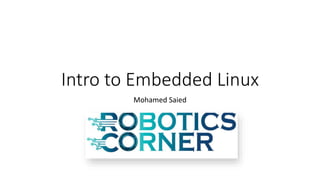
Introduction to Operating Systems.pptx
- 1. Intro to Embedded Linux Mohamed Saied
- 2. Agenda • What is Embedded Linux? • What is Real time System? • Is Linux a real time OS? • Scheduling • Multi-tasking • Linux Architecture
- 4. Embedded Linux Architecture • The embedded system build process is usually done on the host PC using cross-compilation tools. Because target hardware does not have enough resources to run tools that are used to generate a binary image for target embedded hardware. The process of compiling code on one system ( host system) and generated source code runs on the other system is known as cross-compilation.
- 5. Bootloader • Followings are the main roles of a bootloader: • Target hardware initialization • Load the application binary ( operating system, root file system, device tree ) from the non-volatile external storage to the RAM memory • RAM connects externally to the SOC and it stores run-time data, operating system, root file system, application software, and stack/heap. • After that execute the main operating system code from the RAM memory
- 6. Embedded linux Process flow
- 7. Linux Kernel • It is a software or operating system kernel that manages resources of embedded processors optimally and efficiently. The main core component of embedded Linux is the Linux Kernel. It is a layered operating system architecture that means it divides into two layers such as user space and kernel space memory space.
- 8. Device Tree • A device tree is a tree data structure that provides information about the connected hardware devices that are not discoverable themself and other on-chip peripherals of an SoC. Some of the automatically non- discoverable on-chip peripherals are I2C, UART, SP, ethernet, etc. On the contrary, the USB device has the capability or intelligence to inform its presence to the operating system dynamically
- 9. Device Tree Cont’ • DT describes these devices using a special hardware description language. It decides which drivers to initialize and configure the device parameters such as registers addresses and IRQs. A DT source is combined with the Device Tree Blob and combines with the kernel during the embedded hardware booting process. The bootloader also loads the Device Tree Blob into RAM memory along with the Kernel and it runs before the kernel. In short, DT manages hardware resources of embedded Linux based systems.
- 11. Root File System In Linux, the filesystem provides a structural way to store and access our files from the system storage. Linux follows the Filesystem Hierarchy Standard (FHS) as a reference. The FHS defines the structure of the filesystem. In other words, it defines the main directories and their contents. Linux has various types of filesystems: Ext (Extended Filesystem), Ext2, Ext3, Ext4 JFS (Journaling Filesystem) ReiserFS XFS (Extent Filesystem) Btrfs (B Tree Filesystem) Swap
- 12. Boot Process in linux BIOS: Performs some system integrity checksSearches, loads, and executes the boot loader program. MBR stands for Master Boot Record.It is located in the 1st sector of the bootable disk. Typically /dev/hda, or /dev/sda MBR is less than 512 bytes in size. This has three components 1) primary boot loader info in 1st 446 bytes 2) partition table info in next 64 bytes 3) mbr validation check in last 2 bytes. It contains information about GRUB (or LILO in old systems).So, in simple terms MBR loads and executes the GRUB boot loader.
- 13. GRUB GRUB stands for Grand Unified Bootloader. If you have multiple kernel images installed on your system, you can choose which one to be executed. GRUB displays a splash screen, waits for few seconds, if you don’t enter anything, it loads the default kernel image as specified in the grub configuration file. GRUB has the knowledge of the filesystem (the older Linux loader LILO didn’t understand filesystem). Grub configuration file is /boot/grub/grub.conf (/etc/grub.conf is a link to this). The following is sample grub.conf of CentOS. #boot=/dev/sda default=0 timeout=5 splashimage=(hd0,0)/boot/grub/splash.xpm.gz hiddenmenu title CentOS (2.6.18-194.el5PAE) root (hd0,0) kernel /boot/vmlinuz-2.6.18-194.el5PAE ro root=LABEL=/ initrd /boot/initrd-2.6.18-194.el5PAE.img
- 14. Init Looks at the /etc/inittab file to decide the Linux run level. Following are the available run levels 0) halt 1 ) Single user mode 2 ) Multiuser, without NFS 3 ) Full multiuser mode 4 ) unused 5 ) X11 6 )reboot Init identifies the default initlevel from /etc/inittab and uses that to load all appropriate program. Execute ‘grep initdefault /etc/inittab’ on your system to identify the default run level If you want to get into trouble, you can set the default run level to 0 or 6. Since you know what 0 and 6 means, probably you might not do that. Typically you would set the default run level to either 3 or 5.
- 15. Runlevel programs When the Linux system is booting up, you might see various services getting started. For example, it might say restarting sendmail. Those are the runlevel programs, executed from the run level directory as defined by your run level. Depending on your default init level setting, the system will execute the programs from one of the following directories. Run level 0 -“ /etc/rc.d/rc0.d/ Run level 1 -“ /etc/rc.d/rc1.d/ Run level 2 -“ /etc/rc.d/rc2.d/ Run level 3 -“ /etc/rc.d/rc3.d/ Run level 4 -“ /etc/rc.d/rc4.d/ Run level 5 -“ /etc/rc.d/rc5.d/ Run level 6 -“ /etc/rc.d/rc6.d/ Please note that there are also symbolic links available for these directory under /etc directly. So, /etc/rc0.d is linked to /etc/rc.d/rc0.d. Under the /etc/rc.d/rc*.d/ directories, you would see programs that start with S and K. Programs starts with S are used during startup. S for startup. Programs starts with K are used during shutdown. K for kill. There are numbers right next to S and K in the program names. Those are the sequence number in which the programs should be started or killed. For example, S12syslog is to start the syslog deamon, which has the sequence number of 12. S80sendmail is to start the sendmail daemon, which has the sequence number of 80. So, syslog program will be started before sendmail.
- 16. Kernel Mounts the root file system as specified in the “root=― in grub.conf Kernel executes the /sbin/init program Since init was the 1st program to be executed by Linux Kernel, it has the process id (PID) of 1. Do a ‘ps -ef | grep init’ and check the pid. initrd stands for Initial RAM Disk. initrd is used by kernel as temporary root file system until kernel is booted and the real root file system is mounted. It also contains necessary drivers compiled inside, which helps it to access the hard drive partitions, and other hardware.