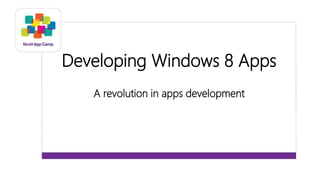
Presentation - Windows app development - I - Mr. Chandan Gupta
- 1. Developing Windows 8 Apps A revolution in apps development
- 2. Myself • Chandan Gupta Bhagat • MSP 2013 Nepal • Computer Engineering student • Solutions Architect @ Yorbit Technologies Pvt. Ltd. • Tweeting @speedestchandu
- 3. Why Windows Apps? • Metro design • Dual UI • Better performance • Developing Apps is easy
- 4. Eight things about Windows Apps
- 5. • Windows reimagined • All the apps you want • Cloud-connected • Get more at the Windows Store • Reimagined browsing with IE10 • Built for business • Great experience across all hardware • Built on a solid foundation
- 6. • Windows Reimagined • New fast and fluid Start screen Touch, mouse, keyboard
- 7. • All the apps you want • Apps are at the heart of Windows Apps • The apps you need are built right in • Apps work together and make each other better • Mail Calendar • SkyDrive Photos • People Messaging
- 8. • Cloud-connected • Your Windows, everywhere • Connected to your people, files and apps
- 9. • Get more at the Windows Store • Familiar, new and popular apps • Easy to find, easy to try • Same apps on all your PCs
- 10. • Reimagined browsing with IE10 • Less browser, more web • Incredibly fast • Seamless with Windows 8
- 11. • Built for business • A better business tablet • New possibilities for mobile productivity • Enhanced end-to-end security • Virtualization and management
- 12. • Great experiences across all hardware • Tablets to laptops to all-in-ones • Share between devices • Touch, mouse, keyboard • Highest power to the most efficient chipset
- 13. • Built on a solid foundation • Fast, compatible and protected • More for power users • All your familiar Windows 7 apps and devices at your fingertips • Enhanced desktop
- 14. Before Jumping • Metro design principle • Have programming skills • And of course
- 17. Modern Style Apps Content before chrome? Touch, mouse, keyboard Everything great about Windows 7 we made even better -Microsoft
- 18. Fast and Fluid
- 19. Snap and Scale beautifully
- 20. Use the Right Contracts
- 21. Invest in a great tile
- 22. Feel connected and alive
- 23. Roam around the cloud
- 25. How do we develop? Possible on C++, HTML5, C#, Visual Basic
- 26. Which IDE? Using Visual Studio Prefer ‘Express 2012 for Windows 8/Windows Phone’
- 27. You already have skills to develop Modern Style Applications!
- 32. What can we do further more? Make a great UI Making your app live Monetize it Connect to the hardware Data binding Connection to network Connection to Cloud Make a productive app ....................
- 34. Presenting Data
- 38. Animation Adds motion, beauty, energy and personality
- 39. Good animations enhance experience by • Making it clear where to focus • Being purposeful • Adding confidence of knowing what has happened or what will happen • Reinforcing the way system works
- 40. Using Animations • Planning animations • Animation, you get for free
- 41. Thank you!!!
Editor's Notes
- Introduction: In August, we announced the availability of the Windows 8 Release to Manufacturing, or RTM– the next milestone of the Windows operating system. Customers testing the Windows 8 RTM will experience new apps from Microsoft and partners in addition to notable improvements to the apps that initially debuted with the Windows 8 Consumer Preview and Windows 8 Release Preview. They will also experience tens of thousands of refinements across the product, such as increased personalization options for the Start screen, improved multi monitor support, refinements to the way people find and download apps through the Windows Store, and new Family Safety features. Today I would like to share some key features in the Windows 8 Release to Manufacturing.
- Windows Reimagined. Windows 8 has been reimagined to focus on your life. The new start screen is smooth, intuitive, and gives you instant access to your people, apps, and stuff, so you spend less time searching and more time doing. The tiles are brimming with content, and they change and update in real time so you can see what is going on and stay on top of things. You can choose whether you want to use touch or mouse and keyboard – both work great. And everything great about Windows 7 is reimagined to be even better with Windows 8.
- All the apps you want. Apps are the heart of Windows 8. From the moment you turn it on you’ll have a set of built-in apps for the things you do most: email, calendaring, social networking, and sharing photos. Designed for your highly connected lifestyle, these apps integrate with the services you already have. For example, the mail, calendar, and people apps can bring together all your information in one place, from your personal mail (like Hotmail) and your company’s mail (like Exchange). Apps also work together and share information – the more you have the richer the experience. For example, in the photos app you can select a picture from an album and email it to one of your contacts using the mail app without ever leaving the photo album. Even better – Windows 8 enables any app, if you choose, to have the power to consume your content in SkyDrive. Windows 8 Release Preview delivers new apps from Microsoft and partners. Highlights include Bing Travel, News and Sports apps, as well as Gaming and Music Xbox apps that integrate with your Zune pass. The Windows 8 Release Preview also features notable improvements to the Mail, Photos and People apps that initially debuted with the Windows 8 Consumer Preview.
- Cloud-connected. Windows 8 is also natively cloud-connected. You sign in with your Microsoft account, and immediately you’re connected to the things you care about most. Your PC comes to life with everything that makes Windows yours, including your personalized themes, language preferences, and even Wi-Fi settings. Your mail, calendar, and people apps stay 100% in sync across all of your devices. SkyDrive app lets you get access to your files, wherever you are. All of this lets you pick up right where you left off, and stay connected to your people, files and apps, wherever you are. It’s your Windows, everywhere. Optional talking point: Family Safety in the Cloud. With Microsoft Family Safety, you can set up accounts for your children so you don’t have to worry as much about their online activity. Family Safety will monitor your children’s activities and let you know what they’re doing. By connecting your account, you’ll be able to get weekly email reports in your inbox. You can also set up web filtering, time limits, and app restrictions.
- Get more at the Windows Store. When you want more apps, you go to the Windows Store. The preview of the store is live today, with free apps across a number of categories. Download them all – fill up your start screen with a bunch of interesting tiles. Apps really bring Windows 8 to life. The store highlights great apps and makes it easy to learn more about each. It was built to help you discover new, popular, and highly rated apps across all the categories really easily. The app descriptions have big, beautiful screenshots, a complete description of what the app does, and ratings from other users. When you want to install, it’s as easy as clicking or tapping on “install” and the app comes down almost instantly. As soon as it’s ready, Windows will let you know. When Windows 8 is generally available you will find a store with apps from across the world and across a broad set of categories. You’ll be able to find free and paid-for apps, and in many cases a developer will let you try a fully featured version of the app before you buy. What’s even better is you only have to buy an app once and you get to use it on up to 5 of your Windows 8 machines. Optional talking point: Protecting Children. Using Family Safety, you can change settings to determine what your children can download and see in the Windows Store. Setting up a rating level filters the apps and games that children can access and provides a safer environment based on your preferred restrictions.
- Reimagined browsing with IE10. And when there’s not an app, there is the web. We’ve reimagined browsing with Internet Explorer 10, to give you an experience specifically designed to work great with Windows 8. The Web is as fast and fluid as any app, and with new capabilities in the Windows 8 Release Preview such as “flip ahead,” it is just as intuitive. A touch-friendly and power-optimized Adobe Flash Player is now integrated into Internet Explorer 10, and it is also the first browser to feature Do Not Track “on” by default, giving customers more choice and control over their privacy IE10 provides an edge to edge experience that’s about less browser and more web, letting your websites come through and shine. It’s incredibly fast, built on the hardware acceleration of Internet Explorer 9. Every navigation, every action you want to do, is just a swipe or tap away, and it feels instant. But it continues to provide the most trusted browsing experience, helping you keep safe from the real world security and privacy concerns that come with the modern web.
- Built for Business The way people work has changed dramatically over the last decade. People use technology in the home and at work interchangeably. They’re mobile and expect access from anywhere. They increasingly use their personal devices to do work, and vice versa. They want to connect to work files and personal files, all from the same device. They want to be able to get the same apps everywhere. Windows 8 allows them to do all of this – you can be connected everywhere. With built-in 3G and 4G support, connecting to a cellular network is as easy as connecting to a Wi-Fi network. Features like Windows To Go let IT administrators deploy Windows to USB keys, letting users carry their entire Windows experience wherever they go, using any device they want to. And it’s all still safe and secure, with new security features like Trusted boot and Measured boot and built-in malware resistance, Windows is secure right from the startup. Enhancements have also been made to BitLocker and AppLocker that will keep data safe without interrupting worker productivity. Windows 8 provides a great experience along with a more secure and manageable platform. People can be productive anywhere, and connected everywhere.
- Great experience across all hardware. Windows 8 delivers the same great experience across all hardware, from tablets to laptops to all-in-ones. You get the same start screen, applications, files and settings that you’re comfortable and familiar with. This means you can use Windows wherever you need to, however you need to, whether you’re using touch or a mouse and keyboard you can use whatever is most natural and right for what you need to do. You can also run on the lowest power, most efficient chip sets, so you can find a Windows 8 device that lasts all day and goes into stand-by for weeks. This means Windows 8 runs from the highest power, most impressive gaming machines, to the lowest power, longest lasting tablets. Windows 8 delivers the same great experience across all of them. Share between devices. Tap and Do works on mobile devices equipped with Near Field Communications (NFC) so you can tap two devices together and share information. Tap and Setup is another feature available with Windows 8 that lets you easily connect wireless devices, like keyboards, mice, headphones, and speakers by simply tapping them against your PC. No more PINs or complicated setup steps!
- Built on a solid foundation. All of this is built on a solid foundation. Most people don’t think about what’s under the hood, and you certainly don’t need to with Windows 8. You can rest assured that Windows 8 has the flexibility to meet your needs wherever you are running it. It is fast, compatible, and protected. You can also install Windows 8 on the same hardware that powers Windows 7. Your familiar Windows 7 apps and devices are right at your fingertips. If you’re used to working with apps like Microsoft Office and Adobe Photoshop, they’ll run smoothly with the full power of Windows on the Windows 8 desktop. For businesses, this means the path to Windows 8 is deploying Windows 7 today. It also has more for power users – if you want to push the limits of your PC experience, we’ve invested in the features most often used by you: File Management, Task Manager, multiple monitor setups, and others and make Windows 8 the best release for power users ever. At it’s core Windows 8 is rock solid.
- This style of app making was introduced in 2010 with windows phone 7. This puts forward a design what they call “Chromeless design”. Un-necessary borders are omitted and the app is filled just with what is needed to the user. Things are clean, light and fast. No chromes and only the content.
- These features help you create great experiences for every form factor and every viewing option your users have. Design for your users' multi-tasking needs. Users want to use your app while they chat, surf the web, watch a movie, or whatever, so make your snapped view useful and maintain context when going between snapped and unsnapped views.
- A contract is a glue that binds your windows store apps to the system UI you have. It easily lets you get your apps across Any device just with the use of a single account. All your app details are synchronized with your account.
- A tile is the front door into an app. Sitting on the Start screen, it is an extension of the app and can provide much more personal and engaging information than a traditional icon. Invest in designing a great tile to draw people into your app. Provide fresh content through live tiles and notifications to let people feel connected to your app. Make sure you help your users connect with the people and devices that they care about
- With windows 8, you are always online on the Facebook, you can get your emails delivered right to your desktop wall Sending messages and chatting with people does not require the browser any more, it is the fundamental part of your Computer using process now
- Make it easy for users to use your app everywhere, from their kitchen family PC to their work PC to their personal tablet, by maintaining settings and states with roaming. Create a continuous experience across devices by roaming data and settings that lets people pick up a task right where they left off and that preserves the UX they care most about, regardless of the device they're using.
- Windows has always provided features for the developers to build upon but Windows has not always made it easy for developers to use these features from C# or VB.