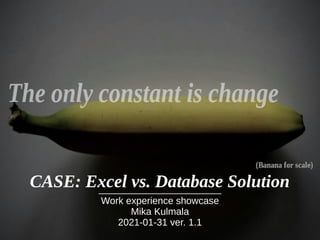
CASE Excel vs. Database Solution
- 1. CASE: Excel vs. Database Solution Work experience showcase Mika Kulmala 2021-01-31 ver. 1.1
- 2. 2021-01-31 ver 1.1 Mika Kulmala https://www.linkedin.com/in/mtkulmala/ Page 2 (16) Purpose ● I made a case study in 2013 comparing different work flows with a very large product range, complex IT system landscape, specific Customer requirements and subjected to multi-national regulations. ● These results are comparable to a certain degree on the high-level view to other complex situations, e.g. SME import/export sector in the UK and the EU27. ● The purpose is to compare feasibility of different work flows and to highlight the benefits of a properly designed, executed and managed IT process.
- 3. 2021-01-31 ver 1.1 Mika Kulmala https://www.linkedin.com/in/mtkulmala/ Page 3 (16) Case Study 2013 Chemical and Pharmaceutical eCatalogue creation process ● I compared how to create quarterly eCatalogues for eProcurement (UN/EDIFACT and NA/ASC X12 standards) using: 1)Existing manual Excel work flow, in production 2)Mostly automated Access work flow, demonstrated with a prototype 3)Mostly automated live database work flow, demonstrated as a mature development idea ● About the information use under NDA: I follow it, even when it’s long expired. This study is a generic view, where I have removed all the company specific information and used numeric approximates for data. Work flows are generic in nature. The company situation and practices have evolved greatly since 2013, so there is no sensitive data or information to be found. Master, Source & Customer Data Existing: Manual Excel work flow Prototyped: Mostly automated Access work flow eCatalogue (Products, prices, descriptions, etc.) Concept: Mostly automated live DB work flow
- 4. 2021-01-31 ver 1.1 Mika Kulmala https://www.linkedin.com/in/mtkulmala/ Page 4 (16) Background Information eProcurement EDI transaction and data chain to customer ● Global company with multiple production locations and international sales with established customers. ● EDI (EDIFACT and X12) requirements and transfer file definitions from customers and 3rd Party Service Providers. ● Internal rules, reviewed by Legal dept., how to apply laws and regulations to eProcurement processes and Customers. ● Narrowed down to the eCatalogue only: – 100 maintained eCatalogues for same number of customers in EMEA region. – 15 international eProcurement 3rd Party Service Providers. – 2 different global ERPs: Chemicals and Pharmaceuticals. – An internal collaboration platform for Master and Source data, Business Intelligence reports and DB views. – An external collaboration platform for Customer files, prices, discounts and requirements. ● Company EDI Process Customer EDI Process Peer-to-Peer or 3rd Party Service Provider Company ERP Customer ERP Company: Offering products, WebShop, eCatalogue, PunchOut (peer-to-peer), Order management, Status updates, Customer Service, Placing eInvoice, Receivables, Customer product and price sheet maintenance, eProcurement maintenance Customer: Browsing products, Placing eOrder, Order changes, Status checks, Payments, Product and price sheet requirements, eProcurement requirements UN/EDIFACT and NA/ASC X12
- 5. 2021-01-31 ver 1.1 Mika Kulmala https://www.linkedin.com/in/mtkulmala/ Page 5 (16) Chemicals and Pharmaceuticals ● Chemicals and Pharmaceuticals give a prime example of highly regulated product series with a lot of data dependencies. ● Hundreds of thousands products with a plenty of Master Data and supporting information, unique data selection for each region and country, with complex legal and other requirements. Min. 12 Identifiers and Databases (e.g. IUPAC, CAS, PubChem, etc.) Drug Class, Chemical Class, Legal Classification etc. Regulations, Distribution Laws, Buyer Restrictions, Black Lists, etc. Perishable Cargo Regulations, Special Handling, Dangerous Goods Global, Regional and National Price Lists and VAT levels Customer Requirements and Restrictions, Prices and Discounts Product Data and Information (e.g. descriptions, white papers, etc.) Technical Data Requirements (e.g. EDI, sanity, normalisation, etc.)
- 6. 2021-01-31 ver 1.1 Mika Kulmala https://www.linkedin.com/in/mtkulmala/ Page 6 (16) In Production: Excel Process ● 10 top level process steps described in the process guide. ● 30-70 sub-level process steps depending on the individual eCatalogue complexity. ● Combined eCatalogues (both Chemicals and Pharmaceuticals) double the number of process steps due to two different sources. ● Fastest single eCatalogue 10+30=40 process steps in 60 minutes. ● Slowest combined eCatalogue 2x(10+70)=160 process steps in 960 minutes (2 work days). Start acceptance process with Customer Two Company ERPs Collaboration Platforms (Internal & External) Master Data, DB views, BI reports, Price sheets Reference files, Customer prices and discounts, VAT and currency Manual process in Excel Data gathering ETL (data import) Data sanitisation Data queries (VLOOKUP) Data content verification Data format validation EDI file export EDI file validation Publish eCatalogue to eProcurement Platform
- 7. 2021-01-31 ver 1.1 Mika Kulmala https://www.linkedin.com/in/mtkulmala/ Page 7 (16) Manual Data Validation in Excel ● Notes: - Multiple different unique identifiers used in different places (due to Customer requirements and difference between Chemicals and Pharmaceuticals). - Common input and output file formats: IDoc, CSV, XML, XLS. - Excel has known, undocumented ETL import limitations. ● ETL input validation for all files: file format, character encoding, number and position of columns, decimal separator, thousand separator, SI/imperial units, currency, date format, unique identifier, etc. (depending on file) ● Customer data input validation: product ranges, date ranges, prices, discounts ● Validations to a completed Excel file before exporting to EDI file: data sanity, price change-% from previous export, product range changes from previous export + all ETL input validation checks ● Validation for final EDI export file: file format, named elements, header and footer, character encoding, EOL and EOF format, decimal separator, thousand separator, file naming format ● Escalations: Master Data and ERP source data related (technical) issues raised with Data Administrators. Customer data related (business) issues raised with Sales (who communicate with the Customer).
- 8. 2021-01-31 ver 1.1 Mika Kulmala https://www.linkedin.com/in/mtkulmala/ Page 8 (16) Excel Process Takt Times F a s t e s t s i n g l e S l o w e s t s i n g l e A v e r a g e s i n g l e F a s t e s t d o u b l e S l o w e s t d o u b l e A v e r a g e d o u b l e T o t a l a v e r a g e 0 200 400 600 800 1000 1200 0 1 2 3 4 5 6 7 40 80 60 80 160 120 100 60 480 270 120 960 540 510 1.5 6 4.5 1.5 6 4.5 5.1 Process steps Production minutes Min/step (right axis) ● Takt Times, here minutes per process step, are based on the number of process steps and the estimated production times. ● Notes: – Separately timed process steps would have allowed more precise estimations, but they were deemed unnecessary in a high-level case study. – Master Data (e.g. monthly price sheets for each product category) preparation and input time are not included. – Customer specific data preparation and input time are included. – The complexity of process increases with the number of steps due to larger amounts of data to be processed. – Averages are only based on the calculation. They are not weighed by any parameters. ● Observation: 2x process steps = 8x time in production, demonstrating the impact of the increased complexity.
- 9. 2021-01-31 ver 1.1 Mika Kulmala https://www.linkedin.com/in/mtkulmala/ Page 9 (16) Prototyped: Access Process ● Automating all ETL import processes: – ETL rules written and implemented for each new file only once. Updated when there are changes to files or metadata. – On-the-fly the same normalisation and validation steps as in manual process. – Summary of new, changed, removed or potentially corrupted data for each step (evidence file). ● Automating eCatalogue creation process: – All queries, data enrichment and normalisation automated. – Shareable report (evidence file) of new, changed, removed or potentially corrupted data. – Special attention to Customer data, changes and requirements. ● Process time 15-30 minutes leaving more time for EDI file validation, Customer communication and other tasks. Start acceptance process with Customer Collaboration Platforms (Internal & External) Reference files, Customer prices and discounts, VAT and currency Manual process steps in Access Import Customer Prices & Discounts Verify changes to Customer data Run eCatalogue creation process Validated EDI file export Confirm EDI file validation results & Save evidence report Publish eCatalogue to eProcurement Platform Two Company ERPs Master Data, DB views, BI reports, Price sheets
- 10. 2021-01-31 ver 1.1 Mika Kulmala https://www.linkedin.com/in/mtkulmala/ Page 10 (16) Automatic Data Validation in Access ● Notes: - Multiple different unique identifiers used in different places (same as in Excel). - Common input and output file formats: IDoc, CSV, XML, XLS. - Access shares some known, undocumented ETL import limitations with Excel. - ETL and EDI rules need to be defined for each input and output file, but only once. ● ETL input validation for all files: same as in Excel, but automated. Only known ETL import issues need manual file manipulation before importing. ● Customer data input validation: same as in Excel, but automated. ● Validations to a completed Excel file before exporting to EDI file: same as in Excel, but automated. ● Validation for final EDI export file: same as in Excel, but automated. ● All validation steps: Summary of new, changed, removed or potentially corrupted data for each step, which can be saved as an evidence file. ● Escalations: Same as in Excel.
- 11. 2021-01-31 ver 1.1 Mika Kulmala https://www.linkedin.com/in/mtkulmala/ Page 11 (16) Access Process Takt Times F a s t e s t s i n g l e S l o w e s t s i n g l e A v e r a g e s i n g l e F a s t e s t d o u b l e S l o w e s t d o u b l e A v e r a g e d o u b l e T o t a l a v e r a g e 0 5 10 15 20 25 30 35 0 0.1 0.2 0.3 0.4 0.5 0.6 0.7 0.8 0.9 1 13 13 13 13 13 13 13 15 30 22.5 15 30 22.5 22.5 0.9 0.4 0.6 0.9 0.4 0.6 0.6 Process steps Production minutes Min/step (right axis) ● Takt Times, here minutes per process step, are based on the number of process steps and the estimated production times. ● Notes: – Master Data (e.g. monthly price sheets for each product category) preparation and input time are not included. – Customer specific data preparation and input time are included. – The complexity of process stays the same regardless the size and complexity of the eCatalogue. – The time consuming part is in creating rules and queries for new eCatalogues and data sources. These tasks need to be done only once (as opposed to Excel solution, where all tasks are always repetitive). – Averages are only based on the calculation. They are not weighed by any parameters. ● Observation: eCatalogue complexity has no significant change in production time. The biggest time of production is spent in confirming the results of automatic EDI file export and storing the evidence files.
- 12. 2021-01-31 ver 1.1 Mika Kulmala https://www.linkedin.com/in/mtkulmala/ Page 12 (16) Concept: Live Database Process ● Scheduling data queries: – Direct queries from ERP and internal collaboration platform. – On-the-fly all the same normalisation and validation steps as in the Access process. – Emailed summary of new, changed, removed or potentially corrupted data. ● Automating eCatalogue creation process: – Emailed work status and reports. – Rest same as in the Access process. ● Master and Source Data processes streamlined. No need for slow change requests for BI reports and other data. ● Process time 15-30 minutes leaving more time for EDI file validation, Customer communication and other tasks. ● Takt Times not calculated as they are in practice the same (or better) as in Access process. Start acceptance process with Customer Internal Collaboration Platform Customer prices and discounts Manual process steps in live database Import Customer Prices & Discounts Verify changes to Customer data Run eCatalogue creation process Validated EDI file export Confirm EDI file validation results & Save evidence report Publish eCatalogue to eProcurement Platform Two Company ERPs Scheduled data queries External Collaboration Platform Scheduled data queries
- 13. 2021-01-31 ver 1.1 Mika Kulmala https://www.linkedin.com/in/mtkulmala/ Page 13 (16) Comparison of Solutions In Production: Excel Solution Prototyped: Access Solution Concept: Live DB Solution Steps: 10 top + 30-70 sub 3 top + 10 sub 3 top + 10 sub (estimated) Time: 60-960 minutes per eCatalogue 15-30 minutes per eCatalogue 15-30 minutes per eCatalogue Pros: + - Tested method in use - Every step is monitored personally (also a Con: danger of micro-management) - Basic method can be copied and adjusted to new Customer and 3rd Party Service Provider requirements with a relative ease - Advanced user can recycle already validated price sheets and product groups to save production time (also a Con: possibility of copying existing, undetected errors) - All Master and Source data are imported only once a month - All ETL import and data validation steps are automated (disclaimer: known ETL limitations) - Automatic report of new, changed, removed and potentially corrupted data on each import - One tool for all possible Customer, product range and EDI file combinations - Always accurate, sanitised and normalised data with single point of search - Human errors minimised and roll-backs enabled - Possibility to create ad-hoc queries and reconcile work process with evidence files - Semi-automatic work and status reporting - Easy to change and add new Customer and 3rd Party Service Provider requirements - Low entry level for new personnel - Greatly improved SLA compliance - A proper, defined, managed and documented IT process - All Master and Source data imports are scheduled with direct data queries, faster than monthly imports in Access - Emailed report of new, changed, removed and potentially corrupted data on each scheduled import - No need to produce dedicated BI reports, DB views and other source files for eCatalogue, freeing up resources - Can utilise existing database tools, no need to introduce nor maintain low- tech Access, no ETL limitations - All remaining Pros of Access Solution Cons: – - All data from all source files imported every time - Manual work reporting, lack of evidence files - Long production time due to repetitive tasks (one VLOOKUP can take several minutes to complete), requires a lot of local processing power for Excel - Undocumented Excel ETL limitations - Until Excel 2016 limitation of 1 million rows (workaround split files, increasing mistake risk) - Quick error cumulation: a mistake at early stage can lead to a complete reprocess to correct errors - Prone to human error due to large number of process steps and different working files - Even with Excel macros a large number of validations is still a lot of manual work - Teaching new personnel is time consuming and complex process - Access database needs development, maintenance and SQL skills (also a Pro: can be dedicated to an Application Manager as a proper, defined, managed and documented IT process) - Requires more precise documentation (also a Pro: more carefully documented) - Higher resource costs to start (also a Pro: comparably low running costs) - Access shares the undocumented ETL limitations with Excel (workaround manual preprocessing and data conversion) - Requires dedicated ERP and DB user accounts with sufficient rights for scheduled queries (also a Pro: better monitored and separated from normal user accounts) - Requires ERP and/or DB user accounts for end-users (also a Pro: better monitored) - Requires established, documented and maintained ERP and DB connections (also a Pro: better monitored) - All remaining Cons of Access solution
- 14. 2021-01-31 ver 1.1 Mika Kulmala https://www.linkedin.com/in/mtkulmala/ Page 14 (16) ● Benefits are even more obvious when aggregated on an annual level: – With Excel: 100 single eCatalogues x average production time 270 mins x 4 quarterly updates = 108.000 mins = 1.800 hrs = 225 working days (8 hrs) – estimated with the lowest (best) average. – With Access/DB: 100 eCatalogues x maximum production time 30 mins x 4 quarterly updates = 12.000 mins = 200 hrs = 25 working days (8 hrs) – estimated with the highest (worst) average. The complexity or size of eCatalogue has no longer any significant impact on the duration. – Result with Access/DB: 200 working days of resources freed. – Even better: After piloting in the EMEA region the Access/DB solution could have been introduced to all other regions creating global savings and introducing more robust, documented IT processes. ● These benefits are not directly applicable to other businesses but they do prove the point: repetitive business processes with Excel should be subjected to a business analysis or a feasibility study. Case Study 2013 Outcome
- 15. 2021-01-31 ver 1.1 Mika Kulmala https://www.linkedin.com/in/mtkulmala/ Page 15 (16) If an organisation is using Excel to do all this: ● Import large amounts of data from different sources on weekly basis ● Cross-reference data between different sources ● Validate against various requirements and regulations ● Implement country and customer specific prices, VAT and currency ● Publish hundreds or more files in strictly regulated manner with a tight schedule ● Repeating work with increased workload spikes around month and quarter ends Final Conclusions That organisation should consider: ● Retiring Excel from database duties ● Developing proper, managed IT processes built around a database or incorporated to an ERP ● Allocating resources to the startup and change periods So they could benefit from: ● Lowered risks ● Increased and reported risk mitigation and contingency ● Decreased human mistakes and increased job satisfaction ● Dramatically improved production times with superior, repeatable data quality Disclaimer: Every business and IT landscape is unique. Any substantial IT and process changes should be first subjected to a business analysis or a feasibility study.
- 16. 2021-01-31 ver 1.1 Mika Kulmala https://www.linkedin.com/in/mtkulmala/ Page 16 (16) Thank You for Reading! ● I hope you found this presentation interesting. You can always contact me for the original files and/or more information. Comments and constructive critique are welcome, too. ● This showcase is the 11th in the series of my work examples. They are easy to recognise from the banana for scale. ● I believe in the power of the education, so I am happy to share my knowledge and experience. In addition I am trying to attract employer interest and get a job :-) https://www.linkedin.com/in/mtkulmala/ Credits and Licensing: Free to use! ● Revision 1.1 2021-01-31 ● Banana photo, presentation lay-out, text and drawings (except for CC buttons): myself ● Programs: LibreOffice ● Typefaces: Liberation font family ● License: Creative Commons Attribution- ShareAlike 4.0 International (CC BY-SA 4.0), also source of CC buttons. ● This means: You can use, edit and share my presentation or parts of it freely (without a charge) as long as you give credit for my work and share your work forward in the same way. ● LinkedIn trademark and copyrights belong to LinkedIn Corporation. https://creativecommons.org/licenses/by-sa/4.0/
