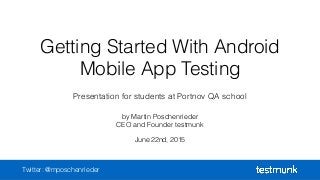
Getting Started With Android Mobile App Testing
- 1. Getting Started With Android Mobile App Testing by Martin Poschenrieder CEO and Founder testmunk June 22nd, 2015 Twitter: @mposchenrieder Presentation for students at Portnov QA school
- 2. Twitter: @mposchenrieder Which tools should I have? Where do I get started?
- 3. Twitter: @mposchenrieder About me • Born in Germany, moved to Silicon Valley 3 years ago. • First QA related task, 10 years ago for German handset manufacturer • First launched several mobile apps when realizing pain of app testing and started testmunk.
- 5. Twitter: @mposchenrieder Goals for this session 1. Getting started on Android QA 2. Better understanding the “developer language” and terminologies 3. Being more productive: Faster bug investigation and replication Twitter: @mposchenrieder
- 6. Twitter: @mposchenrieder Agenda • What are common bugs on mobile • What do we need to QA an android app • Android sdk • Adb - how do we interact with a device • Android device logs • What kind of tools does the developer use to code an android app? • Sample app
- 7. Twitter: @mposchenrieder What are typical issues / bugs found in mobile apps? Question:
- 8. Twitter: @mposchenrieder What kind of bugs will you find in your QA job? Backend issues/ ! Problems retrieving content Reference: http://blog.testmunk.com/flipboard-transitioning-from-manual-to-automated-ui-testing/
- 9. Twitter: @mposchenrieder What kind of bugs will you find in your QA job? Twitter: @mposchenrieder Timeout issues! E.g. after XX seconds nothing happens Reference: http://blog.testmunk.com/flipboard-transitioning-from-manual-to-automated-ui-testing/
- 10. Twitter: @mposchenrieder UI issues! buttons/text/elements missing or wrong Reference: http://blog.testmunk.com/flipboard-transitioning-from-manual-to-automated-ui-testing/ What kind of bugs will you find in your QA job?
- 11. Twitter: @mposchenrieder What kind of bugs will you find in your QA job? Crashes! Reference: http://blog.testmunk.com/flipboard-transitioning- from-manual-to-automated-ui-testing/
- 12. Twitter: @mposchenrieder What kind of bugs will you find in your QA job? UX issues! Reference: http://blog.testmunk.com/flipboard-transitioning- from-manual-to-automated-ui-testing/
- 13. Twitter: @mposchenrieder What do we need to QA an android app? .apk file apk = Android package kit a mini USB cable An Android phone a computer (Mac/Win/Linux) Source code (nice to have) public class MainActivity extends Activity { @Override public void onCreate(Bundle savedInstanceState) { super.onCreate(savedInstanceState); setContentView(R.layout.activity_main); } Android sdk installed
- 14. Twitter: @mposchenrieder Android SDK What is the Android SDK? “A software development kit that enables developers to create applications for the Android platform. The Android SDK includes sample projects with source code, development tools, an emulator, and required libraries to build Android applications. Applications are written using the Java programming language and run on Dalvik, a custom virtual machine designed for embedded use which runs on top of a Linuxkernel.” (webopedia)
- 15. Twitter: @mposchenrieder How can I interact with a device? adb “Android debug bridge”
- 16. Twitter: @mposchenrieder What is adb? ADB provides the bridge between your machine and your computer. it provides a terminal-based interface for interacting with your phone’s file system. Since Android platform is based on Linux, command-line is often required to perform certain advanced operations on your device using root access. http://forum.xda-developers.com/showthread.php?t=2011772
- 17. Twitter: @mposchenrieder How can I install adb • adb is part of android sdk that comes by default with android studio • Can be downloaded here: http://developer.android.com/sdk/ index.html • Can also be downloaded manually: https://developer.android.com/ sdk/installing/index.html
- 18. Twitter: @mposchenrieder adb “Android debug bridge”
- 19. Twitter: @mposchenrieder How to enable android device on debug mode Android 4.x devices:! ! Go to Settings > Developer Options > USB Debugging. ! NOTE: For devices running Android 4.2.2 or later, you may need to unlock Developer Options before it is available within the Menu: ! Go to Android home screen. Pull down the notification bar. Tap "Settings" Tap "About Device" Tap on the "Build Number" button about 7 times. Developer Mode should now be unlocked and available in Settings > More > Developer Options http://www.companionlink.com/support/kb/Enable_Android_USB_Debugging_Mode
- 20. Twitter: @mposchenrieder Which adb commands should I know? Adb devices! ! Shows the devices that are connected. The devices that you want to get logs or run your automated testrun ! ! Adb kill-server // Adb start-server! ! Commonly used when ‘adb devices’ doesn’t recognize the device.! ! Adb install <file_path_to_apk>! Adb uninstall <file_path_to_apk>! adb is part of ddms (Dalvik Debug Monitor Server) simply execute ddms in terminal
- 21. Twitter: @mposchenrieder Which adb commands should I know? (2) ! Record Video! adb shell screenrecord /sdcard/demo.mp4! ! Take screenshot ! adb shell screencap -p /sdcard/screen.png! ! Many more commands available -> google ‘adb commands’
- 22. Twitter: @mposchenrieder Device logs are helpful (especially for the developer) to investigate bugs FATAL EXCEPTION: main E/AndroidRuntime( 635): java.lang.RuntimeException: Only a background thread is allowed to do that - called from ItemCache:clearItems E/AndroidRuntime( 635): currentThread = main E / A n d r o i d R u n t i m e ( 6 3 5 ) : M a i n L o o p e r T h r e a d = m a i n E / A n d r o i d R u n t i m e ( 6 3 5 ) : a t flipboard.util.SharedAndroidUtil.requireBackgroundThread(SharedAndroidUtil.java:152) E/AndroidRuntime( 635): at flipboard.io.SectionDataCache.softRequireBackgroundThread(SectionDataCache.java:150) E/AndroidRuntime( 635): at flipboard.io.SectionDataCache.clearItems(SectionDataCache.java:80) E/AndroidRuntime( 635): at flipboard.service.User.removeSectionInternal(User.java:2104) E/AndroidRuntime( 635): at flipboard.service.User.removeSection(User.java:1975) E/AndroidRuntime( 635): at flipboard.service.User.unfollowSection(User.java:1943)
- 23. Twitter: @mposchenrieder How can I access the android device logs? Logcat (The device log)! adb logcat –d! ! Export to a file on your desktop! Windows: adb logcat –d > %UserProfile%Desktopdevice_log.txt! Mac: adb logcat -d > ~/Desktop/device_log.txt! ! Windows & Mac: adb logcat -c! To clear
- 24. Twitter: @mposchenrieder The manifest file (good to know about it) • “No launchable activity found” <application android:label="@string/app_name" android:icon="@drawable/icon"> <activity android:name="ExampleActivity" android:label="@string/app_name"> <intent-filter> <action android:name="android.intent.action.MAIN" /> <category android:name="android.intent.category.LAUNCHER" /> </intent-filter> </activity> </application> The manifest file presents essential information about your app to the Android system… (read more)
- 25. Twitter: @mposchenrieder uiautomatorviewer • “Which buttons are you talking about?” Type uiautomatorview in terminal takes screenshot
- 26. Twitter: @mposchenrieder What IDEs do android developers use? • IDE = Integrated development Environments) - where the “cool” stuff gets build :) • Most common are: • IntelliJ • Eclipse • Android Studio
- 27. Twitter: @mposchenrieder Android Studio (most popular from Google)
- 30. Twitter: @mposchenrieder Some Test automation Frameworks ! • Calabash / Appium • cross platform compatible • Robotium • uiautomator • Espresso • Selendroid
- 31. Twitter: @mposchenrieder Good to know • Mobile test automation is becoming more and more popular • Device fragmentation as one major reason • Using resources effectively • QA Engineers need to have a powerful ‘toolbox’ to use the best approaches for the job to be done (like performance testing, ux testing, test automation…) • QA is the one who usually understand the most about a product and connects ‘business people’ with devs. !
- 32. Twitter: @mposchenrieder FAQ / common questions • Can I run an apk on both emulator and device —> YES, different on iOS though. • What can be automated? • Good average is 30-50% sometimes more, sometimes less depending on the app. • How do I deal with UI changes and changing my test cases • Good structure is very helpful. E.g. Page Object Framework (Link here) What are your questions?
- 33. Twitter: @mposchenrieder Where do I get started • Sample android app and sourcecode: https://github.com/ testmunk/TMSampleAndroid • Check out our blog on blog.testmunk.com, where we cover topics such as: • Getting started with mobile test automation • Moving from manual to automated testing • Page Object Framework
- 34. Twitter: @mposchenrieder Diving into Android Studio and adb • Sample Android project: https://github.com/testmunk/TMSampleAndroid
- 35. Twitter: @mposchenrieder Contact Martin Poschenrieder Twitter: mposchenrieder email: martin@testmunk.com
