Designing and producing the poster for our short film
•Download as PPTX, PDF•
0 likes•175 views
Report
Share
Report
Share
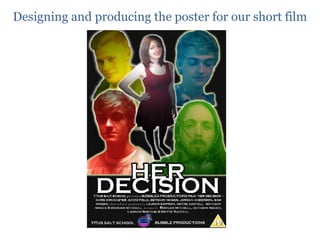
More Related Content
What's hot
What's hot (19)
More from Bethany Maggs
More from Bethany Maggs (20)
Designing and producing the poster for our short film
- 1. Designing and producing the poster for our short film
- 2. In order to alter the lighting, we selected the layer we wanted to edit, then clicked Filter, chose Render and selected Lighting Effects. The female you can see centred on the poster is our main character Mia, therefore we wanted to edit the lighting of the photograph well so that she stood out and was the main focus of the poster, hence her centre positioning. When the Lighting Effects option is selected Photoshop allows you to then select different settings to alter the lighting as seen to the right.