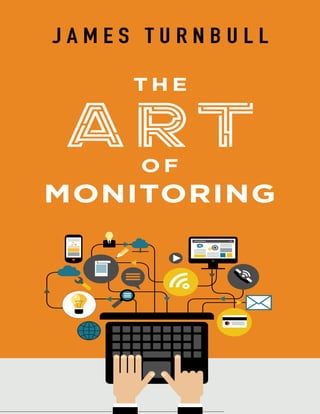
The Art of Monitoring (2016).pdf
- 2. The Art of Monitoring James Turnbull June 11, 2016 Version: v1.0.0 (b30718d) Website: The Art of Monitoring
- 3. Some rights reserved. No part of this publication may be reproduced, stored in a retrieval system, or transmitted in any form or by any means, electronic, mechanical or photocopying, recording, or otherwise, for commercial purposes without the prior permission of the publisher. This work is licensed under the Creative Commons Attribution-NonCommercial-NoDerivs 3.0 Unported License. To view a copy of this license, visit here. © Copyright 2016 - James Turnbull <james@lovedthanlost.net>
- 4. Contents Page Foreword 1 Who is this book for? . . . . . . . . . . . . . . . . . . . . . . . . . . . . . . . 1 Credits and Acknowledgments . . . . . . . . . . . . . . . . . . . . . . . . . 1 Technical Reviewers . . . . . . . . . . . . . . . . . . . . . . . . . . . . . . . 2 Caitie McCaffrey . . . . . . . . . . . . . . . . . . . . . . . . . . . . . . . . 2 Paul Stack . . . . . . . . . . . . . . . . . . . . . . . . . . . . . . . . . . . . 2 Jamie Wilkinson . . . . . . . . . . . . . . . . . . . . . . . . . . . . . . . . 2 Editor . . . . . . . . . . . . . . . . . . . . . . . . . . . . . . . . . . . . . . . . 3 Author . . . . . . . . . . . . . . . . . . . . . . . . . . . . . . . . . . . . . . . . 3 Conventions in the book . . . . . . . . . . . . . . . . . . . . . . . . . . . . . 3 Code and Examples . . . . . . . . . . . . . . . . . . . . . . . . . . . . . . . . 4 Colophon . . . . . . . . . . . . . . . . . . . . . . . . . . . . . . . . . . . . . . 4 Errata . . . . . . . . . . . . . . . . . . . . . . . . . . . . . . . . . . . . . . . . 4 Disclaimer . . . . . . . . . . . . . . . . . . . . . . . . . . . . . . . . . . . . . . 4 Version . . . . . . . . . . . . . . . . . . . . . . . . . . . . . . . . . . . . . . . 5 Chapter 1 Introduction 6 Welcome to the Art of Monitoring . . . . . . . . . . . . . . . . . . . . . . . 7 What is monitoring? . . . . . . . . . . . . . . . . . . . . . . . . . . . . . . . 8 The business as a customer . . . . . . . . . . . . . . . . . . . . . . . . . 8 Information Technology as a customer . . . . . . . . . . . . . . . . . . 9 What does monitoring actually look like? . . . . . . . . . . . . . . . . . . . 9 Manual, user-initiated, or no monitoring . . . . . . . . . . . . . . . . . 10 i
- 5. Contents Reactive . . . . . . . . . . . . . . . . . . . . . . . . . . . . . . . . . . . . . 10 Proactive . . . . . . . . . . . . . . . . . . . . . . . . . . . . . . . . . . . . 11 Model distribution . . . . . . . . . . . . . . . . . . . . . . . . . . . . . . . . . 12 Becoming Proactive . . . . . . . . . . . . . . . . . . . . . . . . . . . . . . . . 15 What’s in the book? . . . . . . . . . . . . . . . . . . . . . . . . . . . . . . . . 17 Tool choices . . . . . . . . . . . . . . . . . . . . . . . . . . . . . . . . . . . . 19 Chapter 2 A Monitoring and Measurement Framework 21 Blackbox versus Whitebox, or Pull versus Push . . . . . . . . . . . . . . . 23 Event, log, and metric-centered . . . . . . . . . . . . . . . . . . . . . . . . . 26 More about metrics . . . . . . . . . . . . . . . . . . . . . . . . . . . . . . 26 So what’s a metric? . . . . . . . . . . . . . . . . . . . . . . . . . . . . . . 27 Types of metrics . . . . . . . . . . . . . . . . . . . . . . . . . . . . . . . . 29 Metric summaries . . . . . . . . . . . . . . . . . . . . . . . . . . . . . . . 31 Metric aggregation . . . . . . . . . . . . . . . . . . . . . . . . . . . . . . 32 Contextual and useful notifications . . . . . . . . . . . . . . . . . . . . . . . 33 Visualization . . . . . . . . . . . . . . . . . . . . . . . . . . . . . . . . . . . . 36 So why this architecture? What’s wrong with traditional monitoring? . 37 Static configuration . . . . . . . . . . . . . . . . . . . . . . . . . . . . . . 38 Inflexible logic and thresholds . . . . . . . . . . . . . . . . . . . . . . . 38 Object-centric . . . . . . . . . . . . . . . . . . . . . . . . . . . . . . . . . 39 An interlude into pets and cattle . . . . . . . . . . . . . . . . . . . . . . 40 So what do we do differently? . . . . . . . . . . . . . . . . . . . . . . . 41 Smarter threshold inputs . . . . . . . . . . . . . . . . . . . . . . . . . . . 42 Collecting data for our monitoring framework . . . . . . . . . . . . . . . . 53 Overhead and the observer effect . . . . . . . . . . . . . . . . . . . . . 54 Summary . . . . . . . . . . . . . . . . . . . . . . . . . . . . . . . . . . . . . . 54 Chapter 3 Managing events and metrics with Riemann 55 Introducing Riemann . . . . . . . . . . . . . . . . . . . . . . . . . . . . . . . 56 Riemann architecture and implementation . . . . . . . . . . . . . . . . 57 Installing Riemann . . . . . . . . . . . . . . . . . . . . . . . . . . . . . . 58 Version: v1.0.0 (b30718d) ii
- 6. Contents Configuring Riemann . . . . . . . . . . . . . . . . . . . . . . . . . . . . . . . 67 Learning some Clojure . . . . . . . . . . . . . . . . . . . . . . . . . . . . 67 Riemann’s base configuration . . . . . . . . . . . . . . . . . . . . . . . . 68 Events, streams, and the index . . . . . . . . . . . . . . . . . . . . . . . 73 Configuring events, streams, and the index . . . . . . . . . . . . . . . . 77 Sending our first event to Riemann . . . . . . . . . . . . . . . . . . . . 82 Creating our first Riemann monitoring check . . . . . . . . . . . . . . 85 An interlude into Riemann filtering . . . . . . . . . . . . . . . . . . . . 87 Connecting Riemann servers . . . . . . . . . . . . . . . . . . . . . . . . . . . 90 Configuring the upstream Riemann servers . . . . . . . . . . . . . . . . 92 Configuring the downstream Riemann server . . . . . . . . . . . . . . 97 Enabling the send of our Riemann events downstream . . . . . . . . . 97 Alerting on the upstream Riemann servers . . . . . . . . . . . . . . . . . . 100 Throttling Riemann events . . . . . . . . . . . . . . . . . . . . . . . . . . 109 Rolling up Riemann events . . . . . . . . . . . . . . . . . . . . . . . . . 110 Alternatives to email notifications . . . . . . . . . . . . . . . . . . . . . 111 Testing your Riemann configuration . . . . . . . . . . . . . . . . . . . . . . 111 Validating Riemann configuration . . . . . . . . . . . . . . . . . . . . . . . 116 Performance, scaling, and making Riemann highly available . . . . . . . 117 Alternatives to Riemann . . . . . . . . . . . . . . . . . . . . . . . . . . . . . 120 Summary . . . . . . . . . . . . . . . . . . . . . . . . . . . . . . . . . . . . . . 121 Chapter 4 Introducing Graphite and Grafana 122 Introducing Graphite . . . . . . . . . . . . . . . . . . . . . . . . . . . . . . . 123 Carbon . . . . . . . . . . . . . . . . . . . . . . . . . . . . . . . . . . . . . . 124 Whisper . . . . . . . . . . . . . . . . . . . . . . . . . . . . . . . . . . . . . 124 Graphite Web, Graphite-API, and Grafana . . . . . . . . . . . . . . . . 125 Graphite architecture . . . . . . . . . . . . . . . . . . . . . . . . . . . . . . . 126 Installing Graphite . . . . . . . . . . . . . . . . . . . . . . . . . . . . . . . . . 126 Installing Graphite on Ubuntu . . . . . . . . . . . . . . . . . . . . . . . 129 Installing Graphite on Red Hat . . . . . . . . . . . . . . . . . . . . . . . 130 Version: v1.0.0 (b30718d) iii
- 7. Contents Installing Graphite-API . . . . . . . . . . . . . . . . . . . . . . . . . . . . 133 Installing Grafana . . . . . . . . . . . . . . . . . . . . . . . . . . . . . . . 136 Installing Graphite and Grafana via configuration management . . . 139 Configuring Graphite and Carbon . . . . . . . . . . . . . . . . . . . . . . . 140 Configuring Carbon’s metric retention . . . . . . . . . . . . . . . . . . . 148 Estimating Graphite storage . . . . . . . . . . . . . . . . . . . . . . . . . 153 Carbon and Graphite service management . . . . . . . . . . . . . . . . 155 Configuring Graphite-API . . . . . . . . . . . . . . . . . . . . . . . . . . . . 162 Service management for Graphite-API . . . . . . . . . . . . . . . . . . . 165 Testing the Graphite-API . . . . . . . . . . . . . . . . . . . . . . . . . . . 167 Configuring Grafana . . . . . . . . . . . . . . . . . . . . . . . . . . . . . . . . 168 Configuring Riemann for Graphite . . . . . . . . . . . . . . . . . . . . . . . 174 A brief introduction to Grafana . . . . . . . . . . . . . . . . . . . . . . . . . 183 Graphite and Carbon Redundancy . . . . . . . . . . . . . . . . . . . . . . . 191 Time and time zones . . . . . . . . . . . . . . . . . . . . . . . . . . . . . . . 196 Managing time manually . . . . . . . . . . . . . . . . . . . . . . . . . . . 196 Managing Time via configuration management . . . . . . . . . . . . . 202 Checking the time status . . . . . . . . . . . . . . . . . . . . . . . . . . . 203 Alternatives to Graphite and Grafana . . . . . . . . . . . . . . . . . . . . . 204 Commercial tools . . . . . . . . . . . . . . . . . . . . . . . . . . . . . . . 204 Open-source tools . . . . . . . . . . . . . . . . . . . . . . . . . . . . . . . 204 Whisper alternatives . . . . . . . . . . . . . . . . . . . . . . . . . . . . . . . 205 InfluxDB . . . . . . . . . . . . . . . . . . . . . . . . . . . . . . . . . . . . . 206 Cyanite . . . . . . . . . . . . . . . . . . . . . . . . . . . . . . . . . . . . . 206 Summary . . . . . . . . . . . . . . . . . . . . . . . . . . . . . . . . . . . . . . 206 Chapter 5 Host monitoring 208 Introducing collectd . . . . . . . . . . . . . . . . . . . . . . . . . . . . . . . . 210 What host components should we monitor? . . . . . . . . . . . . . . . . . 213 Installing collectd . . . . . . . . . . . . . . . . . . . . . . . . . . . . . . . . . 214 Installing collectd on Ubuntu . . . . . . . . . . . . . . . . . . . . . . . . 215 Version: v1.0.0 (b30718d) iv
- 8. Contents Installing collectd on Red Hat . . . . . . . . . . . . . . . . . . . . . . . . 216 Installing collectd via configuration management . . . . . . . . . . . . 217 Configuring collectd . . . . . . . . . . . . . . . . . . . . . . . . . . . . . . . . 218 Loading and configuring collectd plugins for monitoring . . . . . . . 224 Finishing up . . . . . . . . . . . . . . . . . . . . . . . . . . . . . . . . . . 247 Enabling and running collectd . . . . . . . . . . . . . . . . . . . . . . . 247 The collectd events . . . . . . . . . . . . . . . . . . . . . . . . . . . . . . . . 248 Sending our collectd events to Graphite . . . . . . . . . . . . . . . . . . . . 252 Refactoring the collectd metric names . . . . . . . . . . . . . . . . . . . . . 253 Summary . . . . . . . . . . . . . . . . . . . . . . . . . . . . . . . . . . . . . . 261 Chapter 6 Using collectd events in Riemann 262 Checking processes are running . . . . . . . . . . . . . . . . . . . . . . . . . 263 Other actions and enhancements . . . . . . . . . . . . . . . . . . . . . . . . 270 Replicating some classic monitoring . . . . . . . . . . . . . . . . . . . . . . 271 Better monitoring through smarter data . . . . . . . . . . . . . . . . . . . . 274 Building a median-based check . . . . . . . . . . . . . . . . . . . . . . . 274 Using percentiles for host-based checks . . . . . . . . . . . . . . . . . . 276 Creating check abstractions . . . . . . . . . . . . . . . . . . . . . . . . . 279 Organizing our checks . . . . . . . . . . . . . . . . . . . . . . . . . . . . 286 Graphing collectd metrics with Grafana . . . . . . . . . . . . . . . . . . . . 287 Creating the Hosts dashboard . . . . . . . . . . . . . . . . . . . . . . . . 288 Creating our first host graph . . . . . . . . . . . . . . . . . . . . . . . . 289 Creating a memory graph . . . . . . . . . . . . . . . . . . . . . . . . . . 294 Single host graphs . . . . . . . . . . . . . . . . . . . . . . . . . . . . . . . 296 Additional graphs . . . . . . . . . . . . . . . . . . . . . . . . . . . . . . . 297 Network, device, and Microsoft Windows monitoring . . . . . . . . . . . 299 Alternatives to collectd . . . . . . . . . . . . . . . . . . . . . . . . . . . . . . 299 Commercial tools . . . . . . . . . . . . . . . . . . . . . . . . . . . . . . . 299 Open source . . . . . . . . . . . . . . . . . . . . . . . . . . . . . . . . . . 300 Summary . . . . . . . . . . . . . . . . . . . . . . . . . . . . . . . . . . . . . . 301 Version: v1.0.0 (b30718d) v
- 9. Contents Chapter 7 Containers: another kind of host 302 Challenges with container monitoring . . . . . . . . . . . . . . . . . . . . . 303 Monitoring Docker containers . . . . . . . . . . . . . . . . . . . . . . . . . . 307 Docker collectd plugin . . . . . . . . . . . . . . . . . . . . . . . . . . . . 310 Installing the Docker collectd plugin . . . . . . . . . . . . . . . . . . . . 311 Configuring the Docker collectd plugin . . . . . . . . . . . . . . . . . . 313 Processing Docker collectd statistics with Riemann . . . . . . . . . . . . . 316 Adding metadata to our Docker events . . . . . . . . . . . . . . . . . . 324 Specifying different resolution for Docker metrics . . . . . . . . . . . . . . 334 Cleaning up old Graphite Docker metrics . . . . . . . . . . . . . . . . . . . 337 Using Docker metrics for monitoring . . . . . . . . . . . . . . . . . . . . . 338 Other container monitoring tools . . . . . . . . . . . . . . . . . . . . . . . . 340 Summary . . . . . . . . . . . . . . . . . . . . . . . . . . . . . . . . . . . . . . 341 Chapter 8 Logs and logging 342 Introducing Elasticsearch, Logstash, and Kibana . . . . . . . . . . . . . . . 343 Logstash architecture . . . . . . . . . . . . . . . . . . . . . . . . . . . . . . . 345 Installing Logstash . . . . . . . . . . . . . . . . . . . . . . . . . . . . . . . . . 347 On Debian & Ubuntu . . . . . . . . . . . . . . . . . . . . . . . . . . . . . 347 On Red Hat . . . . . . . . . . . . . . . . . . . . . . . . . . . . . . . . . . . 347 Testing Java is installed . . . . . . . . . . . . . . . . . . . . . . . . . . . 348 Installing the Logstash package . . . . . . . . . . . . . . . . . . . . . . . 348 Testing Logstash is installed . . . . . . . . . . . . . . . . . . . . . . . . . 351 Configuring Logstash . . . . . . . . . . . . . . . . . . . . . . . . . . . . . . . 351 Installing Elasticsearch . . . . . . . . . . . . . . . . . . . . . . . . . . . . . . 355 On Debian and Ubuntu . . . . . . . . . . . . . . . . . . . . . . . . . . . . 356 On Red Hat . . . . . . . . . . . . . . . . . . . . . . . . . . . . . . . . . . . 357 Installing Elasticsearch via configuration management . . . . . . . . 359 Testing Elasticsearch is installed . . . . . . . . . . . . . . . . . . . . . . 360 Determining Elasticsearch is running . . . . . . . . . . . . . . . . . . . 360 Configuring our Elasticsearch cluster and nodes . . . . . . . . . . . . . . . 362 Version: v1.0.0 (b30718d) vi
- 10. Contents Adding a cluster management plugin . . . . . . . . . . . . . . . . . . . 365 Time and time zone . . . . . . . . . . . . . . . . . . . . . . . . . . . . . . . . 367 Integrating Logstash and Elasticsearch . . . . . . . . . . . . . . . . . . . . 368 What happens inside Logstash? . . . . . . . . . . . . . . . . . . . . . . . 372 What happens inside Elasticsearch? . . . . . . . . . . . . . . . . . . . . 382 Installing Kibana . . . . . . . . . . . . . . . . . . . . . . . . . . . . . . . . . . 386 Configuring Kibana . . . . . . . . . . . . . . . . . . . . . . . . . . . . . . . . 387 Running Kibana . . . . . . . . . . . . . . . . . . . . . . . . . . . . . . . . . . 389 Using Kibana . . . . . . . . . . . . . . . . . . . . . . . . . . . . . . . . . . 391 Connecting our hosts to Logstash via Syslog . . . . . . . . . . . . . . . . . 391 Configuring Logstash . . . . . . . . . . . . . . . . . . . . . . . . . . . . . 391 A quick introduction to Syslog . . . . . . . . . . . . . . . . . . . . . . . 394 Configuring Syslog . . . . . . . . . . . . . . . . . . . . . . . . . . . . . . 395 Logging from Docker . . . . . . . . . . . . . . . . . . . . . . . . . . . . . . . 400 Configuring the Docker Daemon for logging . . . . . . . . . . . . . . . 401 Sending data from Logstash to Riemann . . . . . . . . . . . . . . . . . . . 410 Sending data from Riemann to Logstash . . . . . . . . . . . . . . . . . . . 415 Scaling Elasticsearch and Logstash . . . . . . . . . . . . . . . . . . . . . . . 419 Scaling Logstash . . . . . . . . . . . . . . . . . . . . . . . . . . . . . . . . 419 Scaling Elasticsearch . . . . . . . . . . . . . . . . . . . . . . . . . . . . . 423 Monitoring our components . . . . . . . . . . . . . . . . . . . . . . . . . . . 423 Monitoring RSyslog . . . . . . . . . . . . . . . . . . . . . . . . . . . . . . 423 Monitoring Logstash . . . . . . . . . . . . . . . . . . . . . . . . . . . . . 424 Monitoring Elasticsearch . . . . . . . . . . . . . . . . . . . . . . . . . . . 433 Alternatives to Logstash . . . . . . . . . . . . . . . . . . . . . . . . . . . . . 438 Splunk . . . . . . . . . . . . . . . . . . . . . . . . . . . . . . . . . . . . . . 438 Heka . . . . . . . . . . . . . . . . . . . . . . . . . . . . . . . . . . . . . . . 438 Graylog . . . . . . . . . . . . . . . . . . . . . . . . . . . . . . . . . . . . . 438 mtail . . . . . . . . . . . . . . . . . . . . . . . . . . . . . . . . . . . . . . . 438 Summary . . . . . . . . . . . . . . . . . . . . . . . . . . . . . . . . . . . . . . 439 Version: v1.0.0 (b30718d) vii
- 11. Contents Chapter 9 Building Monitored Applications 440 An application monitoring primer . . . . . . . . . . . . . . . . . . . . . . . 442 Where should I instrument? . . . . . . . . . . . . . . . . . . . . . . . . . 443 Instrument schemas . . . . . . . . . . . . . . . . . . . . . . . . . . . . . . 443 Time and the observer effect . . . . . . . . . . . . . . . . . . . . . . . . 444 Metrics . . . . . . . . . . . . . . . . . . . . . . . . . . . . . . . . . . . . . . . . 445 Application metrics . . . . . . . . . . . . . . . . . . . . . . . . . . . . . . 445 Business metrics . . . . . . . . . . . . . . . . . . . . . . . . . . . . . . . . 446 Monitoring patterns, or where to put your metrics . . . . . . . . . . . 446 The utility pattern . . . . . . . . . . . . . . . . . . . . . . . . . . . . . . . 447 The external pattern . . . . . . . . . . . . . . . . . . . . . . . . . . . . . 449 Building metrics into a sample application . . . . . . . . . . . . . . . . 449 Logging . . . . . . . . . . . . . . . . . . . . . . . . . . . . . . . . . . . . . . . 476 Adding our own structured log entries . . . . . . . . . . . . . . . . . . 477 Adding structured logging to our sample application . . . . . . . . . . 480 Working with your existing logs . . . . . . . . . . . . . . . . . . . . . . 489 Health checks, endpoints, and external monitoring . . . . . . . . . . . . . 494 Checking an internal endpoint . . . . . . . . . . . . . . . . . . . . . . . 497 Deployments . . . . . . . . . . . . . . . . . . . . . . . . . . . . . . . . . . . . 501 Adding deployment notifications to our sample application . . . . . . 502 Working with our deployment events . . . . . . . . . . . . . . . . . . . 505 Tracing . . . . . . . . . . . . . . . . . . . . . . . . . . . . . . . . . . . . . . . 511 Summary . . . . . . . . . . . . . . . . . . . . . . . . . . . . . . . . . . . . . . 512 Chapter 10 Notifications 513 Our current notifications . . . . . . . . . . . . . . . . . . . . . . . . . . . . . 515 Updating expired event configuration . . . . . . . . . . . . . . . . . . . . . 515 Upgrading our email notifications . . . . . . . . . . . . . . . . . . . . . . . 516 Formatting the email subject . . . . . . . . . . . . . . . . . . . . . . . . 519 Formatting the email body . . . . . . . . . . . . . . . . . . . . . . . . . . 520 Adding graphs to notifications . . . . . . . . . . . . . . . . . . . . . . . . . 528 Version: v1.0.0 (b30718d) viii
- 12. Contents Defining our data source . . . . . . . . . . . . . . . . . . . . . . . . . . . 529 Defining our query parameters . . . . . . . . . . . . . . . . . . . . . . . 531 Defining our graph panels and rows . . . . . . . . . . . . . . . . . . . . 535 Rendering the dashboard . . . . . . . . . . . . . . . . . . . . . . . . . . 538 Adding our dashboard to the Riemann notification . . . . . . . . . . . 539 Some sample scripted dashboards . . . . . . . . . . . . . . . . . . . . . 542 Other context . . . . . . . . . . . . . . . . . . . . . . . . . . . . . . . . . . 542 Adding Slack as a destination . . . . . . . . . . . . . . . . . . . . . . . . . . 543 Adding PagerDuty as a destination . . . . . . . . . . . . . . . . . . . . . . . 549 Maintenance and downtime . . . . . . . . . . . . . . . . . . . . . . . . . . . 555 Learning from your notifications . . . . . . . . . . . . . . . . . . . . . . . . 561 Other alerting tools . . . . . . . . . . . . . . . . . . . . . . . . . . . . . . . . 567 Summary . . . . . . . . . . . . . . . . . . . . . . . . . . . . . . . . . . . . . . 567 Chapter 11 Monitoring Tornado: a capstone 569 The Tornado application . . . . . . . . . . . . . . . . . . . . . . . . . . . . . 571 Application architecture . . . . . . . . . . . . . . . . . . . . . . . . . . . 572 Monitoring strategy . . . . . . . . . . . . . . . . . . . . . . . . . . . . . . . . 574 Tagging our Tornado events . . . . . . . . . . . . . . . . . . . . . . . . . . . 575 Monitoring Tornado — Web tier . . . . . . . . . . . . . . . . . . . . . . . . 577 Monitoring HAProxy . . . . . . . . . . . . . . . . . . . . . . . . . . . . . 577 Monitoring Nginx . . . . . . . . . . . . . . . . . . . . . . . . . . . . . . . 596 Addressing the Web tier monitoring concerns . . . . . . . . . . . . . . 611 Setting up the Tornado checks in Riemann . . . . . . . . . . . . . . . . 614 The webtier function . . . . . . . . . . . . . . . . . . . . . . . . . . . . . 620 Adding Tornado checks to Riemann . . . . . . . . . . . . . . . . . . . . . . 629 Summary . . . . . . . . . . . . . . . . . . . . . . . . . . . . . . . . . . . . . . 631 Chapter 12 Monitoring Tornado: Application Tier 632 Monitoring the Application tier JVM . . . . . . . . . . . . . . . . . . . . . 633 Configuring collectd for JMX . . . . . . . . . . . . . . . . . . . . . . . . 634 Collecting our Application tier JVM logs . . . . . . . . . . . . . . . . . . . 639 Version: v1.0.0 (b30718d) ix
- 13. Contents Monitoring the Tornado API application . . . . . . . . . . . . . . . . . . . 647 Addressing the Tornado Application tier monitoring concerns . . . . . . 656 Summary . . . . . . . . . . . . . . . . . . . . . . . . . . . . . . . . . . . . . . 662 Chapter 13 Monitoring Tornado: Data tier 663 Monitoring the Data tier MySQL server . . . . . . . . . . . . . . . . . . . . 664 Using MySQL data for metrics . . . . . . . . . . . . . . . . . . . . . . . 669 Query timing . . . . . . . . . . . . . . . . . . . . . . . . . . . . . . . . . . 675 Monitoring the Data tier’s Redis server . . . . . . . . . . . . . . . . . . . . 681 Addressing the Tornado Data tier monitoring concerns . . . . . . . . . . 684 The Tornado dashboard . . . . . . . . . . . . . . . . . . . . . . . . . . . . . 688 Expanding monitoring beyond Tornado . . . . . . . . . . . . . . . . . . . . 696 Summary . . . . . . . . . . . . . . . . . . . . . . . . . . . . . . . . . . . . . . 697 Appendix A An Introduction to Clojure and Functional Programming 699 A brief introduction to Clojure . . . . . . . . . . . . . . . . . . . . . . . . . 701 Installing Leiningen . . . . . . . . . . . . . . . . . . . . . . . . . . . . . . . . 701 Clojure syntax and types . . . . . . . . . . . . . . . . . . . . . . . . . . . . . 703 Clojure functions . . . . . . . . . . . . . . . . . . . . . . . . . . . . . . . 704 Lists . . . . . . . . . . . . . . . . . . . . . . . . . . . . . . . . . . . . . . . 708 Vectors . . . . . . . . . . . . . . . . . . . . . . . . . . . . . . . . . . . . . 710 Sets . . . . . . . . . . . . . . . . . . . . . . . . . . . . . . . . . . . . . . . . 712 Maps . . . . . . . . . . . . . . . . . . . . . . . . . . . . . . . . . . . . . . . 714 Strings . . . . . . . . . . . . . . . . . . . . . . . . . . . . . . . . . . . . . . 717 Creating our own functions . . . . . . . . . . . . . . . . . . . . . . . . . 718 Creating variables . . . . . . . . . . . . . . . . . . . . . . . . . . . . . . . 720 Creating named functions . . . . . . . . . . . . . . . . . . . . . . . . . . 721 Learning more Clojure . . . . . . . . . . . . . . . . . . . . . . . . . . . . . . 724 List of Figures 729 List of Listings 754 Version: v1.0.0 (b30718d) x
- 14. Contents Index 755 Version: v1.0.0 (b30718d) xi
- 15. Foreword Who is this book for? This book is for engineers, developers, sysadmins, operations staff, and those with an interest in monitoring and DevOps. It provides a simple, hands-on introduction to the art of modern application and infrastructure monitoring. There is an expectation that the reader has basic Unix/Linux skills and is familiar with the command line, editing files, installing packages, managing services, and basic networking. Credits and Acknowledgments • Ruth Brown, who continues to be the most amazing person in my life. • Kyle Kingsbury, for writing Riemann and being an excellent resource when I had dumb questions. • Pierre-Yves Ritschard, for providing Riemann and Clojure help. • Ben Linsay, who provided feedback on the introductory Clojure material. • Baron Schwartz, Dean Wilson, Brice Figureau and Marc Fournier, who pro- vided valuable feedback on the book. • Jeff Danzinger, for kindly letting me use his cartoon about averages. • Simone Bottecchia, Katherine Daniels, Laurie Denness, Ryan Franz, Kelvin Jasperson, Marc Fournier, Pierre-Yves Ritschard, Javier Uruen Val, Avleen 1
- 16. Foreword Vig, and John Vincent, for answering monitoring questions. • The folks at PagerDuty, for giving me free access to their platform. • Bimlendu Mishra, for his scripted Grafana dashboard example. • Michael Jakl, for his RESTful Clojure example application. Technical Reviewers Caitie McCaffrey Caitie McCaffrey is a Backend Brat and Distributed Systems Diva at Twitter, where she is the Tech Lead of the Observability Team. Prior to that she spent the majority of her career building large-scale services and systems that power the entertain- ment industry at 343 Industries, Microsoft Game Studios, and HBO. Caitie has a degree in Computer Science from Cornell University, and has worked on several video games, including Gears of War 2, Gears of War 3, Halo 4, and Halo 5. She maintains a blog at CaitieM.com and frequently discusses technology on Twitter @Caitie. Paul Stack Paul Stack is an infrastructure coder and is passionate about continuous integra- tion, continuous delivery, and good operational procedures—and how they should be part of what developers and system administrators do on a day-to-day basis. He believes that reliably delivering software is as important as its development. Jamie Wilkinson Jamie is a Site Reliability Engineer in Google’s Storage Infrastructure team. He began in Linux systems administration in 1999, while earning a Bachelors in Com- puter Science, so knows just enough theory of computation to be dangerous in his Version: v1.0.0 (b30718d) 2
- 17. Foreword field. He contributed a chapter on monitoring to the Google SRE Book. He lives with his family in Sydney, Australia. Editor Sid Orlando is a writer and editor (among other things), currently word-nerding out as Managing Editor at Kickstarter. Since starting work on more tech-focused projects, she may or may not be having recurring dreams about organizing her closet with dreamscape Docker containers. Author James is an author and open-source geek. His most recent books were The Docker Book about the open-source container virtualization technology and The LogStash Book about the popular open-source logging tool. James also authored two books about Puppet (Pro Puppet and the earlier book about Puppet). He is the author of three other books, including Pro Linux System Administration, Pro Nagios 2.0, and Hardening Linux. For a real job, James is CTO at Kickstarter. He was formerly at Docker as VP of Services and Support, Venmo as VP of Engineering, and Puppet as VP of Technical Operations. He likes food, wine, books, photography, and cats. He is not overly keen on long walks on the beach or holding hands. Conventions in the book This is an inline code statement. This is a code block: Version: v1.0.0 (b30718d) 3
- 18. Foreword Listing 1: Sample code block This is a code block Long code strings are broken. Code and Examples The code and example configurations contained in the book are available on GitHub at: https://github.com/jamtur01/aom-code Colophon This book was written in Markdown with a large dollop of LaTeX. It was then converted to PDF and other formats using PanDoc (with some help from scripts written by the excellent folks who wrote Backbone.js on Rails). Errata Please email any errata you find to james+errata@lovedthanlost.net. Disclaimer This book is presented solely for educational purposes. The author is not offering it as legal, accounting, or other professional services advice. While best efforts have been used in preparing this book, the author makes no representations or Version: v1.0.0 (b30718d) 4
- 19. Foreword warranties of any kind and assume no liabilities of any kind with respect to the accuracy or completeness of the contents and specifically disclaims any implied warranties of merchantability or fitness of use for a particular purpose. The author shall not be held liable or responsible to any person or entity with respect to any loss or incidental or consequential damages caused, or alleged to have been caused, directly or indirectly, by the information or programs contained herein. Every company is different and the advice and strategies contained herein may not be suitable for your situation. You should seek the services of a competent professional before beginning any monitoring program. Version This is version v1.0.0 (b30718d) of The Art of Monitoring. Version: v1.0.0 (b30718d) 5
- 20. Chapter 1 Introduction Let’s begin with an origin story for a company called Example.com. Once upon a time(-series), Example.com had a sysadmin. She managed infrastructure that lived in data centers. Every time a new host was added to that environment she installed a monitoring agent and set up some monitoring checks. Every now and again one of those hosts would break and a check would trigger. A notification would be sent, and she would wake up and run rm -fr /var/log/*.log to fix it. For many years this approach worked just fine. Of course, there was some drama. Occasionally something would go wrong for which there wasn’t a check, or there just wasn’t time to act on a notification, or some applications and services on top of the hosts weren’t monitored. But largely, monitoring was fine. Then the Information Technology (IT) industry started to change. Virtualization and Cloud computing were introduced, and the number of hosts that needed to be monitored increased by one or more orders of magnitude. Some of those hosts were run by people who weren’t sysadmins, or the hosts were outsourced to third parties. Some of the hosts in her data center were moved into the Cloud, or even replaced with Software-as-a-Service applications. Most importantly, IT became a core channel for businesses to communicate with and sell to their customers. Applications and services that had previously been 6
- 21. Chapter 1: Introduction seen as just technology now became critical to customer satisfaction and providing high-quality customer service. IT was no longer a cost center, but something a company’s revenue relied on. As a result, aspects of monitoring began to break down. It became hard to keep track of hosts (there were a lot more of them), applications and infrastructure became more complex, and expectations around availability and quality became more aggressive. It got harder and harder to check for all the possible things that could go wrong using the current system. Notifications piled up. More hosts and services meant more demand on monitoring systems—most of which were only able to scale by adding bigger, more powerful hosts, and could not be easily distributed. Under these loads, detecting and locating faults and outages grew ever slower and more challenging. The organization began demanding more data to both demonstrate the quality of the service they were delivering to customers and to justify the increased spending on IT services. Many of these demands were made for data that existing monitor- ing simply wasn’t measuring or couldn’t generate. Her monitoring system became a tangled mess. For many in the industry, this is the state of monitoring right now, and it’s not a happy place. It doesn’t have to be like this—you can build a better solution that addresses the change in how IT works and scales for the future. Welcome to the Art of Monitoring This is a hands-on guide to building a modern, scalable monitoring framework us- ing up-to-date tools and techniques. We’re going to build that framework from the ground up. We’ll include best practices for both sysadmins and developers. We’ll show developers how they can better enable monitoring and metrics, and we’ll show sysadmins how to take advantage of metrics to do better fault detection and Version: v1.0.0 (b30718d) 7
- 22. Chapter 1: Introduction gain insights into performance. We’ll address the change in IT environments as a result of the dynamic infrastructure introduced by virtualization, containeriza- tion, and the Cloud. The goal of this book is to provide a monitoring framework that helps you and your customers better manage IT. Before we launch into the guide, it’s important to talk about what monitoring is, why it exists, and some of the challenges that exist in each monitoring domain. We’ll then talk about what’s in the book, what you’ll learn, and how you can change the way you perceive and implement monitoring. What is monitoring? From a technology perspective, monitoring is the tools and processes by which you measure and manage your IT systems. But monitoring is much more than that. Monitoring provides the translation between business value and the metrics generated by your systems and applications. Your monitoring system translates those metrics into a measurable user experience. That measurable user experience provides feedback to the business to help ensure it’s delivering what customers want. The user experience also provides feedback to IT to indicate what isn’t working and what’s delivering insufficient quality of service. Your monitoring system has two customers: • The business • Information Technology The business as a customer The first customer of your monitoring system is the business. Your monitoring exists to support the business—and to make sure it continues to do business. Mon- itoring provides the user experience data that allows the business to make good Version: v1.0.0 (b30718d) 8
- 23. Chapter 1: Introduction product and technology investments. Monitoring also helps the business measure the value technology delivers. Information Technology as a customer IT is the second customer. That’s you, your team, and the other folks who man- age and maintain your technology environment. You rely on monitoring to let you know the state of your technology environment. You also use monitoring quite heavily to detect, diagnose, and help resolve faults and other issues in your technology environment. Monitoring contributes much of the data that informs your critical product and technology decisions, and measures the success of those projects. It’s a key part of your product management life cycle, your relationship with your internal customers, and it helps demonstrate that the business’s money is being well spent. Without monitoring you are not doing your job. What does monitoring actually look like? So, does this vision of monitoring mesh with the real-world implementation of most monitoring systems? That depends. The evolution of monitoring in organi- zations varies dramatically, or as William Gibson put it: The future is not evenly distributed. To explore this we’ve created a three-level maturity model that reflects the various stages of monitoring evolution organizations tend to experience. The stages are: • Manual, user-initiated, or no monitoring • Reactive • Proactive Version: v1.0.0 (b30718d) 9
- 24. Chapter 1: Introduction We don’t believe or claim this model is perfect. The stages identified are broad. Organizations may find they’re at any number of points on the broad spectrums inside those stages. Additionally, what makes measuring this maturity difficult is that not all organizations experience this evolution in linear or holistic ways. This can be the consequence of having employees with varying levels of skill and experience over different periods. It can be due to different segments, business units, or divisions of an organization having very different levels of maturity. Or it can be both. Now on to the stages. Manual, user-initiated, or no monitoring Monitoring is largely manual, user initiated, or not done at all. If monitoring is performed, it’s commonly managed via checklists, simple scripts, and other non-automated processes. Often monitoring becomes cargo cult behavior, with only the components that have broken in the past being monitored. Faults in these components are remediated by repeatedly following rote steps that have also “worked in the past.” The focus here is entirely on minimizing downtime and managing assets. Moni- toring in this way provides little or no value in measuring quality or service, and provides little or no data that helps IT justify budgets, costs, or new projects. This is typically found in small organizations with limited IT staffing, no dedicated IT staff, or where the IT function is run or managed by non-IT staff, such as a finance team. Reactive Reactive monitoring is mostly automatic with some remnants of manual or unmon- itored components. Tooling of varying sophistication has been deployed to per- form the monitoring. You will commonly see tools like Nagios with stock checks Version: v1.0.0 (b30718d) 10
- 25. Chapter 1: Introduction of basic concerns like disk, CPU, and memory. Some performance data may be collected. Most alerting will be based on simple thresholds, and sent via email or messaging services. There may be one or more centralized consoles displaying monitoring status. There is a broad focus on measuring availability and managing IT assets. There may be some movement towards using monitoring data to measure customer ex- perience. Monitoring provides some data that measures quality or service and provides some data that helps IT justify budgets, costs, or new projects. Most of this data needs to be manipulated or transformed before it can be used. A small number of operationally focused dashboards exist. This is typical in small to medium enterprises and common in divisional IT or- ganizations inside larger enterprises. Typically reactive monitoring is built and deployed by an operations team. You’ll often find large backlogs of notifications, and stale check configuration and architecture. Updates to monitoring systems tend to be reactive in response to incidents and outages. New monitoring checks are usually the last step in application or infrastructure deployments. Proactive Monitoring is considered core to managing infrastructure and the business. Moni- toring is automatic and generated by configuration management. You’ll see tools like Nagios, Sensu, and Graphite with widespread use of metrics. Checks will tend to be more application-centric, with many applications instrumented as part of development. Checks will also focus on measuring application performance and business outcomes rather than just stock concerns like disk and CPU. Perfor- mance data will be collected and used frequently for analysis and fault resolution. Alerting will be annotated with context and will likely include escalations and automatic responses. There is a focus on measuring quality of service and customer experience. Moni- toring provides data that measures quality or service and provides data that helps Version: v1.0.0 (b30718d) 11
- 26. Chapter 1: Introduction IT justify budgets, costs, or new projects. Much of this data is provided directly to business units, application teams, and other relevant parties via dashboards and reports. This is typical in web-centric organizations and many mature startups. This type of approach is also commonly espoused by organizations that have adopted a DevOps culture/methodology. Monitoring will still largely be managed by an operations team, but responsibility for ensuring new applications and services are monitored may be delegated to application developers. Products will not be considered feature complete or ready for deployment without monitoring. Model distribution Broadly based on some of our monitoring research, we’ve created a distribution for our monitoring maturity model. Version: v1.0.0 (b30718d) 12
- 27. Chapter 1: Introduction Figure 1.1: Monitoring Maturity Model Distribution. As you can see, the vast majority of environments fall into the Reactive level, which may not come as a surprise to most engineers. The Reactive level of matu- rity is relatively simple to achieve and appears to satisfy most of the basic needs for monitoring. As stated, neither the model nor the proposed distribution is perfect. But, even given the broadness of the potential distribution, we can make some architectural predictions about the implementation of monitoring inside a Reactive level orga- nization. Version: v1.0.0 (b30718d) 13
- 28. Chapter 1: Introduction Figure 1.2: Traditional Monitoring This image represents the classic monitoring configuration we’ve seen repeated in a wide cross-section of Reactive-level organizations. We have a Nagios instance that runs host and service checks, sends SMS or email notifications when something is wrong, and serves as the primary dashboard for interacting with notifications. There are numerous variants of this base setup with both open source and commercial tools but this remains the basic configuration you’re likely to see in Reactive-level organizations. It’s also a basic configuration that is fundamentally flawed. We talked earlier Version: v1.0.0 (b30718d) 14
- 29. Chapter 1: Introduction about the two customers of monitoring: the business and technology. Our Reac- tive environment doesn’t serve the former at all and barely services the latter. Becoming Proactive A Reactive environment generates infrastructure-centric monitoring outputs: a host is down, a service is broken. There’s no business or application-centric out- puts. Without those outputs the business can’t rely on monitoring to provide inputs to business decisions. You certainly can’t use the data to justify budget for improving or updating the infrastructure. Or, often more importantly, for invest- ing in your team. As the Reactive environment is infrastructure-centric, it also only serves a segment of our technology customer—generally only operational teams—and doesn’t pro- vide useful, application-centric data to developers. As a result, non-operations staff are disconnected from the reality of the performance and availability of the infrastructure and applications being monitored. Developers usually receive out- puts secondhand, discouraging accountability for issues and faults. NOTE It’s important to mention here that this critique of the Reactive model of monitoring does not (yet) touch on choices of tools and technology. This is not about picking on one tool or another or wars between toolchains. It’s purely about the ability to deliver customers what they need, and to make it easier for you to do your job. So how do we take our typical Reactive environment and turn it into a much more palatable Proactive environment? Measurement. We’re going to update our Reactive environment to focus on events, metrics, and logs. We’ll replace a lot of our existing monitoring infrastructure—for example, service and host-centric Version: v1.0.0 (b30718d) 15
- 30. Chapter 1: Introduction checks—and replace them with event and metric-driven checks. In our monitoring framework, events, metrics, and logs are going to be at the core of our solution. The data points that make up our events, metrics, and logs will provide the source of truth for: • The state of our environment. • The performance of our environment. So, rather than infrastructure-centric checks like pinging a host to return its avail- ability or monitoring a process to confirm if a service is running, we’re going to replace most of those fault detection checks with metrics. If a metric is measuring then the service is available. If it stops measuring then it’s likely the service is not available. Visualization of those events, metrics, and logs will also allow for the ready ex- pression and interpretation of complex ideas that would otherwise take thousands of words or hours of explanation. In Chapter 2, we’ll walk through our proposed framework in detail including how we’ve chosen to design it, and why we’ve chosen certain types of tools and tech- niques. To help articulate this framework in the book we’ve used a make-believe company called Example.com so you can see what a real-world build might look like. Let’s take a quick look at the world of Example.com. Example has three main sites: • Production A • Production B (DRP) • Mission Control Each site is geographically separated. We’re going to focus on applications in our production site, Production A, but we’re going to show you how you can Version: v1.0.0 (b30718d) 16
- 31. Chapter 1: Introduction build as resiliently as possible across multiple sites. Example also has a DRP site, Production B, and a Mission Control site that contains management infrastructure including consoles and dashboards. Where relevant, we’ll demonstrate how to connect these sites into your monitoring framework as well. Example also has test environments. In the real world we’d replicate much, if not all, of our new monitoring in these environments. This helps catch regressions and performance issues, and helps ensure monitoring is a first-class requirement when building applications and services. Example is primarily a Linux environment, running recent versions of Red Hat Enterprise Linux and Ubuntu, and operates a number of customer-facing internal and external applications. Almost all of its applications are web based, with the stack including: • Java and JVM-based applications • Ruby on Rails • LAMP-stack applications Their database stack is a mix of MySQL/MariaDB, PostgreSQL, and Redis. Much of the environment is managed with configuration management tools, and each environment has a Nagios server for monitoring. Lastly, Example is beginning to explore the use of tools like Docker, and SaaS products like GitHub, PagerDuty, and others. This environment provides a representative sample of technologies you’re likely to manage yourself that can be adapted to a wide variety of other environments and stacks. What’s in the book? In this book, you’ll learn how to build a monitoring framework. We’ll describe our proposed framework in Chapter 2 and build it, piece by piece, in subsequent chap- Version: v1.0.0 (b30718d) 17
- 32. Chapter 1: Introduction ters, then finally make use of the framework to monitor infrastructure, services, and applications. It’s really important to understand that this isn’t a monitoring bible for every technology stack. We do use a lot of example applications covering a wide range of technologies to show you how to monitor different components. We don’t, however, provide detailed lists of exactly what you should monitor for every tech- nology stack. This is because every environment and application is developed, built, and coded differently. Every organization also has different architecture and monitoring objectives, thresholds, and concerns. We’ll explore much of what you might need to monitor, identify critical checks, and introduce a series of patterns you can adopt or adapt. You should be able to build the framework into a solution for your organization that meets your specific needs. Let’s look at what’s in each chapter. • Chapter 1: This introduction. • Chapter 2: Our monitoring framework: monitoring, metrics, and measure- ment. This chapter provides background on the decisions and architecture of our monitoring framework. • Chapter 3: Managing events and metrics with an event router called Rie- mann. • Chapter 4: Storing and visualizing metrics with Graphite and Grafana.. • Chapter 5: Host monitoring with collectd. • Chapter 6: Using collectd events in Riemann and Graphite. • Chapter 7: Monitoring containers. In this chapter we look at monitoring containers, primarily Docker. • Chapter 8: Collecting logs for diagnosis and status with the Elasticsearch Logstash Kibana or ELK stack. • Chapter 9: Building monitored applications: How to add instrumentation, metrics, logging, and events to your applications. Version: v1.0.0 (b30718d) 18
- 33. Chapter 1: Introduction • Chapter 10: Notifications: Building contextual and human-friendly notifica- tions. • Chapters 11 to 13: Monitoring a stack. We’ll put all our components together to monitor an example host, service, and application stack. These chapters will present a full picture of how our framework will work. • Appendix A: An introduction to Clojure, which Riemann uses as a configu- ration language. (We recommend you read this prior to Chapter 3.) Finally, one topic we’re not covering directly in the book is the monitoring of non-host devices: networking equipment, storage devices, data center equipment. However, many of the techniques we’re exploring in the book can be replicated on these kinds of devices. Modern devices allow you to push metrics, provide metric and status endpoints, and generate appropriate events and logs. Tool choices In this book we look at mostly free and open source monitoring tools and solu- tions. There are a number of commercial tools and online services that provide monitoring services but we won’t cover them in much detail. We recognize that there are a lot of moving pieces here. You might look at the list of tools we’re introducing and say “that’s a lot of software I have to learn and manage.” To help with this, the book is arranged so that you can potentially implement pieces of the framework rather than the whole. Most chapters have a stand-alone component that could use in addition to integration with the other components. We’ve also chosen tools we think are best of breed in their domains. These choices are based on research, experience, and consultation with colleagues in the indus- try. Where possible, in each chapter we’ve listed alternative tools you could ex- plore if you find the tools introduced don’t suit you or don’t meet your needs. Version: v1.0.0 (b30718d) 19
- 34. Chapter 1: Introduction Perhaps a better way of looking at these tool choices is that they are merely ways to articulate the change in monitoring approach that is proposed in this book. They are the trees in the woods. If you find other tools that work better for you and achieve the same results then we’d love to hear from you. Write a blog post, give a talk, or share your configuration. Version: v1.0.0 (b30718d) 20
- 35. Chapter 2 A Monitoring and Measurement Framework In forthcoming chapters, we’ll build our monitoring framework. But first, in these initial chapters, we’re going to look at data collection, metrics, aggregation, and visualization. Then we’ll expand the framework to collect application and business metrics, culminating in a capstone chapter where we’ll put everything together. We’ll build a framework that focuses on events and metrics and collects data in a scalable and robust way. In our new monitoring paradigm, events and metrics are going to be at the core of our solution. This data will provide the source of truth for: • The state of our environment • The performance of our environment Visualization of this data will also allow for the ready expression and interpreta- tion of complex ideas that would otherwise take thousands of words or hours of explanation. 21
- 36. Chapter 2: A Monitoring and Measurement Framework In this chapter we’re going to step through our proposed monitoring framework. We’ll introduce the basic concepts and lay the groundwork that will help you understand the choice of tools and techniques we’ve made later in the book. To implement our monitoring framework we’re proposing a new architecture. Figure 2.1: Monitoring framework Version: v1.0.0 (b30718d) 22
- 37. Chapter 2: A Monitoring and Measurement Framework Our new architecture is going to: • Allow us to easily visualize the state of our environment. • Be event, log, and metrics-centric. • Focus on “whitebox” or push-based monitoring instead of “blackbox” or pull- based monitoring. • Provide contextual and useful notifications. These objectives will allow us to take our Reactive Example.com environment closer to the Proactive model, and to ensure we monitor the right components in the right way. Let’s examine our new architecture. Blackbox versus Whitebox, or Pull versus Push We’re going to fundamentally change the architecture of how we perform mon- itoring. Most monitoring systems are “blackbox” or pull/polling-based systems. An excellent example is Nagios. With Nagios, your monitoring system generally queries the components being monitored; a classic check might be an ICMP-based ping of a host. This means that the more hosts and services you manage in your environment, the more checks your Nagios host needs to execute and process. We then need to scale our monitoring vertically or via partition to address growth. We’re going to, wherever possible, avoid “blackbox” monitoring in favor of “white- box” or push-based monitoring. With a “whitebox” (hereafter push-based) archi- tecture, hosts, services, and applications are emitters, sending data to a central collector. The collection is fully distributed on the hosts, services, and applica- tions that emit data, resulting in linear scalability. This means monitoring is no longer a monolithic central function, and we don’t need to vertically scale or par- tition that monolith as more checks are added. Version: v1.0.0 (b30718d) 23
- 38. Chapter 2: A Monitoring and Measurement Framework Emitters report when they are available. Generally emitters are stateless, sending data as soon as it is generated. They can use transports and mechanisms local and appropriate to themselves, rather than being forced into a choice by your monitoring tools. This enables us to build modular, functionally separated, com- partmentalized monitoring solutions with selected best-of-breed tools rather than monolithic silos. “Blackbox” (hereafter pull-based) approaches also require your monitoring targets to be centrally configured on what and where to monitor. With push, your emit- ters, host, services, and applications send data when they start, and push metrics at destinations you’ve configured. This is especially important in dynamic environ- ments, where a short-lived activity might not have sufficient time to be discovered or converged into configuration by a pull-based monitor. With a push-based archi- tecture this isn’t an issue because the emitter controls when and where the data is sent. We also get a broad security dividend from a push-based architecture: emitters are inherently more secure against remote attacks since they do not listen for network connections. This decreases the attack surface of our hosts, services, and applications. Additionally, this reduces the operational complexity of any security model, as networks and firewalls only need to be configured for unidirectional communication from emitters to collector. Polling-based systems also generally emphasize monitoring availability—“Is it up?”—and the minimization of downtime.1 Where we do use polling systems we’ll limit their focus to this sort of coarse-grained availability monitoring. Polling- based systems also provide a strong focus on small, atomic actions—for example, telling you that an Nginx daemon has stopped working. This can be hugely attrac- tive, because fixing those atomic actions is often much easier and simpler than addressing more systemic issues, such as a 10% side-wide increase in HTTP 500 errors. 1 With some notable exceptions like Prometheus and Google’s Borgmon. Version: v1.0.0 (b30718d) 24
- 39. Chapter 2: A Monitoring and Measurement Framework You may be thinking, “Hey, what’s wrong with that?” Well, there’s nothing fun- damentally wrong with it except that it reinforces the view that IT is a cost center. Orienting your focus toward availability, rather than quality and service, treats IT assets as pure capital and operational expenditure. They aren’t assets that deliver value, they are just assets that need to be managed. Organizations that view IT as a cost center tend to be happy to limit or cut budgets, outsource services, and not invest in new programs because they only see cost and not value. Thankfully, IT organizations have started to be viewed in a more positive light. Organizations have recognized that it’s not only impossible to do business without high-quality IT services but that they are actually market differentiators. If you do IT better than your competitors then this is a marketable asset. Adding to this is the popularity and flexibility of virtualization, elastic computing like Cloud, and the introduction of Software-as-a-Service (SaaS). Now the perception has started to move IT from a cost center to, if not an actual revenue center, then at least a lever for increasing revenue. This change has consequences though, with the most important being that we now need to measure the quality and performance of IT, not just its availability. This data is crucial to the business and technology both making good decisions. Push-based models also tend to be more focused on measurement. You still get availability measurement, but as a side effect of measuring components and ser- vices. As collection is distributed and generally low overhead, you can also push a lot of data and store it at high precision. This increased precision of data can then be used to more quickly answer questions about quality of service, performance, and availability, and to power decisions around spending, headcount, and new programs. This changes the focus inside your IT organization towards measur- ing value, throughput, and performance—all levers that are about revenue rather than cost. Version: v1.0.0 (b30718d) 25
- 40. Chapter 2: A Monitoring and Measurement Framework Event, log, and metric-centered Our new push-centric architecture is going to be centered around collecting event and metric data. We’ll use that data to monitor our environment and detect when things go wrong. • Events — We’ll generally use events to let us know about changes and oc- currences in our environment. • Logs — Logs are a subset of events. While they’re helpful for letting us know what’s happening, they’re often most useful for fault diagnosis and investigation. • Metrics — Of all these data sources, we’ll rely most heavily on metrics to help us understand what’s going on in our environment. Let’s take a deeper look at metrics. More about metrics Metrics always appear to be the most straightforward part of any monitoring archi- tecture. As a result we sometimes don’t invest quite enough time in understanding what we’re collecting, why we’re collecting it, and what we’re doing with our met- rics. Indeed, in a lot of monitoring frameworks, the focus is on fault detection: detect- ing if a specific system event or state has occurred (more on this below). When we receive a notification about a specific system event, usually we go look at what- ever metrics we’re collecting, if any, to find out what exactly has happened and why. In this world, metrics are seen as a by-product of or a supplement to our fault detection. TIP See the discussion later in this chapter about notification design for further Version: v1.0.0 (b30718d) 26
- 41. Chapter 2: A Monitoring and Measurement Framework reasons why this is a challenging problem. We’re going to change this idea of metrics-as-supplement. Metrics are going to be the most important part of your monitoring workflow. We’re going to turn the fault-detection-centric model on its head. Metrics will provide the state and availability of your environment and its performance. Our framework avoids duplicating Boolean status checks when a metric can pro- vide information on both state and performance. Harnessed correctly, metrics provide a dynamic, real-time picture of the state of your infrastructure that will help you manage and make good decisions about your environment. Additionally, through anomaly detection and pattern analysis, metrics have the potential to identify faults or issues before they occur or before the specific system event that indicates an outage is generated. So what’s a metric? As metrics and measurement are so critical to our monitoring framework, we’re going to help you understand what metrics are and how to work with them. This is intended to be a simplified background that will allow you to understand what different types of metrics, data, and visualizations will contribute to our monitor- ing framework. Metrics are measures of properties in pieces of software or hardware. To make a metric useful we keep track of its state, generally recording data points or ob- servations over time. An observation is a value, a timestamp, and sometimes a series of properties that describe the observation, such as a source or tags. The combination of these data point observations is called a time series. A classic example of a metric we might collect as a time series is website visits, or hits. We periodically collect observations about our website hits, recording the Version: v1.0.0 (b30718d) 27
- 42. Chapter 2: A Monitoring and Measurement Framework number of hits and the times of the observations. We might also collect properties such as the source of a hit, which server was hit, or a variety of other information. We generally collect observations at a fixed time interval—we call this the gran- ularity or resolution. This could range from one second to five minutes to 60 minutes or more. Choosing the right granularity at which to record a metric is critical. Choose too coarse a granularity and you can easily miss the detail. For ex- ample, sampling CPU or memory usage at five-minute intervals is highly unlikely to identify anomalies in your data. Alternatively, choosing fine granularity can result in the need to store and interpret large amounts of data. We’ll talk more in Chapter 4 about this. So, a time-series metric is generally a chronologically ordered list of these obser- vations. Time-series metrics are often visualized, sometimes with a mathematical function applied, as a two-dimensional plot with data values on the y-axis and time on the x-axis. Often you’ll see multiple data values plotted on the y-axis—for example, the CPU usage values from multiple hosts or successful and unsuccessful transactions. Figure 2.2: A sample plot These plots can be incredibly useful to us. They provide us with a visual repre- sentation of critical data that is (relatively) easy to interpret, certainly with more Version: v1.0.0 (b30718d) 28
- 43. Chapter 2: A Monitoring and Measurement Framework facility than perusing the same data in the form of a list of values. They also present us with a historical view of whatever we’re monitoring—they show us what has changed and when. We can use both of these capabilities to understand what’s happening in our environment and when it happened. Types of metrics There are a variety of different types of metrics we’ll see in our environment. Gauges The first, and most common, type of metric we’ll see is a gauge. Gauges are numbers that are expected to change over time. A gauge is essentially a snapshot of a specific measurement. The classic metrics of CPU, memory, and disk usage are usually articulated as gauges. For business metrics, a gauge might be the number of customers present on a site. Figure 2.3: A sample gauge Counters The second type of metric we’ll see frequently is a counter. Counters are num- bers that increase over time and never decrease. Although they never decrease, counters can sometimes reset to zero and start incrementing again. Good exam- ples of application and infrastructure counters are system uptime, the number of Version: v1.0.0 (b30718d) 29
- 44. Chapter 2: A Monitoring and Measurement Framework bytes sent and received by a device, or the number of logins. Examples of busi- ness counters might be the number of sales in a month or cost of sales for a time period. Figure 2.4: A sample counter In this figure we have a counter incrementing over a period of time. A useful thing about counters is that they let you calculate rates of change. Each observed value is a moment in time: t. You can subtract the value at t from the value at t+1 to get the rate of range between the two values. A lot of useful information can be understood by understanding the rate of change between two values. For example, the number of logins is marginally interesting, but create a rate from it and you can see the number of logins per second, which should help identify periods of site popularity. Timers We’ll also see a small selection of timers. Timers track how long something took. They are commonly used for application monitoring—for example, you might em- bed a timer at the start of a specific method and stop it at the end of the method. Each invocation of the method would result in the measurement of the time the method took to execute. Version: v1.0.0 (b30718d) 30
- 45. Chapter 2: A Monitoring and Measurement Framework Figure 2.5: A sample timer Here we have a timer measuring the average time in milliseconds of the execution of a payment method. Metric summaries Often the value of a single metric isn’t useful to us. Instead, visualization of a met- ric requires applying mathematical transformations to it. For example, we might apply statistical functions to our metric or to groups of metrics. Some common functions we might apply include: • Count or n — We count the number of observations in a specific time inter- val. • Sum — We sum (add together) values from all observations in a specific time interval. • Average — The mean of all values in a specific time interval. • Median — The median is the dead center of our values: exactly 50% of values are below it, and 50% are above it. • Percentiles — Measure the values below which a given percentage of obser- vations in a group of observations fall. • Standard deviation — Standard deviation from the mean in the distribution of our metrics. This measures the variation in a data set. A standard devi- ation of 0 means the distribution is equal to the mean of the data. Higher deviations mean the data is spread out over a range of values. • Rates of change — Rates of change representations show the degree of change between data in a time series. Version: v1.0.0 (b30718d) 31
- 46. Chapter 2: A Monitoring and Measurement Framework • Frequency distribution and histograms - This is a frequency distribution of a data set. You group data together—a process which is called “binning”— and present the groups in a such a way that their relative sizes are visualized. The most common visualization of a frequency distribution is a histogram. Figure 2.6: A histogram example Here we see a sample histogram for the frequency distribution of heights. On the y-axis we have the frequency and on the x-axis we have the distribution of heights. We see that for the height 160–165 cm tall there is a distribution of two. TIP This is a brief introduction to these summary methods. We’ll talk about some of them in more detail later in the book. Metric aggregation In addition to summaries of specific metrics, you often want to show aggregated views of metrics from multiple sources, such as disk space usage of all your ap- plication servers. The most typical example of this results in multiple metrics Version: v1.0.0 (b30718d) 32
- 47. Chapter 2: A Monitoring and Measurement Framework being displayed on a single plot. This is useful in identifying broad trends over your environment. For example, an intermittent fault in a load balancer might result in web traffic dropping off for multiple servers. This is often easier to see in aggregate than by reviewing each individual metric. Figure 2.7: An aggregated collection of metrics In this plot we see disk usage from numerous hosts over a 30-day period. It gives us a quick way to ascertain the current state (and rate of change) of a group of hosts. Ultimately you’ll find a combination of single and aggregate metrics—the former to drill down into specific issues, the latter to see the high-level state—provide the most representative view of the health of your environment. Contextual and useful notifications Notifications are the primary output from our monitoring architecture. They can consist of emails, instant messages, SMS messages, pop-ups, or anything else used to let you know about things in your environment that you need to be aware of. This seems like it should be a really simple domain but it contains a lot of complexity and is frequently poorly implemented and managed. To build a good notification system you need to consider the basics of: • Who to tell about a problem. • How to tell them. Version: v1.0.0 (b30718d) 33
- 48. Chapter 2: A Monitoring and Measurement Framework • How often to tell them. • When to stop telling them, do something else, or escalate to someone else. If you get it wrong and generate too many notifications then people will be unable to take action on them all and will generally mute them. We all have war stories of mailbox folders full of thousands of notification emails from monitoring systems. Sometimes so many notifications are generated that you suffer from “alert fatigue” and ignore them (or worse, conduct notification management via Select All -> Delete). Consequently you’re likely to miss actual critical notifications when they are sent. Most importantly, you need to work out WHAT to tell whoever is receiving the notifications. Notifications are usually the sole signal that you receive to tell you that something is amiss or requires you attention. They need to be concise, articulate, accurate, digestible, and actionable. Designing your notifications to actually be useful is critical. Let’s make a brief digression and see why this matters. We’ll look at a typical Nagios notification for disk space. Version: v1.0.0 (b30718d) 34
- 49. Chapter 2: A Monitoring and Measurement Framework Listing 2.1: Sample Nagios notification PROBLEM Host: server.example.com Service: Disk Space State is now: WARNING for 0d 0h 2m 4s (was: WARNING) after 3/3 checks Notification sent at: Thu Aug 7th 03:36:42 UTC 2015 (notification number 1) Additional info: DISK WARNING - free space: /data 678912 MB (9% inode=99%) Now imagine you’ve just received this notification at 3:36 a.m. What does it tell you? That we have a host with a disk space warning. That the /data volume is 91% full. This seems useful at first glance but in reality it’s really not that practical. Firstly, is this a sudden increase? Or has this grown gradually? What’s the rate of expansion? For example, 9% disk space free on a 1GB partition is different from 9% disk free on a 1TB disk. Can I ignore or mute this notification or do I need to act now? Without this additional context my ability to take action on this notification is limited and I need to invest considerably more time to gather context. In our framework we’re going to focus on: • Making notifications actionable, clear, and articulate. Just the use of noti- fications written by humans rather than computers can make a significant difference in the clarity and utility of those notifications. • Adding context to notifications. We’re going to send notifications that con- Version: v1.0.0 (b30718d) 35
- 50. Chapter 2: A Monitoring and Measurement Framework tain additional information about the component we’re notifying on. • We’re going to align our notifications with the business needs of the service being monitored so we only notify on what’s useful to the business. TIP The simplest advice we can give here is to remember notifications are read by humans, not computers. Design them accordingly. In Chapter 10 we’ll build notifications with greater context and add a notification system to the monitoring framework we’re building. Visualization Visualizing data is both an incredibly powerful analytic and interpretive technique and an amazing learning tool. Throughout the book we’ll look at ways to visualize the data and metrics we’ve collected. However metrics and their visualizations are often tricky to interpret. Humans tend towards apophenia—the perception of meaningful patterns within random data—when viewing visualizations. This often leads to sudden leaps from correlation to causation. This can be further ex- acerbated by the granularity and resolution of our available data, how we choose to represent it, and the scale on which we represent it. Our ideal visualizations will clearly show the data, with an emphasis on highlight- ing substance over visuals. In this book we’ve tried to build visuals that subscribe to these broad rules: • Clearly show the data. • Induce the viewer to think about the substance, not the visuals. • Avoid distorting the data. Version: v1.0.0 (b30718d) 36
- 51. Chapter 2: A Monitoring and Measurement Framework • Make large data sets coherent. • Allow changing perspectives of granularity, without impacting comprehen- sion. We’ve drawn most of our ideas from Edward Tufte’s The Visual Display of Quan- titative Information and throughly recommend reading it to help you build good visualizations. There’s also a great post from the Datadog team on visualizing time-series data that is worth reading. So why this architecture? What’s wrong with tradi- tional monitoring? In Chapter 1 we talked broadly about the problem space, how IT has changed, and why traditional monitoring fails to address that change. Let’s look more deeply into what’s broken and why this new architecture addresses those gaps. When we describe “traditional monitoring,” especially in Reactive environments, what we’re usually talking about is fault detection. It is best articulated as watch- ing an object so we know it’s working. Traditional monitoring is heavily focused on this active polling of objects to return their state—for example, an ICMP ping- based host availability check. Historically fault detection checks have relied on Boolean decisions that indicate whether something responds or if a value falls within a range. Check selection and implementation is also simplistic and may be: • Experience or learning-based. You implement the same checks you’ve used in the past, or acquired through cargo cult’ed monitoring checks from sources like documentation, example configurations, or blog posts. Version: v1.0.0 (b30718d) 37
- 52. Chapter 2: A Monitoring and Measurement Framework • Reactive. You implement a check or checks in response to an incident or outage that has occurred in the past. Boolean check design and experience-based and Reactive checks have some major design flaws. Let’s examine why they are issues. Static configuration The checks generally have static configuration. Your check probably needs to be updated every time your system grows, evolves, or changes. In virtual and cloud environments, a host or service being monitored may be highly ephemeral: appearing, disappearing, or migrating locations or hosts multiple times during its lifespan. Statically defined checks just don’t handle this changing landscape, resulting in checks (and faults) on resources that do not exist or that have changed. Further, many monitoring systems require you to duplicate configuration on both a server and the object being monitored. This lack of a single source of truth leads to increased risk of inconsistency and difficulty in managing checks. It also generally means that the monitoring server needs to know about resources being monitored before they can be monitored. This is clearly problematic in dynamic or changing landscapes. Additionally, updates to monitoring are often considered secondary to scaling or evolving the systems themselves. Many faults are thus the result of incorrect con- figuration or orphaned checks. These false positives take time and effort to diag- nose and resolve. They clutter your monitoring environment, hiding actual issues and concerns. Many teams do not realize they can change or delete the existing checks to remove these false positives—they take the monitoring as gospel. Inflexible logic and thresholds The checks are often inflexible Boolean logic or arbitrary static in time thresholds. They generally rely on a specific result or range being matched. The checks again Version: v1.0.0 (b30718d) 38
- 53. Chapter 2: A Monitoring and Measurement Framework don’t consider the dynamism of most complex systems. A match or a breach in a threshold may be important or could have been triggered by an exceptional event—or it could even be a natural consequence of growth. It’s our view that arbitrary static thresholds are always wrong. Database perfor- mance analysis vendor VividCortex’s CEO Baron Schwartz put it well: They’re worse than a broken clock, which is at least right twice a day. A threshold is wrong for any given system, because all systems are slightly different, and it’s wrong for any given moment during the day, because systems experience constantly changing load and other circum- stances. Arbitrary static thresholds set up a point-in-time boundary. During that period everything beneath that boundary is judged normal and everything above is ab- normal. That boundary is not only inflexible but it’s entirely artificial. One sys- tem’s abnormality may be another’s normal operation. That means notifications wired to arbitrary thresholds will frequently fire off false positives, unrelated to any actual problems. Boolean checks suffer similar issues to arbitrary thresholds. They are usually sin- gletons, and often can’t take advantage of trends or prior event history. Is this really a failure? Is it a critical failure? Is it merely flapping? Could one or more failures of this check (or even across a series of checks) actually be survivable, especially in the context of a resilient and well-architected application? Object-centric The checks are object-centric, usually centric to single hosts or services. They require you to define a check on an object or objects. This breaks down quickly because each of those objects is usually part of a much larger, often much more complex system. These single object checks frequently lack any context and limit Version: v1.0.0 (b30718d) 39
- 54. Chapter 2: A Monitoring and Measurement Framework your ability to understand what the check’s output means to the broader system. As a consequence it is often hard to determine the criticality of the object’s failure. Of course, some monitoring systems do attempt to provide contextual layers above object checks, usually via grouping, but rarely manage to model beyond basic constructs. They also lack the ability to process the dynamism in most modern environments. An interlude into pets and cattle By the end of this book a lot of folks are probably going to be surprised by how few fault detection checks we actually build. Traditional monitoring environments are often marked by thousands of checks. So why aren’t we going to replicate those environments? Well, as we’ve discovered prior, those sorts of environments aren’t easy to manage, scale, or massively duplicate, and often aren’t actually helpful in doing fault diagnosis. There’s another factor, though, related to how the process of fault resolution is changing. Bill Baker, a former Distinguished Engineer at Microsoft, once quipped that hosts are either pets or cattle. Pets have sweet names like Fido and Boots. They are lovingly raised and looked after. If something goes wrong with them you take them to the vet and nurse them back to health. Cattle have numbers. They are raised in herds and are basically identical. If something goes wrong with one of them, you put it down and replace it with another. In the past hosts were pets. If they broke you fixed them, often nursing a host— named for a Simpson’s character–back to life multiple times, tweaking configura- tion, fiddling with settings, and generally investing time in resolving the issue. In modern environments, hosts are cattle. They should be configured automati- cally and rebuilt automatically. If a server fails then you kill it and restart another, automatically building it back to a functioning state. Or if you need more capacity you can add additional hosts. In these environments you don’t need hundreds or Version: v1.0.0 (b30718d) 40
- 55. Chapter 2: A Monitoring and Measurement Framework thousands of checks on individual components because the default fix for signifi- cant numbers of those components is to rebuild the host or scale the service. So what do we do differently? We’ve identified issues with traditional fault detection checks, and we’re advocat- ing replacing these traditional status checks with events and metrics, but what does that mean? Rather than infrastructure-centric checks like pinging a host to return its availability or monitoring a process to confirm if a service is running, we configure our hosts, services, and applications to emit events and metrics. We get two benefits from events and metrics, firstly: If a metric is measuring, an event is reporting, or a log is spooling, then the service is available. If it stops measuring or reporting then it’s likely the service is not available. NOTE What do we mean by available? The definition, for the purposes of this book, is that a host, service, or application is operable and functioning in line with expectations. How will this work? The event router in our monitoring framework is responsible for tracking our events and metrics. It can potentially do a lot of useful things with those events and metrics including storing them, sending them to visualization tools, or using them and their values to notify us of performance issues. But most importantly it knows about the existence of those events and metrics. Let’s look at an example. We configure a web server to emit metrics showing the current workload. We then configure our event router to detect: • If the metric stops being reported. • If the value of a metric matches some criteria we’ve developed. Version: v1.0.0 (b30718d) 41
- 56. Chapter 2: A Monitoring and Measurement Framework In the former case, if the metric disappears from our event router, we can be fairly certain that something has gone wrong. Either the web server has stopped working or something has happened between us and the server to prevent data from reaching our event router. In either case we’ve identified a fault that we may wish to investigate. In the latter case, we get useful data from the payload of the event or metric. Not only is this data useful for long-term analysis of trends, performance, and capacity but it presents an opportunity to build a new paradigm for checking state. In our traditional monitoring model we rely on arbitrary thresholds to determine if we have an issue—for example, polling our CPU usage and reporting a warning if it is above a certain percentage. Now, instead of checking those arbitrary thresholds, we use a smarter approach. We can’t totally eliminate the need to set thresholds, but we can make our analysis a lot smarter by making the inputs to our thresholds more intelligent. Smarter threshold inputs In our new model we still use thresholds but the data we feed into those thresholds is considerably more sophisticated. We will generate better data and analysis and get a better understanding of the experience of our users from our collected metrics. All of this leads to the identification of valid issues and problems. In our new monitoring framework we will: • Collect frequent and high-resolution data. • Look at windows of data not static points in time. • Calculate smarter input data. Using this methodology we’re more likely to identify if a state is an actual issue instead of an anomalous spike or transitory state. We’ll look at collection of high-frequency data and techniques for viewing win- dows of data in the forthcoming chapters. But calculating smarter input data for Version: v1.0.0 (b30718d) 42
- 57. Chapter 2: A Monitoring and Measurement Framework our thresholds and checks requires some explanation of some of the possible tech- niques we could choose and some we shouldn’t use. Let’s take a look at why, why not, and how we might use averages, the median, standard deviation, percentiles, and other statistical choices. NOTE This is a high-level overview of some statistical techniques rather than a deep dive into the topic. As a result, exploration of some topics may appear overly simplistic to folks with strong statistical or mathematical backgrounds. Average Averages are the de facto metric analysis method. Indeed, pretty much everyone who has ever monitored or analyzed a website or application has used averages. In the web operations world, for example, many companies live and die by the average response time of their site or API. Averages are attractive because they are easy to calculate. Let’s say we have a list of seven time-series values: 12, 22, 15, 3, 7, 94, and 39. To calculate the average we sum the list of values and divide the total by the number of values in the list. (12 + 22 + 15 + 3 + 7 + 94 + 39)/7 = 27.428571428571 We first sum the seven values to get the total of 192. We then divide the sum by the number of values, here 7, to return the average: 27.428571428571. Seems pretty simple huh? The devil, as they say, is in the details. Averages assume there is a normal event or that your data is a normal distribu- tion— for example, in our average response time it’s assumed all events run at equal speed or that response time distribution is roughly bell curved. But this is rarely the case with applications. There’s an old statistics joke about a statistician Version: v1.0.0 (b30718d) 43
- 58. Chapter 2: A Monitoring and Measurement Framework who jumps in a lake with an average depth of only 10 inches and nearly drowns. Figure 2.8: The flaw of averages - Copyright Jeff Danzinger So why did he nearly drown? The lake contained large areas of shallow water and some areas of deep water. Because there were larger areas of shallow water the average was lower overall. In the monitoring world the same principal applies: lots of low values in our average distort or hide high values and vice versa. These hidden outliers can mean that while we think most of our users are experiencing a quality service, there are potentially a significant number who are not. Let’s look at an example, using response times and requests for a website. Version: v1.0.0 (b30718d) 44
- 59. Chapter 2: A Monitoring and Measurement Framework Figure 2.9: Response time average Here we have a plot showing response time for a number of requests. Calculating the average response time would give us 4.1 seconds. The vast majority of our users would experience a (potentially) healthy 4.1 second response time. But many of our users are experiencing response times of up to 12 seconds, perhaps considerably less acceptable. Let’s look at another example with a wider distribution of values. Version: v1.0.0 (b30718d) 45
- 60. Chapter 2: A Monitoring and Measurement Framework Figure 2.10: Response time average Mk II Here our average would be a less stellar 6.8 seconds. But worse this average is considerably better than the response time received by the majority of our users with a heavy distribution of request times around 9, 10, and 11 seconds long. If we were relying on the average alone we’d probably think our application was performing a lot better than our users are experiencing it. Median At this point you might be wondering about using the median. The median is the dead center of our values: exactly 50% of values are below it, and 50% are above it. If there are an odd number of values then the median will be the value in the middle. For the first data set we looked at—12, 22, 15, 3, 7, 94, and 39—the median is 15. If there were an even number of values the median would be the Version: v1.0.0 (b30718d) 46
- 61. Chapter 2: A Monitoring and Measurement Framework mean of the two values in the middle. So, if we were to remove 39 from our data set to make it even, the median would become 13.5. Let’s apply this to our two plots. Figure 2.11: Response time average and median We see in our first example figure that the median is 3, which provides an even rosier picture of our data. In the second example the median is 8, a bit better but close enough to the average to render it ineffective. Version: v1.0.0 (b30718d) 47
- 62. Chapter 2: A Monitoring and Measurement Framework Figure 2.12: Response time average and median Mk II You can probably already see that the problem again here is that, like the mean, the median works best when the data is on a bell curve... And in the real world that’s not realistic. Another commonly used technique to identify performance issues is to calculate the standard deviation of a metric from the mean. Standard deviation As we learned earlier in the chapter, standard deviation measures the variation or spread in a data set. A standard deviation of 0 means most of the data is close to the mean. Higher deviations mean the data is more distributed. Standard deviations are represented by positive or negative numbers suffixed with the σ or sigma symbol—for example, 1 σ is one standard deviation from the mean. Version: v1.0.0 (b30718d) 48
- 63. Chapter 2: A Monitoring and Measurement Framework Like the mean and the median, however, standard deviation works best when the data is a normal distribution. Indeed, in a normal distribution there’s a simple way of articulating the distribution: the empirical rule. Within the rule, one standard deviation or 1 to -1 will represent 68.27% of all transactions on either side of the mean, two standard deviations or 2 to -2 would be 95.45%, and three standard deviations will represent 99.73% of all transactions. Figure 2.13: The empirical rule Many monitoring approaches take advantage of the empirical rule and trigger on transactions or events that are more than two standard deviations from the mean, potentially catching performance outliers. In instances like our two previous ex- amples, however, the standard deviation isn’t overly helpful either. And without Version: v1.0.0 (b30718d) 49
- 64. Chapter 2: A Monitoring and Measurement Framework a normal distribution of data, the resulting standard deviation can be highly mis- leading. Thus far our methods for identifying anomalous data in our metrics haven’t been overly promising. But all is not lost! Our next method, percentiles, will change that. Percentiles Percentiles measure the values below which a given percentage of observations in a group of observations fall. Essentially they look at the distribution of values across your data set. For example, the median we looked at above is the 50th percentile (or p50). In the median, 50% of values fall below and 50% above. For metrics, percentiles make a lot of sense because they make the distribution of values easy to grasp. For example, the 99th-percentile value of 10 milliseconds for a transaction is easy to interpret: 99% of transactions were completed in 10 milliseconds or less, and 1% of transactions took more than 10 milliseconds. Percentiles are ideal for identifying outliers. If a great experience on your site is a response time of less than 10 milliseconds then 99% of your users are having a great experience—but 1% of them are not. You can then focus on addressing the performance issue that’s causing a problem for that 1%. Let’s apply this to our previous request and response time graphs and see what appears. We’ll apply two percentiles, the 75th and 99th percentiles, to our first example data set. Version: v1.0.0 (b30718d) 50
- 65. Chapter 2: A Monitoring and Measurement Framework Figure 2.14: Response time average, median, and percentiles We see that the 75th percentile is 5.5 seconds. That indicates that 75% completed in 5.5 seconds, and 25% of them were slower. Still pretty much in line with the earlier analysis we’ve examined for the data set. The 99th percentile, on the other hand, shows 10.74 seconds. This means 99% of users had request times of less than 10.74 seconds, and 1% had more than 10.74 seconds. This gives us a real picture of how our application is performing. We can also use the distribution between p75 and p99. If we’re comfortable with 99% of users getting 10.74 second response times or better and 1% being slower then we don’t need to consider any further tuning. Alternatively, if we want a uniform response, or if we want to lower that 10.74 seconds across our distribution, we’ve now identified a pool of transactions we can trace, profile, and improve. As we adjust the performance we’ll also be able to see the p99 response time improve. The second data set is even more clear. Version: v1.0.0 (b30718d) 51
- 66. Chapter 2: A Monitoring and Measurement Framework Figure 2.15: Response time average, median, and percentiles Mk II The 75th percentile is 10 seconds and the 99th percentile is 12 seconds. Here the 99th percentile provides a clear picture of the broader distribution of our transactions. This is a far more accurate reflection of the outlying transactions from our site. We now know that—as opposed to what the mean response times would imply—not all users are enjoying an adequate experience. We can use this data to identify elements of our application we can potentially improve. Percentiles, however, aren’t perfect all the time. Our recommendation is to graph several combinations of metrics to get a clear picture of the data. For example, when measuring latency it’s often best to display a graph that shows: • The 50th percentile (or median). • The 95th and 99th percentiles. • The max value. Version: v1.0.0 (b30718d) 52
- 67. Chapter 2: A Monitoring and Measurement Framework The addition of the max value helps visualize the upward bounds of the metric you are measuring. It’s again not perfect though—a high max value can dwarf other values in a graph. We’re going to apply percentiles and other calculations later in the book as we start to build checks and collect metrics. Collecting data for our monitoring framework In our framework we’re going to focus on agent-based collection of data. We’re going to prefer the running of local agents on hosts, and focus on the instrumen- tation of applications and services. Wherever possible each host or service will be self-contained and responsible for emitting its own monitoring data. We’ll locally configure collection and the destination of our data. In keeping with our push-based architecture we’ll try to avoid remote checks of hosts and services. With a few exceptions—like external monitoring of hosts and applications—that we’ll discuss in Chapter 9, we’ll rarely poll hosts, services, and applications from remote pollers or monitoring stations. Our data collection will include a mix of data: • Resource information, like consumption of CPU or memory • Performance information, like latency and application throughput • Business and user-experience metrics, like volumes or the amounts of trans- actions or numbers of failed logins • Log data from hosts, services, and applications We’ll use much of the data and observations we collect directly as metrics. In some cases we’ll also convert observations in the form of events into metrics. Version: v1.0.0 (b30718d) 53
- 68. Chapter 2: A Monitoring and Measurement Framework Overhead and the observer effect One thing to consider when thinking about data collection is that the process of collecting the data can also impact the values being collected. In normal op- eration many of the methods we use to collect data will consume some of the resources we’re monitoring. Sometimes this overhead becomes excessive and can actually influence the state of what you’re monitoring, or worse, trigger notifi- cations and outages. This is often called the observer effect, derived from the related physics concept. The methods we’re going to use will focus on making that overhead as small as possible, but you should remain conscious of the ef- fect. Granular collections—for example, hitting an HTTP site or probing an API endpoint aggressively—could result in your monitoring check being a measurable percentage of the service’s capacity. Summary In this chapter we’ve articulated the framework we’re going to build to monitor our environment. We’ve talked about the push versus pull architecture and the focus on events and metrics. We’ve also discussed why we’ve chosen that archi- tecture and what’s wrong with some of the monitoring alternatives out there. We then walked through an introduction to some of the monitoring and metrics prin- ciples we’re going to use throughout the book. In the next chapter we launch our monitoring framework with the introduction of our event routing engine. Version: v1.0.0 (b30718d) 54
- 69. Chapter 3 Managing events and metrics with Riemann In Chapter 2 we talked about events, metrics, and logs, and how we’re going to use them. In this chapter we’re going to build the base of our monitoring framework: the routing engine we described that will input and process those events, metrics, and logs. Our design for an event router is: Figure 3.1: Event Routing With this design we want our routing engine to: 55