How to perform deleted photo recovery with mini tool power data recovery
•
0 likes•179 views
As free data recovery software with powerful functions, MiniTool Power Data Recovery could easily conduct deleted photo recovery.
Report
Share
Report
Share
Download to read offline
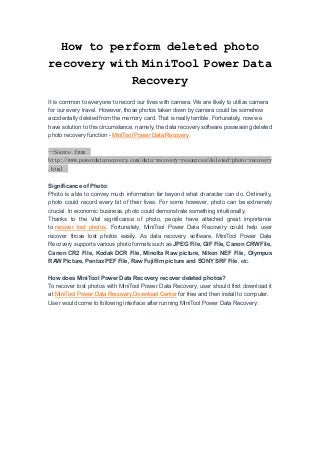
Recommended
More Related Content
Viewers also liked
Viewers also liked (7)
Aim High, Succeed Far - The George Goslin Work in Progress

Aim High, Succeed Far - The George Goslin Work in Progress
Articulo en el Idioma braille descarga e imprime 3

Articulo en el Idioma braille descarga e imprime 3
More from Lisa Liao
More from Lisa Liao (10)
Perform digital picture recovery with mini tool power data recovery

Perform digital picture recovery with mini tool power data recovery
Recently uploaded
Recently uploaded (20)
A Python-based approach to data loading in TM1 - Using Airflow as an ETL for TM1

A Python-based approach to data loading in TM1 - Using Airflow as an ETL for TM1
AI/ML Infra Meetup | ML explainability in Michelangelo

AI/ML Infra Meetup | ML explainability in Michelangelo
10 Essential Software Testing Tools You Need to Know About.pdf

10 Essential Software Testing Tools You Need to Know About.pdf
architecting-ai-in-the-enterprise-apis-and-applications.pdf

architecting-ai-in-the-enterprise-apis-and-applications.pdf
GraphSummit Stockholm - Neo4j - Knowledge Graphs and Product Updates

GraphSummit Stockholm - Neo4j - Knowledge Graphs and Product Updates
Automate your OpenSIPS config tests - OpenSIPS Summit 2024

Automate your OpenSIPS config tests - OpenSIPS Summit 2024
Crafting the Perfect Measurement Sheet with PLM Integration

Crafting the Perfect Measurement Sheet with PLM Integration
Facemoji Keyboard released its 2023 State of Emoji report, outlining the most...

Facemoji Keyboard released its 2023 State of Emoji report, outlining the most...
Optimizing Operations by Aligning Resources with Strategic Objectives Using O...

Optimizing Operations by Aligning Resources with Strategic Objectives Using O...
AI/ML Infra Meetup | Reducing Prefill for LLM Serving in RAG

AI/ML Infra Meetup | Reducing Prefill for LLM Serving in RAG
AI/ML Infra Meetup | Perspective on Deep Learning Framework

AI/ML Infra Meetup | Perspective on Deep Learning Framework
OpenChain @ LF Japan Executive Briefing - May 2024

OpenChain @ LF Japan Executive Briefing - May 2024
OpenChain Webinar: AboutCode and Beyond - End-to-End SCA

OpenChain Webinar: AboutCode and Beyond - End-to-End SCA
Odoo vs Shopify: Why Odoo is Best for Ecommerce Website Builder in 2024

Odoo vs Shopify: Why Odoo is Best for Ecommerce Website Builder in 2024
AI/ML Infra Meetup | Improve Speed and GPU Utilization for Model Training & S...

AI/ML Infra Meetup | Improve Speed and GPU Utilization for Model Training & S...
How to perform deleted photo recovery with mini tool power data recovery
- 1. How to perform deleted photo recovery with MiniTool Power Data Recovery It is common to everyone to record our lives with camera. We are likely to utilize camera for our every travel. However, those photos taken down by camera could be somehow accidentally deleted from the memory card. That is really terrible. Fortunately, now we have solution to this circumstance, namely, the data recovery software possessing deleted photo recovery function - MiniTool Power Data Recovery. --Source from http://www.powerdatarecovery.com/data-recovery-resources/deleted-photo-recovery .html Significance of Photo: Photo is able to convey much information far beyond what character can do. Ordinarily, photo could record every bit of their lives. For some however, photo can be extremely crucial. In economic business, photo could demonstrate something intuitionally. Thanks to the vital significance of photo, people have attached great importance to recover lost photos. Fortunately, MiniTool Power Data Recovery could help user recover those lost photos easily. As data recovery software, MiniTool Power Data Recovery supports various photo formats such as JPEG File, GIF File, Canon CRW File, Canon CR2 File, Kodak DCR File, Minolta Raw picture, Nikon NEF File, Olympus RAW Picture, Pentax PEF File, Raw Fujifilm picture and SONY SRF File, etc. How does MiniTool Power Data Recovery recover deleted photos? To recover lost photos with MiniTool Power Data Recovery, user should first download it at MiniTool Power Data Recovery Download Center for free and then install to computer. User would come to following interface after running MiniTool Power Data Recovery:
- 2. This is the main interface of MiniTool Power Data Recovery where five function modules are available. When moving mouse onto each module, user could see corresponding descriptions to each module at the bottom of this interface. Here we should select "Digital Media Recovery" to recover deleted photos:
- 3. Now please choose the partition where deleted photos are stored (if photos are lost directly from camera, user could connect camera to computer). Supposing deleted photo are on I:, so we should choose it and click "Full Scan". After scan, all deleted photos would be displayed and user should check those desired files and store them into assigned path by clicking "Save Files".