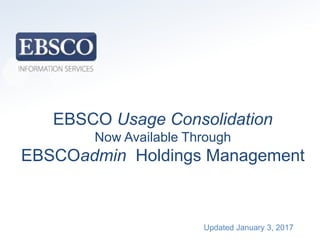
EBSCO Usage Consolidation HLM-ENET Comparison
- 1. www.ebsco.com Title Slide EBSCO Usage Consolidation Now Available Through EBSCOadmin Holdings Management Updated January 3, 2017
- 2. www.ebsco.com EBSCO Usage Consolidation Beginning in late February 2017 the new interface for the Usage Consolidation product is Holdings Management in EBSCOadmin. The link to access Usage Consolidation will be removed from EBSCONET. 2
- 3. www.ebsco.com Before we start... If you are not already familiar with Holdings Management, these slides will assist you in your transition to the new Usage Consolidation (UC) environment by providing a detailed comparison of the old and new interfaces. In order to see Usage Consolidation features within EBSCOadmin Holdings Management your EBSCOadmin login must first be granted rights to those features. If you are the EBSCOadmin site administrator for your institution, or if you previously had rights to access UC on EBSCONET we likely have already activated UC for you. However, if you are unable to see UC features within EBSCOadmin Holdings Management, contact your EBSCOadmin site administrator or email us at usageloadingservice@ebsco.com. Should you require any assistance during your transition please feel free to contact your Content Usage Specialist directly or EBSCO’s Customer Satisfaction at support@ebsco.com. 3
- 5. www.ebsco.com EBSCOadmin Roles Locate the users “Display Name” and click Go under the “Roles” heading In the event additional roles are required for Usage Consolidation the EBSCOadmin Site Administrator has the ability to assign user roles within your institution. To assign additional roles click on EBSCOadmin Security 5
- 6. www.ebsco.com EBSCOadmin Roles Locate the UC Authorizations and select the desired access - Read Only, Write or None NOTE If you don't see the EBSCOadmin Security option in your environment locate the person in your organization with EBSCOadmin administrative rights or contact EBSCO'S Customer Satisfaction for assistance. 6
- 7. www.ebsco.com Navigating the User Interface 7
- 8. www.ebsco.com Usage Consolidation “The Common Bond” The Usage Consolidation application is navigated differently within EBSCONET and Holdings Management. The original EBSCONET interface’s familiar “Load Usage”, “View History”, “Configure Platforms” and “Generate Reports” are listed under their own tabs. Below is a quick guide showing where to find the equivalent features in EBSCOadmin Holdings Management. The screenshots and text in the following slides provide a comparison of the features in the two interfaces. EBSCONET EBSCOadmin Load Usage View History Configure Platforms Generate Report Upload Upload Platforms Reports & Statistics (Followed by clicking on “Usage Consolidation Reports” for the “Generate Reports” feature) 8
- 9. www.ebsco.com Where to find Usage Consolidation In EBSCONET, Usage Consolidation is accessed by clicking the “Usage Consolidation” tab in the top, left corner of the interface. The Usage Consolidation application then appears in a separate, self-contained interface. Usage Consolidation in EBSCOadmin integrates directly into the interface within Holdings Management and Reports & Statistics tabs. 9
- 10. www.ebsco.com Where to find Usage Consolidation In EBSCONET, you will find Usage Consolidation in the top, left corner as a separate interface. 10
- 11. www.ebsco.com Where to find Usage Consolidation Usage Consolidation’s features in Holdings Management are integrated within the EBSCOadmin site in multiple locations. “Configure Platform” “View History” and “Load Report” functions are located within Holdings Management and noted as Platforms and Uploads “Generate Report” function is located within the Reports & Statistics 11
- 13. www.ebsco.com EBSCONET Load Usage Landing Page Within EBSCONET Usage Consolidation click on the tab to display all platforms that are configured and ready to have usage loaded into them. 13
- 15. www.ebsco.com EBSCONET Load Usage Summary After usage reports are uploaded the “Load Usage: Summary” is displayed 15
- 16. www.ebsco.com Holdings Management Usage Consolidation Load Usage Within EBSCO Holdings Management / Usage Consolidation click on the “Upload” button to display the Usage Consolidation Upload Options. Click on Load COUNTER Files. 16
- 17. www.ebsco.com Holdings Management Usage Consolidation Load Usage Details Landing Page From the “Load Usage Details” landing page select options for the report to be loaded. All platform information conveniently displays on the right hand side of the page 17
- 18. www.ebsco.com Holdings Management Usage Consolidation Load Usage Summary Page After usage reports upload the “Load Usage: Summary” is displayed 18
- 20. www.ebsco.com EBSCONET Usage Consolidation View History Landing Page Within EBSCONET Usage Consolidation click on the “View History” tab to display all files that have been loaded and the corresponding status. 20
- 21. www.ebsco.com Holdings Management Usage Consolidation View History Landing Page Within Holdings Management Usage Consolidation click on the “Holdings Management” tab to display the Upload options. Within the Usage Consolidation box click on “View All Loads” to see all reports that have been loaded. Click on the status to review and work the reports not set to complete. 21
- 23. www.ebsco.com EBSCONET Usage Consolidation Configure Platforms Landing Page To configure platforms within EBSCO Usage Consolidation click on the “Configure Platforms” tab. A list of all platforms eligible for configuration will be displayed. Once you select the platform to be configured you will be directed to the platform details page. 23
- 24. www.ebsco.com EBSCONET Usage Consolidation Configure Platform Landing Page Fill in all platform details to harvest via COUNTER or SUSHI protocol. Select the “Reports Available for Loading” Click “Save”. 24
- 25. www.ebsco.com Holdings Management Usage Consolidation Configure Platforms Landing Page To configure platforms within Holdings Management Usage Consolidation click on the “Holdings Management” tab and “Platforms”. 25
- 26. www.ebsco.com Holdings Management Usage Consolidation Configure Platforms Page A list of all platforms eligible for configuration will be displayed. Once you select the platform to be configured you will be directed to the platform details page. 26
- 27. www.ebsco.com Holdings Management Usage Consolidation Configure Platforms Page Fill in all platform details to harvest via COUNTER or SUSHI protocol. 27
- 28. www.ebsco.com Holdings Management Usage Consolidation Configure Platforms Page Select the “Reports to Load” tab and check the reports you intend to load into Usage Consolidation. Click “Save”. 28
- 30. www.ebsco.com EBSCONET Usage Consolidation Generate Reports Landing Page Within EBSCONET Usage Consolidation click on the “Generate Report” tab. You will be redirected to the Generate Reports Landing Page. Select the type of report desired and set report parameters. 30
- 31. www.ebsco.com Holdings Management Usage Consolidation Reports Landing Page Within Holdings Management Usage Consolidation click on the “Reports & Statistics” tab and the Usage Consolidation Reports option. You are then directed to the Reports Detail Page. 31
- 32. www.ebsco.com Select the type of report desired (Title / Database / COUNTER) and set report parameters. Click “Create Report for Download”. Click on the “Download Reports” tab to view your generated report and your output option. Holdings Management Usage Consolidation Reports Landing Page 32
- 33. www.ebsco.com Your selected report will display within “Download Reports” and allow you to select the desired file format Holdings Management Usage Consolidation Reports Landing Page 33
- 34. www.ebsco.com What’s new and improved 34
- 35. www.ebsco.com Improvements Ready- to-load filter - allows you to see which platforms are likely to have data that is ready to be loaded Automated and Manual SUSHI Harvesting - Set-up platforms for automated operation and virtually maintenance free loading of usage. With on-demand SUSHI loads, efficiently retrieve missing and historic data. One-click matching – Turn this feature on to enable match selection with a single click Crowd-Sourced Matching – UC “learns” from the match selections made at your and other institutions, enabling automated matching to improve every day. Access to Load Usage from Platform Details Faster, more reliable reporting 35
- 36. As always, should you need assistance please feel free to contact your Content Usage Specialist directly. 36
Editor's Notes
- .
- .
- s.
