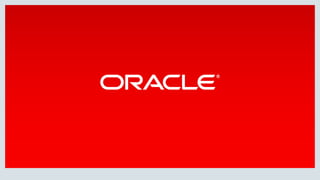
ERP-Tax-Setup-Overview-Doc.pdf
- 2. Copyright © 2017, Oracle and/or its affiliates. All rights reserved. | ERP Cloud Tax Set Up Saudi Arabia December, 2017
- 3. Copyright © 2017, Oracle and/or its affiliates. All rights reserved. | Program Agenda Tax Rapid Implementation Sample Tax Set Up for Saudi Arabia (Basic and Tax Rules) Sample Tax Box Allocation Set Up For Saudi Arabia Appendix: Prerequisite Set Up 1 2 3 3 4
- 4. Copyright © 2017, Oracle and/or its affiliates. All rights reserved. | Rapid Implementation Tax Configuration Oracle Financials >Tax 4
- 5. Copyright © 2017, Oracle and/or its affiliates. All rights reserved. | Simple Tax Content Experience Tax Rapid Implementation Upload 1 Define Tax Configuration Workbook Content Download from Manage Tax Regimes* *Alternatively, use tax partner, or implementer tax content. 2 Upload Tax Content & Enable Taxes “Generate CSV File to Upload” button creates files for upload. On successful completion, enable taxes for transactions 3 Prepare & Upload Organization-Specific Configuration Download the Tax Implementation Workbook for Tax Accounts, Tax Registrations, Business Unit/Legal Entity Subscriptions
- 6. Copyright © 2017, Oracle and/or its affiliates. All rights reserved. | Oracle Tax Configuration Workbook • Basic tax set up, including: – Tax Regime – Tax Jurisdiction – Tax – Tax Status – Tax Rate Codes – Tax Recovery Rate Codes • Tax Rules, including: • Tax Rate type rules • Place of Supply type rules • Applicability type rules 6
- 7. Copyright © 2017, Oracle and/or its affiliates. All rights reserved. | Rapid Implementation Approach • The information in this presentation relates to Oracle Financials Cloud • E-Business Suite includes similar feature to enable rapid implementation of tax configuration content – Initial and Recurring Data Load for Tax Content Partners: Transaction Tax Configuration Workbook • A similar approach to the basic Tax Set up and Tax Rules for Saudi Arabia can be taken for EBS Confidential – Oracle Internal/Restricted/Highly Restricted 7 E-Business Suite
- 8. Copyright © 2017, Oracle and/or its affiliates. All rights reserved. | Sample Tax Set up Saudi Arabia 8
- 9. Copyright © 2017, Oracle and/or its affiliates. All rights reserved. | Disclaimer: Sample Tax Set Up • The following slides and the associated spreadsheets provide sample tax set up content, giving an example of how Oracle Tax could be configured for Saudi Arabia • It cannot be relied upon as ‘turnkey’ tax content solution for Saudi Arabia • While it may serve as an initial implementation foundation or for educational purposes, businesses must determine if there are specific tax requirements for their business or industry 9
- 10. Copyright © 2017, Oracle and/or its affiliates. All rights reserved. | SA VAT Return 10
- 11. Copyright © 2017, Oracle and/or its affiliates. All rights reserved. | Saudi Arabia VAT Return • Standard rated domestic sales • Sales to registered customers in other GCC states • Zero rated domestic sales • Zero rated exports • Exempt sales • Standard rated domestic purchases • Imports subject to VAT paid at customs • Imports subject to VAT accounted for through the reverse charge mechanism • Zero rated purchases • Exempt purchases • Corrections from previous period (up to 5,000 SAR) 11
- 12. Copyright © 2017, Oracle and/or its affiliates. All rights reserved. | Tax Rules Scope • Domestic: sales / purchases– Goods & Services – Standard Rate; Zero Rate and Exempt • Intra GCC: sales to customers registered in other GCC – Treated as exports until all GCC countries implemented; need before and after tax rules • Export: sales outside GCC (Export) – Need Tax rules for before and after all GCC countries implemented • Import: Purchases subject to reverse charge (Intra GCC) – Not applicable until after all GCC implemented • Import: Purchases from outside GCC – Applicable before GCC countries implemented, this also applies to imports from UAE – VAT collected at customs, but also reported in VAT return • Intra Tax Group: sales and purchases ‘not within scope of tax’ (need to add slides) – Not included in VAT Return but can be separated out from standard for reporting 12 Saudi Arabia
- 13. Copyright © 2017, Oracle and/or its affiliates. All rights reserved. | Tax Rules Use Case Assumptions • Tax Rules: cover use case where Oracle Supply Chain Cloud >Inventory is implemented and is in use (Inventory Linked) • Additional Tax Rules: cover use case where Inventory items are not used on invoice or where the customer has not implemented Inventory (Non Inventory Linked) 13 Saudi Arabia
- 14. Copyright © 2017, Oracle and/or its affiliates. All rights reserved. | Basic Tax Set Up • Tax Regime = SA VAT TAX • Tax Jurisdiction = SA VAT TAX • Tax = SA VAT TAX • Tax Status = SA VAT TAX • Tax Rate Codes – SA VAT TAX STANDARD RATE (5%) – SA VAT TAX ZERO RATE (0%) – SA VAT TAX IMPORT RATE (5%) – SA VAT TAX EXPORT RATE (0%) – SA VAT TAX EXEMPT RATE (0%) – SA VAT TAX INTRA GCC RATE (0%) • Tax Rate Recovery Code = SA VAT STANDARD RECOVERY RATE (100% recovery) 14 Saudi Arabia
- 15. Copyright © 2017, Oracle and/or its affiliates. All rights reserved. | Tax Rule Defaults • Manage Taxes > Tax Rule Defaults – Applicability = Applicable – Place of Supply = Ship From – Registration = Bill From Party – Tax Calculation Formula = STANDARD_TC – Tax Basis Formula = STANDARD_TB – Tax Jurisdiction = SA VAT TAX – Tax Status = SA VAT TAX – Tax Rate = SA VAT STANDARD RATE – Tax Recovery Rate = SA VAT STANDARD RECOVERY RATE 15 Saudi Arabia
- 16. Copyright © 2017, Oracle and/or its affiliates. All rights reserved. | Tax Rules – Inventory Linked Saudi Arabia 16
- 17. Copyright © 2017, Oracle and/or its affiliates. All rights reserved. | • Standard Rate: – SA VAT TAX STANDARD RATE (5%) • Other rates – SA VAT TAX ZERO RATE (0%) – SA VAT TAX EXEMPT RATE (0%) • Purchases from non-registered suppliers • Default tax rate is SA VAT TAX Standard Rate – No rules required for domestic standard rated sales and purchases • Tax Rate rule type: Other tax rates – Determining factor/Conditions • Product Inventory Linked - Product Category = category codes – Zero : goods = SAG0101; services = SAS101 – Exempt: goods = SAG0104; services = SAS102 – Result = specific rate codes: SA VAT TAX ZERO RATE or SA VAT TAX EXEMPT RATE • Application rule type (P2P only) – Determining factor/Condition • Registration - Registration Status - Ship from not = Registered – Result = Not Applicable SA Tax Rules: Domestic Sale/Purchase (Goods and Services) 17
- 18. Copyright © 2017, Oracle and/or its affiliates. All rights reserved. | • Sales of goods to customers registered for VAT in other GCC country • Needs to include legal message on invoice (achieved by using ‘Tax Reporting Type codes’ on Tax Rate Code) • Tax Rates – SA VAT TAX INTRA GCC RATE (0%) *Applicable after all GCC countries implemented • Tax Rate rule type – Determining factors/Conditions: • Transaction Generic Class - Transaction Business Category = Sales Transaction • Registration - Registration status - bill to party & bill from party = Registered in GCC • Geography - Country = for ship from = SA and for ship to not = SA • User defined Geography- Economic Region> ship to = GCC – Result = rate codes • SA VAT TAX INTRA GCC RATE SA Tax Rules: Intra GCC Sales (Applicable after all GCC implemented) 18
- 19. Copyright © 2017, Oracle and/or its affiliates. All rights reserved. | • Export of goods and services to countries outside SA • Tax Rates – SA VAT TAX EXPORT ZERO RATE (0%) * Applies to supplies to GCC countries before all GCC countries have implemented VAT • Rate rule type – Determining factors/Conditions: • Transaction Generic Class - Transaction Business Category = Sales Transaction • Geography - Country = ship from = SA and ship to not = SA – Result = SA VAT TAX EXPORT RATE SA Tax Rules: Export Sales (*before all GCC implemented) 19
- 20. Copyright © 2017, Oracle and/or its affiliates. All rights reserved. | • Export of goods and services to countries outside GCC • Tax Rates – SA VAT TAX EXPORT ZERO RATE(0%) * Applies to all non GCC countries after all GCC countries implemented • Rate rule type – Determining factors/Conditions: • Transaction Generic Class - Transaction Business Category = Sales Transaction • Geography - Country = ship from = SA and ship to not = SA • User defined Geography - Ship to - Economic Region not = GCC – Result = SA VAT TAX EXPORT RATE SA Tax Rules: Export Sales (*after all GCC implemented) 20
- 21. Copyright © 2017, Oracle and/or its affiliates. All rights reserved. | • Import from countries outside GCC •VAT payable on imports into the KSA will be collected by the Customs Department at the time of the import •SA VAT TAX IMPORT RATE(5%) * For imports from GCC countries this rule is applicable before all GCC countries have implemented • Rate rule type – Determining factors/Conditions: • Transaction Generic Class - Transaction Business Category = Purchase Transaction • Geography - Country = ship from not = SA and ship to = SA – Result = SA VAT TAX IMPORT RATE SA Tax Rules: Import from Outside SA (*before GCC implemented) 21
- 22. Copyright © 2017, Oracle and/or its affiliates. All rights reserved. | • Import from countries outside GCC •VAT payable on imports into the KSA will be collected by the Customs Department at the time of the import •SA VAT TAX IMPORT RATE(5%) * Applicable after all GCC countries implemented • Rate rule type – Determining factors/Conditions: • Transaction Generic Class - Transaction Business Category = Purchase Transaction • Geography - Country = ship to = SA and ship from not = SA • User defined Geography - Ship to - Economic Region not = GCC – Result = SA VAT TAX IMPORT RATE SA Tax Rules: Imports from Outside GCC (*after GCC implemented) 22
- 23. Copyright © 2017, Oracle and/or its affiliates. All rights reserved. | • Purchases subject to reverse charge (self assessment) • Must be accounted and declared as both Input and Output VAT • Tax Rate = applicable standard rate – SA VAT STANDARD RATE (5%) Note: ’Self Assessed’ must be checked on LE Reporting Unit Tax Profile * Not applicable until all GCC countries implemented • Registration rule type – Determining factors/Conditions: • Transaction Generic Class - Transaction Business Category = Purchase Transaction • Registration - Bill From - Registration status = Registered • Geography - Country = for ship from no = SA and for ship to = SA • User defined Geography - Ship from - Economic Region = GCC – Result = bill to party • Place of Supply rule type – Determining factors/Conditions • Transaction Generic Class - Transaction Business Category = Purchase Transaction • Registration - Bill From - Registration status = Registered • Geography - Country = ship from not = SA and ship to = SA • User defined Geography - Ship from - Economic Region = GCC Result = Ship to, use bill to if ship to not found SA Tax Rules: Imports from GCC Countries (*after GCC implemented) 23
- 24. Copyright © 2017, Oracle and/or its affiliates. All rights reserved. | Tax Rules – Non Inventory Linked Saudi Arabia Confidential – Oracle Internal 24
- 25. Copyright © 2017, Oracle and/or its affiliates. All rights reserved. | Tax Rules for Non-Inventory Linked Sales • Place of Supply in AP transactions is derived from vendor site address and do not require additional tax rules • Place of Supply in AR transactions is derived from ‘warehouse’ – Where Inventory Items not used there is no warehouse on the AR transaction – ‘Place of Supply’ needs to be switched from the default of ‘Ship From’ to ‘Bill From’ • Tax Rate default is SA VAT TAX STANDARD RATE – Tax rate needs to be switched for Zero Rate; Exempt Rate; Intra EU and Export Sales • Rules based on use of Tax Classification Codes in AR invoices – Selected manually on transaction or defaulted from Standard Memo Line 25 Saudi Arabia
- 26. Copyright © 2017, Oracle and/or its affiliates. All rights reserved. | Tax Rules Scope - Non-Inventory Linked • Different tax rules for sales transactions are required where Inventory is not implemented • Rules – Domestic: sales / purchases– Goods & Services • Standard Rate; Zero Rate and Exempt – Intra GCC: sales to customers registered in other GCC • Treated as exports until all GCC countries implemented; need before and after tax rules – Export: sales outside GCC (Export) • Need Tax rules for before and after all GCC countries implemented 26 Saudi Arabia
- 27. Copyright © 2017, Oracle and/or its affiliates. All rights reserved. | • Non Inventory Linked Sales: – Domestic sales • Tax Rate – SA VAT TAX STANDARD RATE (5%) – SA VAT TAX ZERO RATE (0%) – SA VAT TAX EXEMPT RATE (0%) (Note: Current set up has Default POS = Ship From. For AR transactions the ‘Ship From’ POS is derived from the Inventory Org. For non-inventory linked transactions we need a POS rule to switch place of supply to ‘Bill From’) • Place of Supply Rule – Determining factors/Conditions: • Transaction Generic Class - Transaction Business Category = SALES_TRANSACTION • Transaction Input Factor – Tax Classification Code = SA VAT TAX STANDARD RATE or SA VAT TAX ZERO RATE or SA VAT TAX EXEMPT RATE – Result = Bill From • Rate rule – Determining factors/Conditions: • Transaction Generic Classification> Level 1> Transaction Business Category = SALES_TRANSACTIONS • Geography > Bill from> Country = SA • Geography> Bill to > Country = SA • Transaction Input Factor = Tax Classification Code = SA VAT TAX STANDARD RATE or SA VAT TAX ZERO RATE or SA VAT TAX EXEMPT RATE Result = SA VAT TAX ZERO RATE or SA VAT TAX EXEMPT RATE 27 SA Tax Rules: Non Inventory Linked Domestic Sales
- 28. Copyright © 2017, Oracle and/or its affiliates. All rights reserved. | • Non Inventory Linked Sales: – Intra GCC Sales • Tax Rate – SA VAT TAX INTRA GCC (0%) • Place of Supply Rule – Determining factors/Conditions: • Transaction Generic Class - Transaction Business Category = SALES_TRANSACTION • Transaction Input Factor – Tax Classification Code = SA INTRA GCC SALES – Result = Bill From • Rate rule – Determining factors/Conditions: • Transaction Generic Classification> Level 1> Transaction Business Category = SALES_TRANSACTIONS • Registration> Bill to> Registration Status = REGISTERED • Registration> Bill from> Registration Status = REGISTERED • Geography > Bill from> Country = SA • Geography> Bill to > Country not = SA • User defined Geography> Bill to>Economic Regions = GCC • Transaction Input Factor = Tax Classification Code = SA INTRA GCC SALES – Result = SA VAT TAX INTRA GCC 28 SA Tax Rules: Non Inventory Linked Intra GCC Sales
- 29. Copyright © 2017, Oracle and/or its affiliates. All rights reserved. | • Non Inventory Linked Sales: – Export of to countries outside GCC • Tax Rates – SA VAT TAX EXPORT ZERO RATE (0%) * Applicable before all GCC countries implemented • Place of Supply Rule – Determining factors/Conditions: • Transaction Generic Class - Transaction Business Category = SALES_TRANSACTION • Transaction Input Factor – Tax Classification Code = SA EXPORT – Result = Bill From • Rate rule – Determining factors/Conditions: – Transaction Generic Classification> Level 1> Transaction Business Category = SALES_TRANSACTIONS – Geography > Bill from> Country = SA – Geography> Bill to > Country not = SA • Result = SA VAT TAX EXPORT RATE 29 SA Tax Rule: Non Inventory Linked Exports (*before GCC implemented)
- 30. Copyright © 2017, Oracle and/or its affiliates. All rights reserved. | • Non Inventory Linked Sales: – Export of to countries outside GCC • Tax Rates – SA VAT TAX EXPORT ZERO RATE (0%) * Applicable after all GCC countries implemented • Place of Supply Rule – Determining factors/Conditions: • Transaction Generic Class - Transaction Business Category = SALES_TRANSACTION • Transaction Input Factor – Tax Classification Code = SA EXPORTS – Result = Bill From • Rate rule – Determining factors/Conditions: – Transaction Generic Classification> Level 1> Transaction Business Category = SALES_TRANSACTIONS – Geography > Bill from> Country = SA – Geography> Bill to > Country not = SA – User defined Geography> Bill to>Economic Regions not = GCC Transaction Input Factor = Tax Classification = SA EXPORTS • Result = SA VAT TAX EXPORT RATE 30 SA Tax Rule: Non Inventory Linked Exports (*after GCC implemented)
- 31. Copyright © 2017, Oracle and/or its affiliates. All rights reserved. | Sample Tax Box Allocation Rules Saudi Arabia 31
- 32. Copyright © 2017, Oracle and/or its affiliates. All rights reserved. | Tax Box Allocation Solution • Oracle Tax includes a flexible, rules driven tax reporting solution that aids in the preparation of VAT return • This solution is not available in E-Business Suite 32
- 33. Copyright © 2017, Oracle and/or its affiliates. All rights reserved. | SA VAT Return 33
- 34. Copyright © 2017, Oracle and/or its affiliates. All rights reserved. | •Tax Box Allocation Rules •Tax Box Allocation Processes •Tax Box Allocation Reports Fusion Tax Box Allocation Solution Fusion Tax Box Allocation Selection Processes Reporting Tax Box Allocation Rules Define Tax Reporting Type Codes Define Tax Determining Factor Sets Define Tax Condition Sets Define Tax Allocation Rules Run Selection Process Run Tax Box Allocation Process Run Tax Box Allocation Listing Report Run Tax Box Allocation Exceptions Report Run Tax Box Return Preparation Report 34
- 35. Copyright © 2017, Oracle and/or its affiliates. All rights reserved. | Tax Reporting Type Codes •If Tax Reporting Type Purpose is ‘Tax Box Allocation’ Tax Box Details region is displayed •Assign Tax Box Numbers Note: GB is used here in the UI as an example Fusion Tax Box Allocation – Tax Reporting Type Codes 35
- 36. Copyright © 2017, Oracle and/or its affiliates. All rights reserved. | Tax Reporting Type Codes 36 Tax Box Allocation Rules – Saudi Arabia
- 37. Copyright © 2017, Oracle and/or its affiliates. All rights reserved. | Tax Determining Factor Sets • Set Usage = ‘Tax Box Allocation Rule’ •Allows use of specific Determining Factors and qualifiers For example: In SA tax boxes can be allocated based on the type of transaction line and Tax Rate Codes on the transaction Determining Factors: •Derived = Tax Rate Name •Transaction Input Factor = Line Class Note: GB is used here in the UI as an example Fusion Tax Box Allocation – Determining Factors Sets 37
- 38. Copyright © 2017, Oracle and/or its affiliates. All rights reserved. | Tax Determining Factors 38 Tax Box Allocation Rules – Saudi Arabia
- 39. Copyright © 2017, Oracle and/or its affiliates. All rights reserved. | Tax Condition Sets • Assign the Determining Factor set to the Condition set •Enter the operator and the condition value •For example: SA VAT TAX STANDARD RATE Note: GB is used here on the UI as an example Fusion Tax Box Allocation – Condition Sets 39
- 40. Copyright © 2017, Oracle and/or its affiliates. All rights reserved. | Tax Condition Sets 40 Tax Box Allocation Rules – Saudi Arabia
- 41. Copyright © 2017, Oracle and/or its affiliates. All rights reserved. | Tax Box Allocation Rules Set Up UI •Tax Determining Factors / Condition Sets Example: Domestic AR invoices with standard rate VAT •Determining Factor Set/conditions: •Drived = tax rate = SA VAT STANDARD RATE •Transaction Input Factor > Line Class = INVOICE Note: GB is used here on the UI as an example Fusion Tax Box Allocation – Tax Box Allocation Rules 41
- 42. Copyright © 2017, Oracle and/or its affiliates. All rights reserved. | Tax Box Allocation Rules Set Up UI • Results = ‘Tax Reporting Type Codes’ used to assign tax box numbers Example AR invoices with standard rate VAT: •Determining Factor Set/conditions: •Drived = tax rate = SA VAT STANDARD RATE •Transaction Input Factor > Line Class INVOICE •Result • Taxable allocated to Box = 0101 SALES STD RATED DOMESTIC Note: GB is used here on the UI as an example Fusion Tax Box Allocation Solution 42
- 43. Copyright © 2017, Oracle and/or its affiliates. All rights reserved. | Tax Box Allocation Rules 43 Tax Box Allocation Rules – Saudi Arabia
- 44. Copyright © 2017, Oracle and/or its affiliates. All rights reserved. | Appendix: Prerequisite Set up Saudi Arabia 44
- 45. Copyright © 2017, Oracle and/or its affiliates. All rights reserved. | Tax Set Up Steps • Document sequencing – see Topical Essay • Legal Entity Reporting Unit Tax Profile – Registration Status = Registered – ’Self Assessed’ must be checked on – Enable ‘Allocation’ & assign ‘Tax Calendar’ • Tax Regime – Assign the Legal Entity to the Tax Regime – Enable 'Use tax reporting configuration' • Tax - Enable Duplicate Tax Registrations (if VAT Tax Groups required) 45 Saudi Arabia
- 46. Copyright © 2017, Oracle and/or its affiliates. All rights reserved. | Tax Set Up Steps • Tax Zone = GCC – see ’Economic Zones Set Up.ppt’ • Supplier and Customer Tax Registration • Tax Classification codes > Manage Tax Lookup Codes> Lookup Type = ZX_Output • Product Category – assign to item 46 Saudi Arabia
- 47. Copyright © 2017, Oracle and/or its affiliates. All rights reserved. | Manage Tax Regime> • Configuration Options> add Legal Entity • General Controls > enable ‘Use Tax Reporting Configuration Tax Regime> Assign LE & Use Tax Reporting Configuration 47
- 48. Copyright © 2017, Oracle and/or its affiliates. All rights reserved. | Manage Party Tax Profile> Legal Entity Reporting Unit > General Tab • Tax Registration Status = Registered • Enable ‘Set as Self-assessed (reverse charge) Legal Entity Reporting Unit Tax Profile 48
- 49. Copyright © 2017, Oracle and/or its affiliates. All rights reserved. | Manage Party Tax Profile> Legal Entity Reporting Unit > Reporting Configuration • Tax Registration Status = Registered • Enable ‘Set as Self-assessed (reverse charge) Legal Entity Reporting Unit Tax Profile 49
- 50. Copyright © 2017, Oracle and/or its affiliates. All rights reserved. | Manage Taxes> View Tax Registration Details>Edit>Allow Duplicate Registration Numbers Enable Duplicate Tax Registrations 50
- 51. Copyright © 2017, Oracle and/or its affiliates. All rights reserved. | Registration Status = Registered •Manage Tax Registration> Third Party Site Tax Profile > Tax Registration tab > View Registration> Edit •Ensure Tax Regime = SA VAT TAX Required to make Intra GCC Sales and Purchase rules work Third Party Site Tax Profile > Registration Status 51
- 52. Copyright © 2017, Oracle and/or its affiliates. All rights reserved. | Manage Tax Lookup Codes • Lookup Type = ZX_OUTPUT 52 Tax Classification Codes
- 53. Copyright © 2017, Oracle and/or its affiliates. All rights reserved. | Assign Tax Classification Codes to Standard Memo Line code •Manage Standard memo Lines> search Memo Line Set (eaxmaple:UK1 BU SET) •Edit or create new memo line •Add Tax Classification codes as required (example Consultant (UK) is set up) Required if you are using Standard Memo Lines to default ‘Tax Classification Code’ on a non-inventory linked AR invoice Assign Tax Classification Code to Standard Memo Line 53
- 54. Copyright © 2017, Oracle and/or its affiliates. All rights reserved. | Assign Product Category to Relevant Items •User name = Karen Curtis •Manage Items > search for required item • Add Catalog *‘SA PROD_CLASS_CLIC •Add required category (example set up in item FI90000 = Reduced Rate item) Required to make Zero Rate; Reduced Rate and Exempt Rate rules work (* - needs to be added) Assign Product Category to Item 54
- 55. Copyright © 2017, Oracle and/or its affiliates. All rights reserved. | Imports - 3 Key Considerations 55
- 56. Copyright © 2017, Oracle and/or its affiliates. All rights reserved. | Import VAT at Launch 56
- 57. Copyright © 2017, Oracle and/or its affiliates. All rights reserved. | Imports from GCC after Integrated System in Place 57
- 58. Copyright © 2017, Oracle and/or its affiliates. All rights reserved. | 58