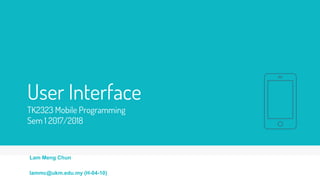
User Interface Layout and Design
- 1. User Interface TK2323 Mobile Programming Sem 1 2017/2018 Lam Meng Chun lammc@ukm.edu.my (H-04-10)
- 2. Outline View & Viewgroup Layout ▹Linear Layout ▹Relative Layout ▹Constraint Layout Design for Multiple Screens ▸Px,dp,sp ▸Smallest-width Qualifier ▸Orientation Qualifiers 2 Attributes ▸ID ▸layout_width ▸layout_height ▸layout_margin ▸padding ▸background ▸layout_gravity ▸gravity ▸textSize ▸layout_weight
- 5. View ▹All user interface elements in an Android app are built using View and ViewGroup objects. ▹A View is an object that draws something on the screen that the user can interact with. ▸Button ▸EditText ▸TextView 5
- 6. Viewgroup 6 A ViewGroup is an object that holds other View (and ViewGroup) objects in order to define the layout of the interface. ▸Relative Layout ▸Linear Layout ▸Constraint Layout ▸Grid Layout
- 7. Viewgroup 7
- 9. Layout 9
- 10. Layout 10
- 11. Linear Layout 11 Horizontal Vertical
- 12. Linear Layout 12
- 13. 13 Linear Layout Exercise ▹LinearLayout (_______) ▸TextView (How to…) ▸LinearLayout (_______) ⬩TextView (Game) ⬩TextView (Education) ⬩TextView (Sport) 13
- 14. Relative Layout ▹RelativeLayout is a view group that displays child views in relative positions. ▹The position of each view can be specified as relative to sibling elements (such as to the left-of or below another view) or in positions relative to the parent RelativeLayout area (such as aligned to the bottom, left or center). 14
- 15. Relative Layout 15 Relative to parent Relative to other children
- 16. Relative Layout (Relative to parent) ▹Relative to parent ▸ android:layout_alignParentLeft="true" ▸ android:layout_alignParentRight=“false“ ▸ android:layout_alignParentTop=“true“ ▸ android:layout_alignParentBottom=“false“ 16
- 17. Relative Layout (Relative to parent) ▹Relative to child ▸android:layout_below="@+id/…" ▸android:layout_above="@+id/…" ▸android:layout_alignLeft="@+id/…" ▸android:layout_alignRight="@+id/…" ▸android:layout_alignBottom="@+id/…" ▸android:layout_alignTop="@+id/…“ ▸android:layout_toLeftOf="@+id/…" ▸android:layout_toRightOf="@+id/…" 17
- 18. Constraint Layout ▹ConstraintLayout allows you to create large and complex layouts with a flat view hierarchy (no nested view groups). ▹ It's similar to RelativeLayout in that all views are layed out according to relationships between sibling views and the parent layout, but it's more flexible than RelativeLayout and easier to use with Android Studio's Layout Editor. 18
- 20. Constraint Layout ▹ Wrap Content: The view expands exactly as needed to fit its contents. ▹ Fixed: You specify the dimension in the text box below or by resizing the view in the editor. 20
- 21. Constraint Layout ▹ Any Size: The view expands exactly as needed to match the constraints. The actual value is 0dp because the view has no desired dimensions, but it resizes as needed to meet the constraints. However, if the given dimension has only one constraint, then the view expands to fit its contents. Another way to think of it is "match constraints" (instead of match_parent) because it expands the view as much as possible after accounting for the limits of each constraint and its margins. 21
- 22. 22 Relative Layout Exercise ▹Relative to parent ▸ android:layout_alignParentLeft=“___" ▸ android:layout_alignParentRight=“____“ ▸ android:layout_alignParentTop=“____“ ▸ android:layout_alignParentBottom=“____“ 22
- 23. Layouts 23
- 24. Layout ▹A layout defines the visual structure for a user interface, such as the UI for an activity or app widget. You can declare a layout in two ways: 24
- 25. Layout Declare UI elements in XML. Android provides a straightforward XML vocabulary that corresponds to the View classes and subclasses, such as those for widgets and layouts. Instantiate layout elements at runtime. Your application can create View and ViewGroup objects (and manipulate their properties) programmatically. 25
- 26. Project UI source code (XML file) 26
- 27. Write XML Resource : Structure <LinearLayout xmlns:android="http://schemas.android.com/apk/res/android" android:layout_width="match_parent" android:layout_height="match_parent" android:orientation="vertical" > <TextView android:id="@+id/text" android:layout_width="wrap_content" android:layout_height="wrap_content" android:text="Hello, I am a TextView" /> <Button android:id="@+id/button" android:layout_width="wrap_content" android:layout_height="wrap_content" android:text="Hello, I am a Button" /> </LinearLayout> 27
- 28. XML Resource <Button android:id="@+id/main_btn_send" android:layout_width="wrap_content" android:layout_height="wrap_content" android:layout_gravity="center" android:text="Send" /> 28 ▹What’s the name of the XML element? ▹List all attribute names (Not attribute value) ▹Where is the open tag and close tag?
- 30. Load the XML Layout public void onCreate(Bundle savedInstanceState) { super.onCreate(savedInstanceState); // load the UI’s XML Layout setContentView(R.layout.activity_main_layout); } 30 What happened when we call setContentView() method https://www.youtube.com/watch?v=j-23-3mYno0&feature=youtu.be
- 31. Create an instance of the view object public void onCreate(Bundle savedInstanceState) { super.onCreate(savedInstanceState); setContentView(R.layout.activity_main_layout); // initialize the Button with View’s ID Button myButton = (Button) findViewById(R.id.main_btn_send); } 31
- 32. Create using Java Code32
- 33. Attributes 33
- 34. 34 Sr.No View & description Example Value layout_width Specifies the width of the View or ViewGroup wrap_content match_parent layout_height Specifies the height of the View or ViewGroup wrap_content match_parent layout_margin Specifies extra space on side of the View or ViewGroup 8dp padding Sets the padding, in pixels, of all four edges. 8dp background A drawable to use as the background/ color. #000000 layout_gravity Specifies how child Views are positioned Center, Bottom, Top Left, Right text Text to display in view @string/foo textSize Size of the text 21sp layout_weight Specifies how much of the extra space in the layout should be allocated to the View 1
- 35. Layout width and height ▹Any View object may have an integer ID associated with it, to uniquely identify the View within the tree. ▹When the application is compiled, this ID is referenced as an integer, but the ID is typically assigned in the layout XML file as a string, in the id attribute. 35
- 36. Layout width and height ▹width and height of a view can be: ▸wrap_content : exactly large enough to fit the widget's content ▸match_parent : as wide or tall as 100% of the screen or layout ▸a specific fixed width such as 64dp (not usually recommended) dp = device pixels; sp = scaling pixels 36
- 38. Padding and Margin Padding is for inside/within components Margin is to be applied for the on-outside of the components. 38
- 39. Padding39
- 40. Margin40
- 41. Layout Gravity 41 android:layout_gravity sets the gravity of the View or Layout in its parent.
- 43. Layout Weight 43
- 44. Layout Weight 44 android:layout_width Set to 0 (Horizontal) android:layout_height Set to 0 (Vertical)
- 47. Units Pixels: The exact number of 'dots' both horizontally and vertically that make up the file. ▸This is the actual resolution of the file. DPI (Dots per inch): The number of 'dots' or pixels per each inch of a printed or scanned document. 47 Density-independent pixel (dp) A virtual pixel unit that you should use when defining UI layout, to express layout dimensions or position in a density- independent way. ▸px = dp * (dpi / 160) ▸240 dpi screen, 1 dp equals 1.5 physical pixels
- 48. Units of Measurement48 Sr.No Unit & description 1 dp Density-independent pixel. 1 dp is equivalent to one pixel on a 160 dpi screen. 2 sp Scale-independent pixel. This is similar to dp and is recommended for specifying font sizes. 3 px Pixel. Corresponds to actual pixels on the screen
- 49. Pixel 49 ▹(px units), so the views are physically larger on a low-density screen and smaller on a high-density screen. ▹This is because although the actual screen sizes may be the same, the high-density screen has more pixels per inch (the same amount of pixels fit in a smaller area).
- 50. Dp 50 ▹the layout dimensions are specified in density-independent pixels (dp units). Because the baseline for density-independent pixels is a medium-density screen, the device with a medium- density screen looks the same. ▹For the low-density and high-density screens, however, the system scales the density-independent pixel values down and up, respectively, to fit the screen as appropriate.
- 51. Dp 51
- 52. Dp 52
- 53. Design for Multiple Screens ▹In most cases, you can ensure density independence in your application simply by specifying all layout dimension values in density-independent pixels (dp units) or with "wrap_content", as appropriate. ▹The system then scales bitmap drawables as appropriate in order to display at the appropriate size, based on the appropriate scaling factor for the current screen's density. 53
- 54. Design for Multiple Screens ▹However, bitmap scaling can result in blurry or pixelated bitmaps, which you might notice in the above screenshots. ▹To avoid these artifacts, you should provide alternative bitmap resources for different densities. ▹For example, you should provide higher-resolution bitmaps for high-density screens and the system will use those instead of resizing the bitmap designed for medium- 54
- 55. Size and Orientation ▹Using new size qualifiers ▹The fundamental size of a screen, as indicated by the shortest dimension of the available screen area. ▹Specifically, the device's smallestWidth is the shortest of the screen's available height and width (you may also think of it as the "smallest possible width" for the screen). 55
- 56. Size and Orientation ▹“sw” (smallest possible width) ▹Specifically, the device's smallestWidth is the shortest of the screen's available height and width ▹The smallestWidth is a fixed screen size characteristic of the device 56
- 57. Size and Orientation ▹the device's smallestWidth does not change when the screen's orientation changes. ▹Thus, using sw<N>dp is a simple way to specify the overall screen size available for your layout by ignoring the screen's orientation 57
- 58. Size and Orientation ▹320dp: a typical phone screen (240x320 ldpi, 320x480 mdpi, 480x800 hdpi, etc). ▹480dp: a tweener tablet like the Streak (480x800 mdpi). ▹600dp: a 7” tablet (600x1024 mdpi). ▹720dp: a 10” tablet (720x1280 mdpi, 800x1280 mdpi, etc). 58
- 59. Size and Orientation ▹This means that devices whose smallest width is greater than or equal to 600dp will select the layout- sw600dp/main.xml (two-pane) layout, while smaller screens will select the layout/main.xml (single-pane) layout 59
- 61. Preparing Resources ▹A set of six generalized densities: ▸ldpi (low) ~120dpi ▸mdpi (medium) ~160dpi ▸hdpi (high) ~240dpi ▸xhdpi (extra-high) ~320dpi ▸xxhdpi (extra-extra-high) ~480dpi ▸xxxhdpi (extra-extra-extra-high) ~640dpi 61
- 62. Preparing Resources ▹Use wrap_content, fill_parent, or the dp unit for layout dimensions ▹Do not use hard-coded pixel values in your application code 62
- 63. Preparing Resources ▹To generate these images, you should start with your raw resource in vector format and generate the images for each density using the following size scale: 63
- 64. Preparing Resources 64 ▹This means that if you generate a 200x200 image for xhdpi devices, you should generate the same resource in 150x150 for hdpi, 100x100 for mdpi and finally a 75x75 image for ldpi devices. Mdpi = 200/2*1 , xxxhdpi=200/2*4
- 67. Exercise 67