Report
Share
Download to read offline
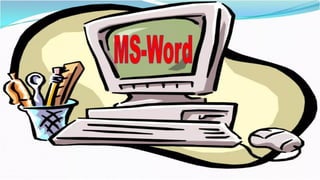
Recommended
Recommended
More Related Content
Similar to MS-WORD-LESSON-5.pdf
Similar to MS-WORD-LESSON-5.pdf (10)
Adobe Photoshop Shortcuts for windows from Bigrockdesigns

Adobe Photoshop Shortcuts for windows from Bigrockdesigns
Adobe Photoshop Shortcuts for Mac from Bigrockdesigns

Adobe Photoshop Shortcuts for Mac from Bigrockdesigns
Recently uploaded
Recently uploaded (20)
Apidays New York 2024 - APIs in 2030: The Risk of Technological Sleepwalk by ...

Apidays New York 2024 - APIs in 2030: The Risk of Technological Sleepwalk by ...
Rising Above_ Dubai Floods and the Fortitude of Dubai International Airport.pdf

Rising Above_ Dubai Floods and the Fortitude of Dubai International Airport.pdf
Navigating the Deluge_ Dubai Floods and the Resilience of Dubai International...

Navigating the Deluge_ Dubai Floods and the Resilience of Dubai International...
Cloud Frontiers: A Deep Dive into Serverless Spatial Data and FME

Cloud Frontiers: A Deep Dive into Serverless Spatial Data and FME
Apidays New York 2024 - The value of a flexible API Management solution for O...

Apidays New York 2024 - The value of a flexible API Management solution for O...
DEV meet-up UiPath Document Understanding May 7 2024 Amsterdam

DEV meet-up UiPath Document Understanding May 7 2024 Amsterdam
Strategies for Landing an Oracle DBA Job as a Fresher

Strategies for Landing an Oracle DBA Job as a Fresher
Elevate Developer Efficiency & build GenAI Application with Amazon Q

Elevate Developer Efficiency & build GenAI Application with Amazon Q
Mcleodganj Call Girls 🥰 8617370543 Service Offer VIP Hot Model

Mcleodganj Call Girls 🥰 8617370543 Service Offer VIP Hot Model
Vector Search -An Introduction in Oracle Database 23ai.pptx

Vector Search -An Introduction in Oracle Database 23ai.pptx
ProductAnonymous-April2024-WinProductDiscovery-MelissaKlemke

ProductAnonymous-April2024-WinProductDiscovery-MelissaKlemke
Six Myths about Ontologies: The Basics of Formal Ontology

Six Myths about Ontologies: The Basics of Formal Ontology
How to Troubleshoot Apps for the Modern Connected Worker

How to Troubleshoot Apps for the Modern Connected Worker
Introduction to Multilingual Retrieval Augmented Generation (RAG)

Introduction to Multilingual Retrieval Augmented Generation (RAG)
Emergent Methods: Multi-lingual narrative tracking in the news - real-time ex...

Emergent Methods: Multi-lingual narrative tracking in the news - real-time ex...
AWS Community Day CPH - Three problems of Terraform

AWS Community Day CPH - Three problems of Terraform
MS-WORD-LESSON-5.pdf
- 34. KEYBOARD SHORTCUT KEYS •CTRL+A. . . . . . . . . . . . . . . . . Select All •CTRL+C. . . . . . . . . . . . . . . . . Copy •CTRL+X. . . . . . . . . . . . . . . . . Cut •CTRL+V. . . . . . . . . . . . . . . . . Paste •CTRL+Z. . . . . . . . . . . . . . . . . Undo •CTRL+B. . . . . . . . . . . . . . . . . Bold •CTRL+U. . . . . . . . . . . . . . . . . Underline •CTRL+I . . . . . . . . . . . . . . . . . Italic
- 35. KEYBOARD SHORTCUT KEYS • F1 . . . . . . . . . . . . . . . . . . . . . . Help • F2 . . . . . . . . . . . . . . . . . . . . . Rename selected object • F3 . . . . . . . . . . . . . . . . . . . . . Find all files • F4 . . . . . . . . . . . . . . . . . . . . . Opens file list drop-down in dialogs • F5 . . . . . . . . . . . . . . . . . . . . . Refresh current window • F6 . . . . . . . . . . . . . . . . . . . . . Shifts focus in Windows Explorer • F10 . . . . . . . . . . . . . . . . . . . . Activates menu bar options
- 36. KEYBOARD SHORTCUT KEYS • ALT+TAB . . . . . . . . . . . . . . . . Cycles between open applications • ALT+F4 . . . . . . . . . . . . . . . . . Quit program, close current window • ALT+F6 . . . . . . . . . . . . . . . . . Switch between current program windows • ALT+ENTER. . . . . . . . . . . . . . Opens properties dialog • ALT+SPACE . . . . . . . . . . . . . . System menu for current window • ALT+¢ . . . . . . . . . . . . . . . . . . opens drop-down lists in dialog boxes
- 37. KEYBOARD SHORTCUT KEYS •BACKSPACE . . . . . . . . . . . . . Switch to parent folder •CTRL+ESC . . . . . . . . . . . . . . Opens Start menu •CTRL+ALT+DEL . . . . . . . . . . Opens task manager, reboots the computer •CTRL+TAB . . . . . . . . . . . . . . Move through property tabs •CTRL+SHIFT+DRAG . . . . . . . Create shortcut (also right- click, drag) •CTRL+DRAG . . . . . . . . . . . . . Copy File
- 38. KEYBOARD SHORTCUT KEYS •ESC . . . . . . . . . . . . . . . . . . . Cancel last function •SHIFT . . . . . . . . . . . . . . . . . . Press/hold SHIFT, insert CD-ROM to bypass auto-play •SHIFT+DRAG . . . . . . . . . . . . Move file •SHIFT+F10. . . . . . . . . . . . . . . Opens context menu (same as right-click) •SHIFT+DELETE . . . . . . . . . . . Full wipe delete (bypasses Recycle Bin)
- 39. WORD SHORTCUT KEYS • Ctrl + A Select all contents of the page • Ctrl + B Bold highlighted selection • Ctrl + C Copy selected text • Ctrl + X Cut selected text • Ctrl + N Open new/blank document • Ctrl + O Open options • Ctrl + P Open the print window • Ctrl + F Open find box • Ctrl + I Italicize highlighted selection • Ctrl + K Insert link
- 40. WORD SHORTCUT KEYS •Ctrl + U Underline highlighted selection •Ctrl + V Paste •Ctrl + Y Redo the last action performed •Ctrl + Z Undo last action •Ctrl + G Find and replace options •Ctrl + H Find and replace options
- 41. WORD SHORTCUT KEYS •Ctrl + J Justify paragraph alignment •Ctrl + L Align selected text or line to the left •Ctrl + Q Align selected paragraph to the left •Ctrl + E Align selected