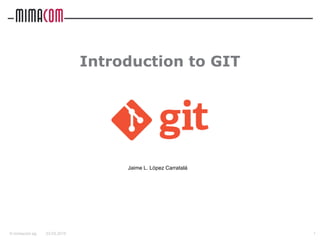More Related Content
Similar to IntroductionGit
Similar to IntroductionGit (20)
IntroductionGit
- 2. © mimacom ag
What is Git?
• Git is a DVCS (Distributed Version Control System)
└ Every developer has a complete copy of the repository in his machine.
└ More flexibility to adapt the needs of your projects.
└ There is no need to have one central repository (but usually is useful and
recomendable).
└ Several workflows allowed.
23.03.2015 2
- 3. © mimacom ag
Advantages and disadvantages
• Advantadges
└ Distributed. Every people who clones the repository has all the information
about tags, branching, history, etc.
└ Much faster. Most of the work is done locally.
└ Reliability. As every people who has cloned the repository has a complete
copy of the repository, if there is a problem in the central server (if exists) the
lost information is minimal.
• Disadvantages
└ Learning curve. The process of changing from a centralized SVN to a
distributed one may be difficult because you have to learn ot use a new (or
several) tool and also a new way of versioning.
23.03.2015 3
- 5. © mimacom ag
Mimacom workflow
• Setup local repository
git clone https://git.mimacom.com/scm/PLAYGROUND/git-workflow.git
• Implementing a new feature
└ Create a branch
└ git checkout -b featureA master
└ Start developing, make all the commits that you want
└ git commit –m ‘commit message’
23.03.2015 5
- 6. © mimacom ag
Mimacom workflow
└ Update feature branch from master branch
└ Push feature branch to remote repository
└ git push origin featureA
• For more details (as branching conventions) visit:
└ https://rune.mimacom.com/display/kb/mimacom+git+workflow
23.03.2015 6
- 7. © mimacom ag
Tools
• Git Bash
└ The command line of git.
• Gitgui
└ Is the graphical interface of git, you can’t do everything that you can do with
the command line but for the basic things works quite good.
23.03.2015 7
- 8. © mimacom ag
Tools
• Gitk. Is the commit viewer of Git. This tool complements the Gitgui.
• These three tools are included built-in when you install git: http://git-
scm.com/downloads
23.03.2015 8
- 9. © mimacom ag
Aditional tools and information
• Git repository -> Stash
• Plugin for Eclipse -> http://www.eclipse.org/egit/download/
• Additional information in Rune -> https://rune.mimacom.com/display/kb/GIT
23.03.2015 9