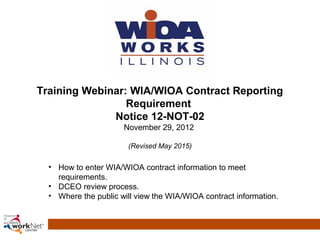
WIOA Contract Reporting
- 1. • How to enter WIA/WIOA contract information to meet requirements. • DCEO review process. • Where the public will view the WIA/WIOA contract information. Training Webinar: WIA/WIOA Contract Reporting Requirement Notice 12-NOT-02 November 29, 2012 (Revised May 2015)
- 2. State legislation and policy reference: WIA Notice 12-NOT-02 Chuck Dooley: DCEO Program Administrator Charles.Dooley @illinois.gov Policy Details:
- 3. Login to your Illinois workNet account and scroll to the bottom for partner resources. Select Program from Partner Resources page. Find WIA Contract Summary Reporting Guide icon.
- 4. Adding a new contract: Click on Add a new contract
- 5. Follow these steps to create a new contract: 1.Select LWIA 2.Choose provider 3.Select provider type 4.Enter contract name 5.Enter contract description 6.Enter amount of contract 7.Enter contract start and end date 8.Click save Creating a new contract:
- 6. Provider Search: Clicking the provider search button will show the search view. To search, enter a city name and optionally enter a keyword such as part of the provider name
- 7. Adding a Provider: To add a provider to the current contract, just click on the select link on the left side of the screen.
- 8. Adding a Provider cont.: A green ribbon will appear at the top of the page once a provider is successfully selected for the current contract. The dropdown is hidden after selecting or creating a new provider to avoid confusion. Note: A new provider will not appear in the list until actually saved with a contract.
- 9. Once you’ve selected your provider, follow these steps: 1. Select Provider type 2. Enter contract name 3. Provide contract description 4. Enter contract amount 5. Enter contract start and end date 6. Click Save Adding a Provider cont.:
- 10. Adding a Provider cont.: Click here to add a new contract Once you click Save, a green box at the top of the screen will appear stating that the create was successful. If the contract has not yet been approved, the user (or same LWIA) can delete the contract. If the contract has been approved, the user cannot delete the contract. At this point the deletion of the contract can only be done by the Program Administer. Actions and History tab
- 11. Functions like submitting and approving contracts are performed on the actions/history tab. Submitting a contract for approval: To submit a contract, an LWIA user would: • Search for and select a contract • Ensure information is complete • Click on the Actions and History tab • Select Submit Contract from the action type dropdown • Add some information under notes and click the submit button • An email will be sent to the Program Administrator, Charles.Dooley@illinois.gov for review. Contract Actions and History: Submit
- 12. Request for approval email: The email will include a link, that when clicked on would automatically login the Program Administrator and navigate to the target contract.
- 13. Approving a Contract: If the contract is to be approved, the Program Administrator would click on the Actions tab, and select approve contract from the list and an email will be sent to the LWIA contact. The approval request could be sent back with updates if additional information or changes are needed. In this case, an email will be sent back to the LWIA contact letting them know of the outcome. Once the updates are made and saved, another request for approval will be sent back to the Program Administrator. Some text may be included with the approval.
- 14. Public View: The public view will have fewer search options. Only approved contracts will be visible. Note: Once approved, the contracts will be posted on the WIA Works Summary Reporting page within workNet.
- 15. Note: Providers are added through IWDS not through this workNet portal. Search: You may need to search for an existing contract to just review it, complete the one you’re currently working on, or to add modifications to a contract that spans over years. An example for the latter might be that if the same contract is renewed each year but needs new information to add to it. You can simply locate it, update and save it, and submit it again for approval, without having to create an entirely new contract.
- 16. Clicking on the Select link to the left of a contract will take the user to the details page. Search existing contract cont.:
- 17. Contract Details: 1. Review an existing contract 2. Edit an existing form, save it, and come back to it later 3. If saved, click on the Actions and History tab for additional options.
- 18. Functions like submitting and approving contracts is performed on the actions/history tab. Submitting a contract for approval: To submit a contract, an LWIA user would: • Search for and select a contract • Ensure information is complete • Save if updates are made • Click on the Actions and History tab • Select submit contract from the action type dropdown • Add some information under notes and click the submit button • An email will be sent to the Program Administrator, Charles.Dooley@illinois.gov for review. Contract Actions and History: Submit
- 19. Public view: The public view will have fewer search options. Only approved contracts will be visible. Note: Once approved, the contracts will be posted on the WIA Works Summary Reporting page within workNet. Sponsored by the Illinois Department of Commerce and Economic Security.
Editor's Notes
- The purpose of this webinar is to announce the method to report all Workforce Innovation and Opportunity Act (WIOA) contracts and contract values, as well as enrollment/registration agreements and their values, in the new reporting system available on Illinois workNet®. Chuck Dooley is joining us today and is the program administrator for the approval of these contracts. He’s going to discuss some important items regarding this policy. So chuck if you want to take it away… Background: The portal has been updated to provide a means to report all of the contracts and contract values as required by this provision of the IWIB Act through the WIA Provider Summary Reporting application. All providers will be required to utilize the portal to report the appropriate information.
- You now see options to either add a new contract or search for and existing contract. To add a new contract, simply click on the link.
- Once you click on Add new contract, you’ll come to a contract details screen which you’ll need to complete with the new contract information: Select your LWIA Choose a provider by clicking on Provider Search Select the provider type whether it be service or training Give the contract a title Add a brief description of the contract Notice the status is set at In process since you creating a new contract Enter the amount of the contract Enter the start and end date of the contract Click save
- From here, enter in the desired city and/or and keywords related to the provider. Enter Springfield 2. You can also enter in any keywords that are associated with the provider.
- So, based on you provider search criteria, a list of providers will be provided for you to choose from. Select Capital Career Center This step actually adds the provider to the current contract. To do this: 1. Click on the Select link next to the providers name
- If done properly, you will see a green box at the top of the screen stating that you successfully selected a provider for this contract. So, once this is done, you’ll need to select a provider type…Click to next slide
- From the dropdown, select either Service or Training as your provider type Enter your Contract name Test Add a description of the contract Test The contract amount 36,400 The contract start and end date 12/1/2012 – 12/1/2013 And click save
- Once you click Save a green box at the top of the screen will appear stating that the create was successful. a. Once saved, the actions tab will be displayed b. Click on the actions tab Please notice the Delete button at the bottom of the page, something to note here is that if the contract has not yet been approved, the user (or same LWIA) can delete the contract. However, if the contract has been approved, the user cannot delete the contract. At this point the deletion of the contract can be performed by the program administer can You also have the option at the bottom of the page to create another new contract. So, now that you’ve completed the contract reporting form, you’re ready to send the contract to Chuck for approval which means you’ll need to move into the Actions and History area. Click on next slide
- Now that you’re on the actions and history page, select an option from the dropdown menu such as: Submitting, and approving a contract Viewing past history of actions for a contract Sending emails between a DCEO contact and LWIA contacts Entering notes about a contract Once you click Submit, an email will be sent to Chuck for the review process. Note: Keep in mind, no email is sent until a submit has been done. Also, the available actions depend on the status of the current contract. So, if you’re just reviewing a contract and no updates have been saved then you won’t see the submit option.
- From here, you’ll get a list of providers based on the LWIA # and any other additional information that was provided during the search. Find the contract you’re looking for. Click select to go into the contract details page Click on next slide
- From the details page you can, Review the information currently in contract or edit the form, save it and come back to it later or, if saved, you can Click to next slide Go into the actions and History tab and select an option from the dropdown menu just as I showed previously.
- Again, from here you can… Submit a saved contract for approval depending on status of contract View past history of actions for a contract Send emails between a DCEO contact and LWIA contacts Enter notes about a contract Note: Keep in mind, no email is sent until a submit has been done. Also, the available actions depend on the status of the current contract. So, if you’re just reviewing a contract and no updates have been saved then you won’t see the submit option.
- And finally, if updates were made to an existing contract and they were submitted and approved. The contract will display on the on the WIOA Works Summary Reporting page. You can find this url in the pdf located in the file pod.
