Salesperson Performance Analysis
•
0 likes•69 views
The objective of this project is to create a Decision Support System comprising Pivot Tables (Excel) for analyzing the sales of different product types and different salespersons of TATA motors in last 5 years.
Report
Share
Report
Share
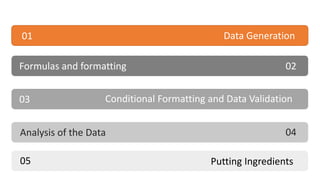
Recommended
Recommended
More Related Content
Similar to Salesperson Performance Analysis
Similar to Salesperson Performance Analysis (20)
How to design a report with fine report reporting tool

How to design a report with fine report reporting tool
LCC Asia Pacific_financialmodelling_excelshortcuts1

LCC Asia Pacific_financialmodelling_excelshortcuts1
Sheet1Problem 7-1On November 14, Thorogood Enterprises announced t.docx

Sheet1Problem 7-1On November 14, Thorogood Enterprises announced t.docx
U.S. Electronic Computer Market. Analysis And Forecast to 2020

U.S. Electronic Computer Market. Analysis And Forecast to 2020
Export summary this document was exported from numbers. each table

Export summary this document was exported from numbers. each table
Part 1 - Microsoft ExcelUse Excel to create a workbook containin.docx

Part 1 - Microsoft ExcelUse Excel to create a workbook containin.docx
Sanchez_Exp22_Excel_Ch07_HOE_Salary.xlsx1-Date LogicInput Area.docx

Sanchez_Exp22_Excel_Ch07_HOE_Salary.xlsx1-Date LogicInput Area.docx
ChapterTool KitChapter 1212912Corporate Valuation and Financial .docx

ChapterTool KitChapter 1212912Corporate Valuation and Financial .docx
Part 1 - Microsoft AccessView GlossaryUse Access to create a.docx

Part 1 - Microsoft AccessView GlossaryUse Access to create a.docx
Recently uploaded
Call Girl in Faridabad | Whatsapp No 📞 8168257667 📞 VIP Escorts Service Available 24*7 Book
WhatsApp Chat: ☎️ +91-8168257667 Call Girl Near Me, Faridabad Call Girls, Faridabad Call Girl
Call Now:- +91-8168257667
Whatsapp Now:- +91-8168257667
Call Girls Faridabad offer you everything from intimate moments to wild nights - be it intimate or wild. Their girls are always prepared to meet all your needs and desires so you're assured a memorable experience with them. Beautiful Babes are sure to turn heads wherever they go, captivating men with their seductive personalities and captivating looks - not to mention their sensually alluring bodies that are sure to satisfy all your naughty fantasies, from blowjobs to anal massages; not forgetting BDSM and orgies as well. Show them some appreciation when the time is right.
Call Girl Faridabadthat their clients can be very demanding. To maintain their reputation and gain more clients, these sexy call girls always work tirelessly to provide exceptional service that ensures each customer's happiness - so much so that many men seek them out to have an unforgettable experience with Passionate about providing erotic pleasure for their clients - fulfilling all sexy fantasies while offering role play services such as BDSM.
★OUR BEST SERVICES: - FOR BOOKING
★ A-Level (5-star escort)
★ Strip-tease
★ BBBJ (Bareback Blowjob)
★ Spending time in my rooms
★ BJ (Blowjob Without a Condom)
Call Girl in Faridabad | Whatsapp No 📞 8168257667 📞 VIP Escorts Service Avail...

Call Girl in Faridabad | Whatsapp No 📞 8168257667 📞 VIP Escorts Service Avail...Hyderabad Escorts Agency
Housewife Call Girl in Faridabad ₹7.5k Pick Up & Drop With Cash Payment #8168257667
Booking Contact Details
WhatsApp Chat: +91-8168257667
Normal Call : +91-8168257667
Faridabad Call Girls includes providing maximum physical satisfaction to their clients as well as engaging conversation that keeps your time enjoyable and entertaining. Plus they look fabulously elegant;$S2 making an impressionable.
Faridabad Call Girls understands the value of confidentiality and discretion - they will go the extra mile to meet your needs. Simply contact them via text messaging or through their online profiles; they'd be more than delighted to accommodate any request or arrange a romantic date or fun-filled night together.
We provide -
Flexibility
Choices and options
Lists of many beauty fantasies
Turn your dream into reality
Perfect companionship
Cheap and convenient
In-call and Out-call services
And many more.Housewife Call Girl in Faridabad ₹7.5k Pick Up & Drop With Cash Payment #8168...

Housewife Call Girl in Faridabad ₹7.5k Pick Up & Drop With Cash Payment #8168...Hyderabad Escorts Agency
Faridabad * Call Girls Badarpur | Whatsapp No 📞 8168257667 📞 VIP Escorts Service Available 24*7 Book
WhatsApp Chat: ☎️ +91-8168257667 Call Girl Near Me, Faridabad Call Girls, Faridabad Call Girl
Call Now:- +91-8168257667
Whatsapp Now:- +91-8168257667
Call Girls Faridabad offer you everything from intimate moments to wild nights - be it intimate or wild. Their girls are always prepared to meet all your needs and desires so you're assured a memorable experience with them. Beautiful Babes are sure to turn heads wherever they go, captivating men with their seductive personalities and captivating looks - not to mention their sensually alluring bodies that are sure to satisfy all your naughty fantasies, from blowjobs to anal massages; not forgetting BDSM and orgies as well. Show them some appreciation when the time is right.
Call Girl Faridabadthat their clients can be very demanding. To maintain their reputation and gain more clients, these sexy call girls always work tirelessly to provide exceptional service that ensures each customer's happiness - so much so that many men seek them out to have an unforgettable experience with Passionate about providing erotic pleasure for their clients - fulfilling all sexy fantasies while offering role play services such as BDSM.
★OUR BEST SERVICES: - FOR BOOKING
★ A-Level (5-star escort)
★ Strip-tease
★ BBBJ (Bareback Blowjob)
★ Spending time in my rooms
★ BJ (Blowjob Without a Condom)
Faridabad * Call Girls Badarpur | Whatsapp No 📞 8168257667 📞 VIP Escorts Serv...

Faridabad * Call Girls Badarpur | Whatsapp No 📞 8168257667 📞 VIP Escorts Serv...Hyderabad Escorts Agency
Recently uploaded (20)
Top profile Call Girls In dharamshala [ 7014168258 ] Call Me For Genuine Mode...![Top profile Call Girls In dharamshala [ 7014168258 ] Call Me For Genuine Mode...](data:image/gif;base64,R0lGODlhAQABAIAAAAAAAP///yH5BAEAAAAALAAAAAABAAEAAAIBRAA7)
![Top profile Call Girls In dharamshala [ 7014168258 ] Call Me For Genuine Mode...](data:image/gif;base64,R0lGODlhAQABAIAAAAAAAP///yH5BAEAAAAALAAAAAABAAEAAAIBRAA7)
Top profile Call Girls In dharamshala [ 7014168258 ] Call Me For Genuine Mode...
Changodar Call Girls Book Now 7737669865 Top Class Escort Service Available

Changodar Call Girls Book Now 7737669865 Top Class Escort Service Available
Is Your Mercedes Benz Trunk Refusing To Close Here's What Might Be Wrong

Is Your Mercedes Benz Trunk Refusing To Close Here's What Might Be Wrong
👉Goa Call Girl Service👉📞9701288194👉📞 Just📲 Call Rajveer Call Girls Service In...

👉Goa Call Girl Service👉📞9701288194👉📞 Just📲 Call Rajveer Call Girls Service In...
Goa ❤CALL GIRL ❤CALL GIRLS IN Goa ESCORT SERVICE❤CALL GIRL

Goa ❤CALL GIRL ❤CALL GIRLS IN Goa ESCORT SERVICE❤CALL GIRL
Top profile Call Girls In Rajahmundry [ 7014168258 ] Call Me For Genuine Mode...![Top profile Call Girls In Rajahmundry [ 7014168258 ] Call Me For Genuine Mode...](data:image/gif;base64,R0lGODlhAQABAIAAAAAAAP///yH5BAEAAAAALAAAAAABAAEAAAIBRAA7)
![Top profile Call Girls In Rajahmundry [ 7014168258 ] Call Me For Genuine Mode...](data:image/gif;base64,R0lGODlhAQABAIAAAAAAAP///yH5BAEAAAAALAAAAAABAAEAAAIBRAA7)
Top profile Call Girls In Rajahmundry [ 7014168258 ] Call Me For Genuine Mode...
👉 Agartala Call Girls Service Just Call 🍑👄6378878445 🍑👄 Top Class Call Girl S...

👉 Agartala Call Girls Service Just Call 🍑👄6378878445 🍑👄 Top Class Call Girl S...
Call Girl in Faridabad | Whatsapp No 📞 8168257667 📞 VIP Escorts Service Avail...

Call Girl in Faridabad | Whatsapp No 📞 8168257667 📞 VIP Escorts Service Avail...
Premium Call Girls Aurangabad Call Girls 💯Call Us 🔝 6378878445 🔝 💃 Top Class ...

Premium Call Girls Aurangabad Call Girls 💯Call Us 🔝 6378878445 🔝 💃 Top Class ...
9352852248 Call Girls Gota Escort Service Available 24×7 In Gota

9352852248 Call Girls Gota Escort Service Available 24×7 In Gota
Muslim Call Girls Churchgate WhatsApp +91-9930687706, Best Service

Muslim Call Girls Churchgate WhatsApp +91-9930687706, Best Service
Premium Call Girls Nagpur Call Girls (Adult Only) 💯Call Us 🔝 6378878445 🔝 💃 E...

Premium Call Girls Nagpur Call Girls (Adult Only) 💯Call Us 🔝 6378878445 🔝 💃 E...
Housewife Call Girl in Faridabad ₹7.5k Pick Up & Drop With Cash Payment #8168...

Housewife Call Girl in Faridabad ₹7.5k Pick Up & Drop With Cash Payment #8168...
Call Girls in Goa (Panaji) call me [🔝9701288194🔝] escort service 24X7![Call Girls in Goa (Panaji) call me [🔝9701288194🔝] escort service 24X7](data:image/gif;base64,R0lGODlhAQABAIAAAAAAAP///yH5BAEAAAAALAAAAAABAAEAAAIBRAA7)
![Call Girls in Goa (Panaji) call me [🔝9701288194🔝] escort service 24X7](data:image/gif;base64,R0lGODlhAQABAIAAAAAAAP///yH5BAEAAAAALAAAAAABAAEAAAIBRAA7)
Call Girls in Goa (Panaji) call me [🔝9701288194🔝] escort service 24X7
Is Your Volvo XC90 Displaying Anti-Skid Service Required Alert Here's Why

Is Your Volvo XC90 Displaying Anti-Skid Service Required Alert Here's Why
John Deere Tractors 5415 Diagnostic Repair Service Manual.pdf

John Deere Tractors 5415 Diagnostic Repair Service Manual.pdf
Goa🌹Vip Call Girls Panji ❤Heer 9701288194💟 Full Trusted CALL GIRLS IN Goa ESC...

Goa🌹Vip Call Girls Panji ❤Heer 9701288194💟 Full Trusted CALL GIRLS IN Goa ESC...
Faridabad * Call Girls Badarpur | Whatsapp No 📞 8168257667 📞 VIP Escorts Serv...

Faridabad * Call Girls Badarpur | Whatsapp No 📞 8168257667 📞 VIP Escorts Serv...
Salesperson Performance Analysis
- 1. 01 Data Generation 03 Conditional Formatting and Data Validation 05 Putting Ingredients 02 Formulas and formatting Analysis of the Data 04
- 2. Action Step 1- Create the Data and arrange the Name of Salesperson in the proper manner and mention Date of Joining Step 2- Calculate the Work Experience Of each Employee(in months) by using the formula-=INT((TODAY()-D6)/31) Step 3- Mention Gender, Age and Qualification Of the Salesperson.
- 3. Conditional Formatting In Case Of Work Experience
- 4. Conditional Formatting (Home) Choose Highlight Cells Rules Select Text that contains Note-Males are shown in Light Blue Fill with Dark Blue Text and Females are shown in Light Pink Fill with Dark Red Text
- 5. Data Validation is applied on Names Of Salesperson, Date Of Joining, Age and Work Experience. Number Of Characters Under Names Of Salesperson cannot exceed 22 Characters. Date Of Joining Should be less than Today’s Date. Age Of Salesperson should be in terms with the Documents of the Salesperson. Work Experience can only be mentioned in terms of Months.
- 6. Step 1- Select Data which is to be validated Step 2- Click Data Tab and Choose Data Validation. Step 3- Insert the source of Custom List Created as shown in the Picture. Step 4- Put Title and Input Message. Step 5- Under Error Alert, Select the Style of error alert and mention Title along with Error Message.
- 7. Data Generation- Actions- Step 1) Collect the Data from the Tata Motors Dealer Station Portal and mention the Name of Dealer Station and the Name Of Dealer along with Address from the portal. Step 2) Mention Contact Details, State and Region Of The Dealer Station. Step 3) Unique ID of Dealer is calculated by applying the Concatenate Formula- =UPPER(CONCATENATE("TM"&A7,LEFT(G7,2),RIGHT(E7,3)))
- 8. Data Validation on Dealer Station Worksheet Data Validation is applied on Contact Details,State and Region. Process of Data Validation on Region is shown on the given pictures. Click on settings and Insert List and Source Of List Mention Title and Input Message Select the Style of Error Alert and Mention Title and Error Message
- 9. UNIQUE ID of the Dealer is calculated by applying the Concatenate Formula as mentioned below- =UPPER(CONCATENATE("TM"&A7,LEFT(G7,2),RIGHT(E7,3)))
- 10. 1) Randbetween function used to generate the random date from 1-4-2014 to 31-3-2019. 2) Index and Randbetween used to generate the names of salesperson randomly from the salesperson sheet. Randbetween(Date(Year,Month,Day),Date(Year,Month,Day)) Index($Col_Index_Num,Randbetween(1,CountA($Col_Index_Num)),1) Excel functions used in sheets 1) 2)
- 11. VLOOKUP(MONTH(B10),$Z$11:$AA$22,2,FALSE) VLOOKUP(MONTH(B10),$Z$11:$AB$22,3,FALSE) *Month and Quarter generated from the from the Table array 2 by using VLOOKUP. Step 1: Month was taken from column B (Date). Step 2: Cell reference fixed from column Z11 to AA22 for month and from Z11 to AA23 for quarter. Step 3: Column index number given and false used for exact match. Table 01 Table 02
- 12. VLOOKUP(G10,'Dealer(s)Station'!all_unique,6,FALSE) UPPER(CONCATENATE("TM"&A9,LEFT(G9,2),RIGHT(E9,3))) *Unique ID was created for each dealer by using Concatenate function to join “TM”, serial no. , first 2 letters of region and last 3 digits of phone no. STEP 1: VLOOKUP used on column salesperson ID. STEP 2: First name of salesperson selected and table array was taken from dealer station. STEP 3: Column index number given and used false for exact match. Table 01 Table 02
- 13. VLOOKUP(G10,all_gender,4,FALSE) * VLOOKUP used to generate gender from salesperson sheet to transaction sheet. STEP 1: First Vlookup used on Column H given in table 1. STEP 2: Gender selected from dealer sheet i.e. table no. 2. STEP 3: Column index number given and false selected for exact match. Table 01 Table 02
- 14. VLOOKUP(I11,all_Product_ID,4,FALSE) VLOOKUP(I10,all_product,2,FALSE) UPPER(CONCATENATE("PR"&AG9,LEFT(AD9,3),LEFT(AE9,3))) * Product ID created for each product by using concatenate function to join “PR”, unique code, 3 letters of category and first 3 letters of product. STEP 1: Product ID and Price per unit was generated on transaction sheet from table 2 by using VLOOKUP. STEP 2: Column index number given from table 2 and false used for exact match. Table 01 Table 02
- 15. CONCATENATE("TR",MID(J11,3,2),YEAR(B11),MONTH(B11),DAY(B11)) * Transaction ID created for each transaction by using Concatenate, Mid, Year, Month and Day function. STEP 1: “TR” used to denote transaction. STEP 2: Mid function used on product ID to generate code. STEP 3: Year , Month and Day function used to generate date of each transaction.
- 16. VLOOKUP(G10,'Dealer(s) Station'!all_unique,5,FALSE) *VLOOKUP function used to generate region of each salesperson from Dealer station to transaction sheet. STEP 1: Region column selected from table 1 and apply VLOOKUP. STEP 2: Table array was taken from Dealer station i.e. table 2. STEP 3: Column index number given and false used for exact match. Table 01 Table 02
- 17. VLOOKUP(B11,quarters,2,FALSE) * VLOOKUP function used to generate Quarter from table 2 to Financial info sheet. STEP 1: First Quarter selected from annual sales report. STEP 2: VLOOKUP applied on Quarter column to generate quarter for month from table 2. STEP 3: Column index number given and false used for exact match. Table 01 Table 02
- 18. Key Learnings From the Project- Formulas and Why. FORMULA WHY/ SIGNIFICANCE CONDITIONAL FORMATTING (HIGHLIGHT CELL) To Highlight the text that Contains Male and Female. CONDITIONAL FORMATTING (COLOR SCALE) To Highlight the Different Age Group. CONDITIONAL FORMATTING (ICON SETS) To Put Icon Indicators in Work Experience. FILTERS To Show Specific Year Total year revenue in Transactions sheet. PIVOT TABLES To Calculate the Total Revenue of Each Year. PIVOT CHARTS To Present the Data in Charts to get better understanding of the Tabular Data. (Male and Female Pie Chart, Experience Ratio Bar Graph, Sales Trend Analysis in line Graph, Annual Sales Report in Bar Graphs) SUM To get total of all the Tables for Revenues, (Quarter Wise, Region Wise, All the Growth rates for the 5 years. VLOOK UP To Present data from one sheet to another. (Month, Quarter, Salesperson ID, Gender, Product ID, Price Per Unit, Total Revenue, Region).
- 19. FORMULA WHY/ SIGNIFICANCE Randbetween(Date(Year,Month,Day),Date(Year,Month,Day)) To Create Random Dates for Transactions. UPPER(CONCATENATE("TM"&A9,LEFT(G9,2),RIGHT(E9,3))) To Create Unique Id for Salesperson. UPPER(CONCATENATE("PR"&AG9,LEFT(AD9,3),LEFT(AE9,3) )) To create Unique Product Id. CONCATENATE("TR",MID(J11,3,2),YEAR(B11),MONTH(B11),D AY(B11)) To Create Transactions Id. INDEX($A:$A,RANDBETWEEN(1,COUNTA($A:$A)),1) To Put Random Number of Unit sales From 1-3.
- 20. 1 2 The pivot table is created to show the sales trend of the salesperson throughout 5 years And the line chart is used to show it graphically. Pivot table shows the sales done region wise by the salesperson And pie chart is used to show it graphically.
- 21. 4 3 These pivot table shows the share of the items in the overall revenue throughout 5 years. And the Bar chart is used to show it graphically. Pivot table shows the revenue by the salesperson( Gender wise) And column chart is used to show it graphically.
- 22. 1 2 3 4
- 23. 01 First of all, to create these button we insert the shape from the above toolbar and customize it with some boundaries and fill color and named it with the sheet name. 02 Then, we created hyperlink for the same to switch the sheets within the workbook through these buttons. 03 The final part is to freeze these buttons, so that they will easily accessible and can be switched faster.
