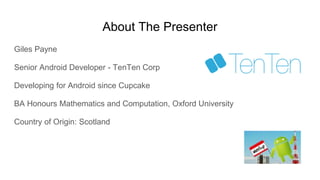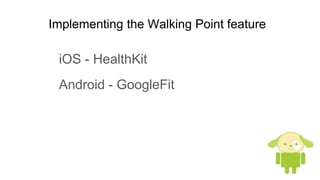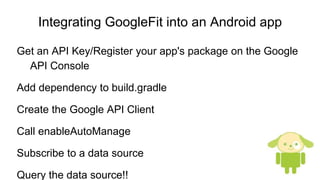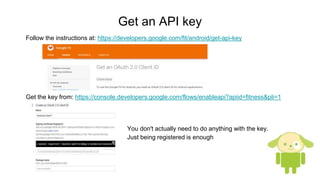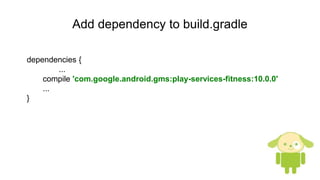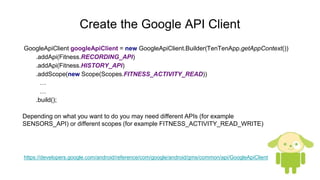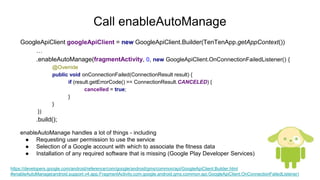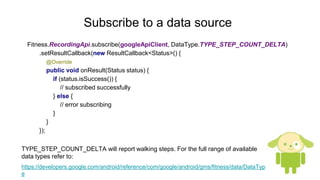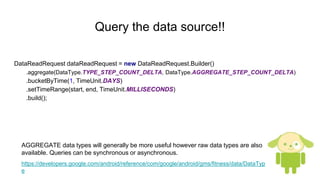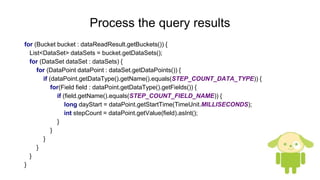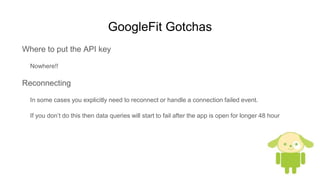Giles Payne presented on integrating GoogleFit into Android apps. He discussed getting an API key from the Google API console, adding the Fitness API dependency to build.gradle, creating a GoogleApiClient and enabling auto-manage, subscribing to data sources like step count, and querying the data source to retrieve aggregated fitness data in buckets by time range. Common issues include not needing to specify an API key and needing to reconnect after 48 hours to continue querying data.