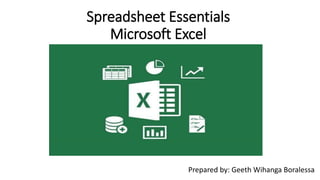
Essential Excel Spreadsheet Guide
- 1. Spreadsheet Essentials Microsoft Excel Prepared by: Geeth Wihanga Boralessa
- 2. What is a spreadsheet? •A program that displays data (text & numbers) in a table called a worksheet
- 3. MS Excel window components
- 5. MS Excel Basic Functions
- 6. Mathematical Formulas • Sum • Count • Counta • Sumif • Average • Round
- 7. SUM
- 8. SUMIF • We want to know how many HP Laser Jet Printers we have. • =sumif(a2:a14,”HP Laser Jet”,c2:c14) • Which equals 11 • We want to know how many HP Laser Jet Printers the POLICE have. • =sumifs(c2:c14,a2:14,”HP Laser Jet”,b2:b14,”Police”) • Which equals 3 Color Printers Dept Quanity HP Laser Jet Admin 4 HP M553 Construction 5 HP Laser Jet Construction 1 Epson WF2750 Police 4 HP Laser Jet Pro Fire Prevention 1 Canon MF634 Human Svcs 2 HP Laser Jet Police 3 Canon MF634 Recreation 3 HP Laser Jet Parks 1 HP M553 Clerk 1 HP Laser Jet Purchasing 1 Epson WF2750 OEM 1 HP Laser Jet Golf Course 1
- 9. AVERAGE
- 10. ROUND What it does? rounds a number to the nearest decimal you specify Syntax: round(this number, to this many digits after decimal) Example: =round(12.416667,2) 12.42 Other: =rounddown(12.416667,2) 12.41 =roundup(12.416667,2) 12.42
- 11. COUNT
- 12. MAX & MIN
- 14. Error Messages
- 15. Error Types Error Type When It Happens #DIV/0! When you divide by ZERO #N/A! When a formula or a function inside a formula cannot find the referenced data. #NAME? When the text in a formula is not recognized. #NULL! When a space was used instead of a comma in formulas that reference multiple ranges. A comma is necessary to separate range references.
- 16. Error Type When It Happens #NUM! When a formula has numeric data #REF! When a reference is invalid. #VALUE! When the wrong type of operand or function argument is used Error Types
- 17. ###########
- 18. #DIV/0!
- 19. #N/A! Excel displays this error when a value is not available to a function or formula. =IFERROR(VLOOKUP(D2,$D$6:$E$8,2,TRUE),0)
- 20. #NAME?
- 22. #REF! This can happen when you delete a row or column in error. You can “undo” using Ctrl+Z or the undo on the formula bar. OR fix the formula to be “continuous” =SUM(A2:C2)
- 23. #VALUE! This is displayed when a cell contains different types of data. One way to fix this is to use =SUM(F2:F5)
Editor's Notes
- Keep formulas SIMPLE Never embed in a formula something that needs to change TEST YOUR SPREADSHEET Save all the time – I do right after a “change” that I don’t want to recover Build in checks and controls Protect parts of the spreadsheet that aren’t supposed to change
- There are 5 important areas in the screen. 1. Quick Access Toolbar: This is a place where all the important tools can be placed. When you start Excel for the very first time, it has only 3 icons (Save, Undo, Redo). But you can add any feature of Excel to to Quick Access Toolbar so that you can easily access it from anywhere (hence the name). 2. Ribbon: Ribbon is like an expanded menu. It depicts all the features of Excel in easy to understand form. Since Excel has 1000s of features, they are grouped in to several ribbons. The most important ribbons are – Home, Insert, Formulas, Page Layout & Data. 3. Formula Bar: This is where any calculations or formulas you write will appear. You will understand the relevance of it once you start building formulas. 4. Spreadsheet Grid: This is where all your numbers, data, charts & drawings will go. Each Excel file can contain several sheets. But the spreadsheet grid shows few rows & columns of active spreadsheet. To see more rows or columns you can use the scroll bars to the left or at bottom. If you want to access other sheets, just click on the sheet name (or use the shortcut CTRL+Page Up or CTRL+Page Down). 5. Status bar: This tells us what is going on with Excel at any time. You can tell if Excel is busy calculating a formula, creating a pivot report or recording a macro by just looking at the status bar. The status bar also shows quick summaries of selected cells (count, sum, average, minimum or maximum values). You can change this by right clicking on it and choosing which summaries to show.
- Spreadsheet software’s primary purpose is to organize and categorize data into a logical format
- Sum adds a group of numbers Count Counts the number of cells in a range, but only numbers Counta Counts the nonempty cells Product Multiplies a bunch of numbers
- F2 – If a formula’s source cells are on the same page, the F2 shortcut puts the cell into edit mode so you can visually see where the data is coming from CTRL HOME Double Click to change a tab/sheet name Copy sheet within a workbook Right click to get menu Press “ALT” key and letters appear called KEY TIPS
- Description Excel displays this error when a column is not wide enough to display all the characters in a cell, or a cell contains negative date or time values. For example, a formula that subtracts a date in the future from a date in the past, such as =06/15/2008-07/01/2008, results in a negative date value. TIP: Try to auto-fit the cell by double-clicking between the column headers. If ### is displayed because Excel can’t display all of the characters this will correct it.
- Excel displays this error when a number is divided either by zero (0) or by a cell that contains no value. TIP: Add an error handler like in the following example, which is =IF(C2,B2/C2,0)
- Excel displays this error when a value is not available to a function or formula. If you’re using a function like VLOOKUP, does what you’re trying to lookup have a match in the lookup range? Most often it doesn’t. Try using IFERROR to suppress the #N/A. In this case you could use: =IFERROR(VLOOKUP(D2,$D$6:$E$8,2,TRUE),0)
- This error is displayed when Excel does not recognize text in a formula. For example, a range name or the name of a function may be spelled incorrectly. NOTE: If you’re using a function, make sure the function name is spelled correctly. In this case SUM is spelled incorrectly. Remove the “e” and Excel will correct it.
- Excel displays this error when you specify an intersection of two areas that do not intersect (cross). The intersection operator is a space character that separates references in a formula. NOTE: Make sure your ranges are correctly separated - the areas C2:C3 and E4:E6 do not intersect, so entering the formula =SUM(C2:C3 E4:E6) returns the #NULL! error. Putting a comma between the C and E ranges will correct it =SUM(C2:C3,E4:E6)
- Excel displays this error when a cell reference is not valid. For example, you may have deleted cells that were referred to by other formulas, or you may have pasted cells that you moved on top of cells that were referred to by other formulas. Did you accidentally delete a row or column? We deleted column B in this formula, =SUM(A2,B2,C2), and look what happened. Either use Undo (Ctrl+Z) to undo the deletion, rebuild the formula, or use a continuous range reference like this: =SUM(A2:C2), which would have automatically updated when column B was deleted.
- Excel can display this error if your formula includes cells that contain different data types. Are you using Math operators (+, -, *, /, ^) with different data types? If so, try using a function instead. In this case =SUM(F2:F5) would correct the problem.