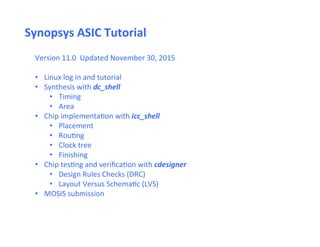
403670957-Synopsys-tutorial-v11-pdf.pdf
- 1. Version 11.0 Updated November 30, 2015 • Linux log in and tutorial • Synthesis with dc_shell • Timing • Area • Chip implementaEon with icc_shell • Placement • RouEng • Clock tree • Finishing • Chip tesEng and verificaEon with cdesigner • Design Rules Checks (DRC) • Layout Versus SchemaEc (LVS) • MOSIS submission Synopsys ASIC Tutorial
- 2. ssh allows us to login to the system and “-‐X” enables X Windows support Quick Linux Tutorial You are expected to have a working knowledge of Linux for this lab. “pwd” – print working directory – should be your user directory “cd” – change directory into reference_design. “ls –alrt” – list directory contents. Other useful Linux commands: man – help for commands top mkdir passwd cd ~ cd .. rm grep more cat Type xclock and you should see a clock appear if X Windows is working properly -‐ shown on your screen but running remotely. Log in with Linux
- 3. cd /opt/eda/synopsys/local/ON.PDK (University specific – ask administrator) cp –r reference_design/ ~/. This will create a directory structure. cd ~/reference_design RTL is where you should store your source verilog code. SYN is where you will perform synthesis. Update the script “dc_good.tcl” in scripts and invoke “dc_shell –f dc_good.tcl | tee logs/output.syn” PNR is where you will perform place and route. Update the script “icc_good.tcl” in scripts and invoke “ic_shell –f icc_good.tcl | tee logs/output.ic” CUSTOM is where you store reference files. Eg: matlab files that create test vectors and expected results, simulaEon will use these vectors and match the results. SIM is where you store your simulaEon files. OpEonal in this case. GOLDEN is where you store your final files – RTL, GDS, SDC, TB.v, and scripts. Copy the Reference Design logs/output.dc? Or outpu
- 4. Simple reference design Two counters – one clocked by external clock, the other by an internally generated clock. All clocks have to be idenEfied for staEc Eming to work correctly. Total of 40 flip-‐flops no where near the limit in terms of area for this chip size. Only four outputs and two inputs, power and ground. Total is 8 pins. Design Compiler -‐ Reference Design
- 5. cd to syn directory for synthesis cd syn Edit and update the script “dc_good.tcl” for your specific design idenEfy file and module name idenEfy clocks and frequency source /opt/eda/synopsys/synopsys.cshrc-‐20151021 (university specific – ask admin) Run “dc_shell –f ” to invoke script as shown above in shell. Look in reports for quality of output by reading area and Eming reports. The tool can be opened in gui format as well – “dc_shell –gui” although synthesis is tradiEonally done with a script only. Design Compiler -‐ Prepare for synthesis
- 6. Design Compiler -‐ Checking synthesis During synthesis you should see standard output. Flip-‐flops will be idenEfied. Make sure this make sense. I have two 20 bit counters in the reference design so this report looks reasonable. Also look for latches which indicates a problem in your RTL. All if statements need an else and if missing can cause latches.
- 7. Aier script is run, look for return values of 1 for all lines. 0 is a failure for the command. In results you will have a *postsynth.v as your netlist and a sdc file with Eming info. Check the netlist to make sure it looks reasonable. In logs, you will see the commands and output. Search for errors and “0’s”. In reports, check all files thoroughly. Timing – check that criEcal path passes and is legiEmate. Area – not too big. I will report numbers that are reasonable in class. Power is interesEng but not very accurate. Power is data dependent but you can improve by adding switching data from the simulator VCS. Design Compiler -‐ AHer synthesis Final Report: Add Lming and area reports to final report.
- 8. Design Compiler -‐ Checking synthesis Top of the netlist should have your module name, IO’s and nets. You will see some starEng with a back slash which is an escape character as some tools cannot handle square brackets and this character is used to escape.
- 9. Design Compiler -‐ Checking synthesis Tri’s will be inserted due to the IO’s being bidirecEonal. Also, look at the gates. DCX1 is a flip-‐flop. Scroll down to check all of the gates.
- 10. Design Compiler -‐ Checking synthesis Pad_bidirhe are the IO cells and you should see other gates like NAND2X1. NAND2X1 is the smallest 2 input NAND gate. X1 means small and the 2 is the number of inputs. A and B are in and Y is the output pins normally.
- 11. Design Compiler -‐ Timing report Worse case path for main clock. Through the adder from bit 0 to bit 19 as expected. 20 nS to complete and finished in 8.34 nS so Eme to spare – which means posiEve slack of 11.27 nS. Passed and made sense. Note that these Emings are only for setup calculaEons and no holds are completed. Since the clock tree is not in place (ideal clock tree assumed) there is no clock skew which is required for hold violaEons. Final Report: Add Lming report to final report.
- 12. Check for latches (should not exist) and that the basic numbers are reasonable. For the MOSIS chip, I expect that 3-‐5 Emes this area is possible, so 500,000 square microns should fit in the allocated space. Design Compiler -‐ Area report Final Report: Add area report to final report.
- 13. IC Compiler -‐ Place, route, Lming and checks The icc_good.tcl script will go into the synthesis directory to obtain the netlist and sdc file (Eming). Note that the script has commented lines indicaEng different secEons of the script that will be run piecemeal. The command “return” will stop the script and is used to run to a specific locaEon.
- 14. IC Compiler – First return – Floor Plan Run to first “return” in script – start_gui to invoke viewer. You will need to run to this point twice: once just to create an IO file and a second Eme using the IO file file with the line “source is_pad.tcl” uncommented. Run the first Eme and change the IO file name of a newly created file: cp set_pad_apributes_on_cell_xtal_chip_with_io.tcl is_pad.tcl Check that the file has all IO declared. Uncomment the “source is_pad.tcl” line in the script and run again.
- 15. IC Compiler – First return – Floor Plan
- 16. IC Compiler – First return – Floor Plan Use the ruler to check sizes of the die. 1500 microns is the max size for each side.
- 17. IC Compiler – First return – Floor Plan Change the visibility selecEons to see different layers. Pins and Site rows to see metals and where the standard cells will be placed later. Note that all unplaced cells are to the right – out of bounds for now. Final Report: Add screen shot to final report.
- 18. IC Compiler Second return – Power and IO Fill
- 19. IC Compiler Second return – Power and IO Fill Should see power lines at all three levels and ring with verEcal straps. IO Ring is complete but you must set the visual seqngs to “Max Quality”. Change levels to 1 or 2 to see into lower hierarchical levels. May need to change color of poly to see transistors.
- 20. IC Compiler Third Return – Placement of Cells Final Report: Add screen shot to final report.
- 21. IC Compiler – Fourth Return -‐ Clock Tree Invoke “Report Clock Tree”
- 22. IC Compiler – Fourth Return -‐ Clock Tree
- 23. IC Compiler – Fourth Return -‐ Clock Tree SelecEng main_clock Final Report: Add screen shot to final report.
- 24. IC Compiler – Fourth Return -‐ Clock Tree SelecEng “secondary_clock” – Note no IO included in this internal clock.
- 25. ======================= Clock Tree Summary ======================== Clock Sinks CTBuffers ClkCells Skew LongestPath TotalDRC BufferArea -‐-‐-‐-‐-‐-‐-‐-‐-‐-‐-‐-‐-‐-‐-‐-‐-‐-‐-‐-‐-‐-‐-‐-‐-‐-‐-‐-‐-‐-‐-‐-‐-‐-‐-‐-‐-‐-‐-‐-‐-‐-‐-‐-‐-‐-‐-‐-‐-‐-‐-‐-‐-‐-‐-‐-‐-‐-‐-‐-‐-‐-‐-‐-‐-‐-‐-‐-‐-‐-‐-‐-‐-‐-‐-‐-‐-‐-‐-‐-‐-‐-‐-‐-‐-‐-‐-‐-‐-‐-‐-‐-‐-‐-‐-‐ main_clock 39 12 14 0.0493 2.0112 0 4536.0000 second_clock 20 4 4 0.0311 0.9414 0 2016.0000 Post RouEng (skew increased :/ ): ======================= Clock Tree Summary ======================== Clock Sinks CTBuffers ClkCells Skew LongestPath TotalDRC BufferArea -‐-‐-‐-‐-‐-‐-‐-‐-‐-‐-‐-‐-‐-‐-‐-‐-‐-‐-‐-‐-‐-‐-‐-‐-‐-‐-‐-‐-‐-‐-‐-‐-‐-‐-‐-‐-‐-‐-‐-‐-‐-‐-‐-‐-‐-‐-‐-‐-‐-‐-‐-‐-‐-‐-‐-‐-‐-‐-‐-‐-‐-‐-‐-‐-‐-‐-‐-‐-‐-‐-‐-‐-‐-‐-‐-‐-‐-‐-‐-‐-‐-‐-‐-‐-‐-‐-‐-‐-‐-‐-‐-‐-‐-‐-‐ main_clock 39 12 14 0.1113 1.9813 0 4536.0000 second_clock 20 4 4 0.0319 0.9401 0 2016.0000 1 IC Compiler – Fourth Return -‐ Clock Tree In 90nm technology, 0.2 ns of skew was considered acceptable. Skew isn’t a problem if you pass hold Emings though. Final Report: Add this output to your final report.
- 26. IC Compiler – Fourth Return -‐ Clock Tree Check Eming report in log. Need “Met” next to slack.
- 27. IC Compiler – Fourth Return -‐ Clock Tree Check QoR report for hold violaEons aier the tree. Note that hold violaEons are only possible aier a clock tree has been synthesized as clock skew causes hold violaEons. Previous Eming reports only performed setup violaEons checks.
- 28. IC Compiler – FiHh Return -‐ RouLng Final Report: Add screen shot to final report.
- 29. IC Compiler – Well filler
- 30. IC Compiler – Metal Density Fill
- 31. verify_pg_nets Checking [gnd!]: There are no floaEng shapes All the pins are connected. No errors are found. Checking [vdd!]: There are no floaEng shapes All the pins are connected. No errors are found. Checked 2 nets, 0 have Errors Update error cell ... 1 verify_lvs ** Total FloaEng ports are 14. ** Total FloaEng Nets are 0. ** Total OPEN Nets are 0. ** Total Electrical Equivalent Error are 0. ** Total Must Joint Error are 0. Check floaEng nets are on unused outputs of cells. This is ok. Check the reports directory for Eming and QoR reports for passing all Eming checks including holds. IC Compiler – Final Check Off
- 32. IC Compiler – Final Check Off
- 33. Check floaEng nets are on unused outputs of cells. This is ok. IC Compiler – Final Check Off
- 34. Data_in and Data_inB from IO must float if they are output pins. IC Compiler – Final Check Off
- 35. Custom Designer – Import GDS Go to “custom” directory and invoke “cdesigner &”, create a library, read in the GDS, add metal 3 art (opEonal) and run final DRCs. We will be performing DRCs on the logic level and not check the IO’s as these are known to be good and have false problems with DRC rules. Before you run the DRCs -‐ you can use “add net” aier selecEng “metal3” and add metal art work (e.g. your name, a diagram, etc.)
- 36. Custom Designer – Create new library Create “new library” to “import stream” the GDS into with the correct technology.
- 37. Custom Designer – Import GDS Import “stream” allows us to read in the GDS file created by IC Compiler and later to be sent to MOSIS for fabricaEon. The GDS shows all geometries of the fabricated device.
- 38. Custom Designer – File -‐> Import Stream IC Compiler script command: “save_mw_cel -‐as ${design_name}” determines the Top Cell. IC Compiler script command: “write_stream -‐lib_name MW_${design_name}_LIB -‐format gds results/${design_name}.gds determines the file name of the GDS filename.
- 39. Custom Designer – Open Layout
- 40. Custom Designer – Draw Images in Metal 3 f – fits the design to the window.
- 41. Custom Designer – Draw Images in Metal 3 Shii F – shows all lower hierarchical layers. This shows chip aier shii F. Final Report: Add screen shot to final report.
- 42. Custom Designer – Draw Images in Metal 3 On the right you can select metal 3 and the glasses icon to only see Metal 3. Control R – redraws aier a change.
- 43. Custom Designer – Draw Images in Metal 3 On the right you can select create interconnect and draw lines. There is a submenu that allows you to change thickness and permiped angles. Warning: Sharp acute angles and insufficient space between lines can cause DRC errors later.
- 44. Custom Designer – Run DRCs Before we can run checks, we must flapen the design. Open Hierarchical Navigator.
- 45. Custom Designer – Run DRCs Select flapen from edit menu.
- 46. Custom Designer – Run DRCs There will be “flapen” submenu in the tool bar and set the switches according to the picture below. With the mouse, select the enEre design by dragging a box around everything including IO’s. Then click the check mark on the far right of the menu. You should see only one instance with sub-‐ instances in the Hierarchical Navigator aier you click on the refresh.
- 47. Custom Designer – Run DRCs Use the verificaEon menu to run final DRCs regardless of whether you added any metal paperns. Only select the internal core and avoid the IO’s as there is an issue with the rules for the cells which is not real and can be ignored.
- 48. Custom Designer – Run DRC Fill in the following fields of the DRC setup pane – “Main”. The runset file should be in your custom directory. Press the refresh bupon next to runset field.
- 49. Custom Designer – Run DRC If you press the refresh bupon in the Main panel next to the runsets, you should see fields in this “control variable” secEon. There are none in this picture as Hercules (DRC checker) was not yet installed.
- 50. Custom Designer – Run DRC In Custom OpEons, click the “select window” bupon and you will be allowed to select from the main window what will be DRC checked. Since there are problems in the IO that are not real DRCs and the IO’s are proven, we are only going to check the interior secEon of the chip. Select the interior by drawing a box around the chip but avoiding the IO rings. Coordinates will show in the field and should be similar to what is shown here – approximately 250, 1250, 1250, 1250. Select Layer Map located in custom directory Now click OK to run DRCs.
- 51. Custom Designer – Example failure Metal 3 with DRC errors
- 52. Custom Designer – Example failure Metal 3 DRC errors found
- 53. Custom Designer – Example failure Select errors to show locaEon of error Fix error and run DRC checks again
- 54. File -‐> Export -‐> Stream Export GDS file
- 55. Stream File – name of final gds file, Library – GDS_in, Top_cell – Name of your top cell Export GDS file
- 56. Layer Map – AMI06_UofU_layer_map_export Export GDS file
- 57. For fabricaEon there are minimum metal densiEes. The script below checks densiEes for each metal layer. cd ~/reference_design/custom/density_check Update cell in reportDensity.rs Run check_density script as shown below in shell. Look at [Design_Name].LAYOUT_ERRORS file for errors. Metal Density Check
- 58. The required density for each layer is shown below. Poly between .12 -‐ .3 Metal 1 between .3 -‐ .8 Metal 2 between .3 -‐ .8 Metal 3 between .3 -‐ .8 Metal Density Check
- 59. MOSIS Submission Tutorial for ON Semiconductor 0.5u C5F CMOS
- 61. Overview Aier being assigned a design name, number and password go to: www.mosis.com Select “fabricate request” and fill in the form for the secure hpps upload opEon Put your five digit number and password here.
- 62. Use your design number Run the crc program on your gds for these two numbers
- 63. Use your email address, phone number and design.
- 64. Put any information that will make receiving the chips easier